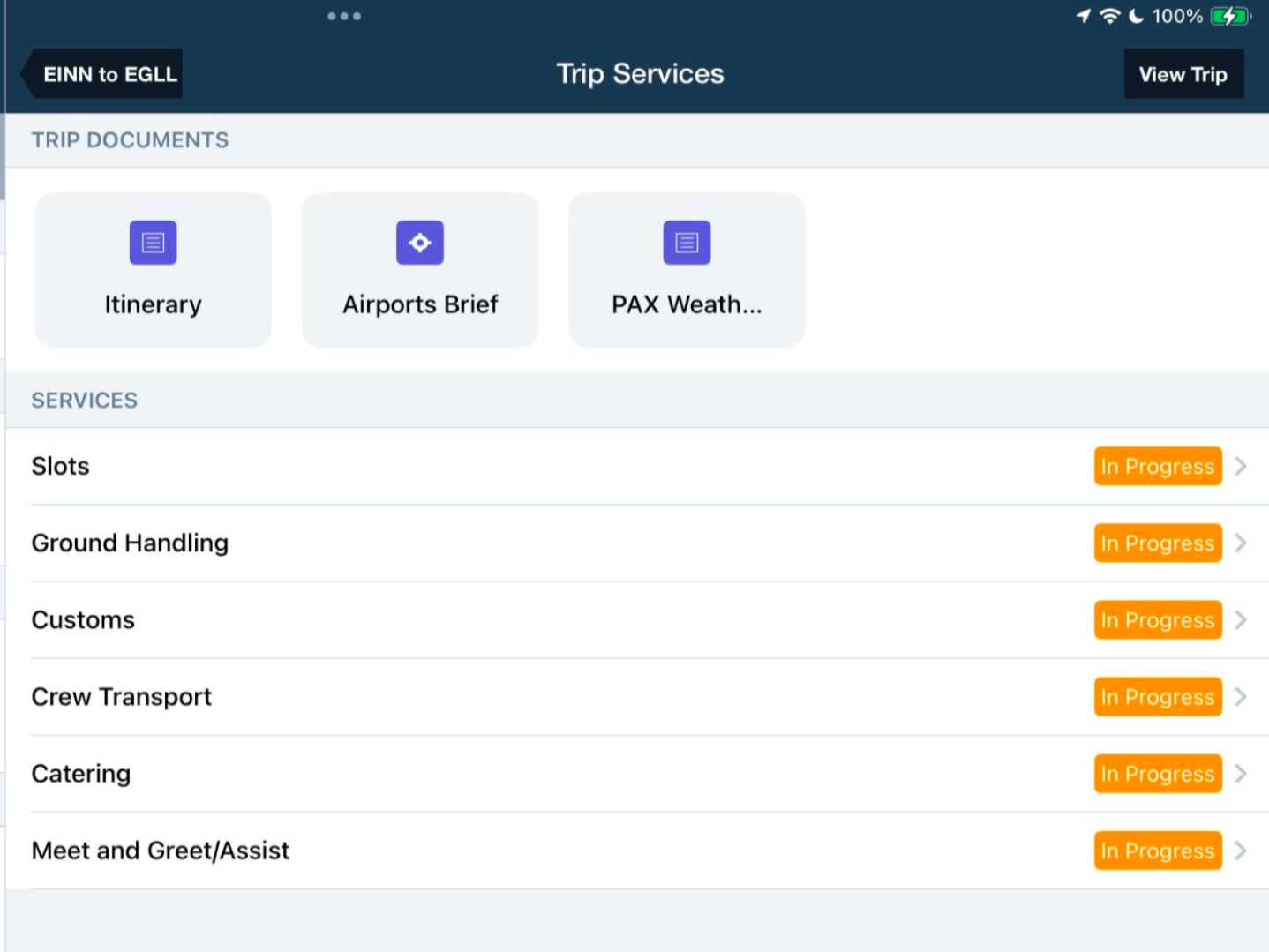
Trip Support
ForeFlight Trip Support Documents in Flights
Trip Support customers can view service statuses and uploaded documents for each trip leg directly in Flights.

Bulk select draft entries in Logbook with options to approve or delete all.
Logbook Draft Entry Multi-Select



