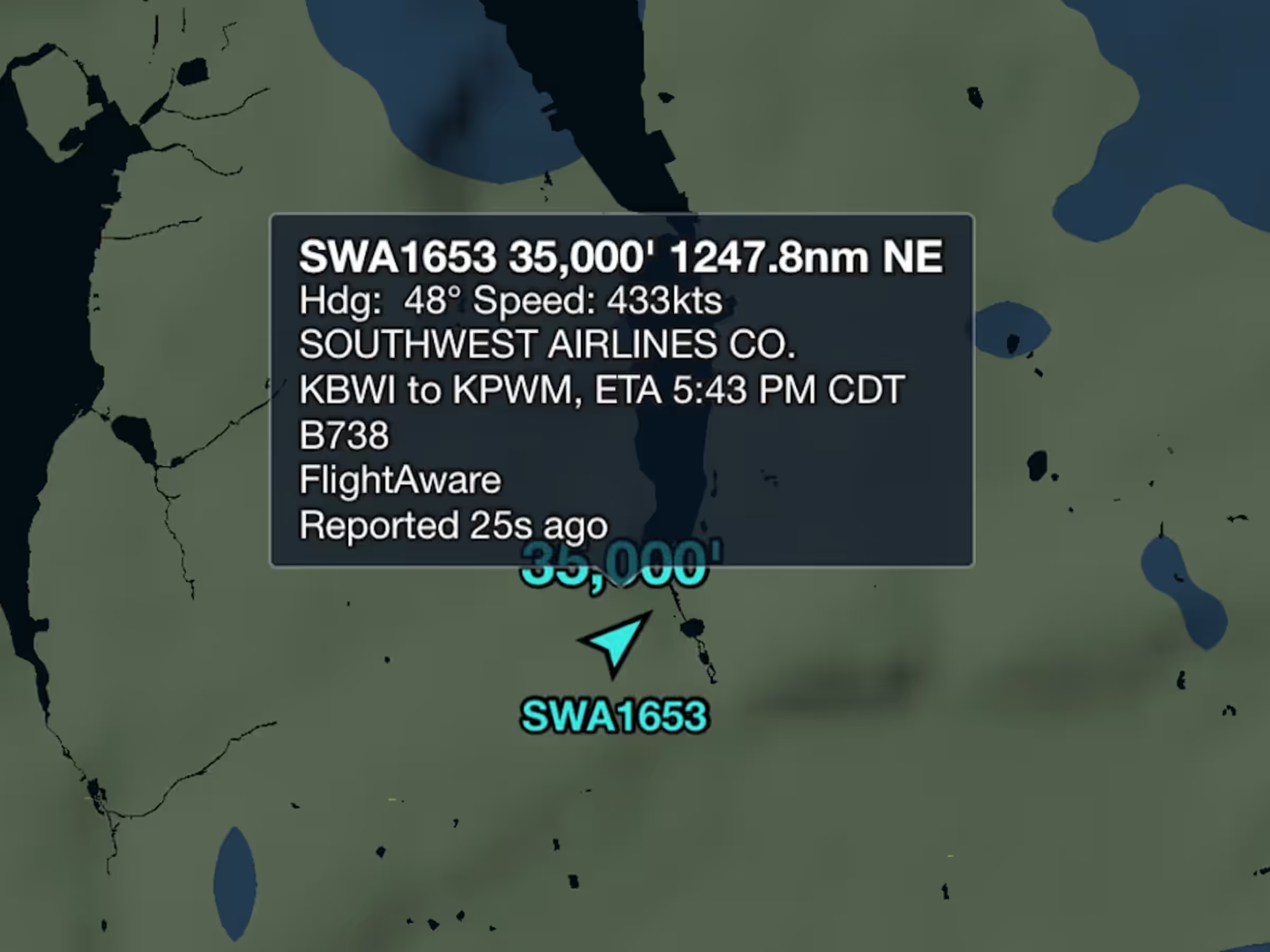
Additional Internet Traffic Details
Tap on any Internet Traffic aircraft marker to view a popup with information about that aircraft.
This release includes weather in Profile view, overheat alerts, additional Internet Traffic details, and more.
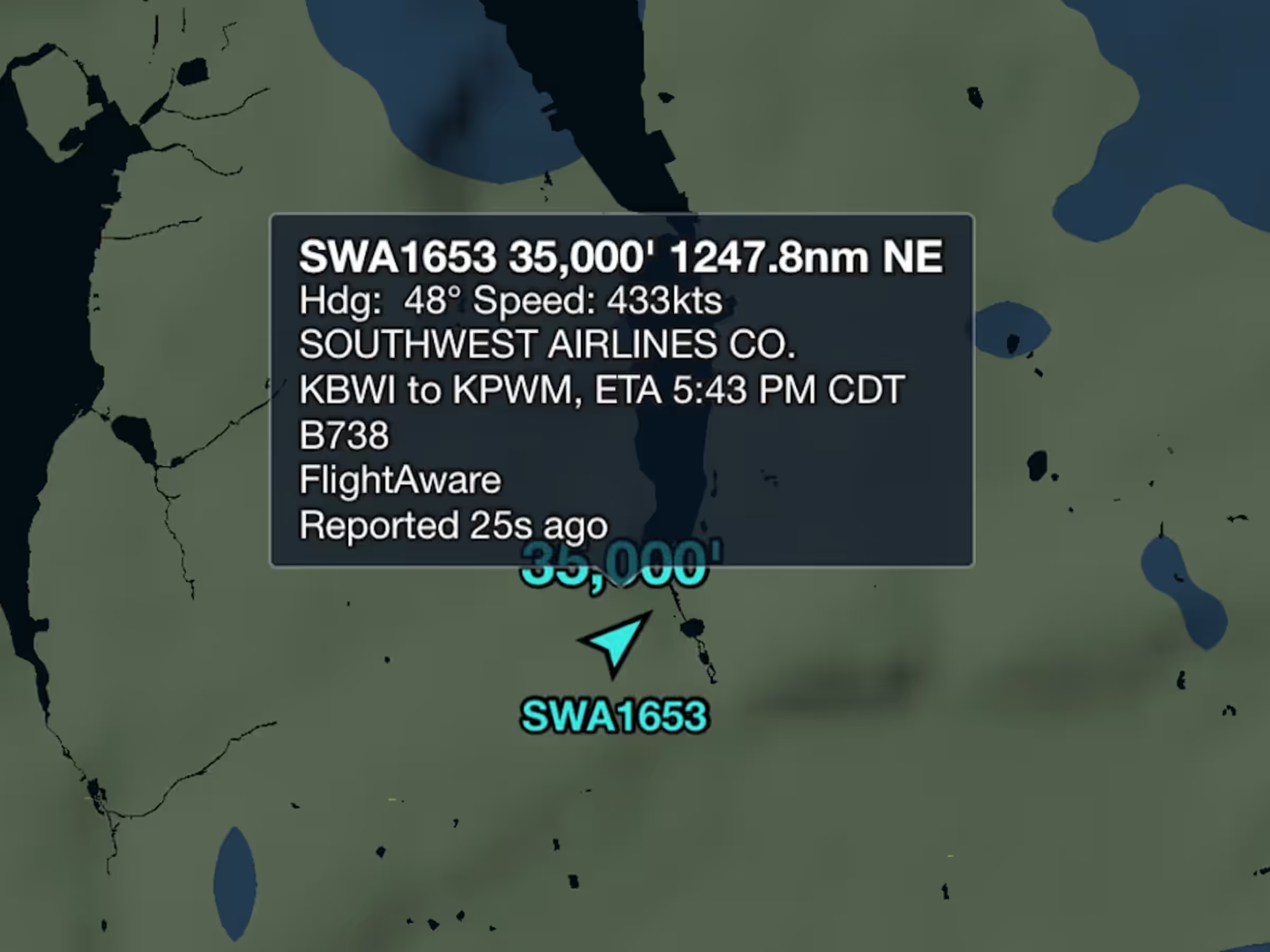
Tap on any Internet Traffic aircraft marker to view a popup with information about that aircraft.
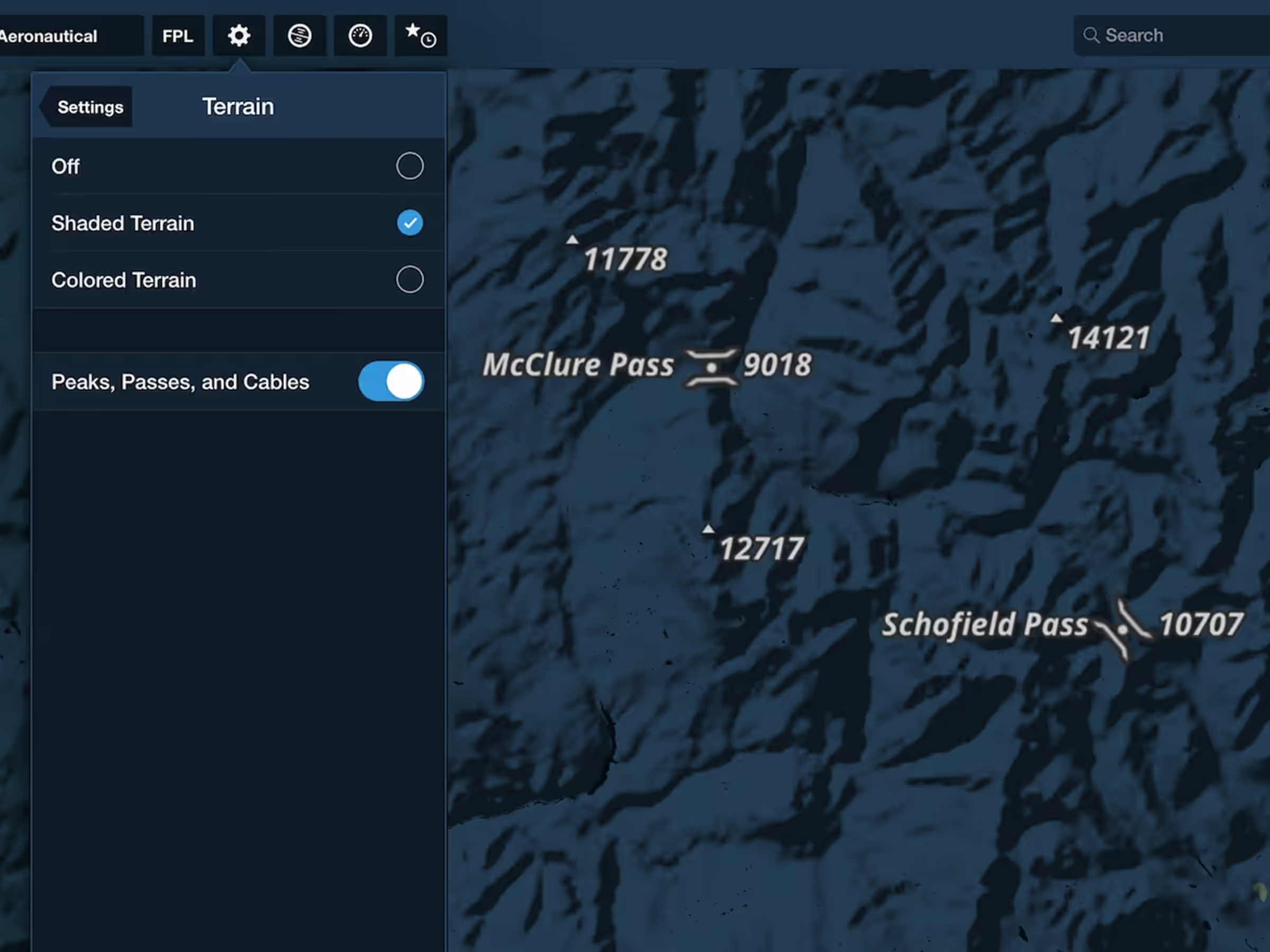
Mountain peaks are now identified by small triangle icons on the High Resolution Basemap.
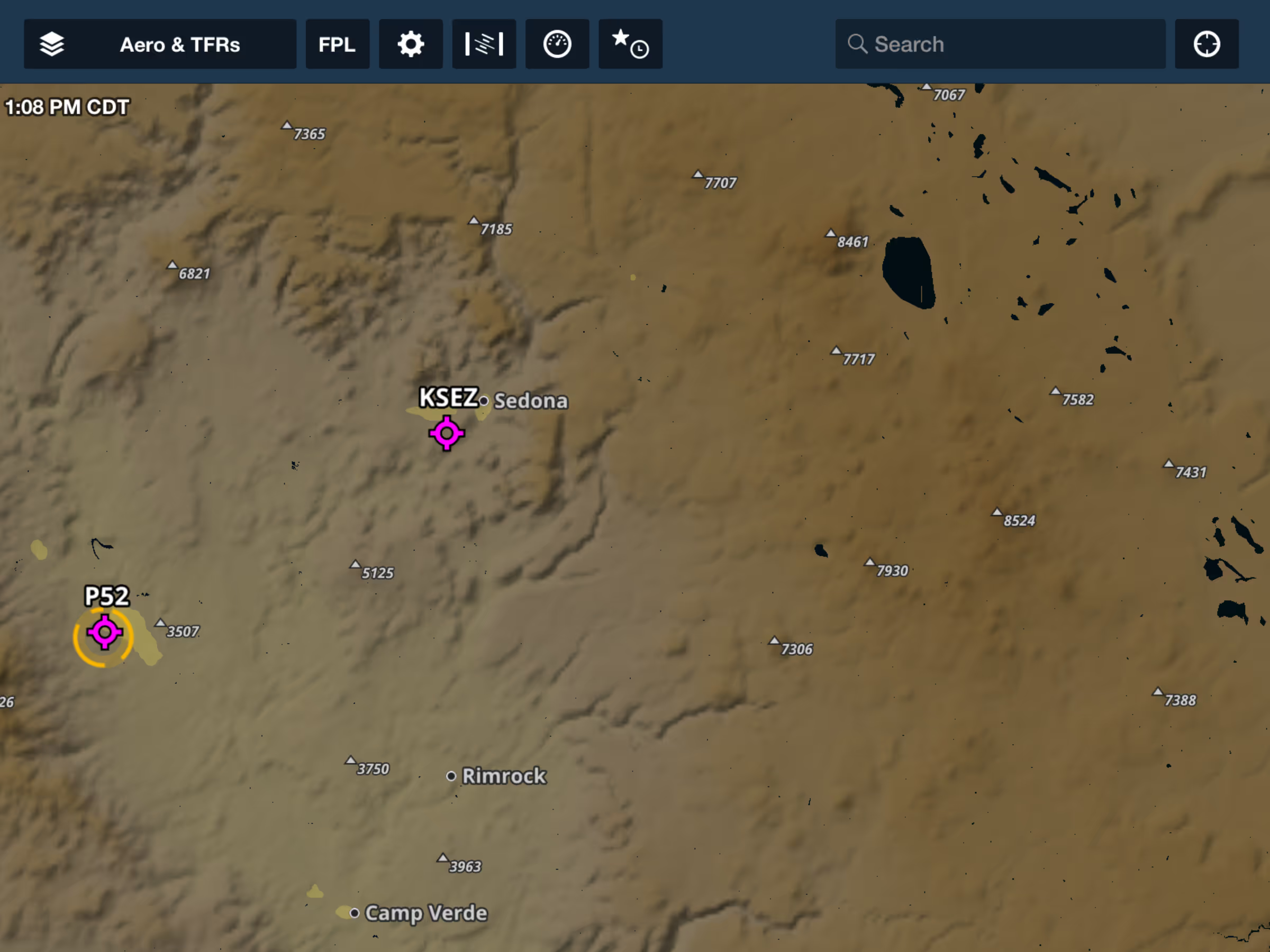
The High Resolution Basemap marks mountain peaks with a small triangle icon and displays elevation in feet.
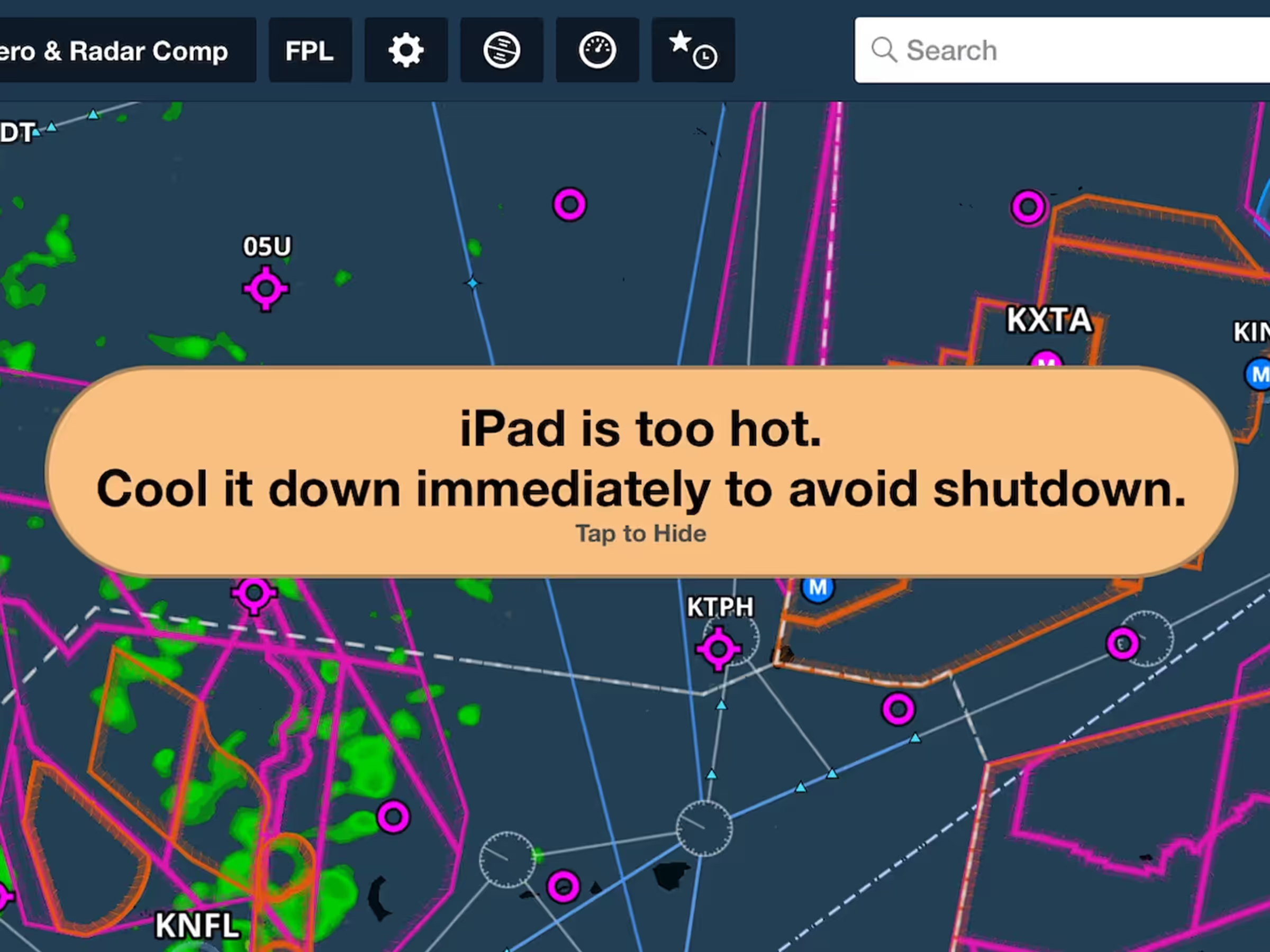
Avoid device shutdowns during a flight with visual and auditory overheating alerts.

Optimize route planning with cross-sectional views of internet icing and turbulence forecasts.

File flight plans under Y or Z flight rules in Canada through ForeFlight.
Weather in Profile View
Overheat Alerts
Additional Internet Traffic Details
High Resolution Basemap Improvements
Y/Z Filing in Canada