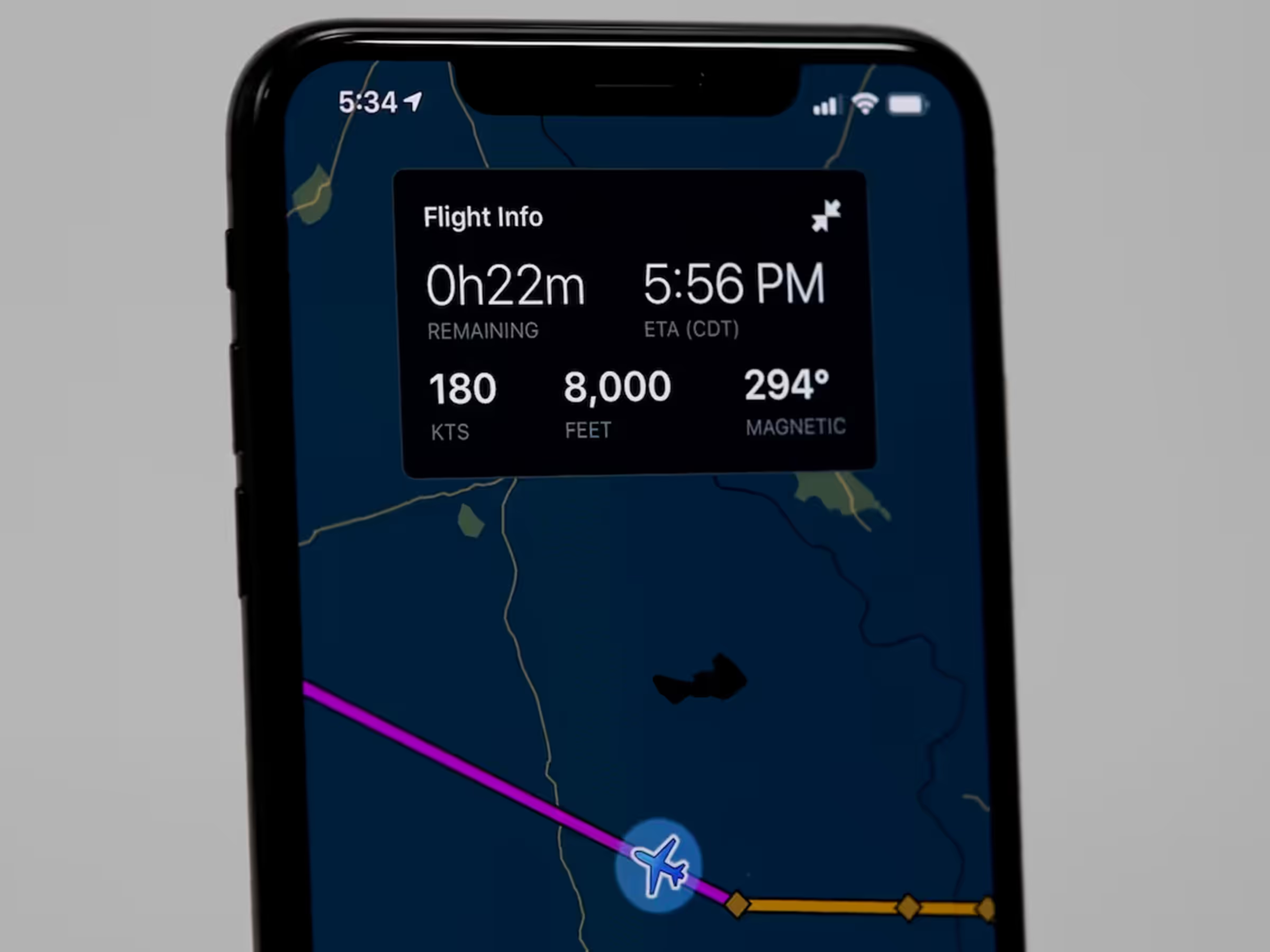Access 3D View for any location on Earth, not just airports. 3D View combines high-resolution terrain and aerial imagery to create a realistic representation of wherever you tap and allows you to zoom and rotate the map in three dimensions. To see 3D View, tap-hold a spot on the map, then tap the “3D” button in the top right of the Add to Route window. Use 3D View anywhere to get a better sense of what terrain and obstacles will look like on your route so you’re more prepared for your next flight.