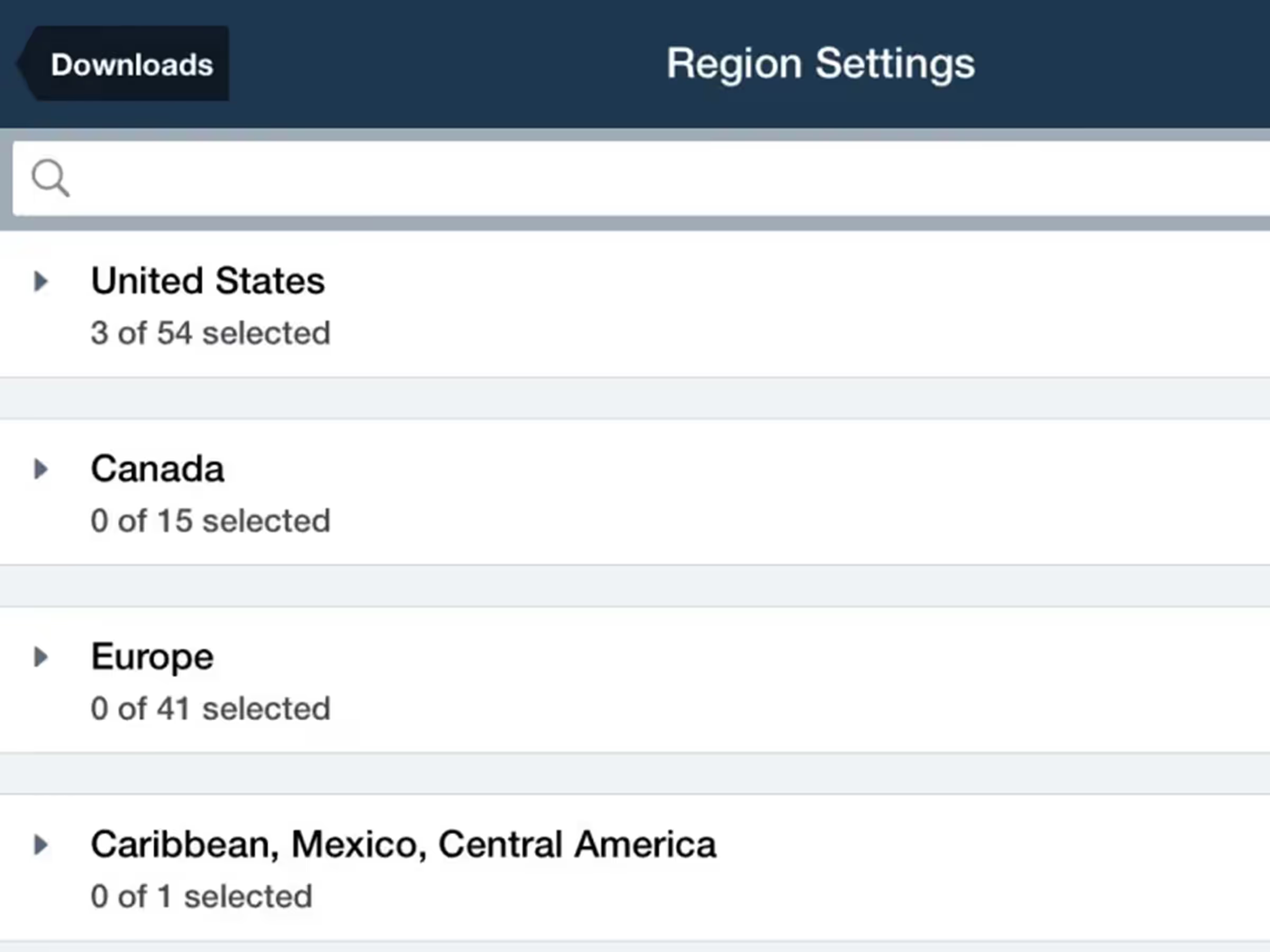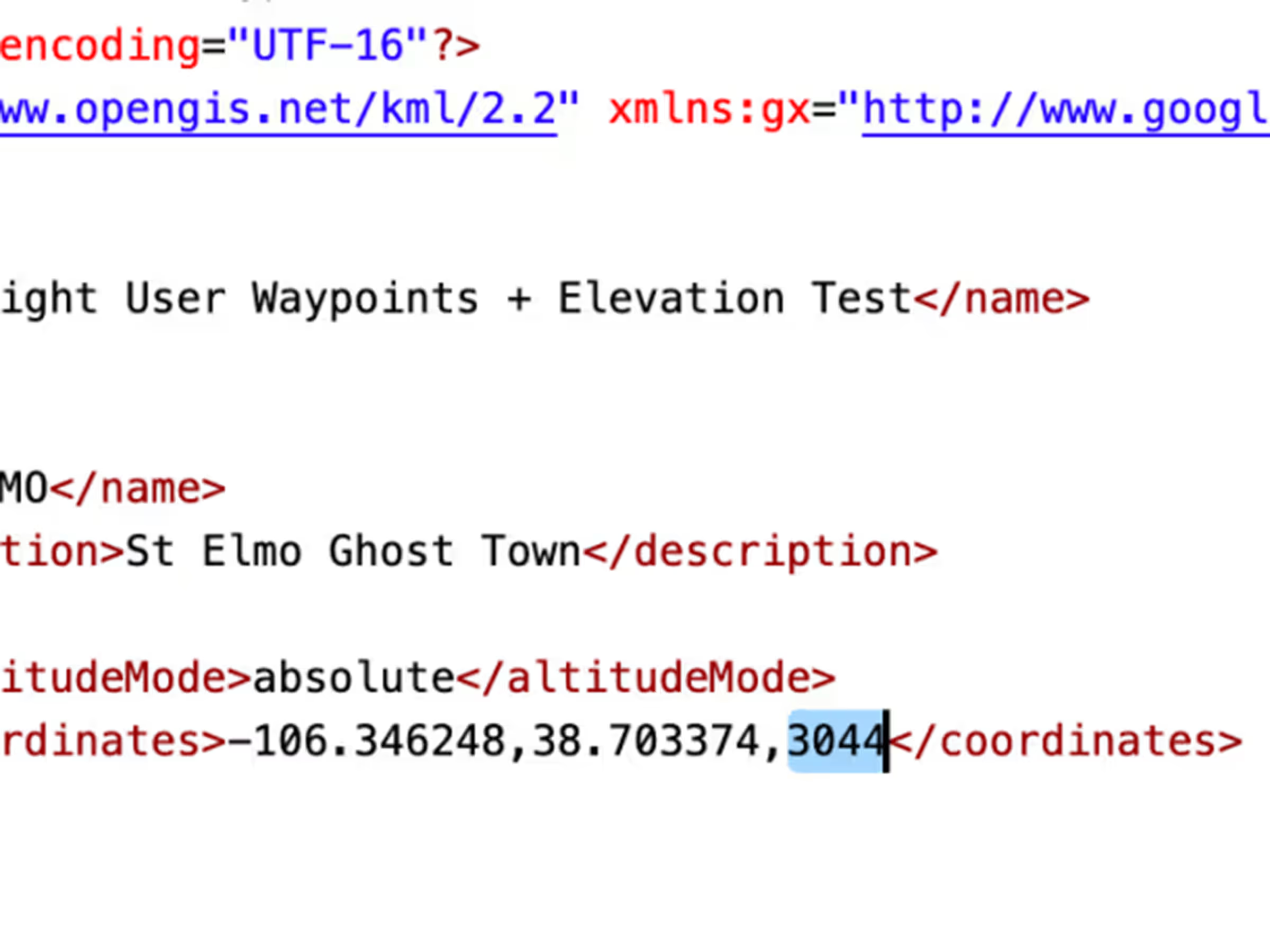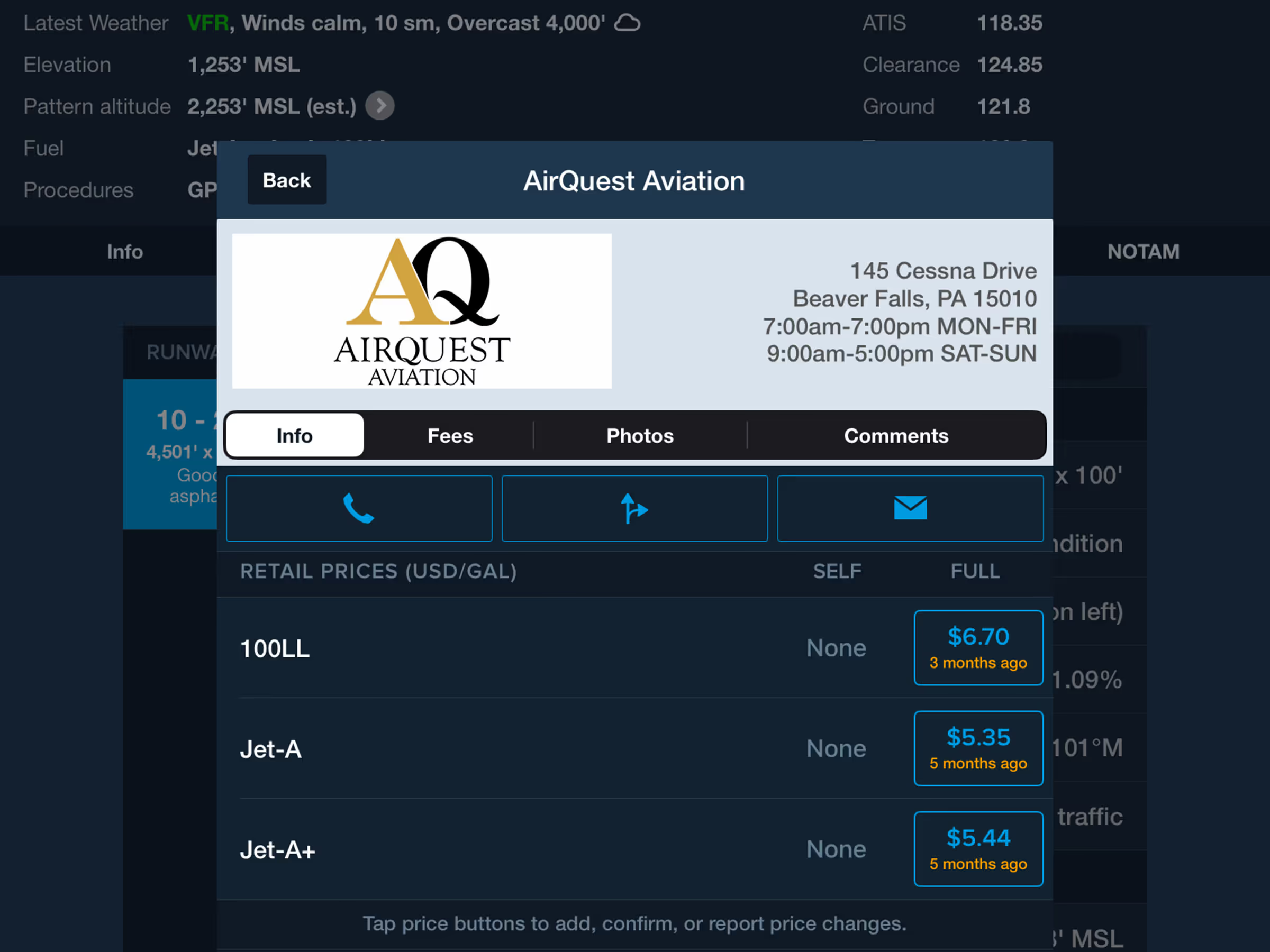Display bearing and track measurements for the Ruler, Synthetic Vision, and relevant Cockpit Instruments using either Magnetic or True North.
You can access this feature in More > Settings.
Then tap Units/Time to get to Bearing and Track Instruments.