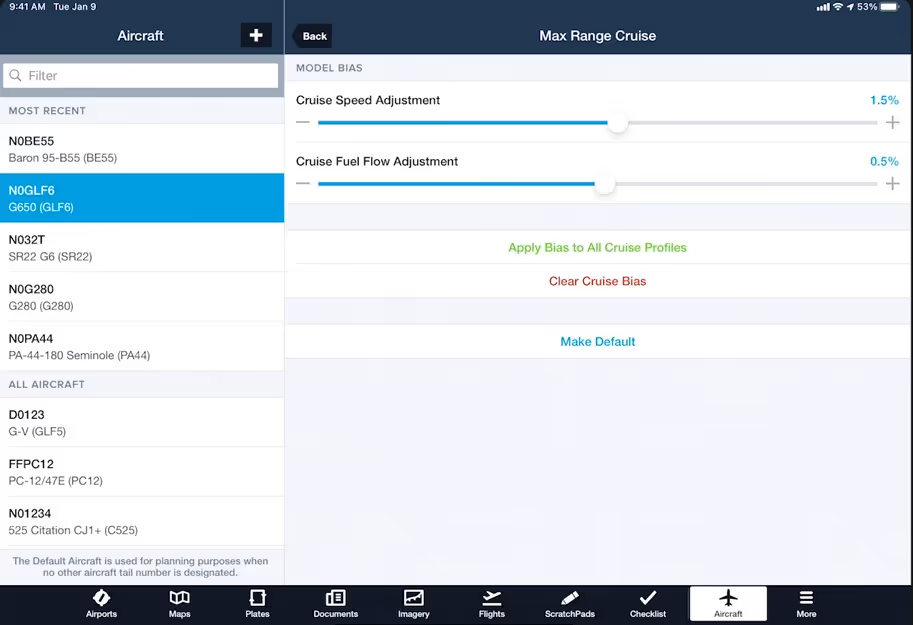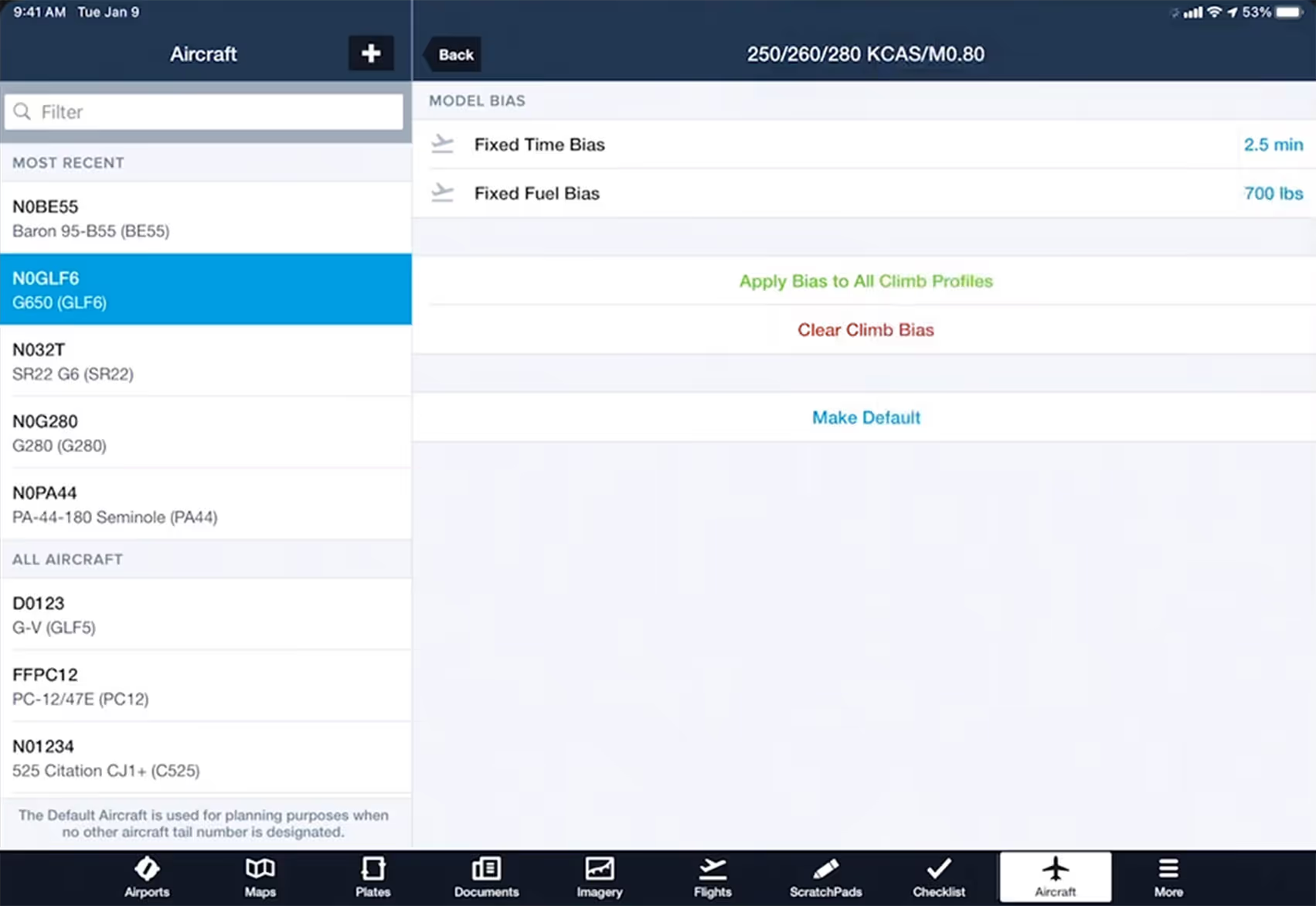Increase the accuracy of ForeFlight’s time and fuel flow calculations by adjusting your aircraft’s climb and descent performance profiles based on observed performance. If you notice a consistent delta between your flights’ calculated performance and actuals using a given profile, you can bias the performance calculations to compensate for the discrepancy. Climb and Descent profiles support fixed positive or negative bias settings for both time and fuel, with increments as small as a tenth of a minute or pound.
ForeFlight Performance Profiles are available with ForeFlight Premium subscription plans.