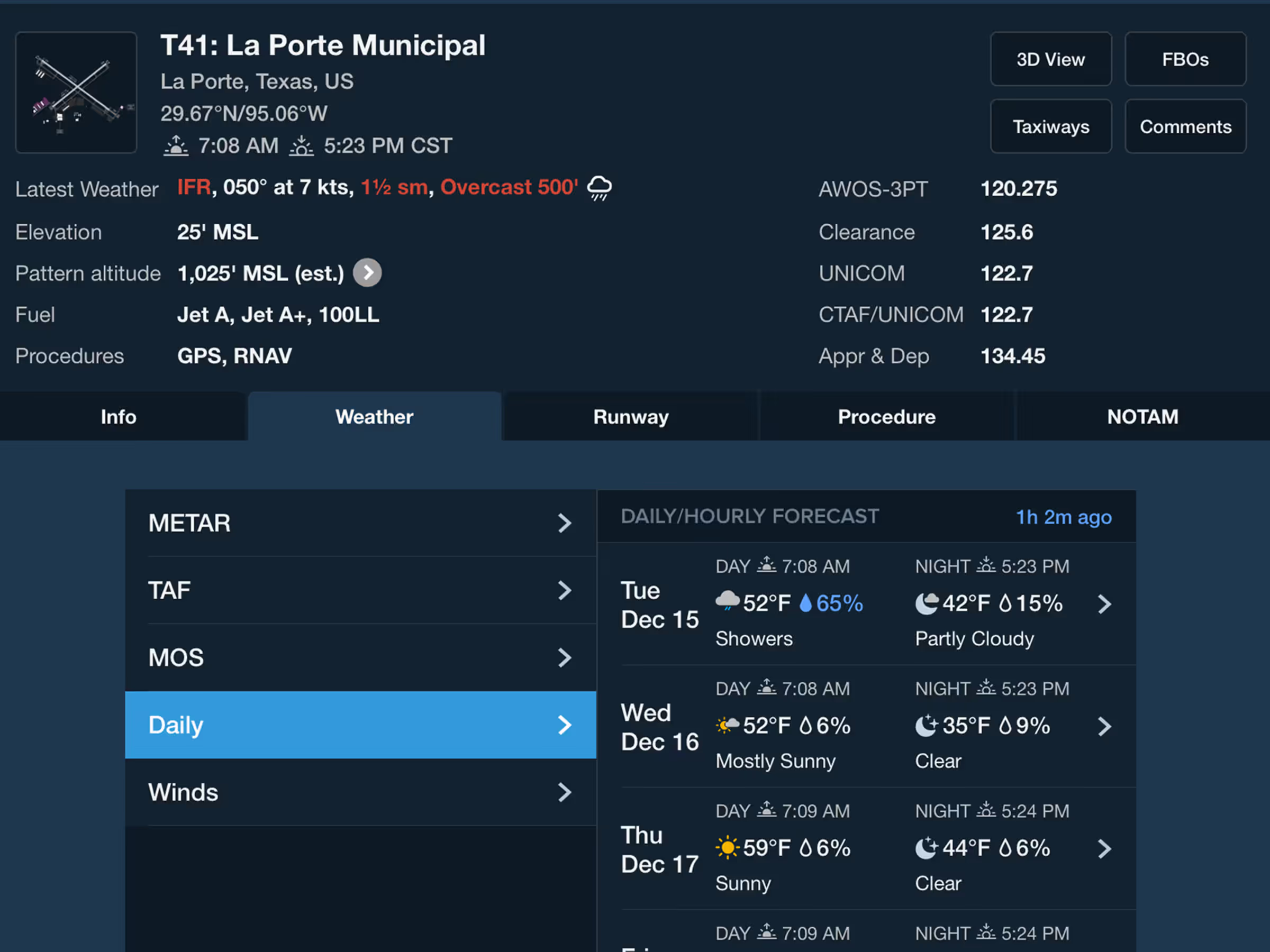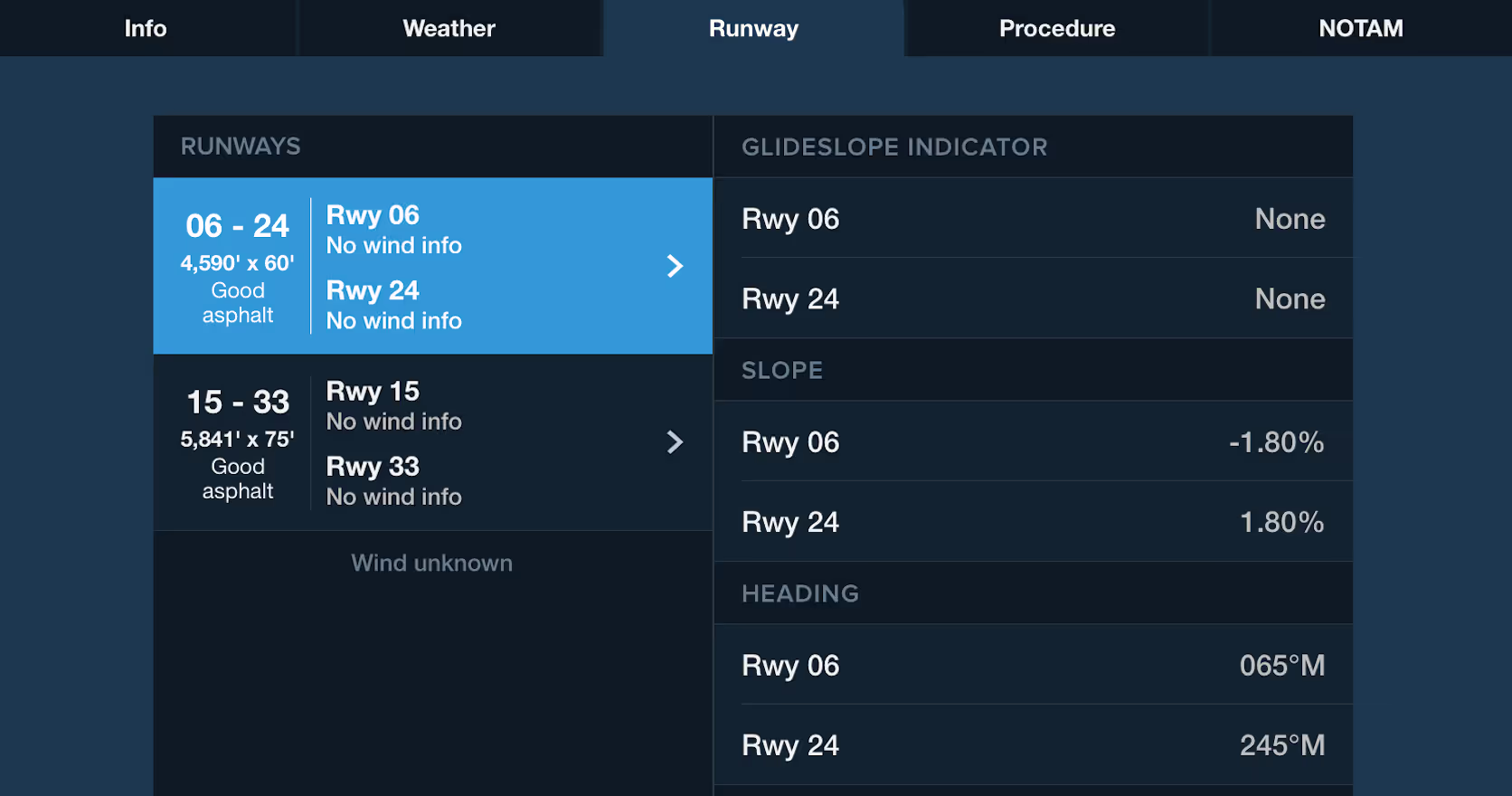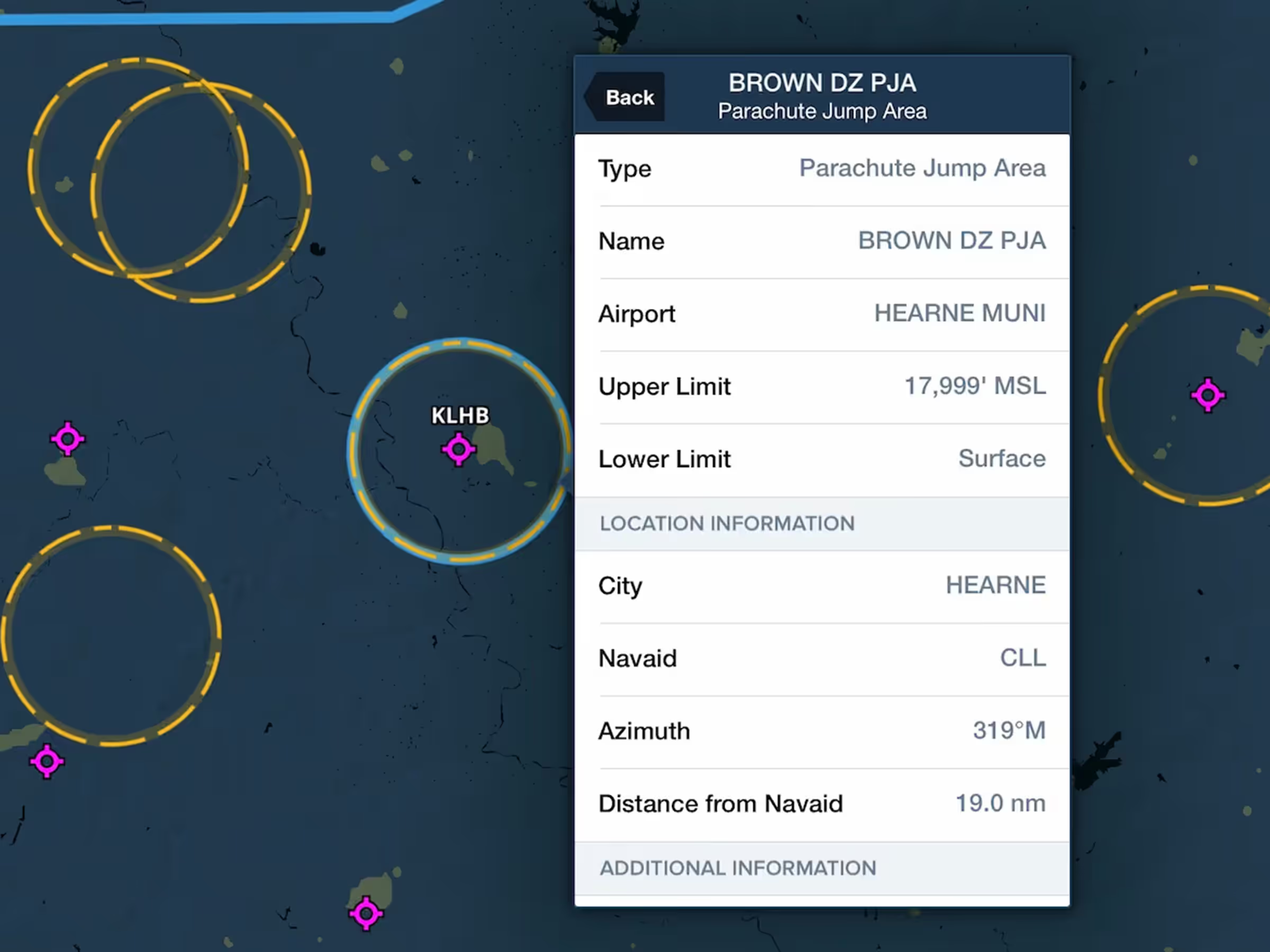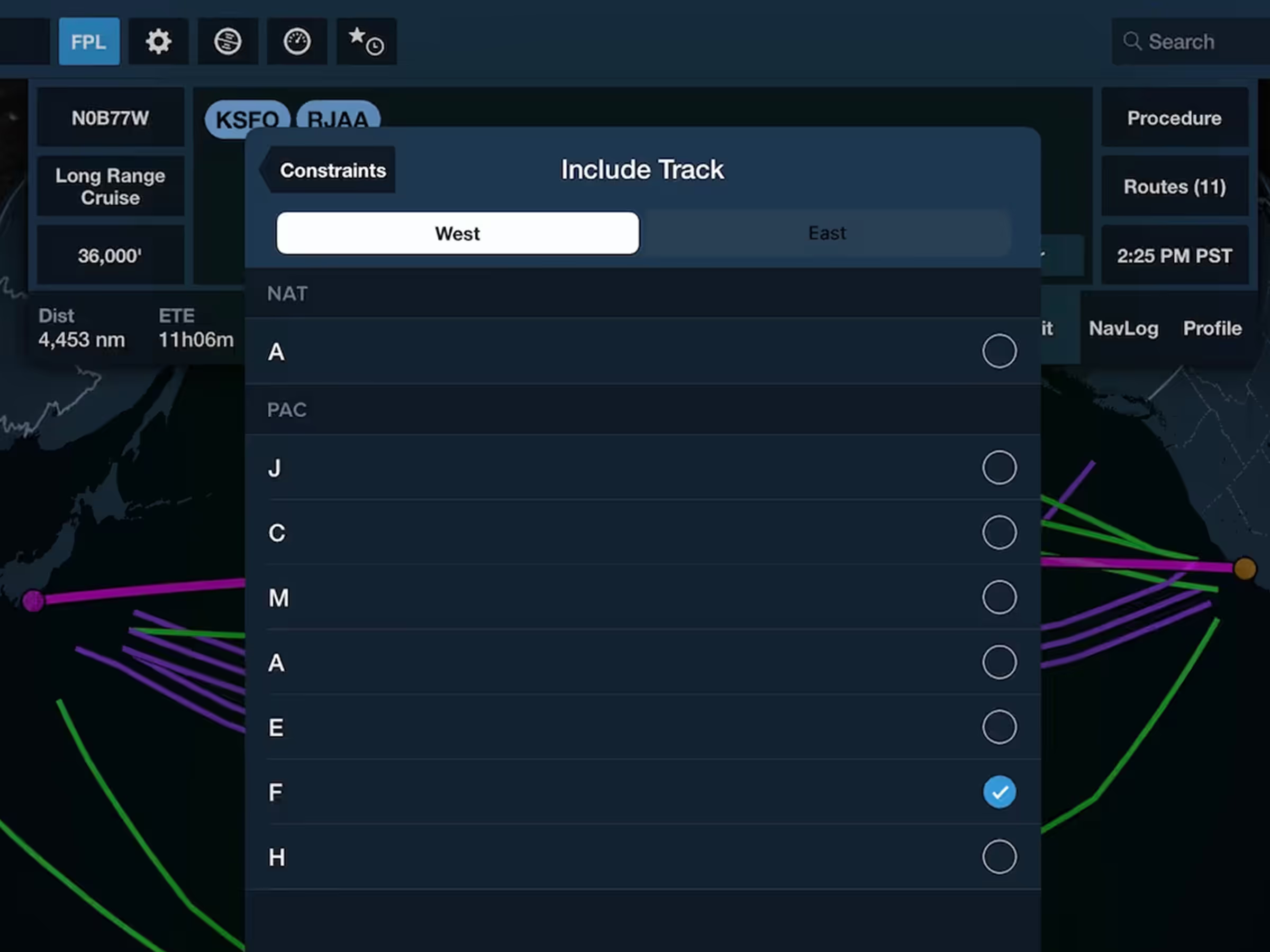Get a detailed 10 day, hour-by-hour forecast for anywhere in the world for flight planning or just keeping tabs on daily weather.
Daily/Hourly Forecasts are available with all ForeFlight subscription plans except for the discontinued Legacy Basic ($74.99) and Legacy Pro ($149.99) plans for individuals.
You can access Daily Forecasts from the Daily tab in the Airport Weather view, which provides a tappable summary of each day’s forecast; from the Add to Route popup after tap-holding anywhere on the map; from the Nearby Airports list in the top-right corner of the Airports view, which shows the forecast for your current location; and from ForeFlight’s Quick Actions list after tap-holding on the app icon, which provides an even faster shortcut to view your local forecast.
The Forecast window is divided into three rows: Daily Forecasts at the bottom, Hourly Forecasts in the middle, and Hourly Forecast details at the top. The row of Daily Forecasts provides graphical depictions of each day’s general weather, as well as daily temperature ranges. The multi-colored band along the very bottom of this row depicts changes in flight category throughout each day, with green, blue, red, and magenta representing VFR, marginal VFR, IFR, and low IFR, respectively. Tap on any Daily Forecast to automatically scroll to it in Hourly Forecasts and select a morning forecast period.
The row of Hourly Forecasts in the middle provides more details about each forecast period in its own column. Tap on each column to view complete details about it and highlight the appropriate cell in the Daily Forecasts row.
The timestamp in the top-right corner of the window shows how long ago the entire 10-day forecast was downloaded. When you Pack for a flight ForeFlight downloads the latest Daily Forecasts for any airports included in your route, which you can then view offline for up to 24 hours after packing.
ForeFlight also uses Daily and Hourly Forecasts to improve the accuracy of Takeoff and Landing Performance calculations, which are available with ForeFlight Performance plans. When other sources of weather like METARs, TAFs, or MOS forecasts are unavailable for a given airport or time, the text just below the Weather section states that “general forecast data” is being used, which ForeFlight derives from the Daily and Hourly Forecasts.