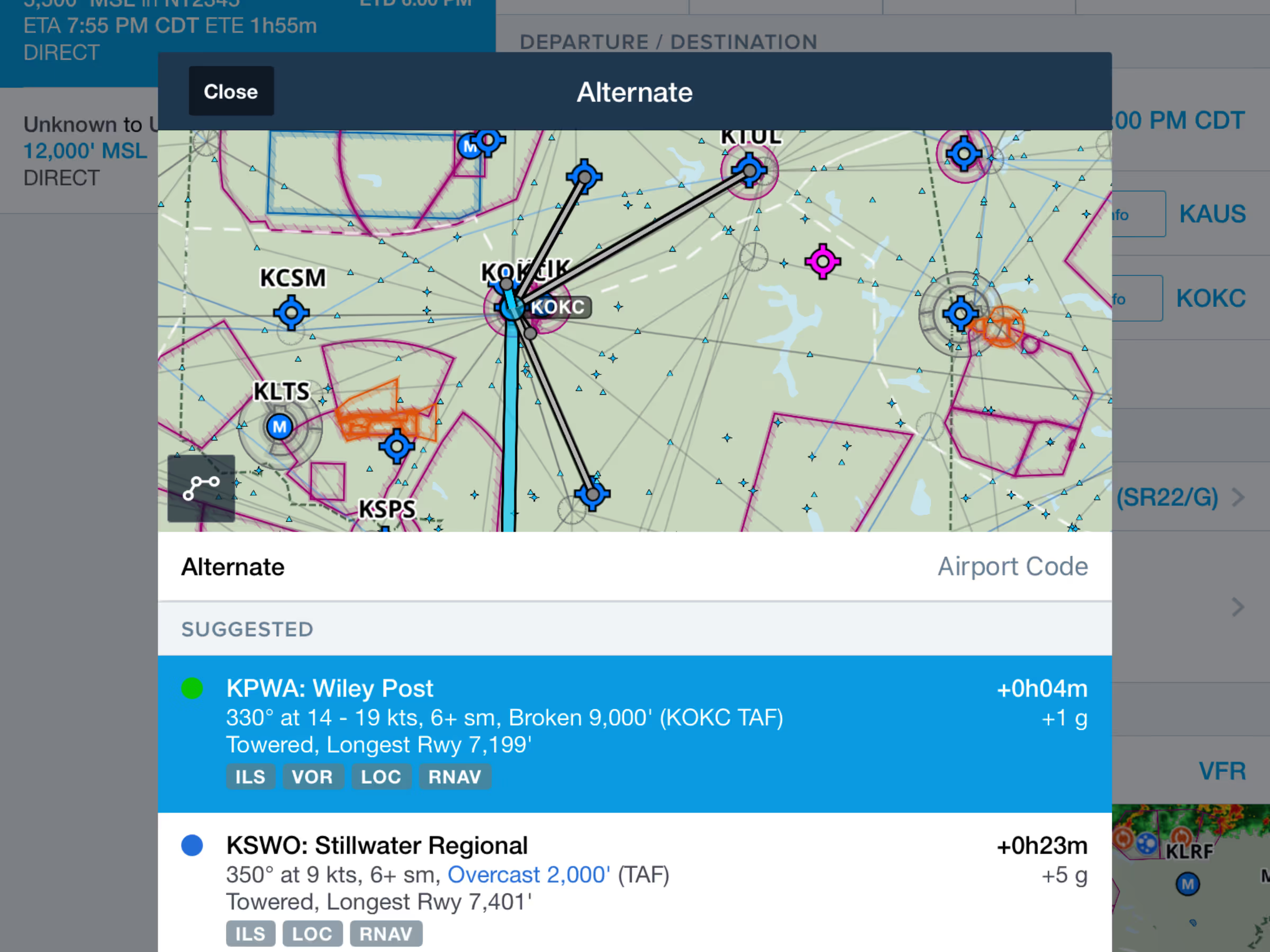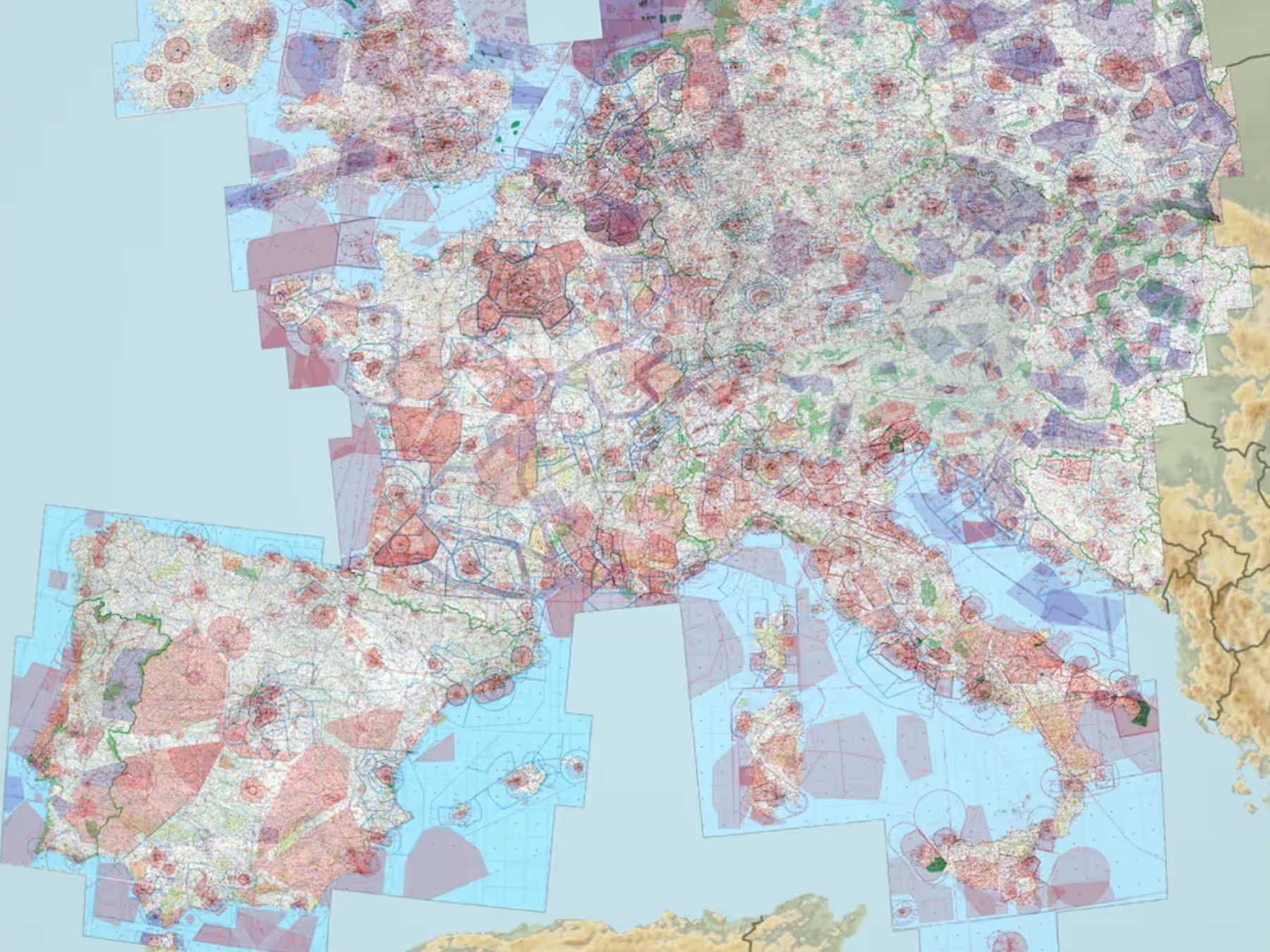You can now filter oceanic tracks on ForeFlight’s Maps view by direction to only show the ones relevant to your current flight. Access the Organized Tracks settings in Map Settings > Airspace to show only Easterly tracks, only Westerly tracks, or all tracks.
Organized Track Systems are included in ForeFlight Premium Plans.




.avif)