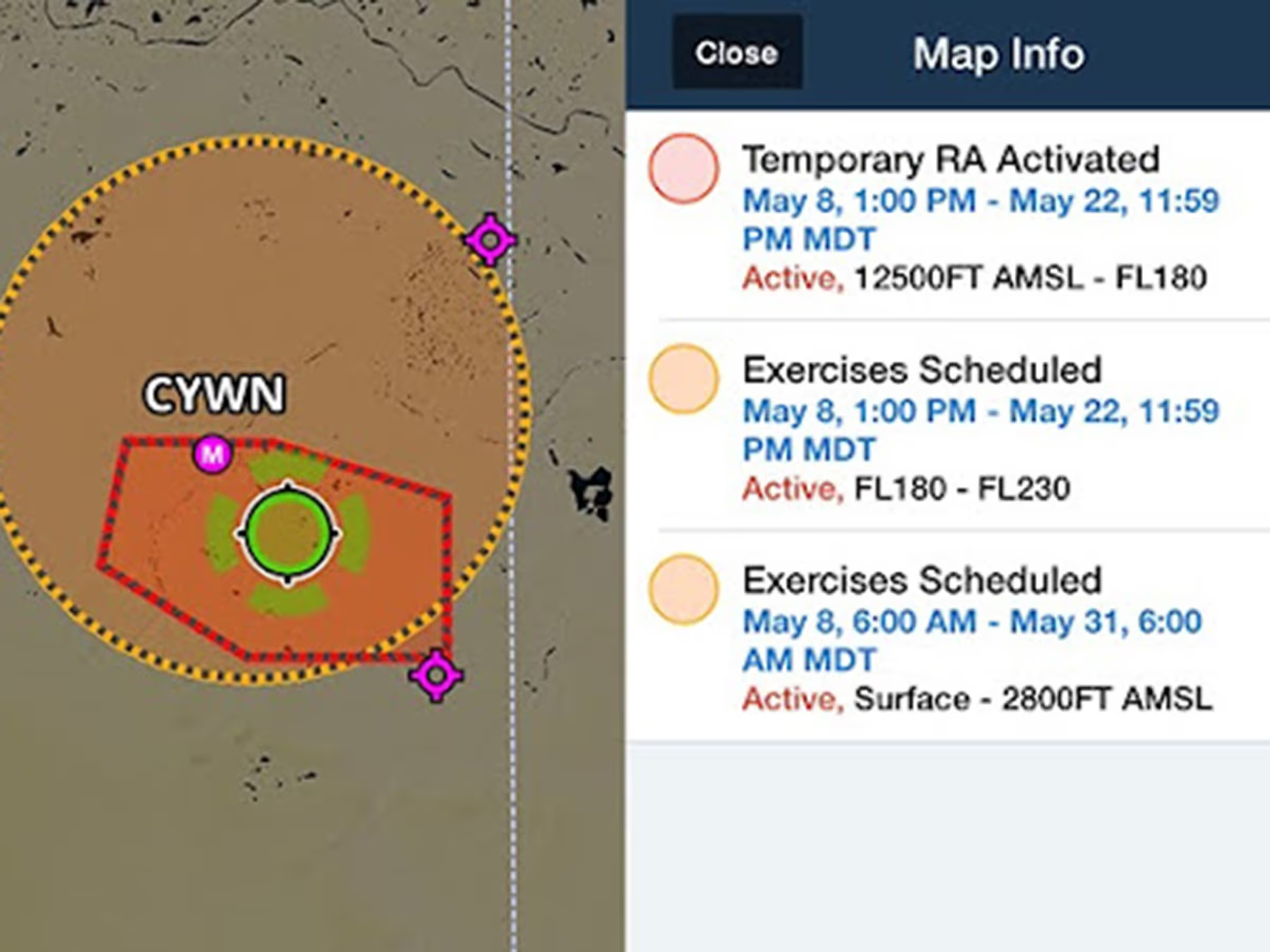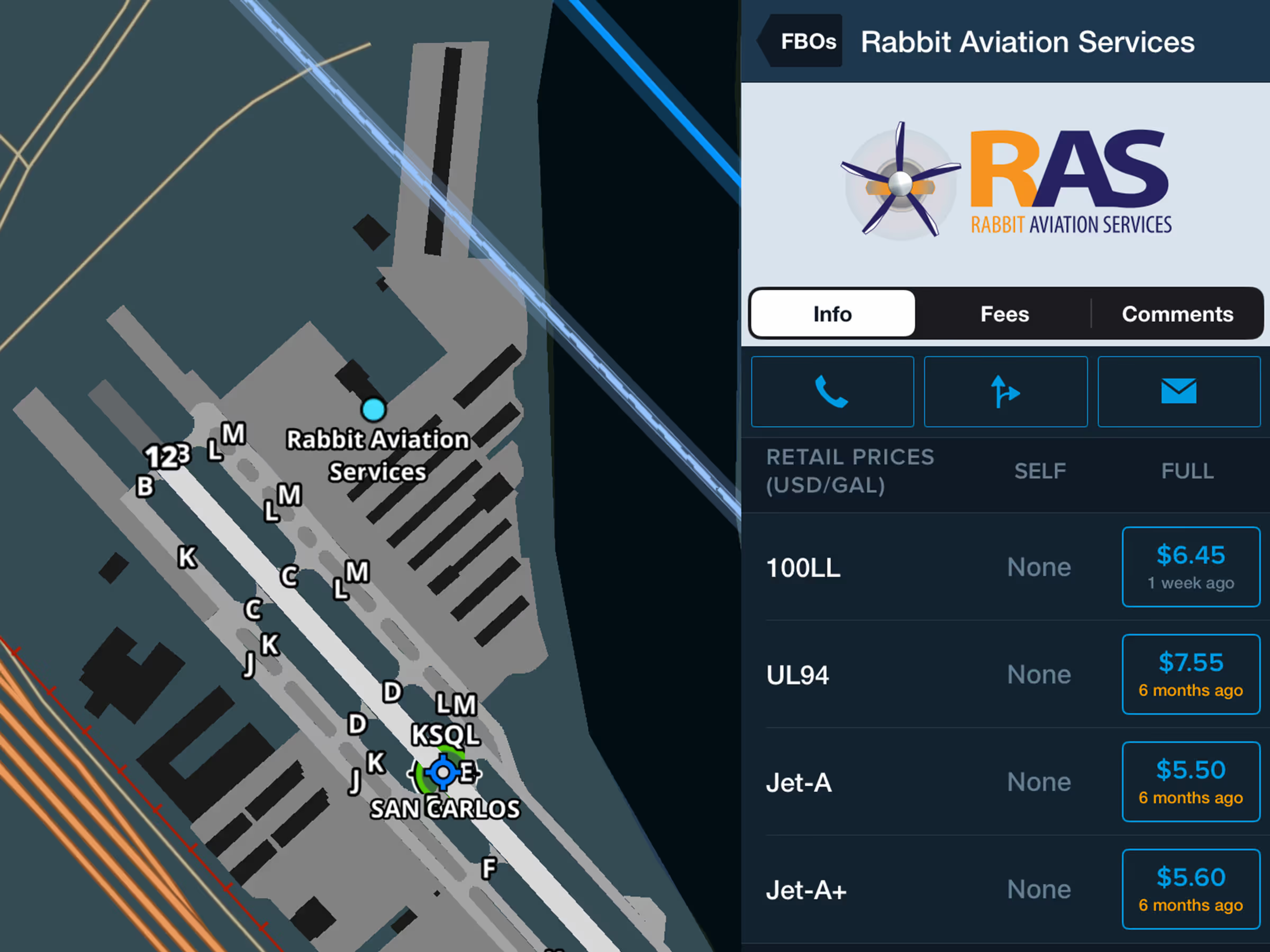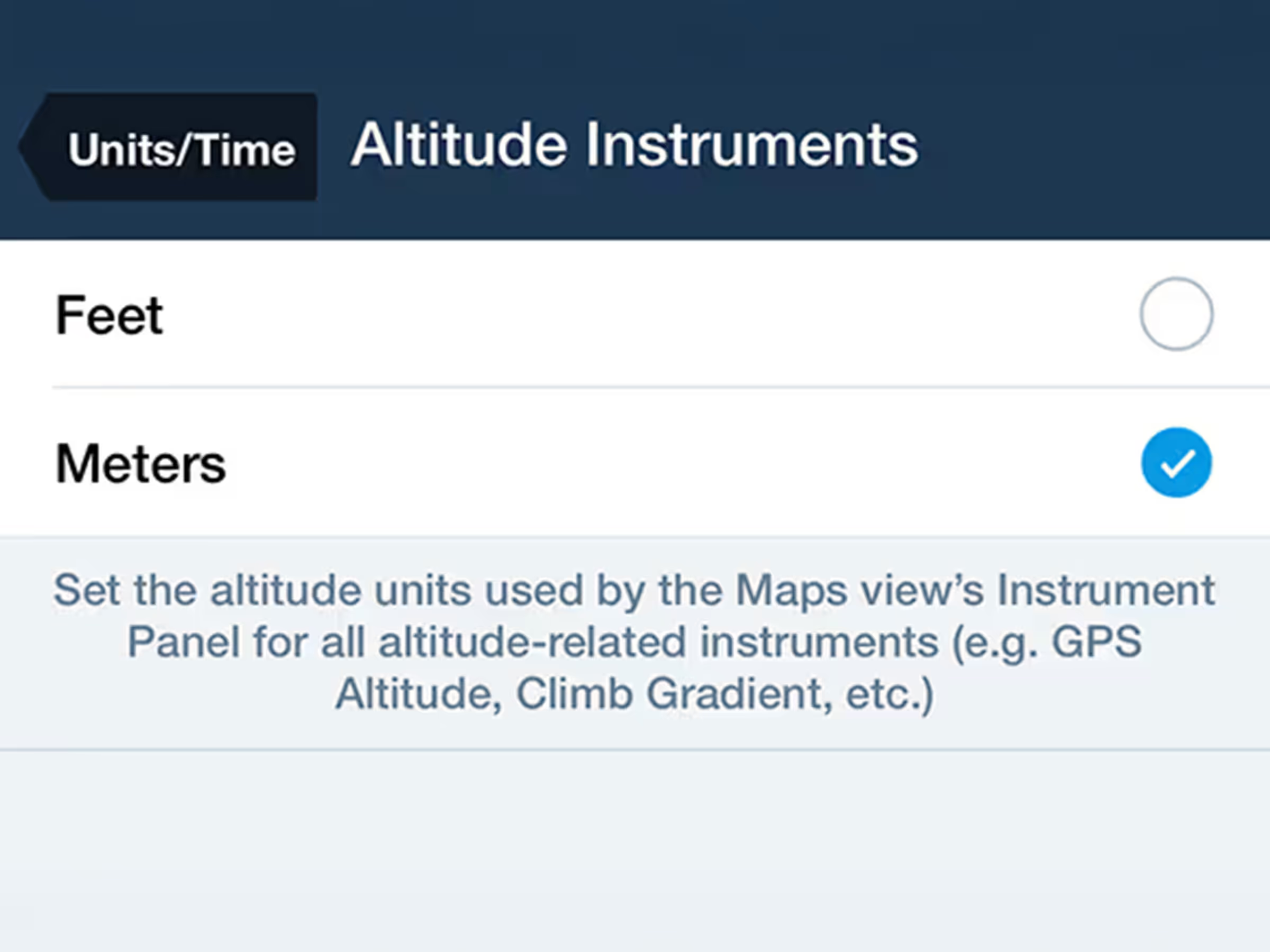Previously limited to Europe, Graphical enroute NOTAMs are now supported globally with the new NOTAMs map layer. NOTAMs are color-coded red, yellow, or gray based on type, severity, and active times. Additionally, with the NOTAMs layer enabled, you can selectively filter which types are shown using the new menu in Map Settings > NOTAMs Settings, with toggles for Exercises, Controlled Airspaces, Obstacles, and Other.