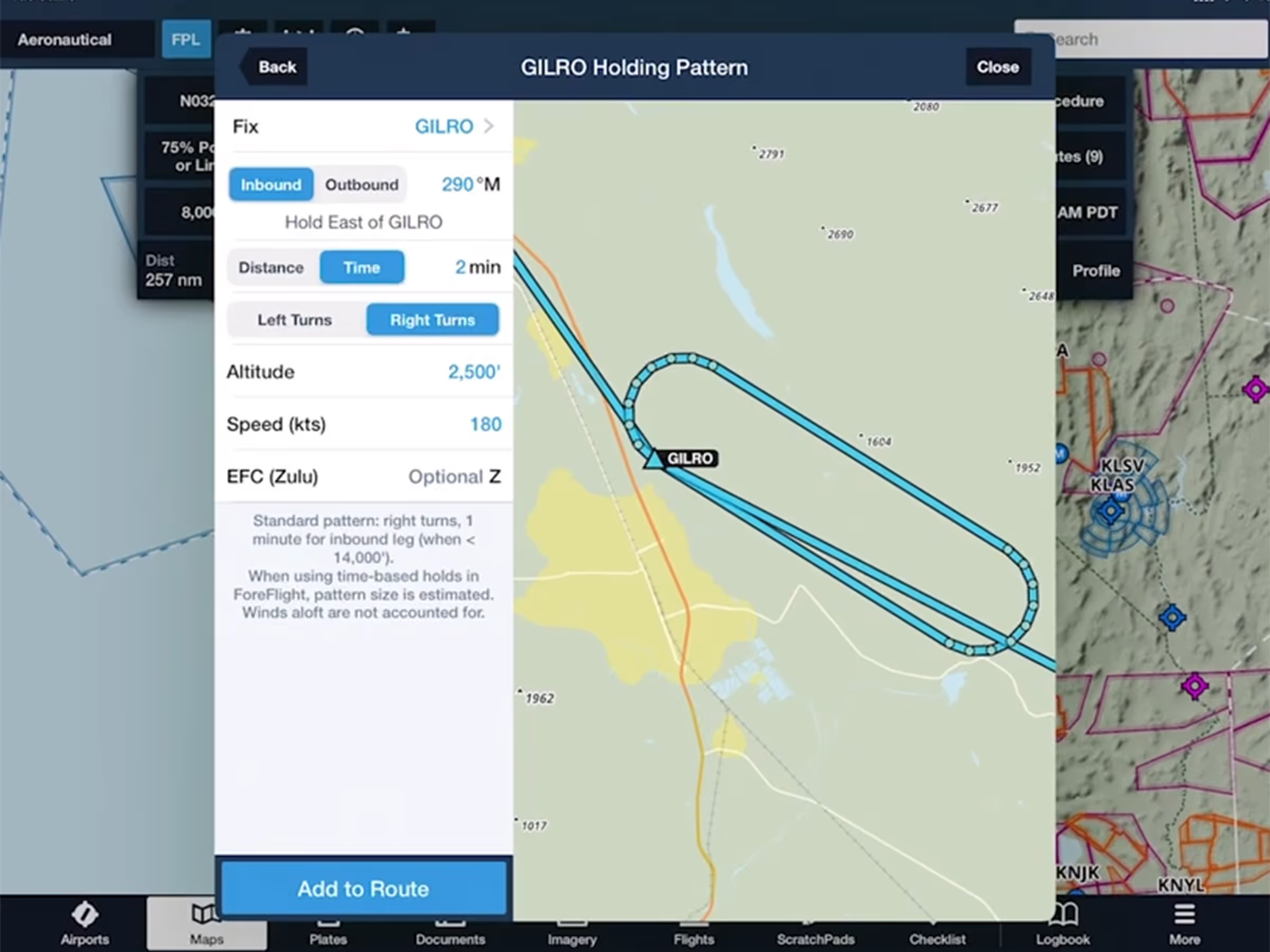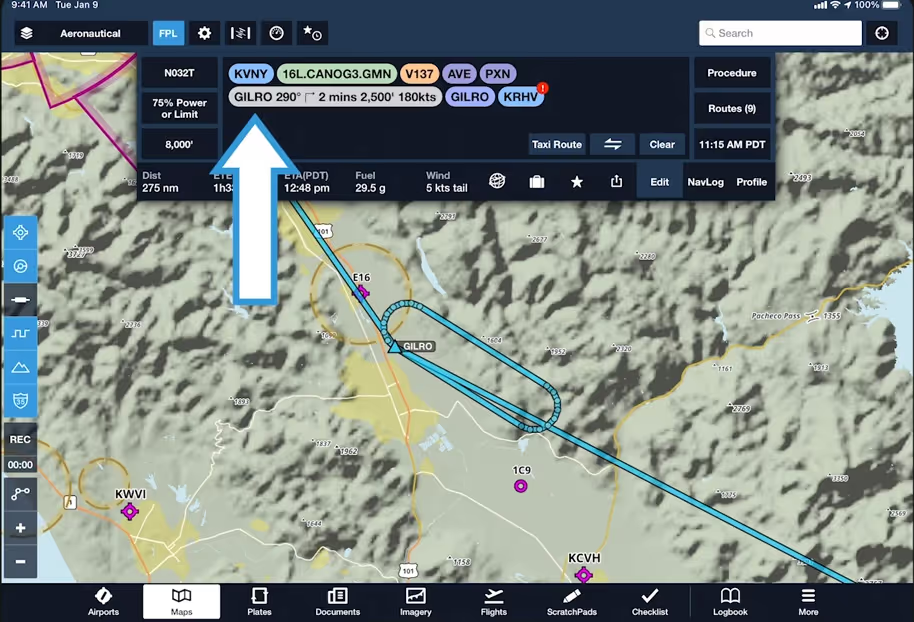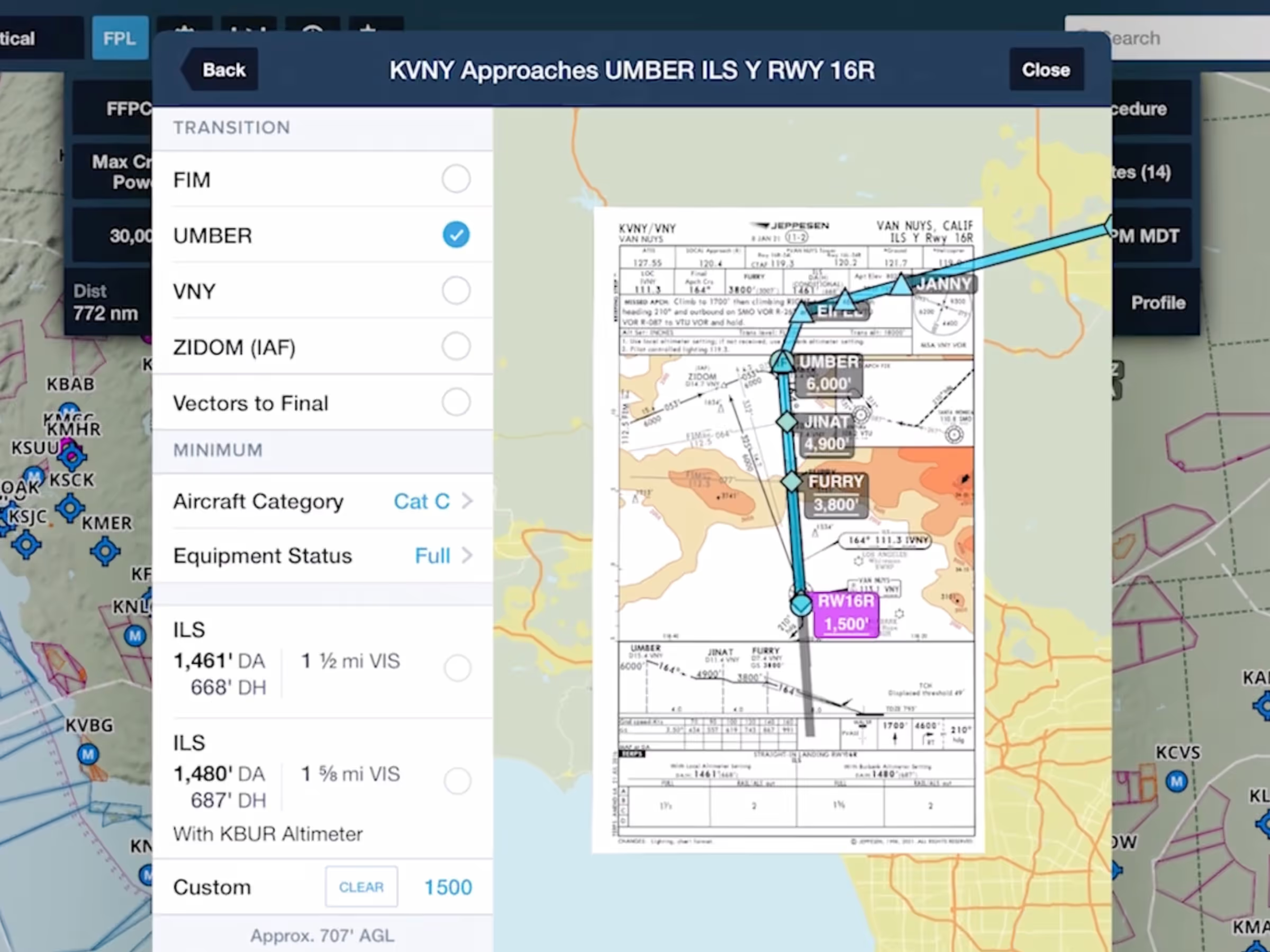Easily insert a holding pattern anywhere in your route with flexible parameters and automatic pattern entry selection. You can set up a new enroute holding pattern in a number of different ways: from Procedure Advisor, from the options menu after tapping any waypoint bubble within the FPL Editor, and by tapping directly on any waypoint on the map to find the new "Hold" button in the popup header. Hold Advisor provides a set of simple yet flexible parameters to set up the pattern exactly as required, and automatically uses the appropriate the pattern entry based on your course to the fix.
Hold Advisor is included in ForeFlight Essential and Business Pro subscription plans and above.