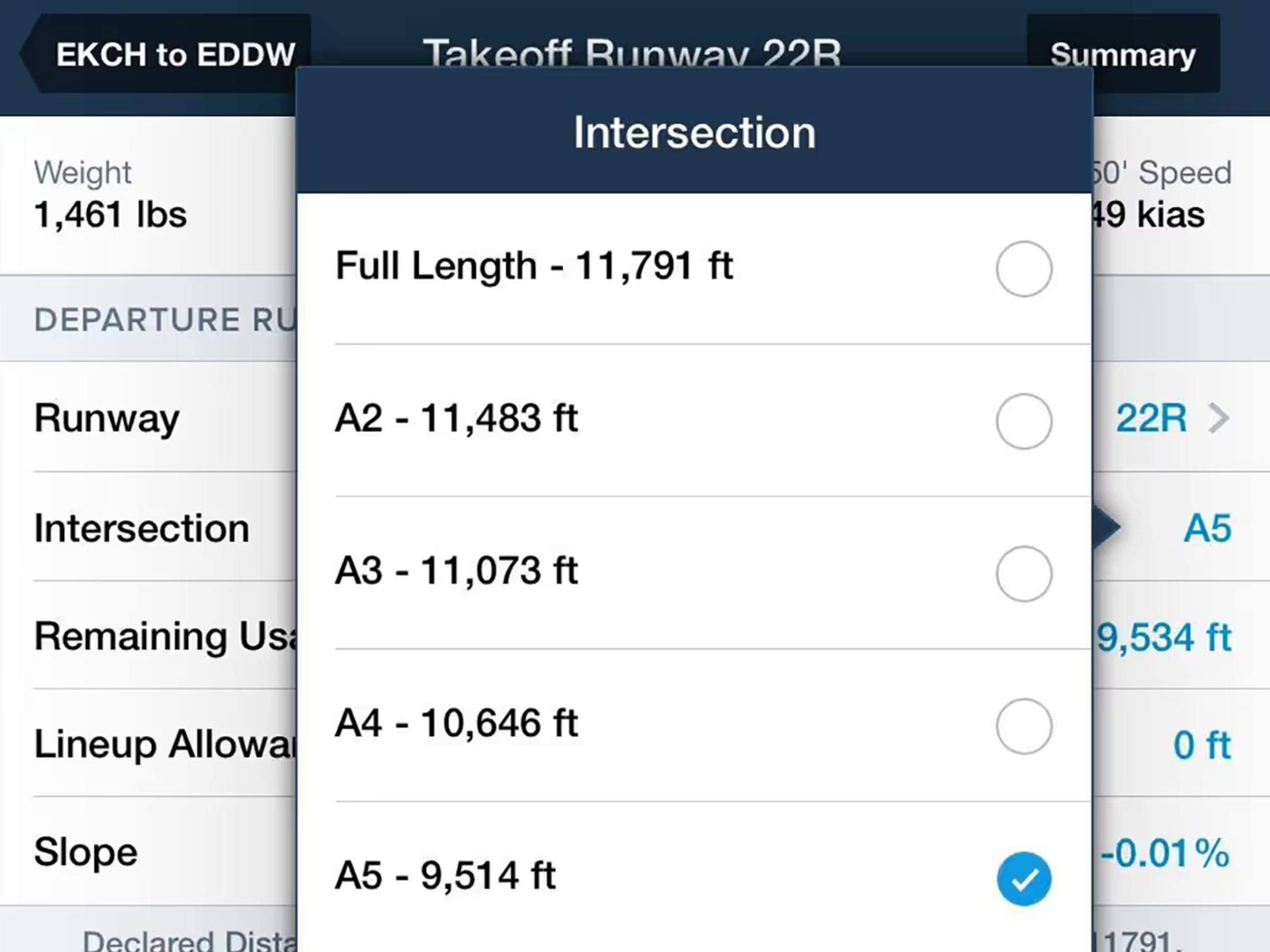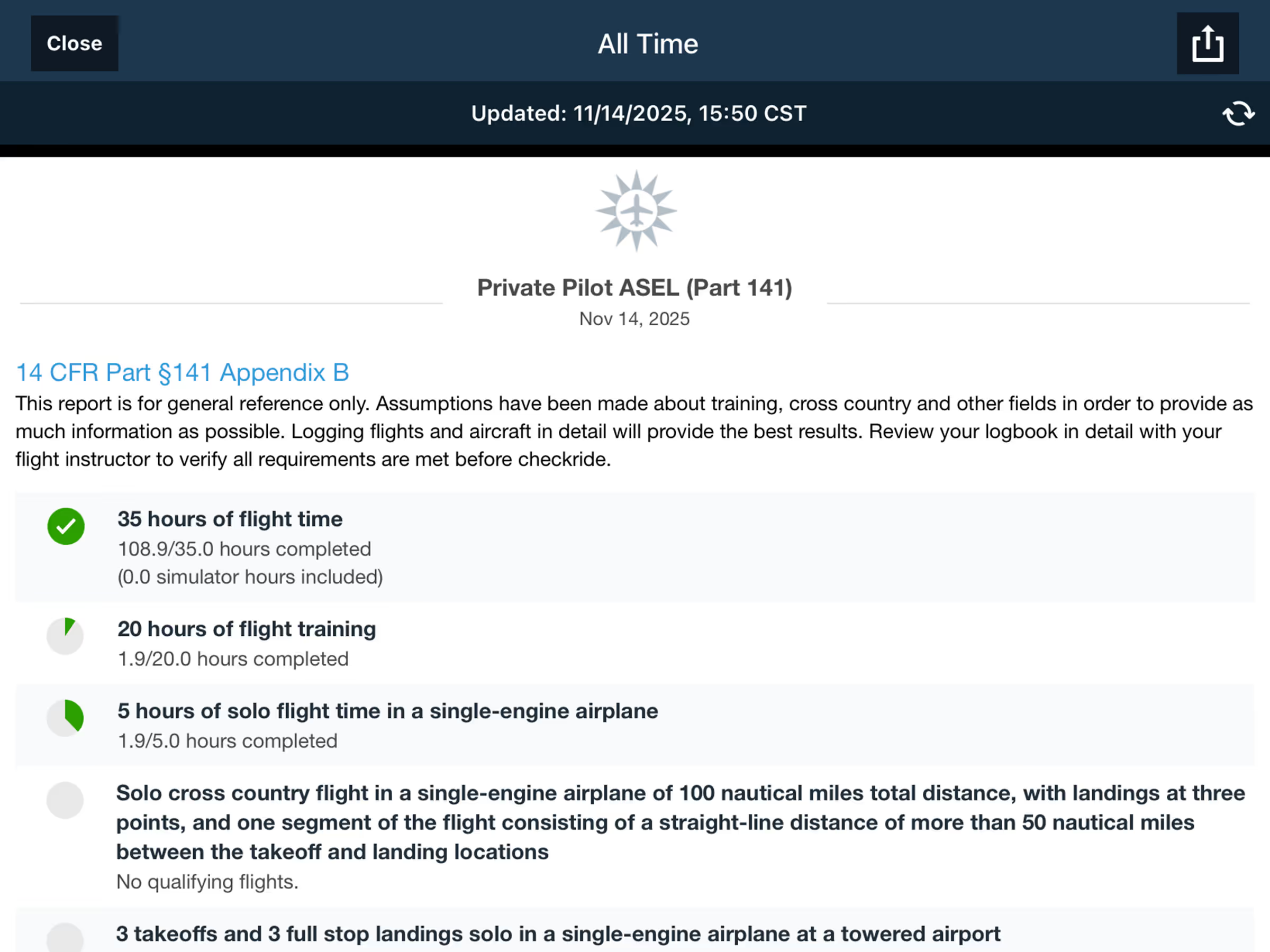Specify a runway intersection as your takeoff starting point and ForeFlight will automatically incorporate the reduced runway length into its Takeoff Analysis calculation.
From the Flights tab, tap the Takeoff button for your departure airport. Within the Takeoff Analysis page, choose a runway for your departure. Once you choose a runway, tap the Intersection field directly below to choose from available intersections for that runway. The remaining usable length is shown next to each intersection option, and you can also specify a custom takeoff run available (TORA) by tapping Custom and manually entering a length value. Once you’ve selected an intersection or specified a custom TORA, ForeFlight will automatically calculate and display the Remaining Usable Length in a new field, which you can further adjust manually if necessary. The selected intersection and associated Remaining Usable Length value are included in the Runway Analysis section of your Flight Summary document, including in the Max Takeoff Weight Analysis section that displays all potential intersections for the available runways.
Runway Analysis is available as an add-on to ForeFlight Premium subscription plans for supported jet and turboprop models.