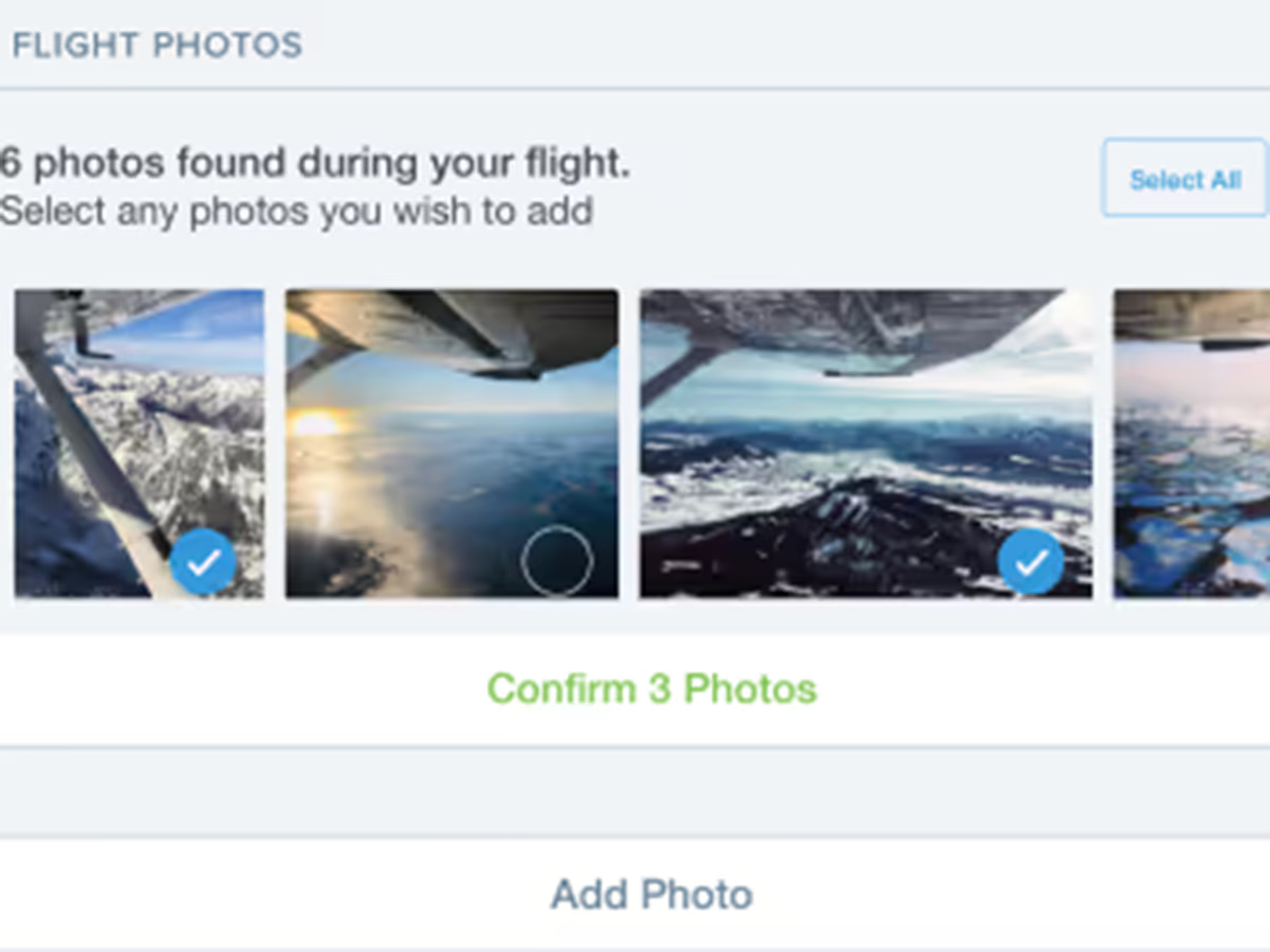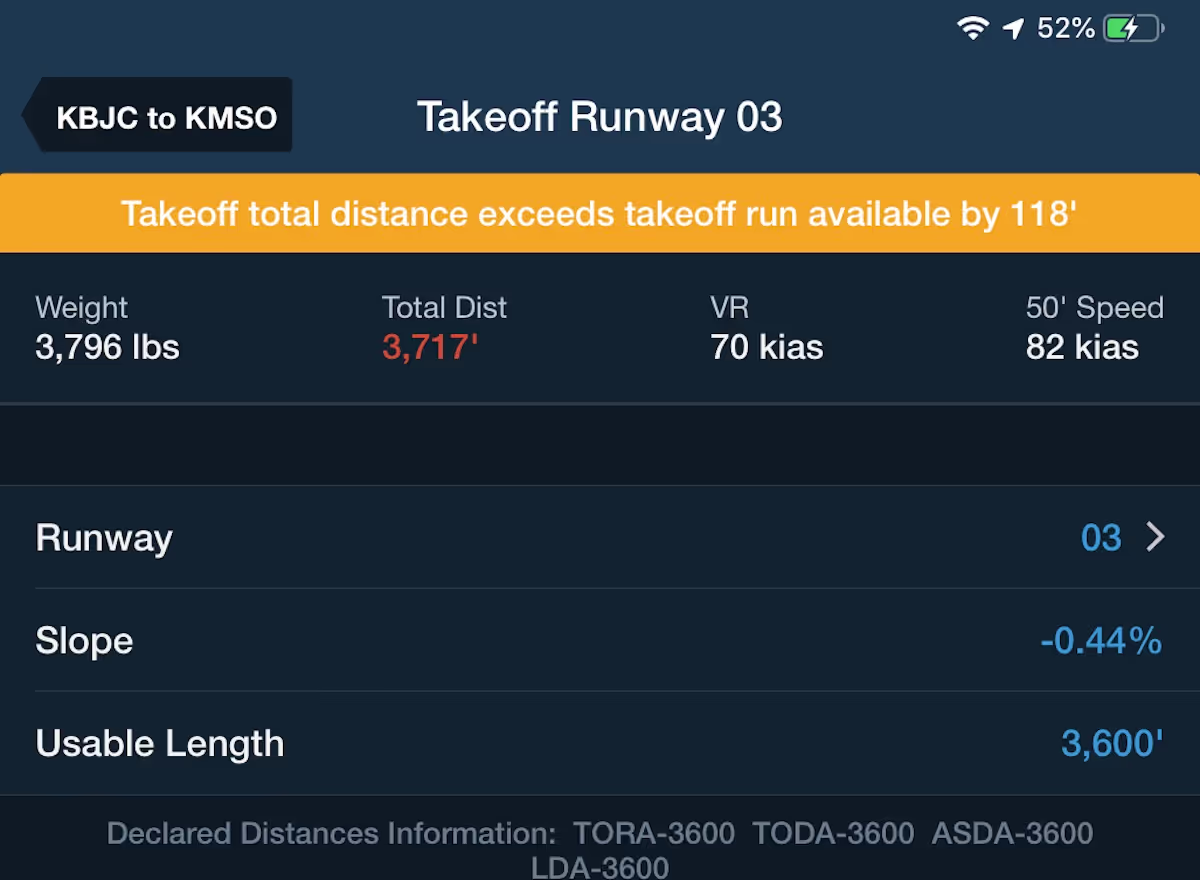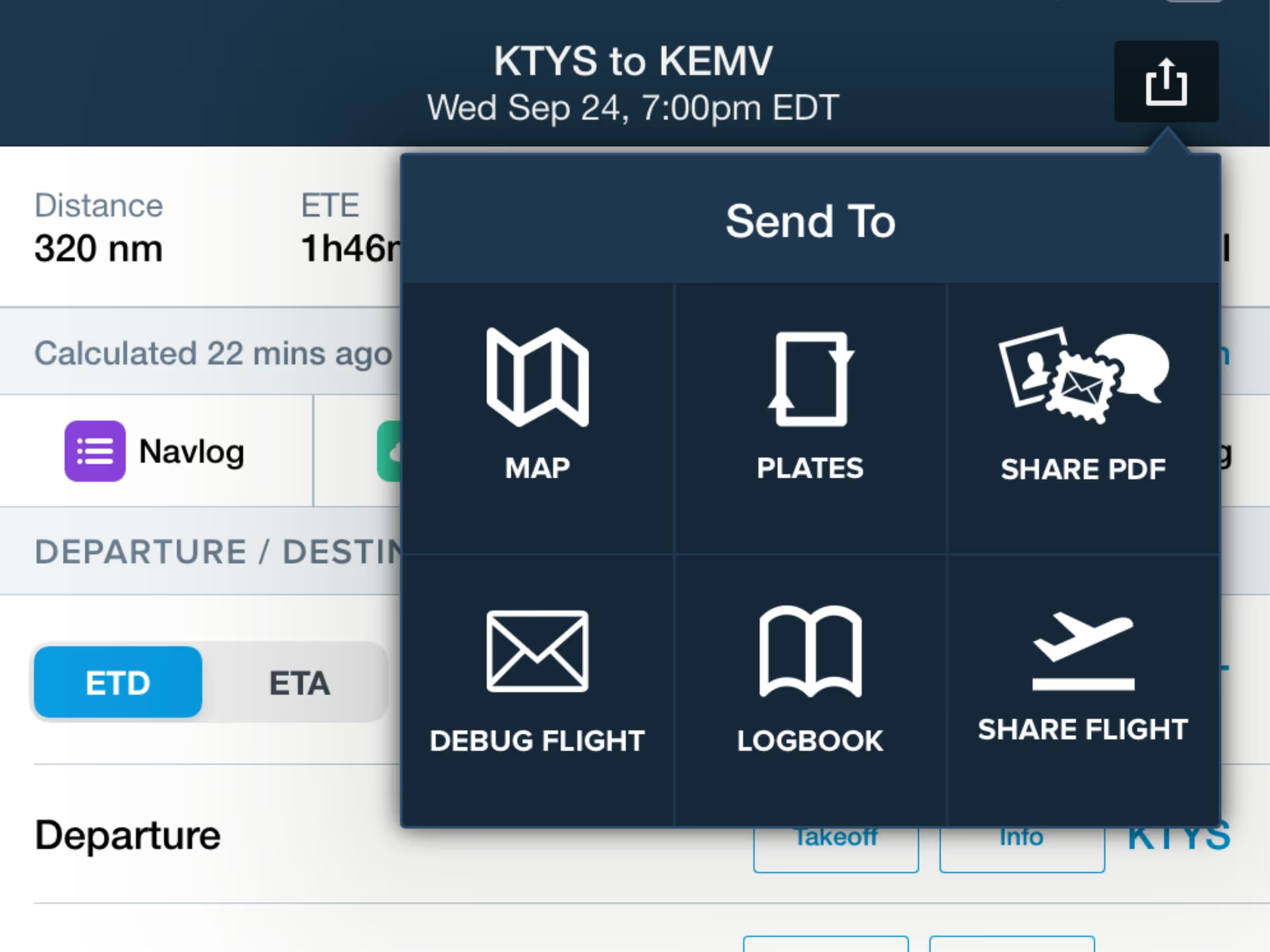Logbook also now supports night vision goggles (NVG) currency tracking for both rotorcraft and airplane pilots, with separate currency trackers for NVG operations with and without passengers. Add the new currency trackers using the Add Currency Summary button on Logbook’s overview page.
The new Night Vision Goggles section of each logbook entry allows you to log total NVG time and number of NVG operations, or add an NVG Proficiency tag to the entry after a checkride.
In Logbook > Settings > Configure Fields, make sure the “Night Vision Goggles” switch is turned on so that you can track of your NVG time in each Logbook entry. If you don’t use night vision goggles, toggle the switch off and the field won’t show up in logbook entries.