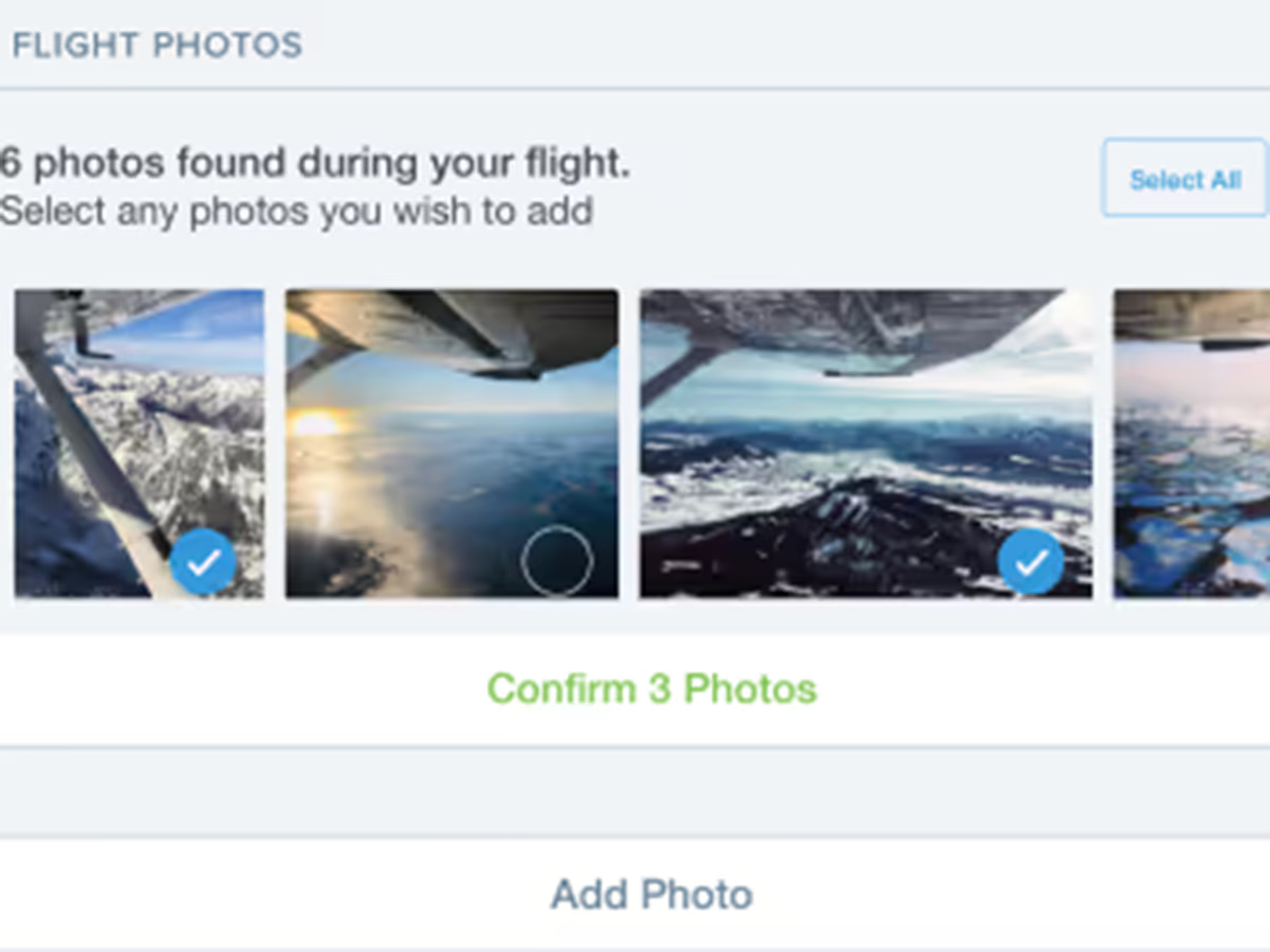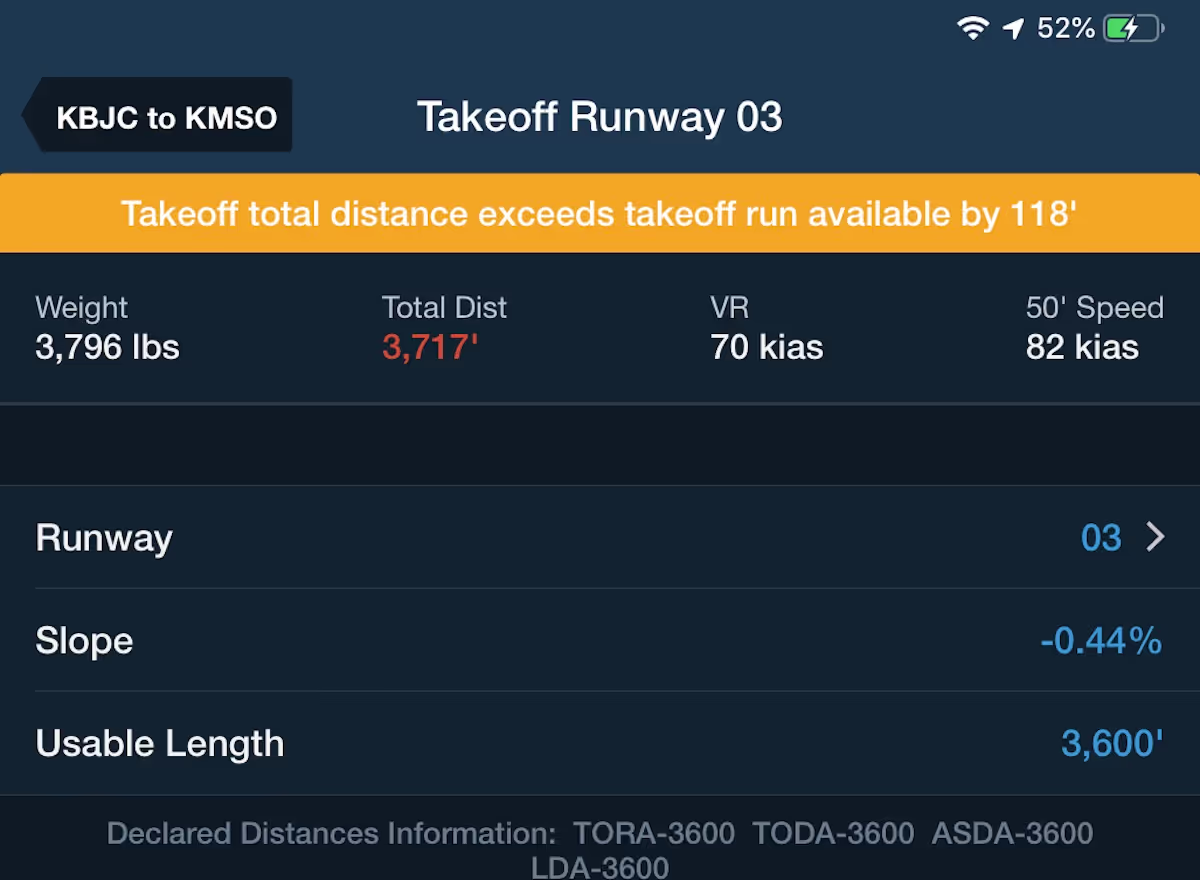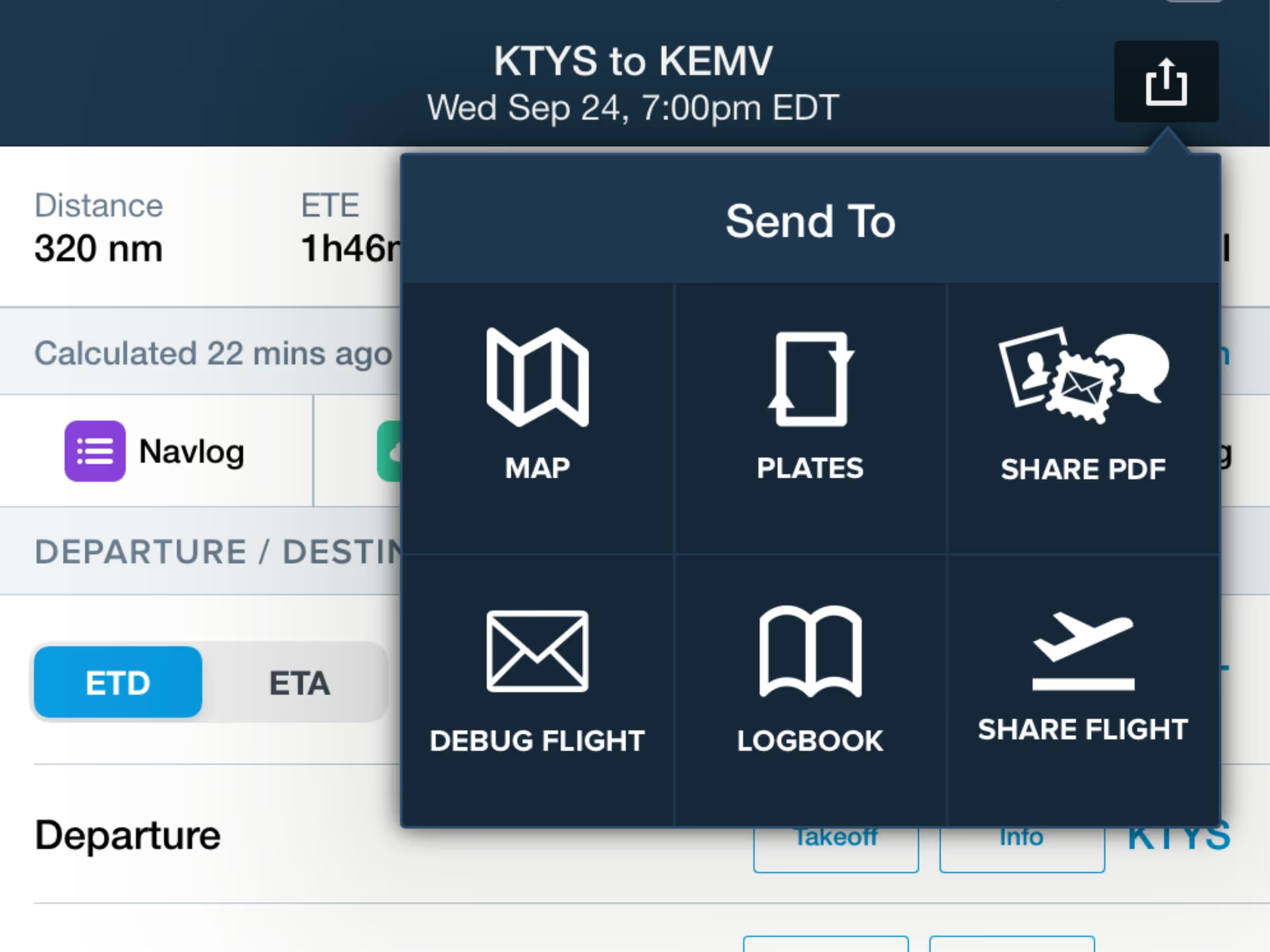ForeFlight will now use a dotted line style for any leg of a SID or STAR that it can’t properly depict in the displayed route, including track, course, or heading from a fix to an altitude, track from a fix for a certain distance, course or heading to a radial or intercept, arc to a fix, etc.
These route style changes replace the warning dialog that previously advised you to check the plate/chart for full info when adding unsupported legs to a route.