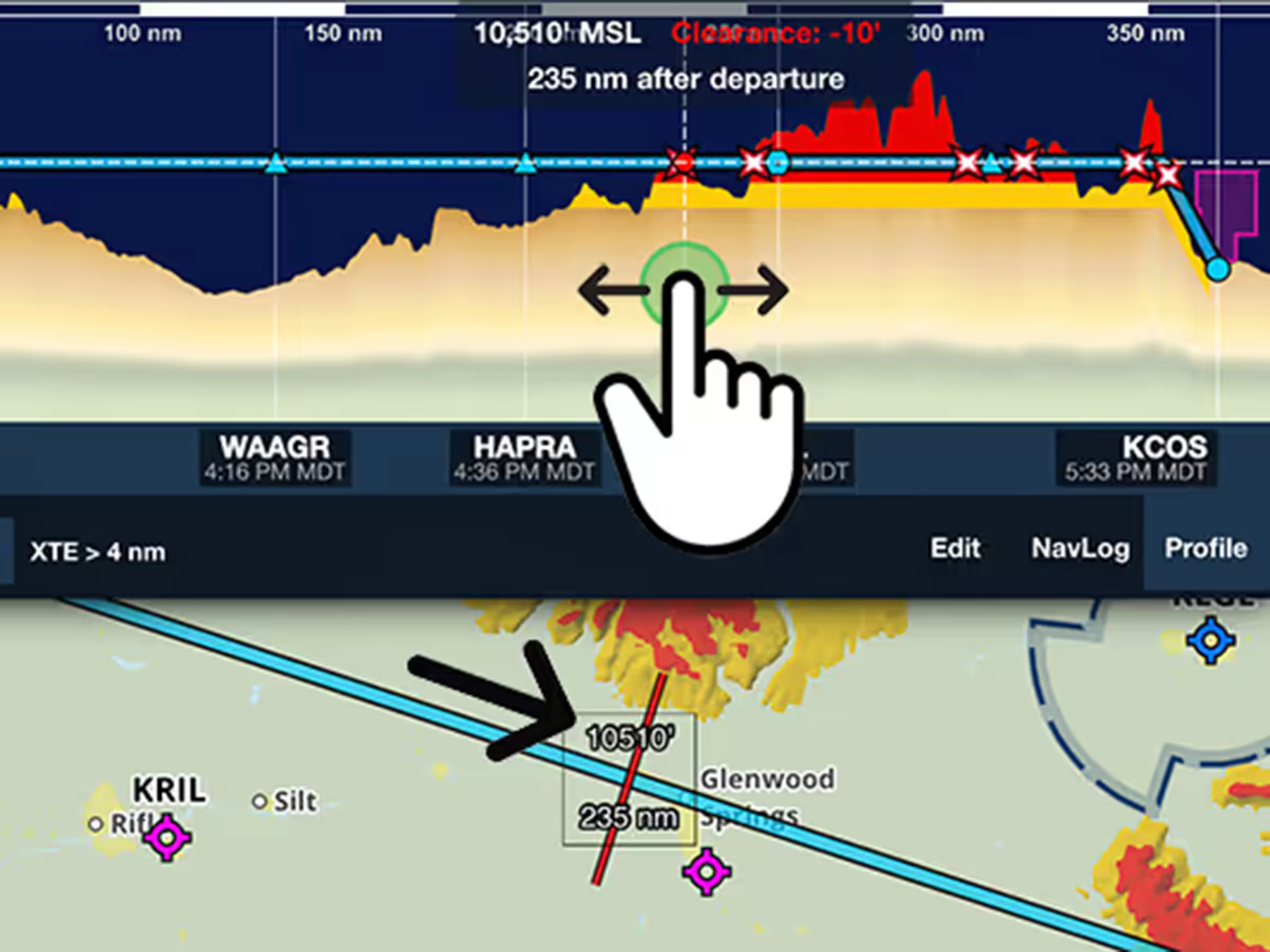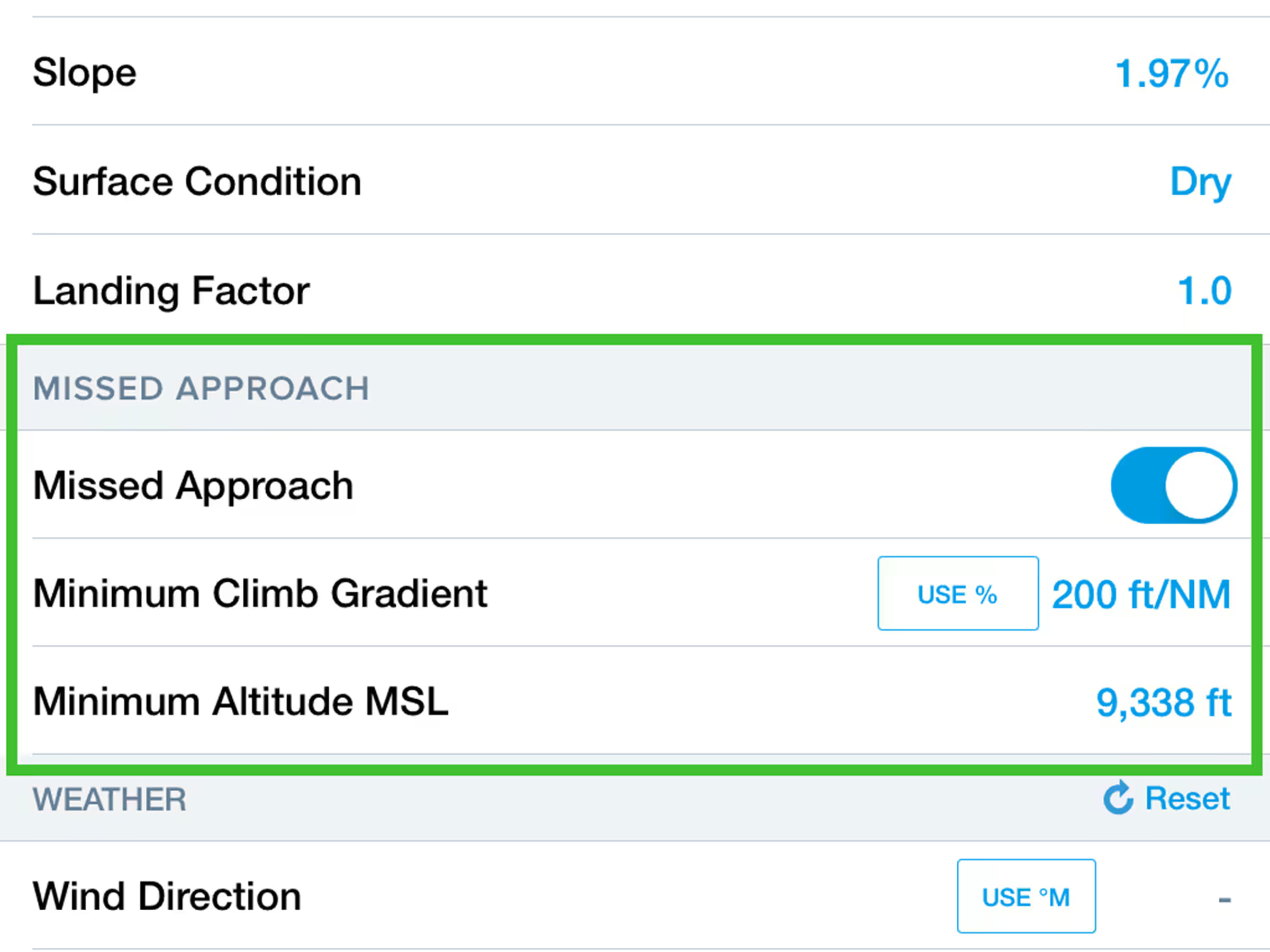Easily erase any Map Annotation without using the Clear or Undo buttons. While in Map Annotation mode, tap the new Eraser button to the right of the Annotation options in the top-left of the screen, then drag your finger across any annotation to remove it. If you accidentally erase something, tap the Undo button once or more to revert each application of the eraser.