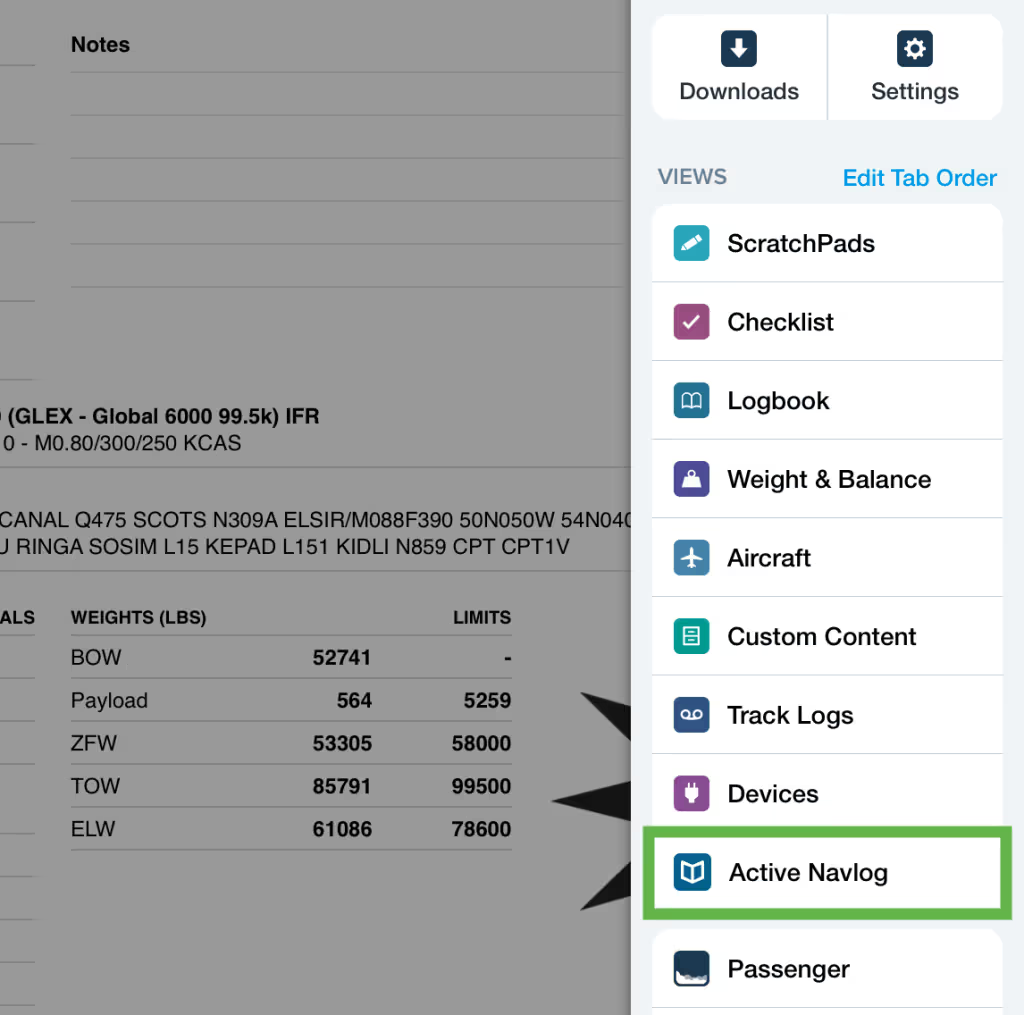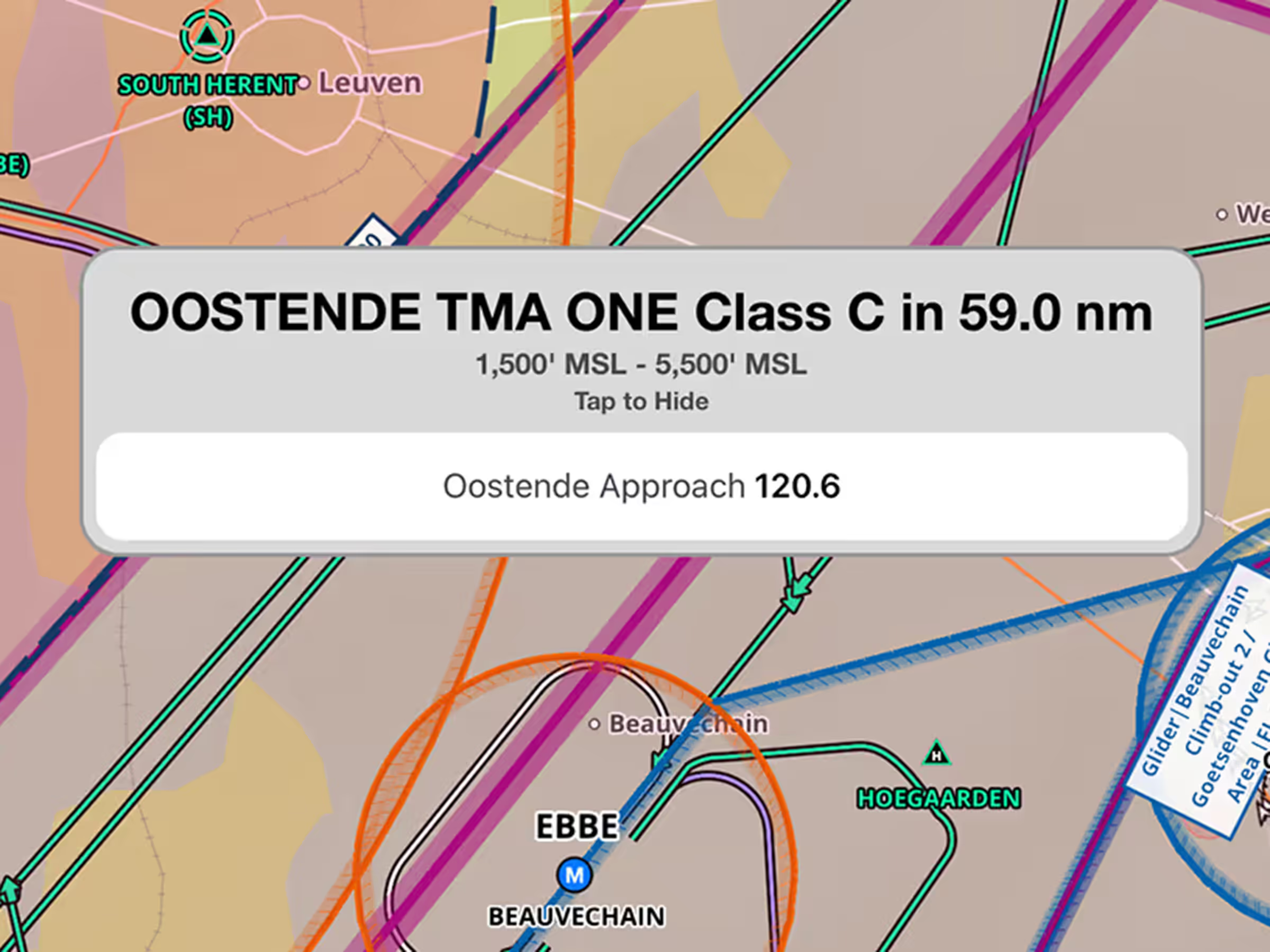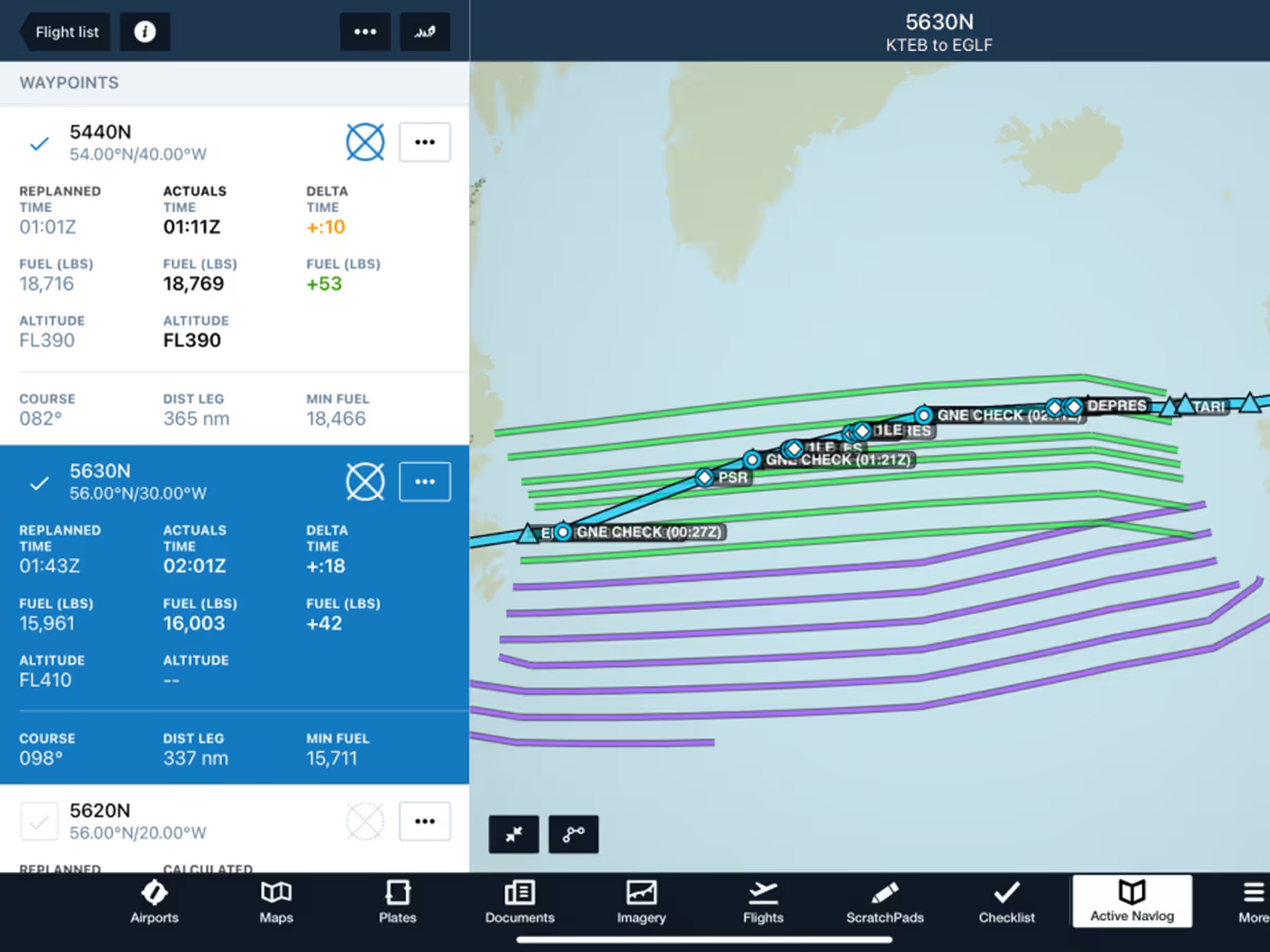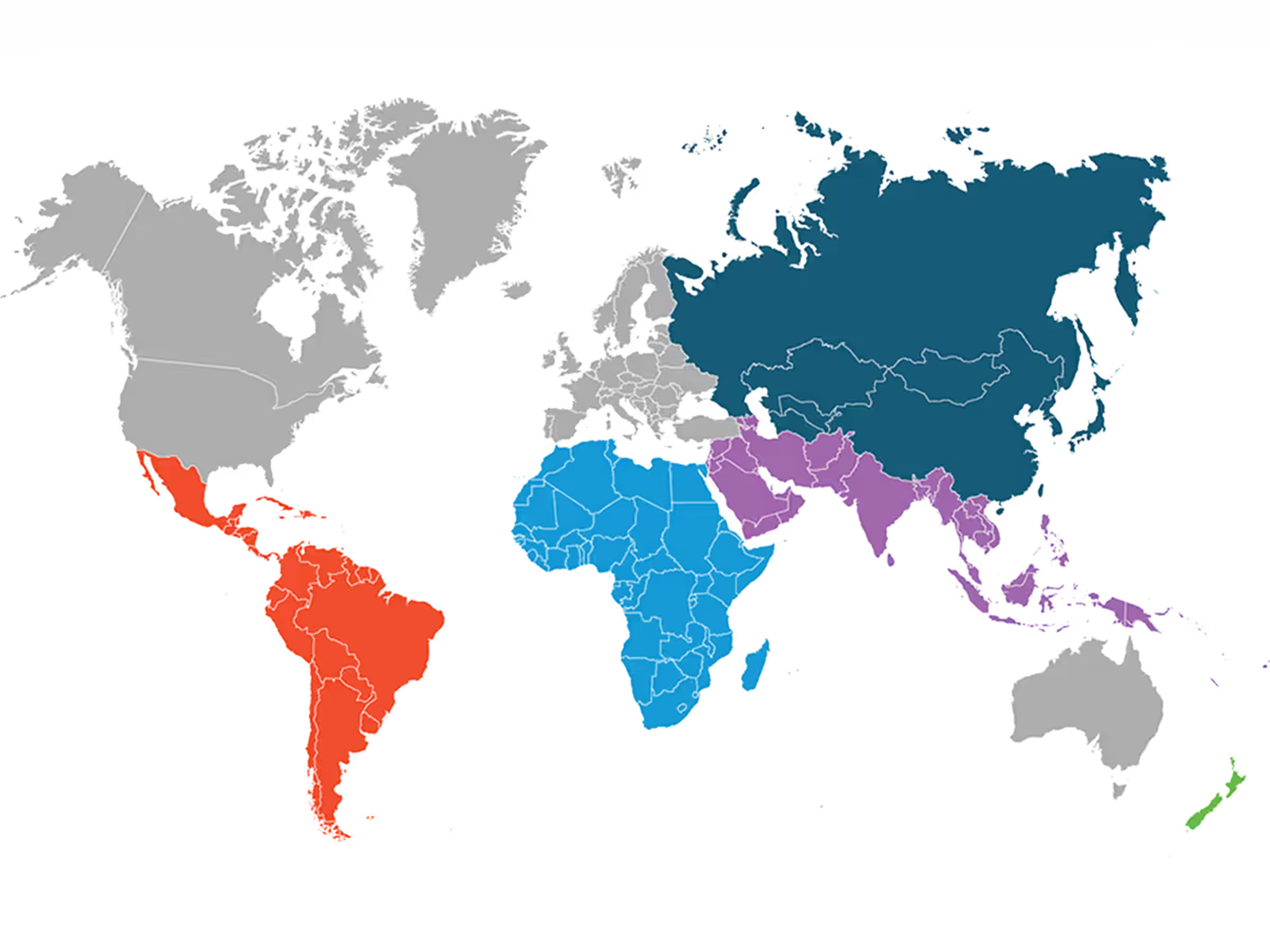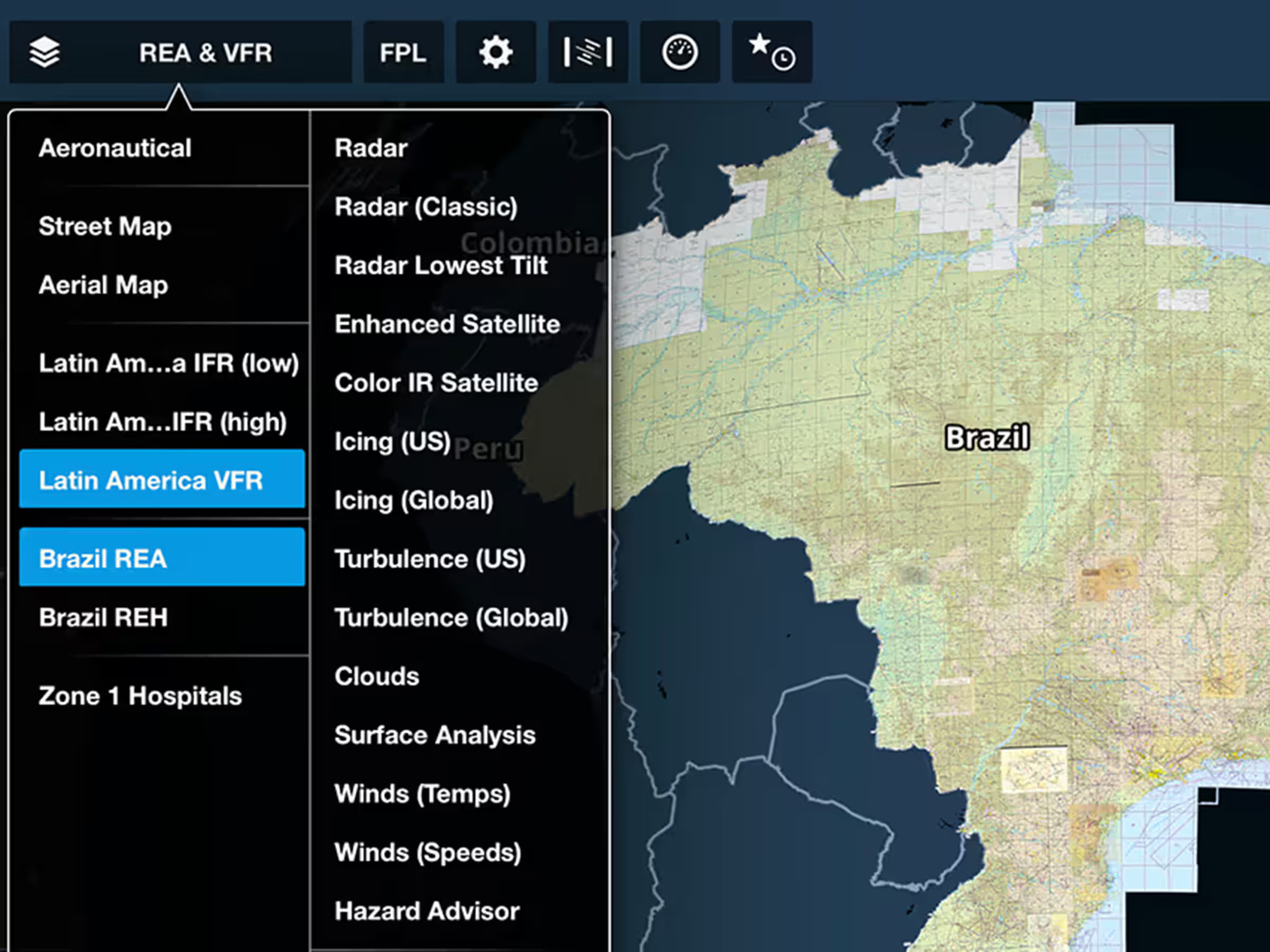ForeFlight’s Active Navlog product for Business accounts now supports full-fledged Oceanic Plotting in conjunction with a ForeFlight Dispatch subscription.
Pilots can easily access Active Navlog for any upcoming flight by going to More > Active Navlog and selecting from the list of flights, or by opening the printable PDF Navlog from the Flights view and tapping the “Go to Active Navlog” button in the bottom-right.
Active Navlog allows pilots to record time and fuel actuals, altimeter checks, ATC clearances, and more, while customers who also have ForeFlight Dispatch can additionally activate non-radar procedures in Active Navlog to record position reports and GNE checks.Each position report and GNE check is automatically documented in the master flight log, accompanied by a corresponding screenshot, ensuring a thorough and comprehensive record that is automatically synced to the flight in Dispatch for easy retrieval.