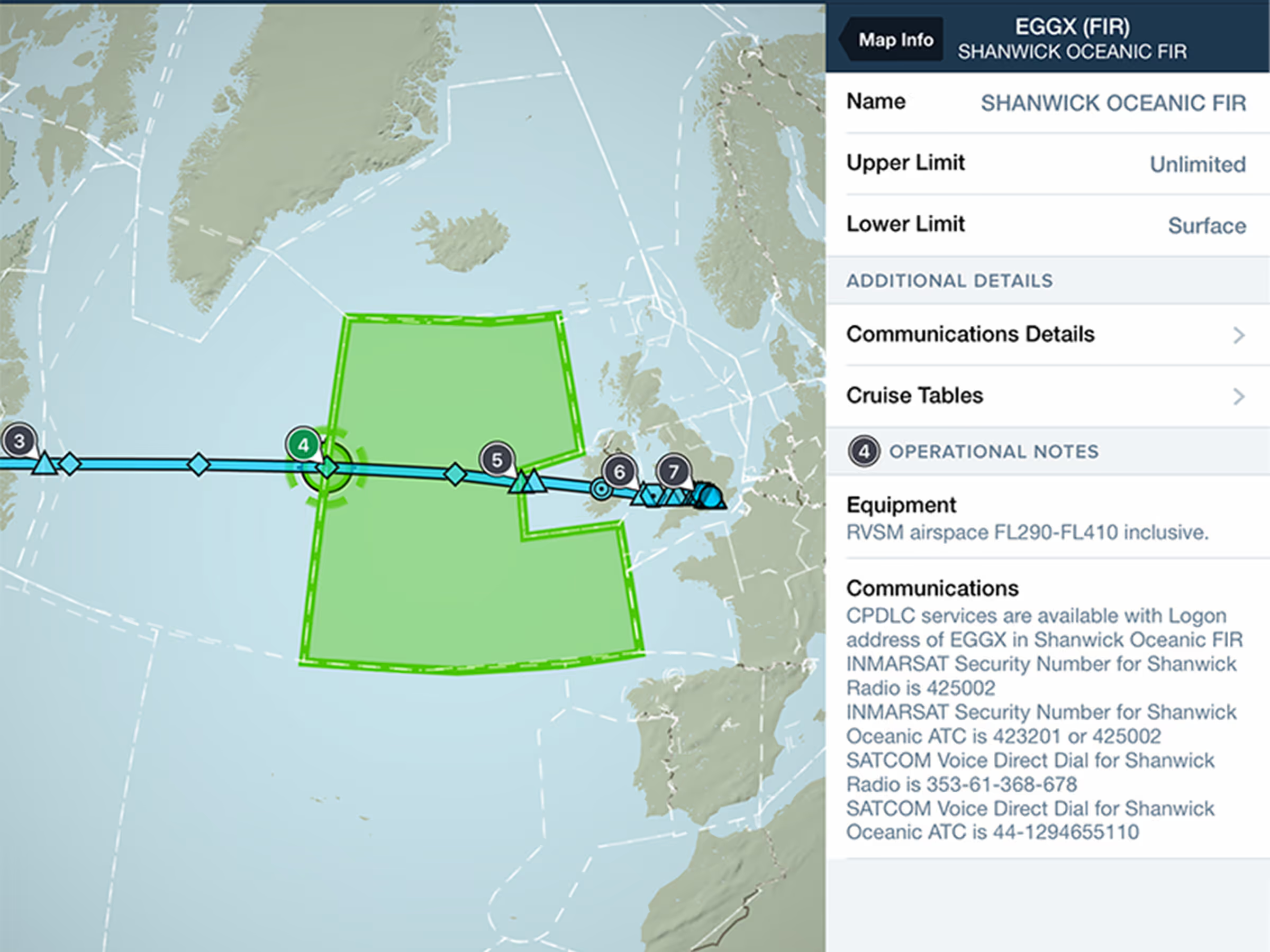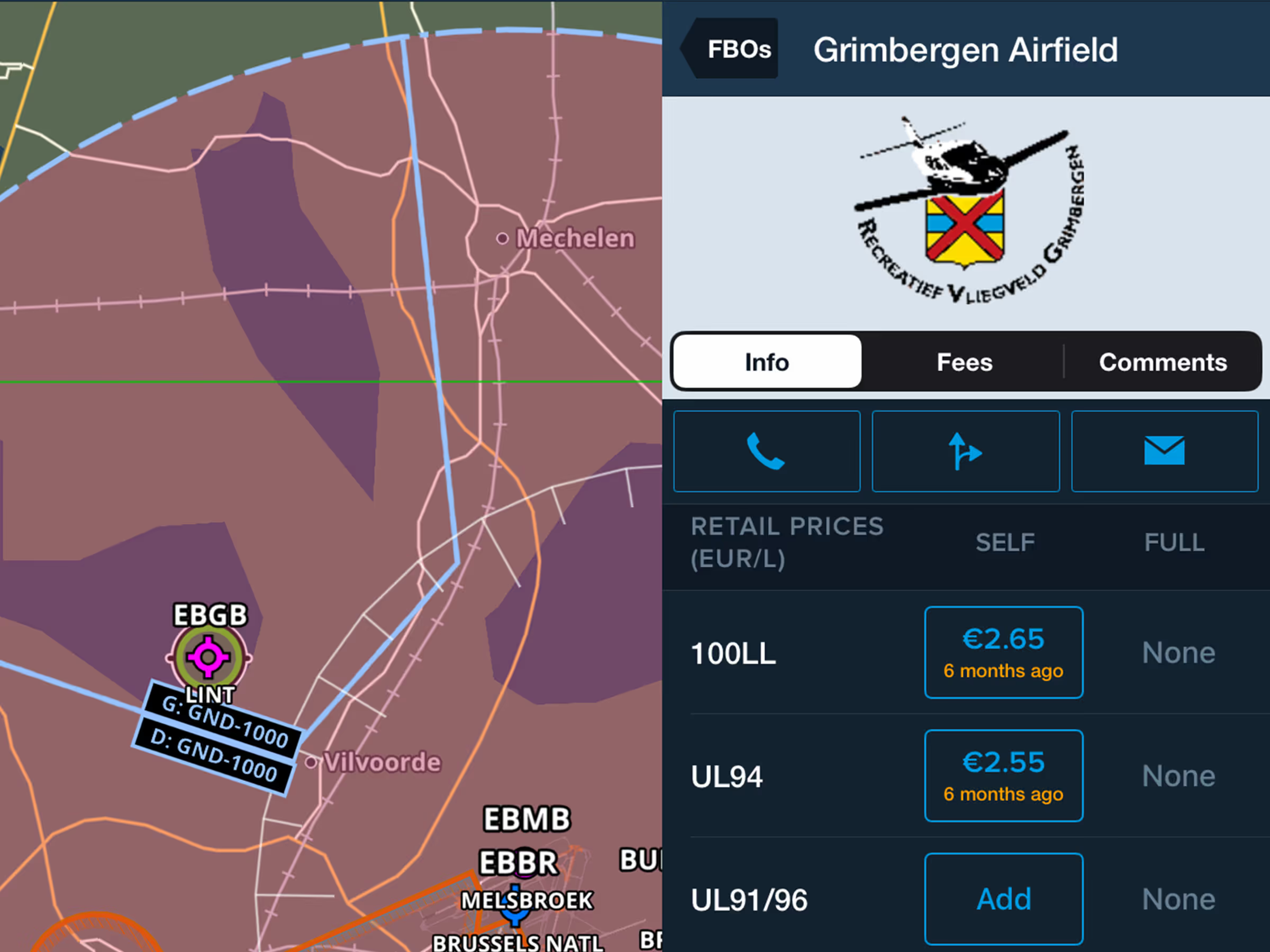Easily find and review Operational Notes affecting your flight with the help of tappable flags placed along your route and numbered sequentially. Tap any flag along your route to view the operational notes for that airspace or aeronautical element while highlighting it in green. Operational Note Flags are enabled by default but can be toggled off in the Map Settings menu.
Available with ForeFlight Premium subscription plans.