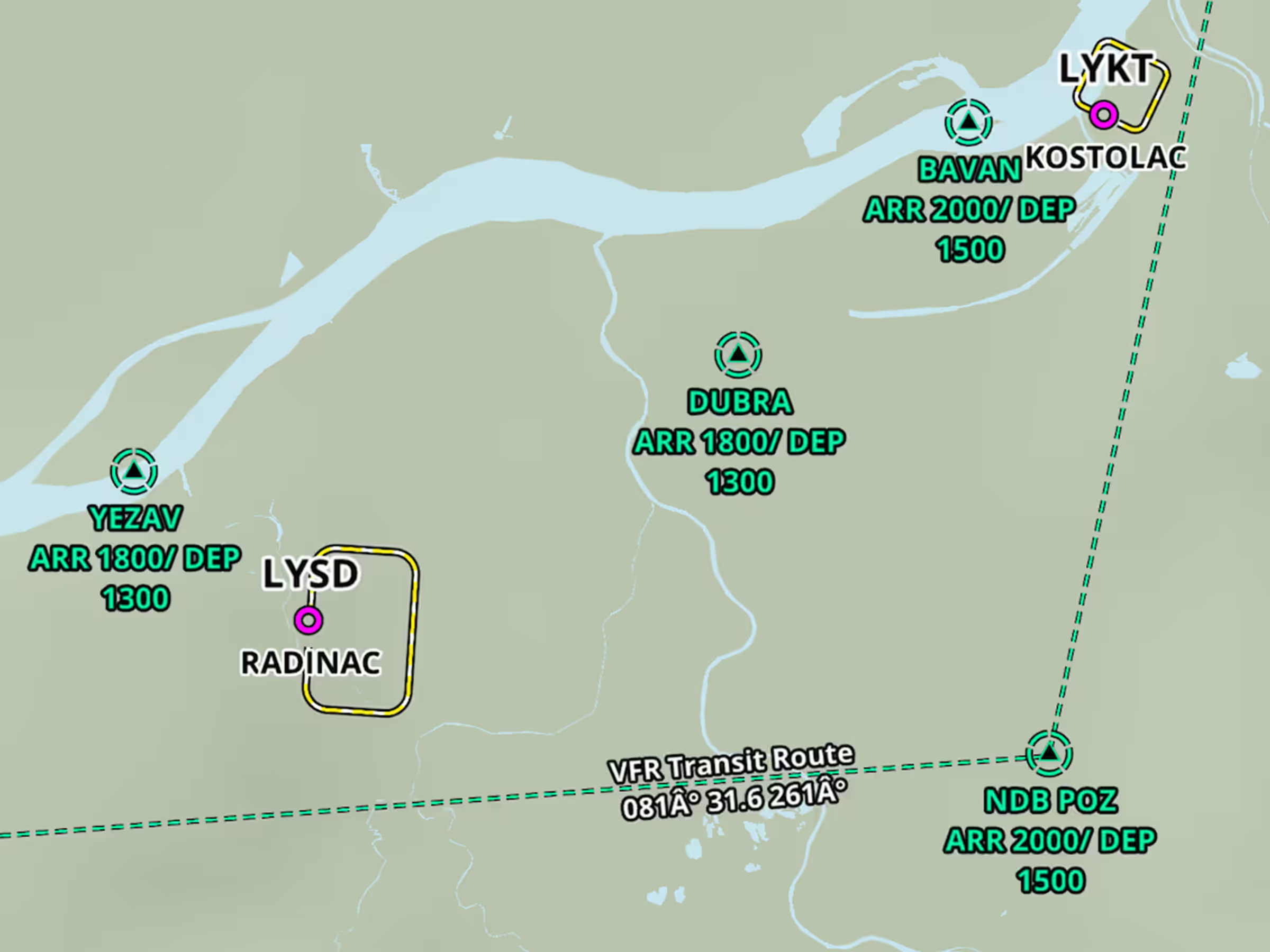Easily locate frequencies for many kinds of controlled airspace on ForeFlight’s Maps view for quick inflight access.
Tap-hold anywhere on the map to open the Add to Route popup, which lists any airspaces at the location you tapped. Those that have at least one associated frequency will include the frequency and its name at the bottom of that airspace’s summary, which you can tap to highlight the airspace on the map. If an airspace has more than one associated frequency it will indicate the number that are available. Tap the Details button to view these additional frequencies, as well as other information about that airspace.
If there are more than four frequencies, tap All Frequencies at the bottom of the Communications sections to see the full list. Any frequencies designated as Secondary include a note indicating this.
Quick access to Jeppesen-sourced airspace frequencies right from the map helps you simplify your inflight workflow when flying into controlled airspace.