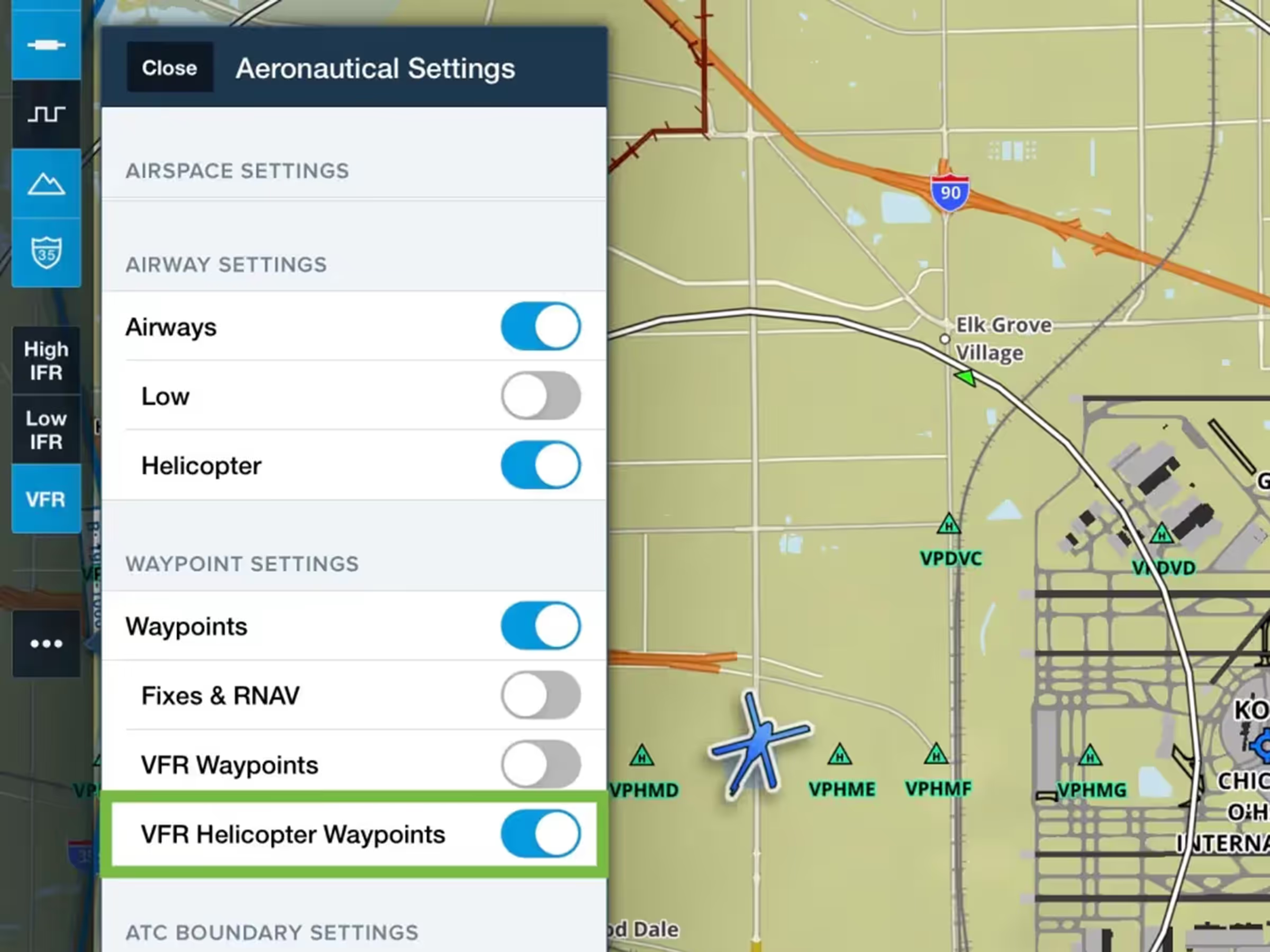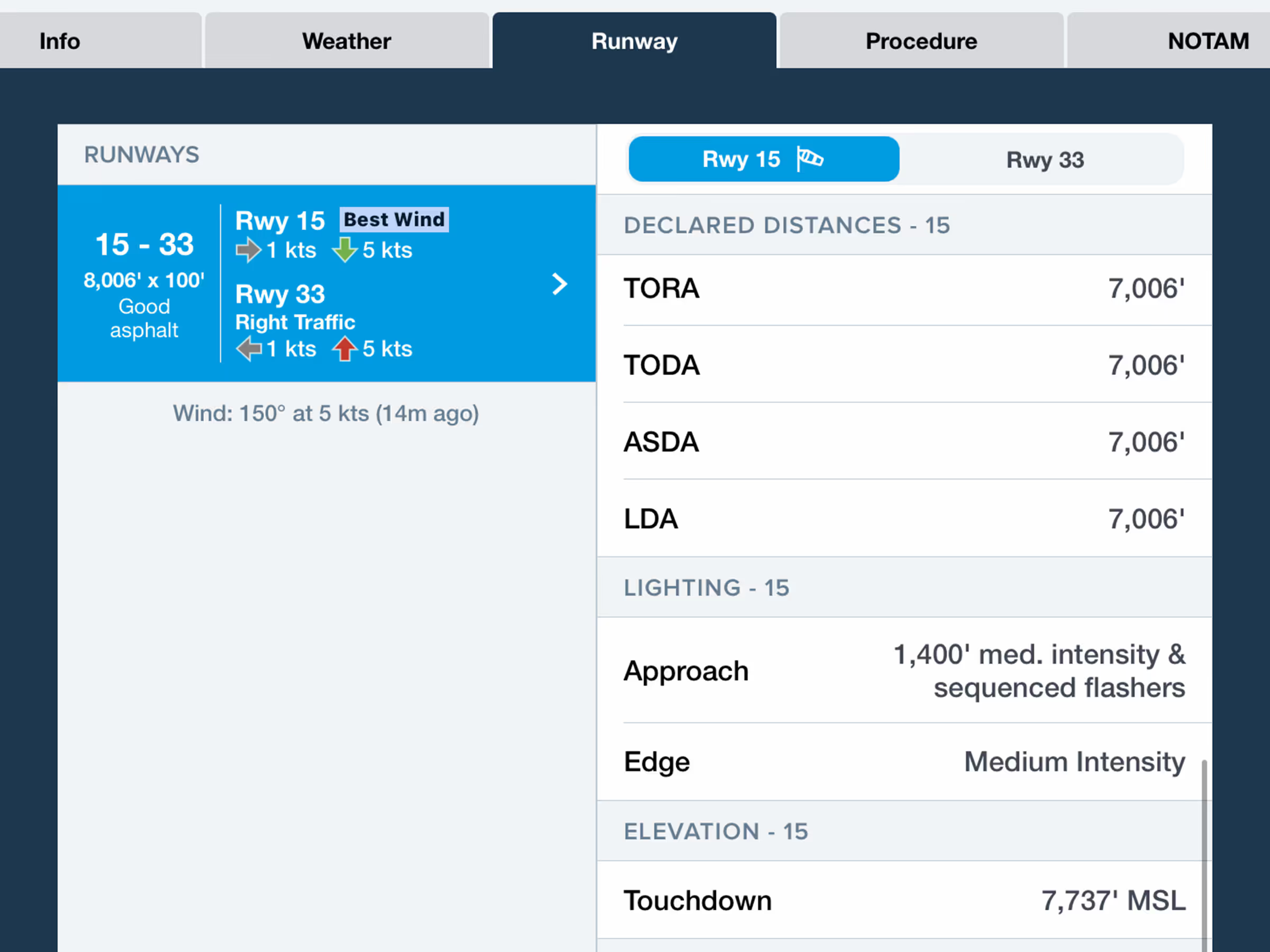Runway-specific information is now accessible via a new toggle in Airports > Runway > Runway Details, or by tapping directly on an airport in the map view.
Additionally, declared distances (TORA, TODA, ASDA, and LDA) are now displayed in Runway Details and automatically adjust to your preferred runway distance units, set in More > Settings > Units/Time > Runway Length.
A windsock icon in the runway direction toggle indicates the most favorable wind conditions, with ForeFlight selecting the optimal direction based on current wind each time you view Runway Details.