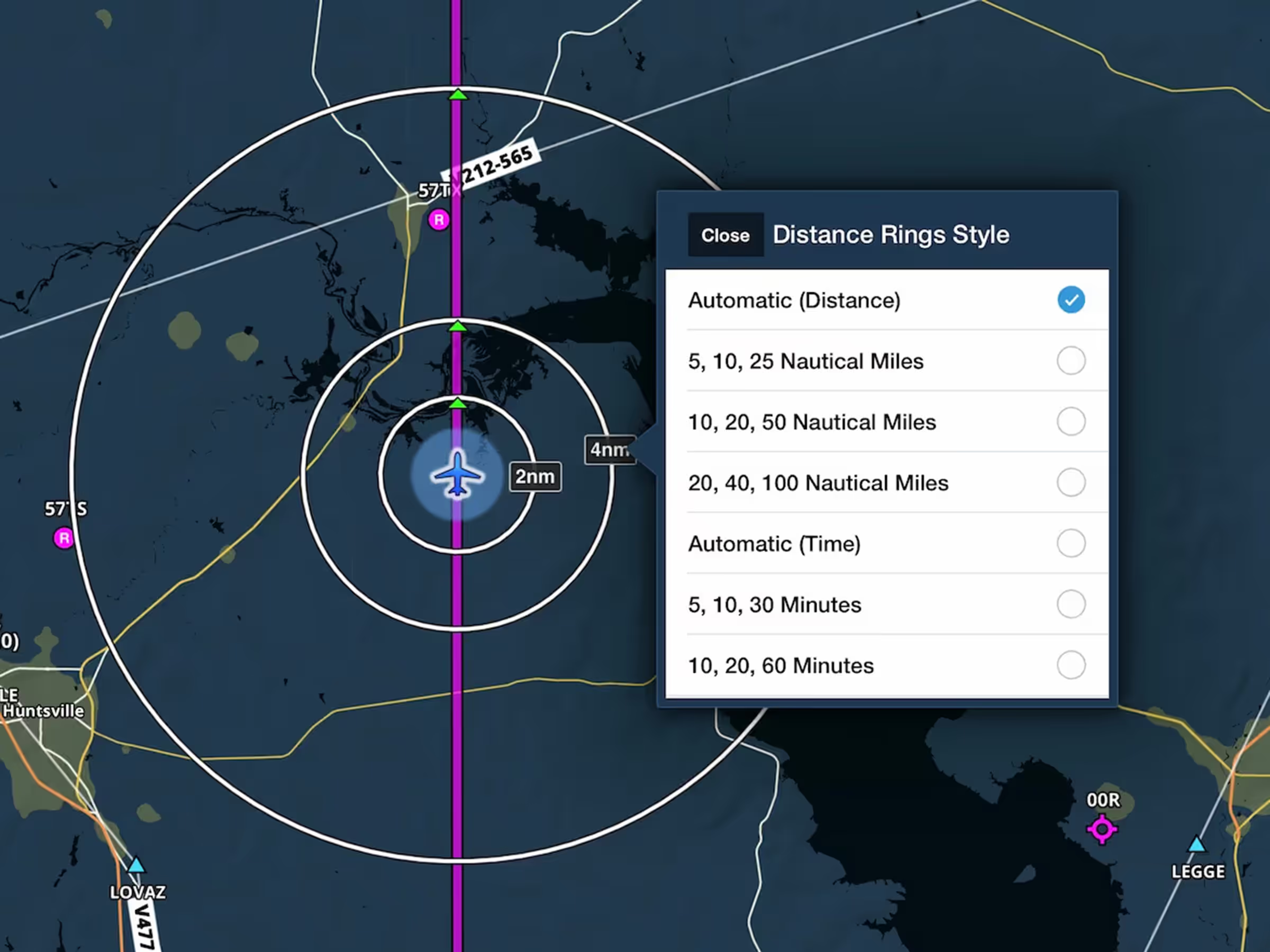Quickly change the Distance Rings style on the Maps view by tapping any of the distance or time labels attached to each ring. You can then select any of the available styles, including Automatic (Distance), Automatic (Time), or five fixed distance and time settings. Enable Distance Rings in the Map Overlays section of the Map Settings menu (the “gear” button to the right of FPL) on the Maps view.