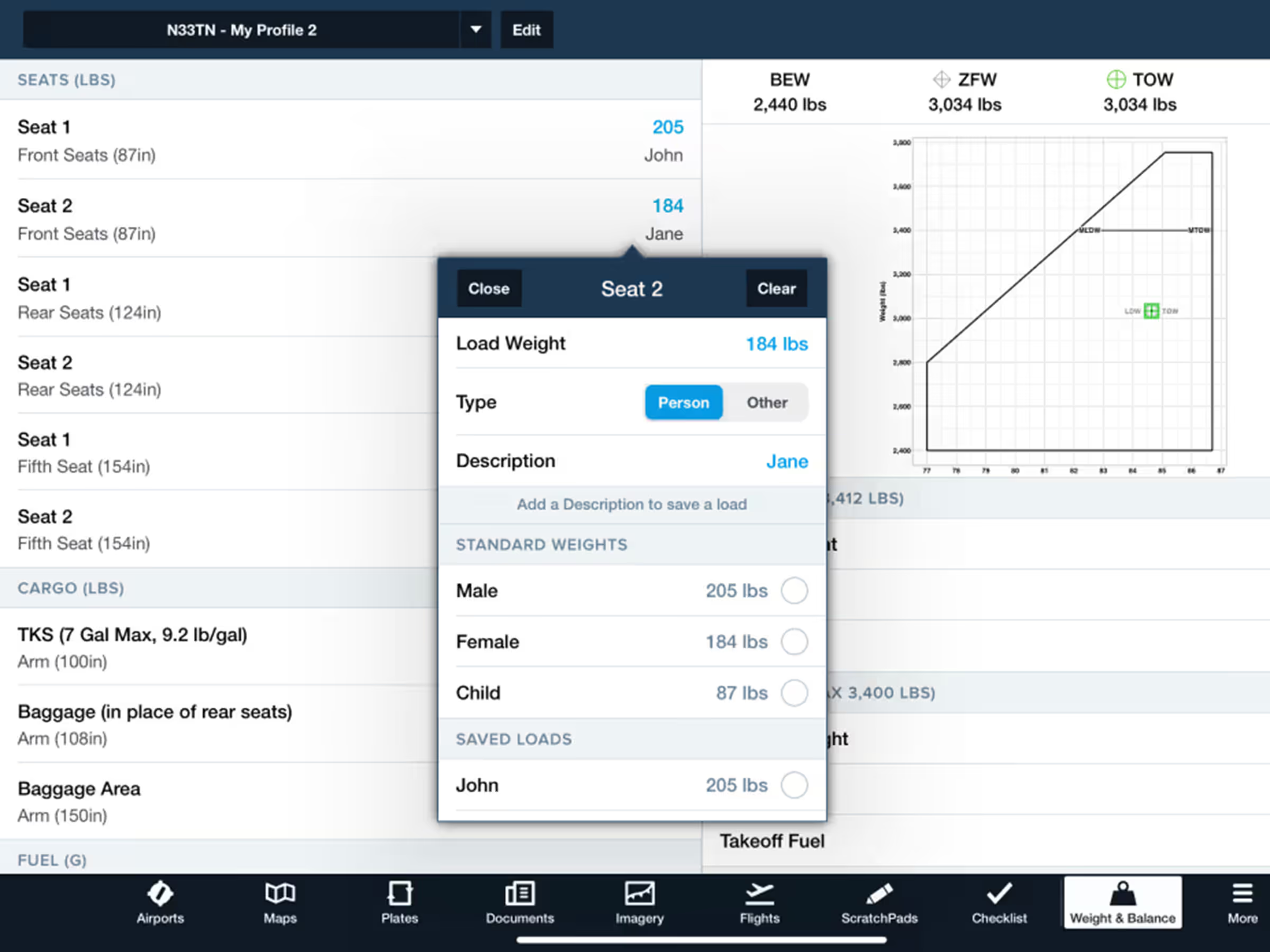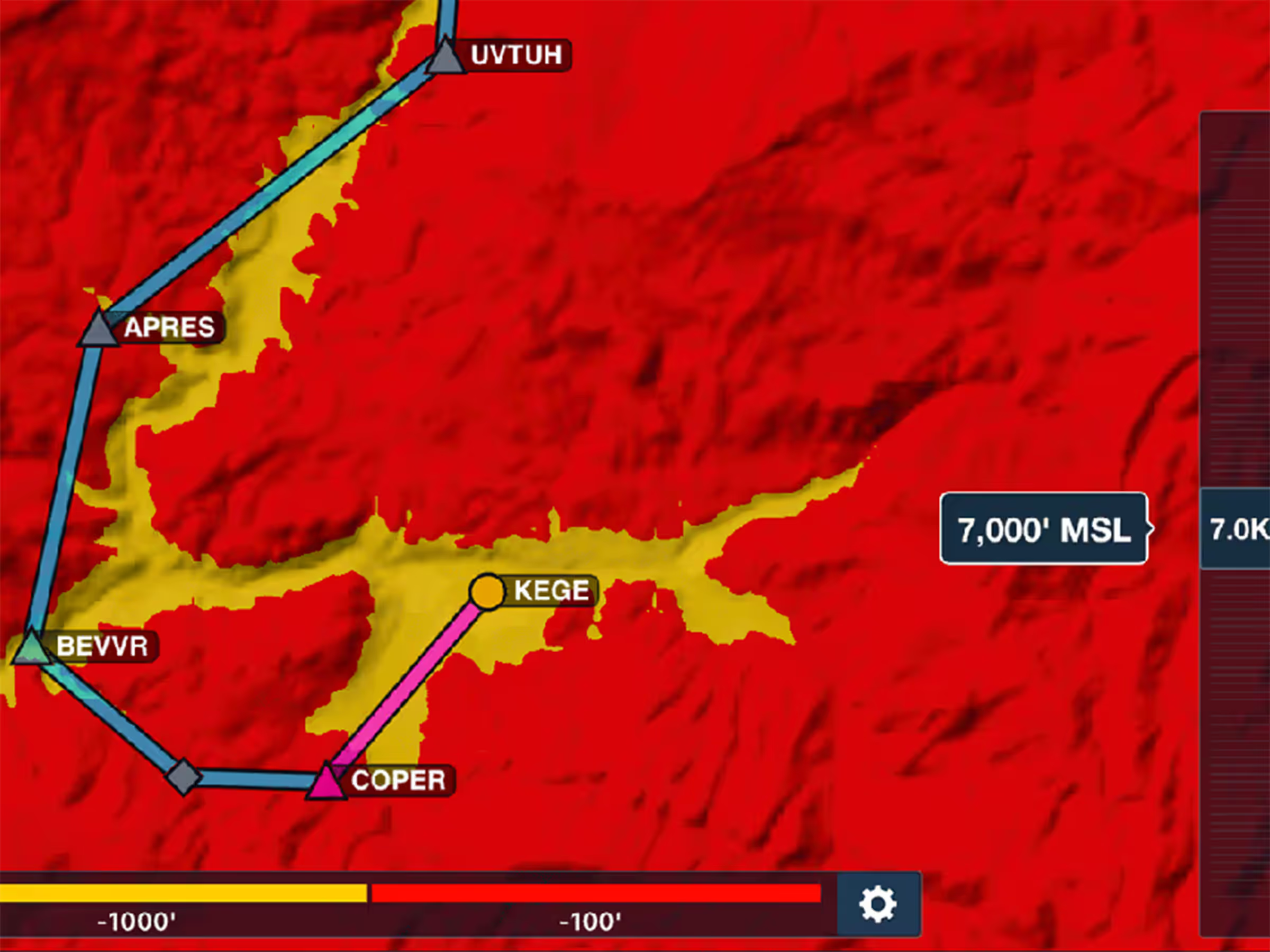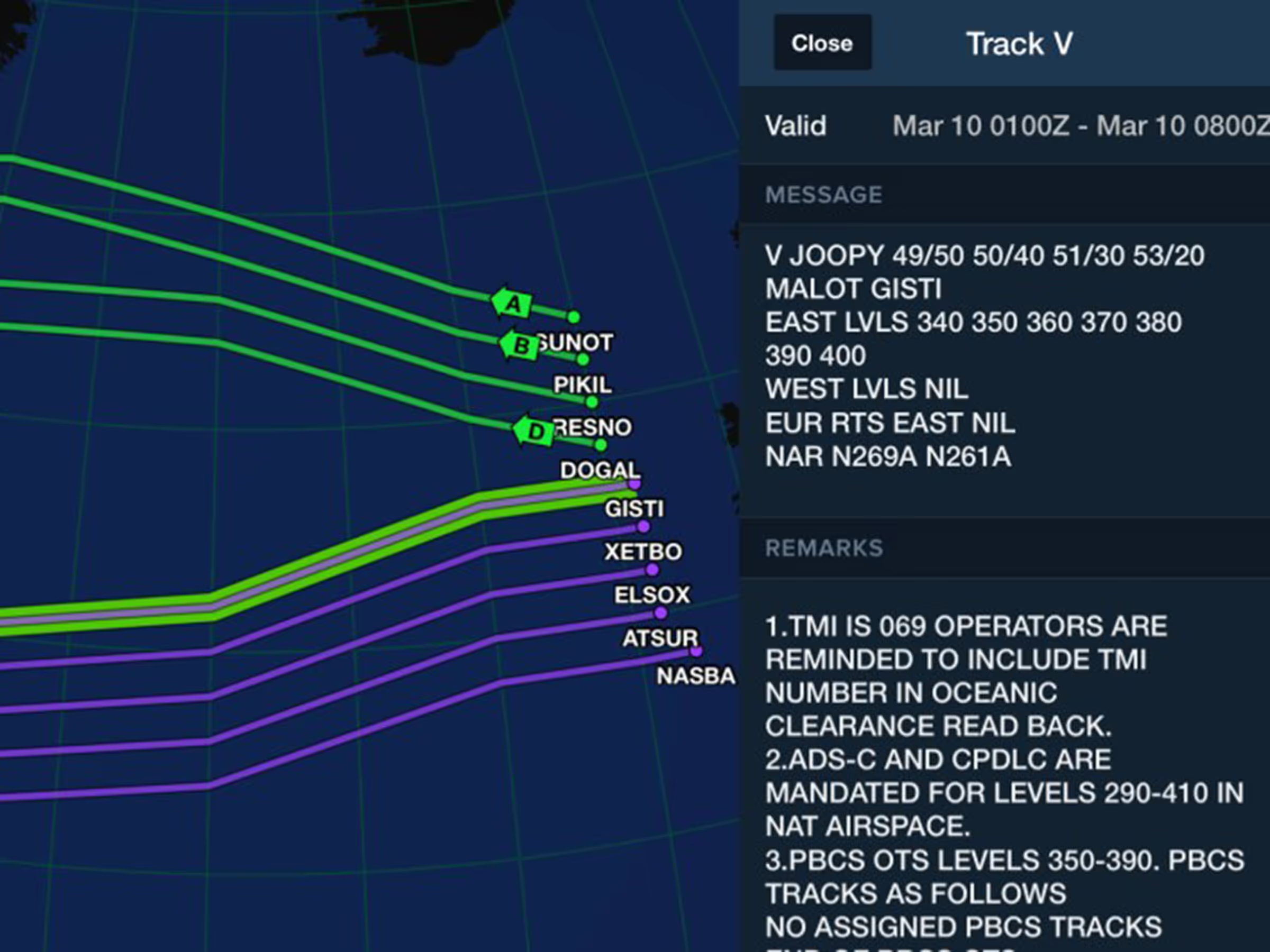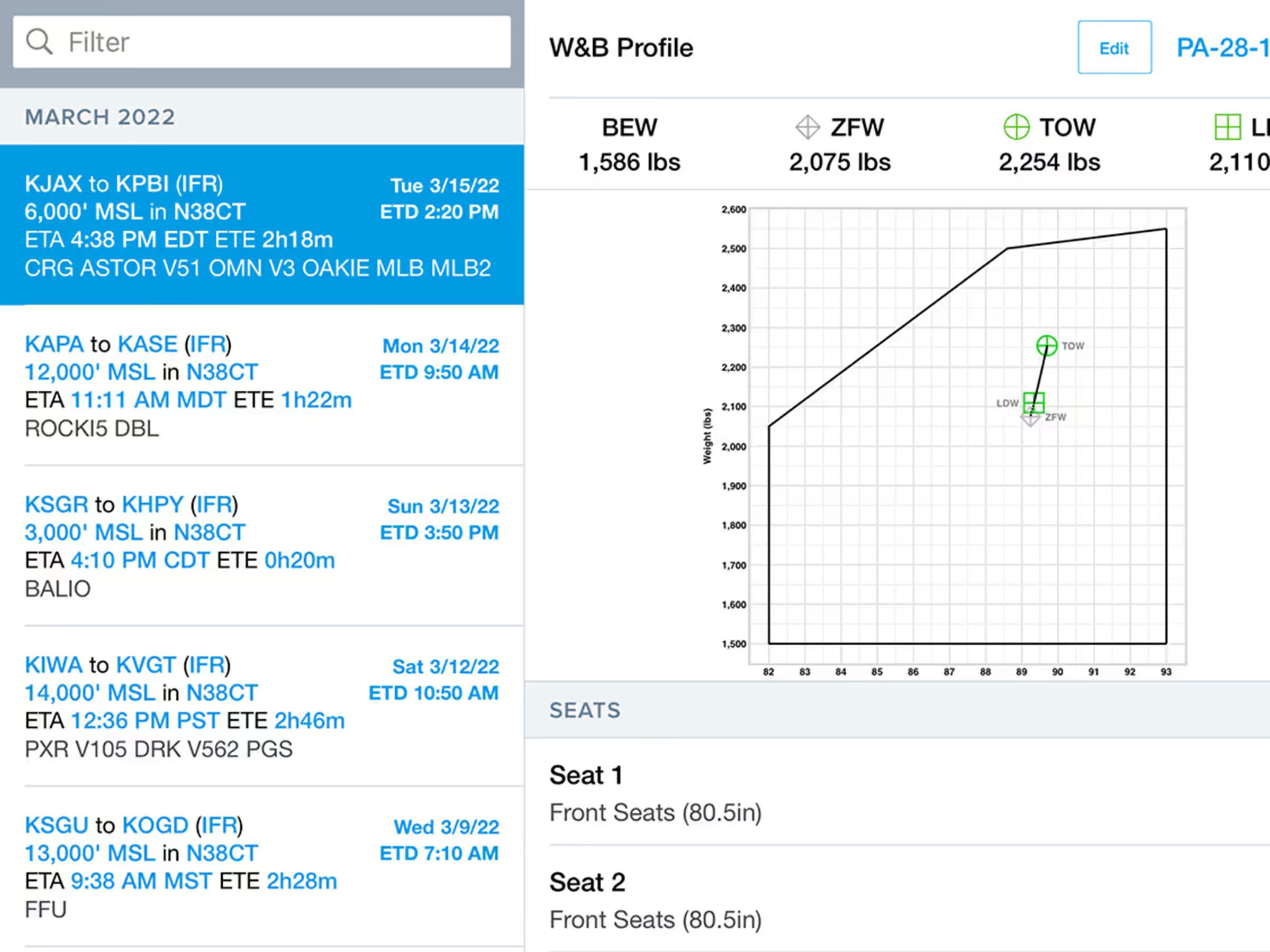Additionally, ForeFlight Premium customers can integrate these W&B calculations into an existing flight plan to streamline the preflight workflow even further.
Select a flight plan in the Flights tab, and under the Payloads section tap Weight & Balance.
Ensure the right W&B profile is selected at the top and scroll down to enter passenger and payload details just like you would in the W&B view. The integration with flights saves you time in the flight planning process by having all requirements in one convenient location.
You can also access an updated copy of your Load Manifest by tapping Summary in the top right corner, sign it directly in theForeFlight app, and then attach it to your flight files for easy access.