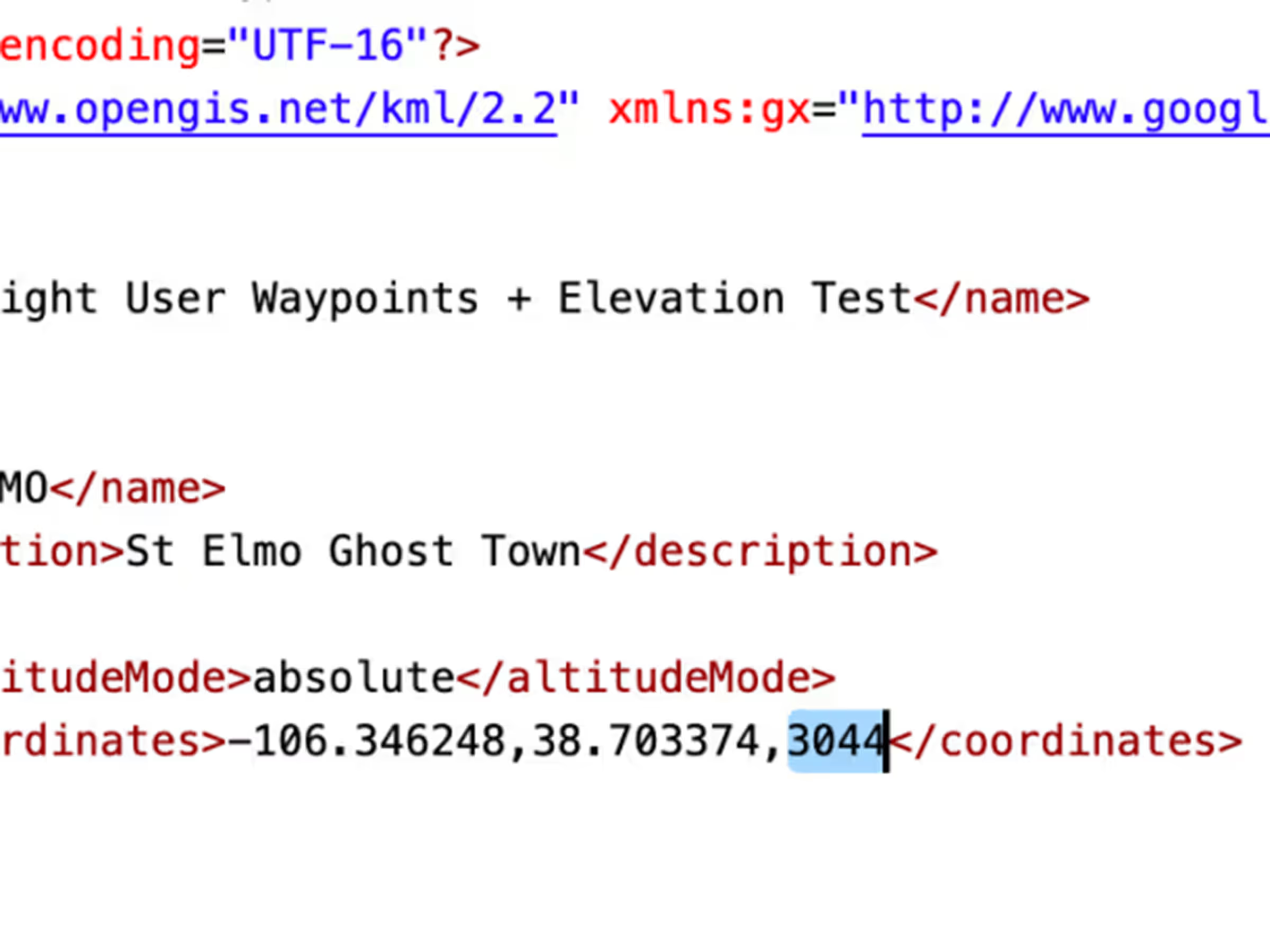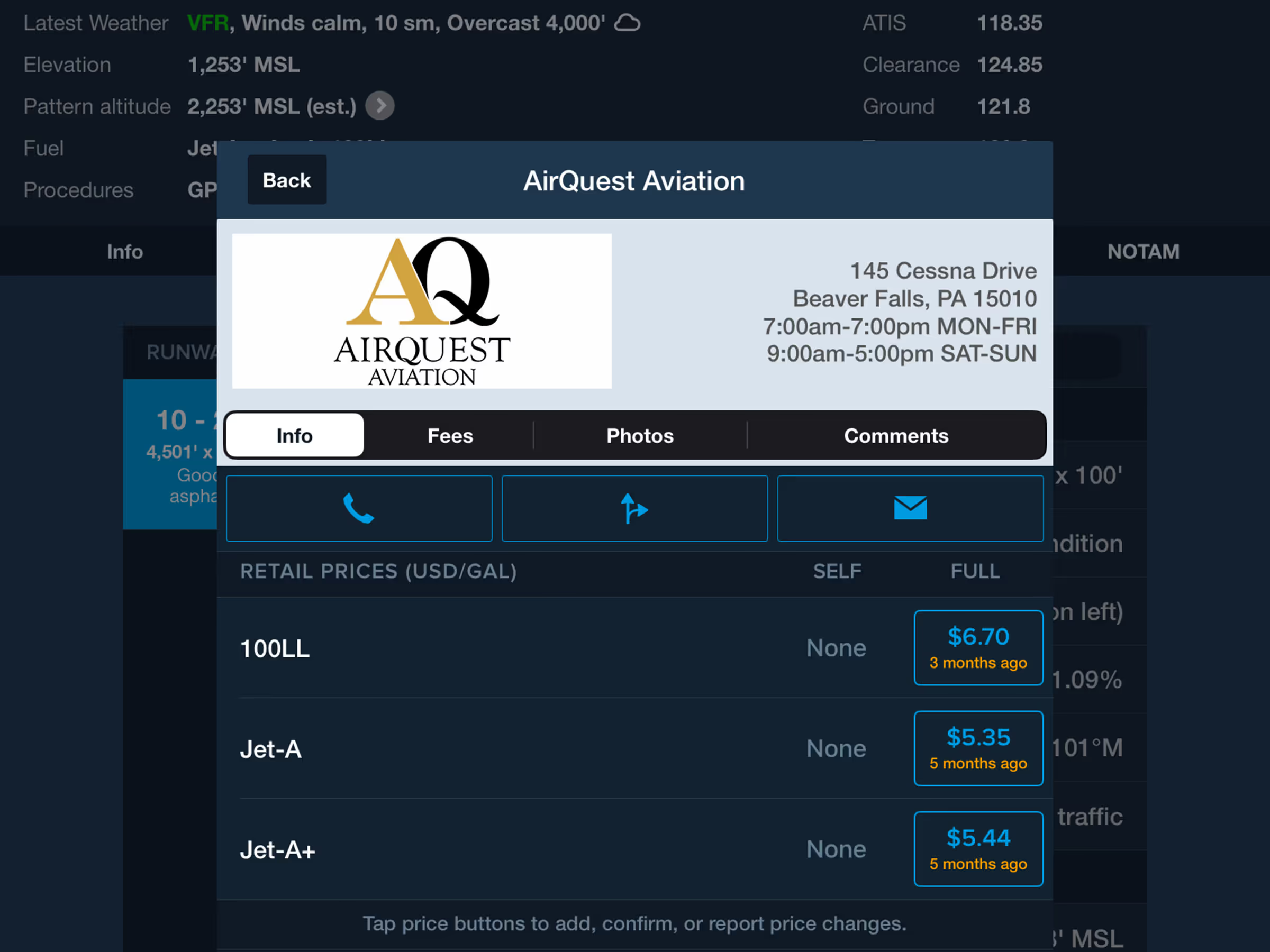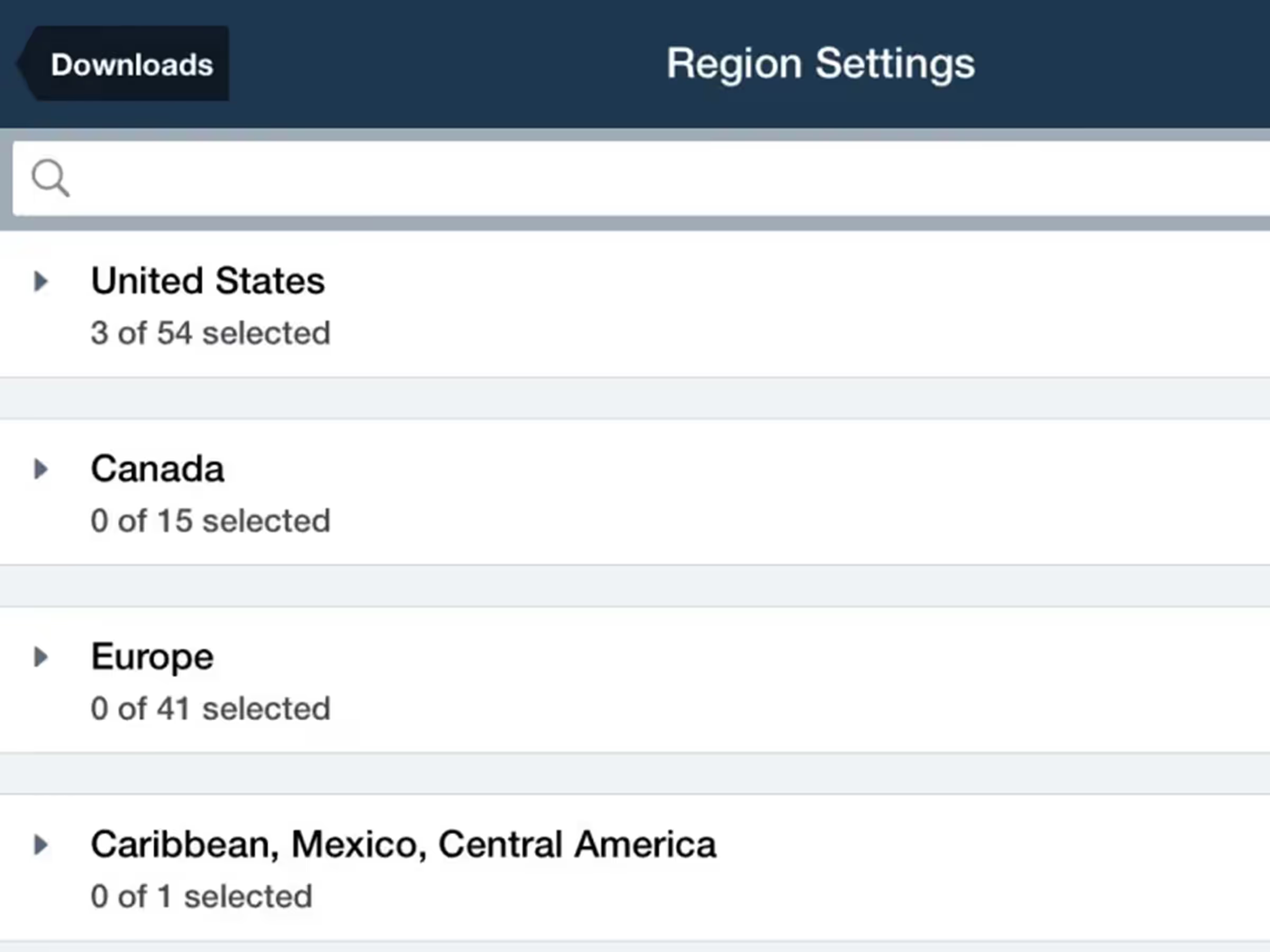Simplified Download Settings
- Easily configure your downloads more quickly with a new paradigm that groups all Data/Chart selections and Region selections in separate menus at the top of More > Downloads.
- Select which types of charts and data to download in the Data Settings menu and your selections will be applied to all regions selected in the Region Settings menu.
- Tap each region dropdown in Region Settings to view and select from all available states/provinces/countries. Individual regions that don’t support all of your selected data types (e.g. US states that don’t have Helicopter Charts available) will indicate which data types are not available for it once selected.
- This change will not affect your existing download settings.
Custom Waypoint Elevation
- Specify elevations for your User Waypoints and custom waypoints imported via Content Packs to plan routes to and from them like you would airports, with accurate climb/descent calculations and depictions in Profile View.
- Specify elevations for User Waypoints in More > Custom Content > User Waypoints, or by editing the waypoint directly from the Maps view.
- When importing custom waypoints via Content Packs you can specify elevation values for waypoints in .kml or .csv files placed within the “navdata” subfolder.
Bearing and Track Orientation Setting
- Display bearing and track measurements for the Ruler, Synthetic Vision, and relevant Cockpit Instruments using either Magnetic or True North, with magnetic being the default.
- Access the new setting in More > Settings > Units/Time > Bearing and Track Instruments.
- This setting does not affect bearing information in the Maps NavLog, which is always Magnetic North.
Selective Content Pack Downloads on Mobile
- Multi-pilot account administrators who distribute a large number of Content Packs via Cloud Documents can use a new setting on ForeFlight Web to help their pilots save on-device space by allowing them to selectively download only the Content Packs they need.
- The new “Automatic Content Packs Download” setting is enabled by default to match the current behavior, and is available on ForeFlight Web in Account > Integrations > Cloud Documents.
- Turning off the new setting allows account users to choose which content packs they wish to download from the list of all available content packs in More > Custom Content, similar to how they download Cloud Documents.
Fuel Price Table Updates for FBOs
- The fuel price table in an FBO’s detail view now only displays fuel types that are actually offered by that FBO.
New Runway Analysis Aircraft Support
- ForeFlight’s advanced Runway Analysis product for jets now supports the following aircraft models:
- Bombardier Global 7500
- Dassault Falcon 900EX, EX EASy, DX and LX.
- These models also support built-in Weight & Balance templates and Takeoff Trim calculations.