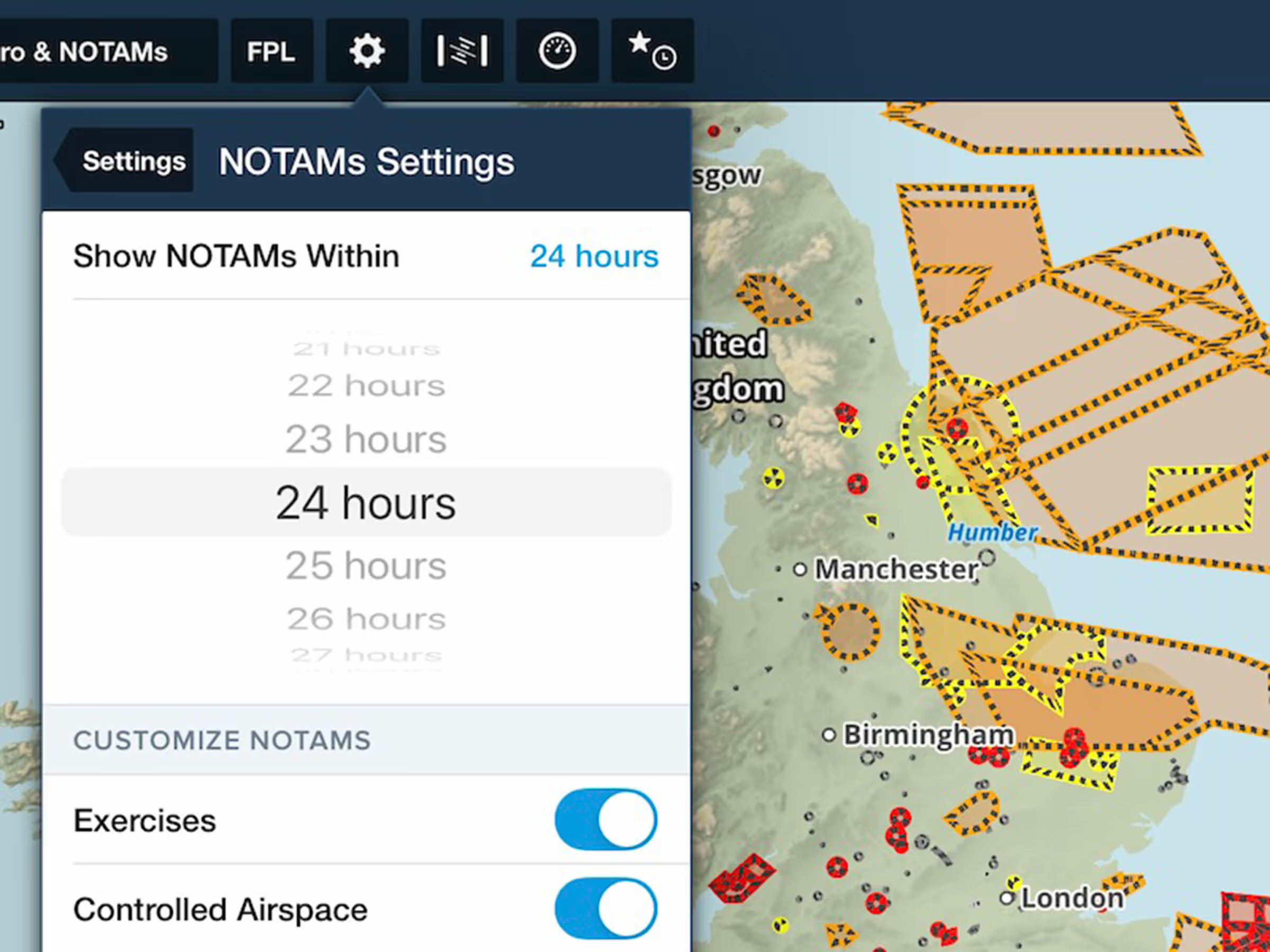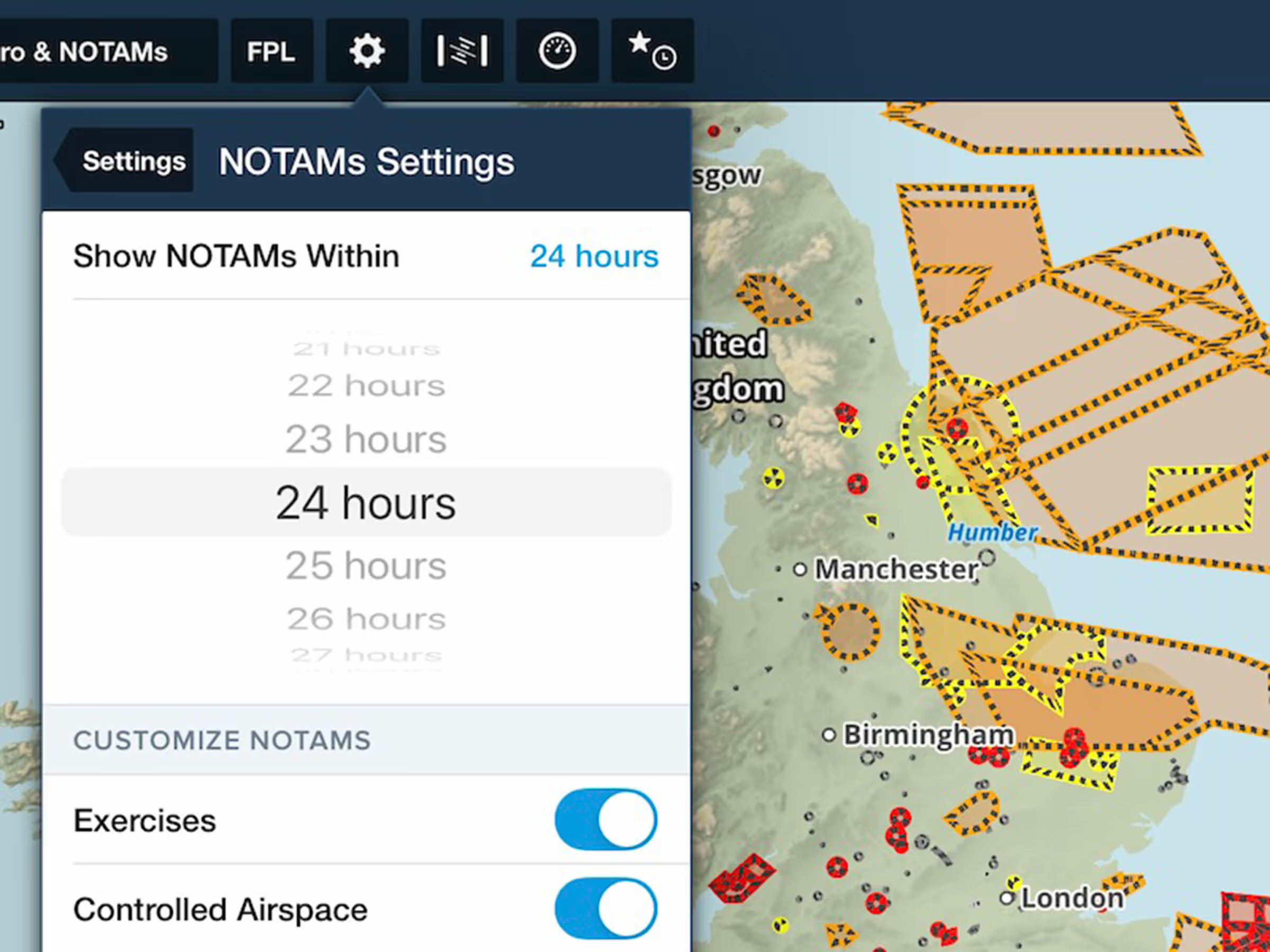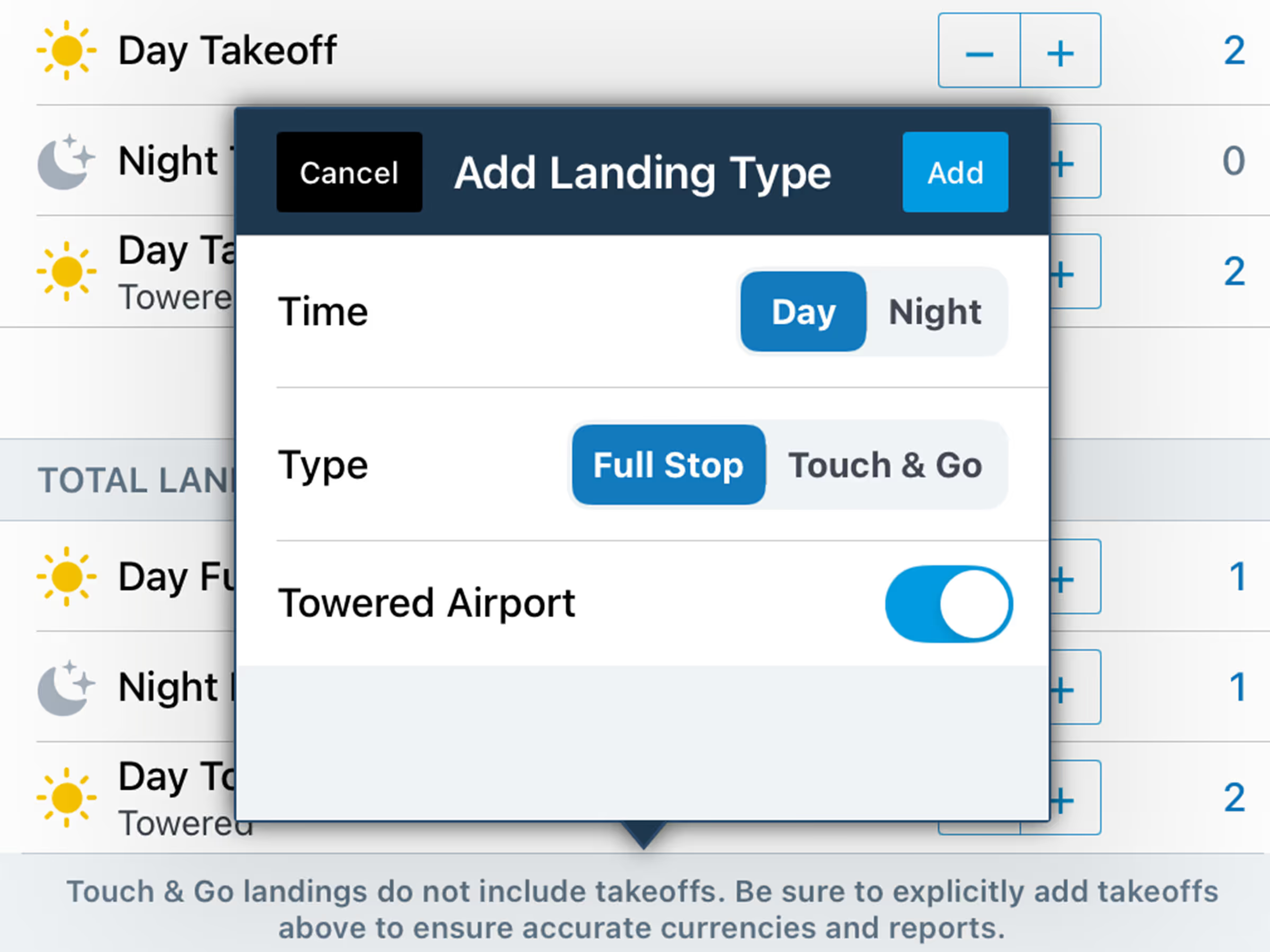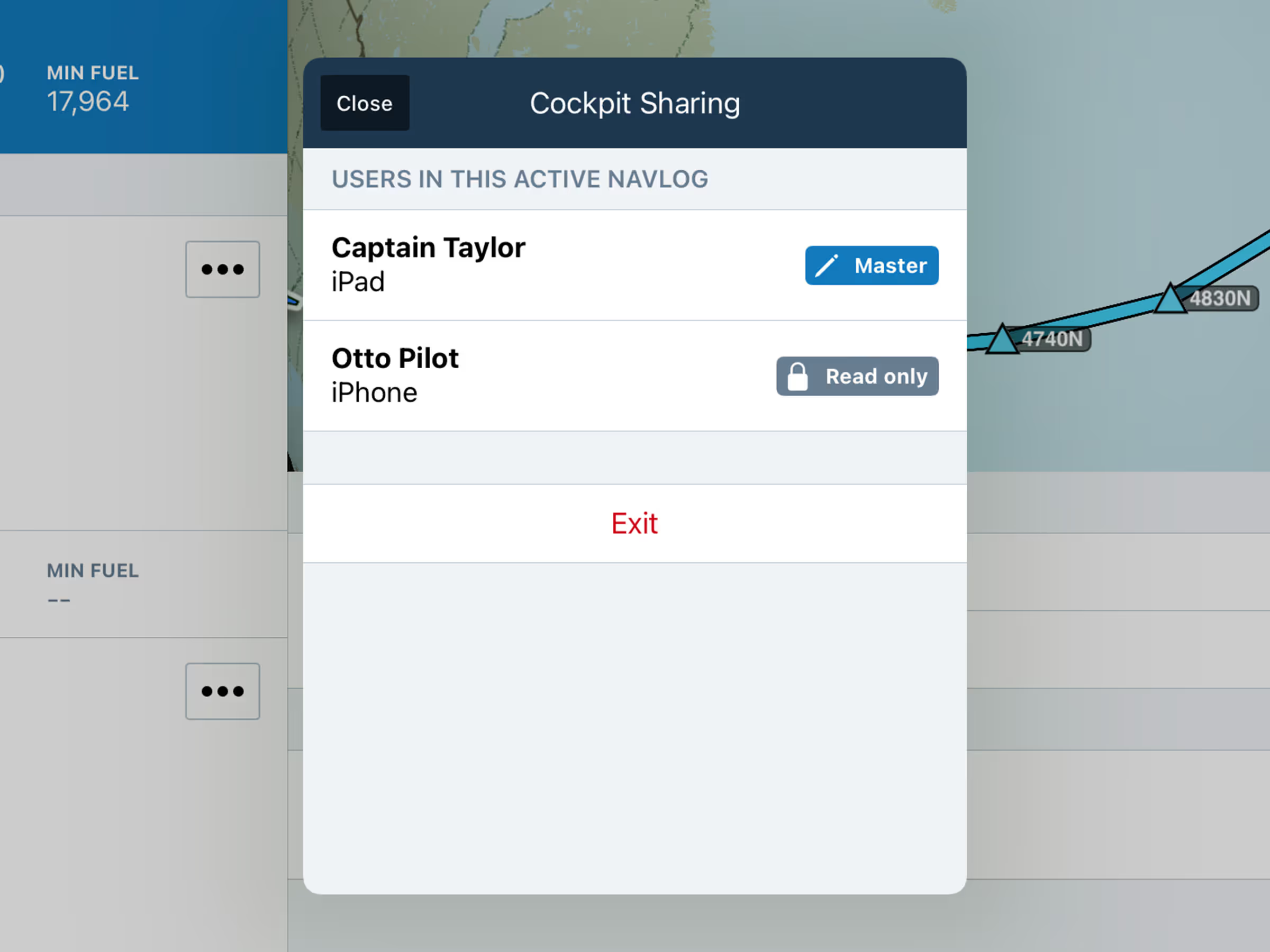Future Graphical NOTAMs Setting
- Plan for upcoming NOTAMs further in advance with a new option to reveal Graphical NOTAMs on the Map up to 48 hours before their effective time.
- With the NOTAMs map layer enabled, open Map Settings > NOTAMs Settings to find the “Show NOTAMs Within” setting, which you can set to any number of hours between 2 hours (the default setting) and 48 hours.
Logbook: Expanded Takeoff & Landing Types
- Log your takeoffs and landings more flexibly by selecting different types of takeoffs and landings in a single entry, with options for day vs night, towered airports, and touch & goes.
- In addition to the default four options for Day/Night Takeoffs and Day/Night Full Stop Landings, you can now specify additional takeoff and landing types per entry using the “Add Takeoff/Landing Type” buttons below each section.
- The Add Takeoff Type selector lets you specify day vs night as well as whether or not the airport is towered, while the Add Landing Type selector includes these options and also lets you distinguish between full stop vs touch & go landings. After making these selections you can add the new takeoff or landing type to the entry and increment the counter as you would with the default types.
- The expanded takeoff and landing types are not backward compatible with prior versions of ForeFlight, so once you start using the new takeoff and landing types in your Logbook entries after updating to the latest ForeFlight version, you will no longer be able to edit your takeoff and landing details on devices running older versions of the app. Be sure to update to the latest ForeFlight version on all your devices if you wish to edit your Logbook from any of them.
Active Navlog: Cockpit Sharing
- Easily collaborate with crew members when logging fuel, GNE checks, and other waypoint details to produce a single master record for oceanic flights.
- Cockpit Sharing is only available to users with a license for Active Navlog and published aircraft profiles that are licensed for ForeFlight Dispatch, both of which may be purchased as add-ons by ForeFlight Business Performance accounts.
- A Cockpit Sharing session can be initiated in Active Navlog via a new button in the top-right of the view. With both Wi-Fi and Bluetooth enabled (no specific connections are required) and network permissions granted to the ForeFlight app, tap “Begin Cockpit Sharing” to initiate the session.
- The user who initiates the session will be set as the “Master" and will retain edit access to the navlog, while other crew members can then join this session via the same button to have realtime read-only access to the Navlog as it’s edited by the Master.
- The Master status can be seamlessly transferred between different users in the same Cockpit Sharing session, allowing any crew member to take on logging responsibility in seconds without the risk of conflicting edits or loss of synchronization.
- Signing the Active Navlog after the flight will lock it from further edits and automatically end the Cockpit Sharing session.
- Contact ForeFlight Sales to learn more about Active Navlog for Business accounts or visit foreflight.com/active-navlog.