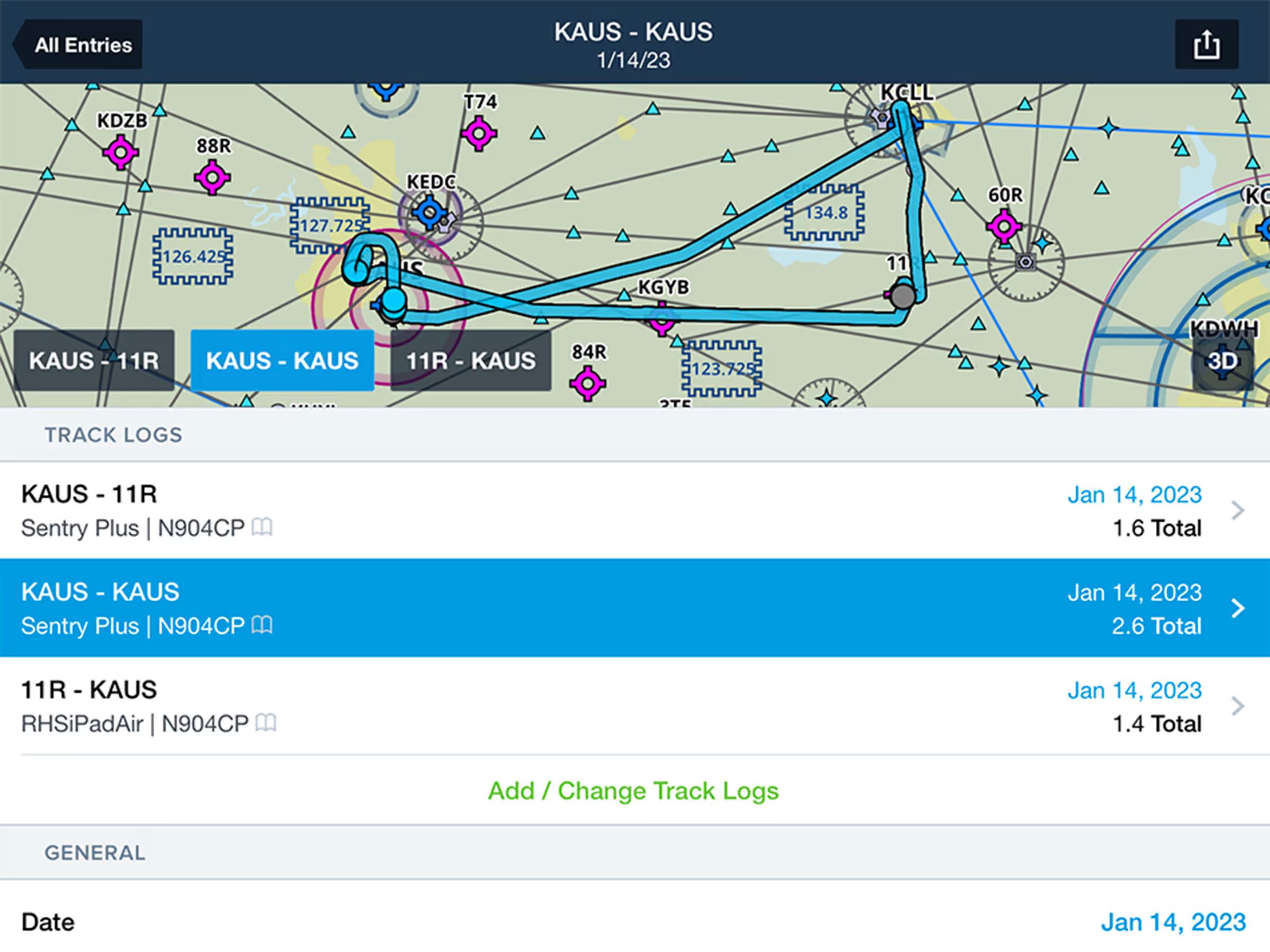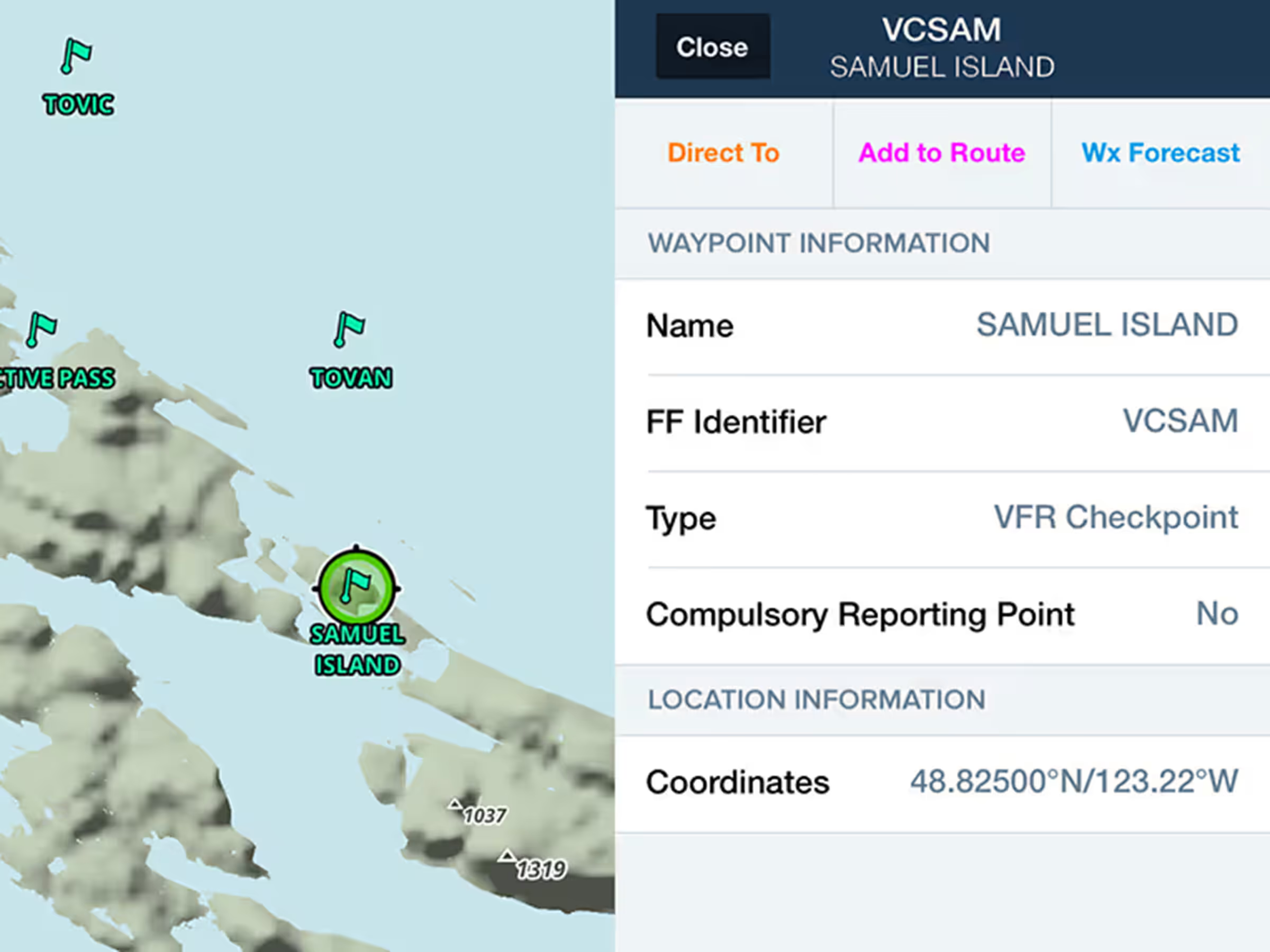Familiarize yourself with an airport’s EOPs using interactive 3D terrain and aerial imagery before takeoff. Start by tapping a flight in the Flights tab, then the Takeoff button next to the departure airport. If you do not see the Takeoff button, ensure the aircraft selected for the flight has our Runway Analysis add-on for turbine aircraft. Next, select a runway, then select EOP. You can tap the 3D View button next to any EOP to open it in 3D. Available as part of ForeFlight’s Runway Analysis add-on product for jet and multi-engine turboprop aircraft.
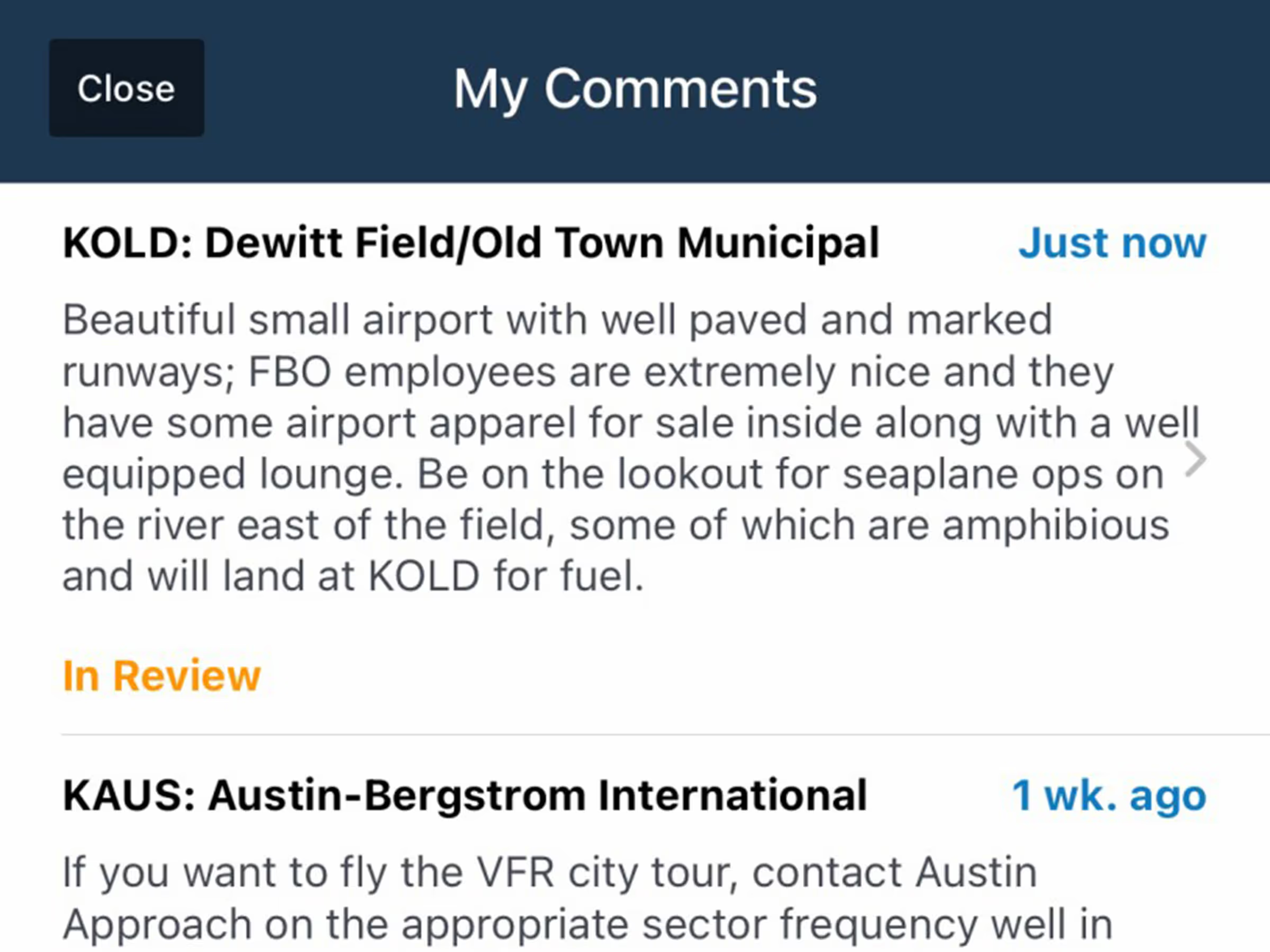
All Plans
My Comments
Manage all airport and FBO comments in one place with draft storage and approval status.