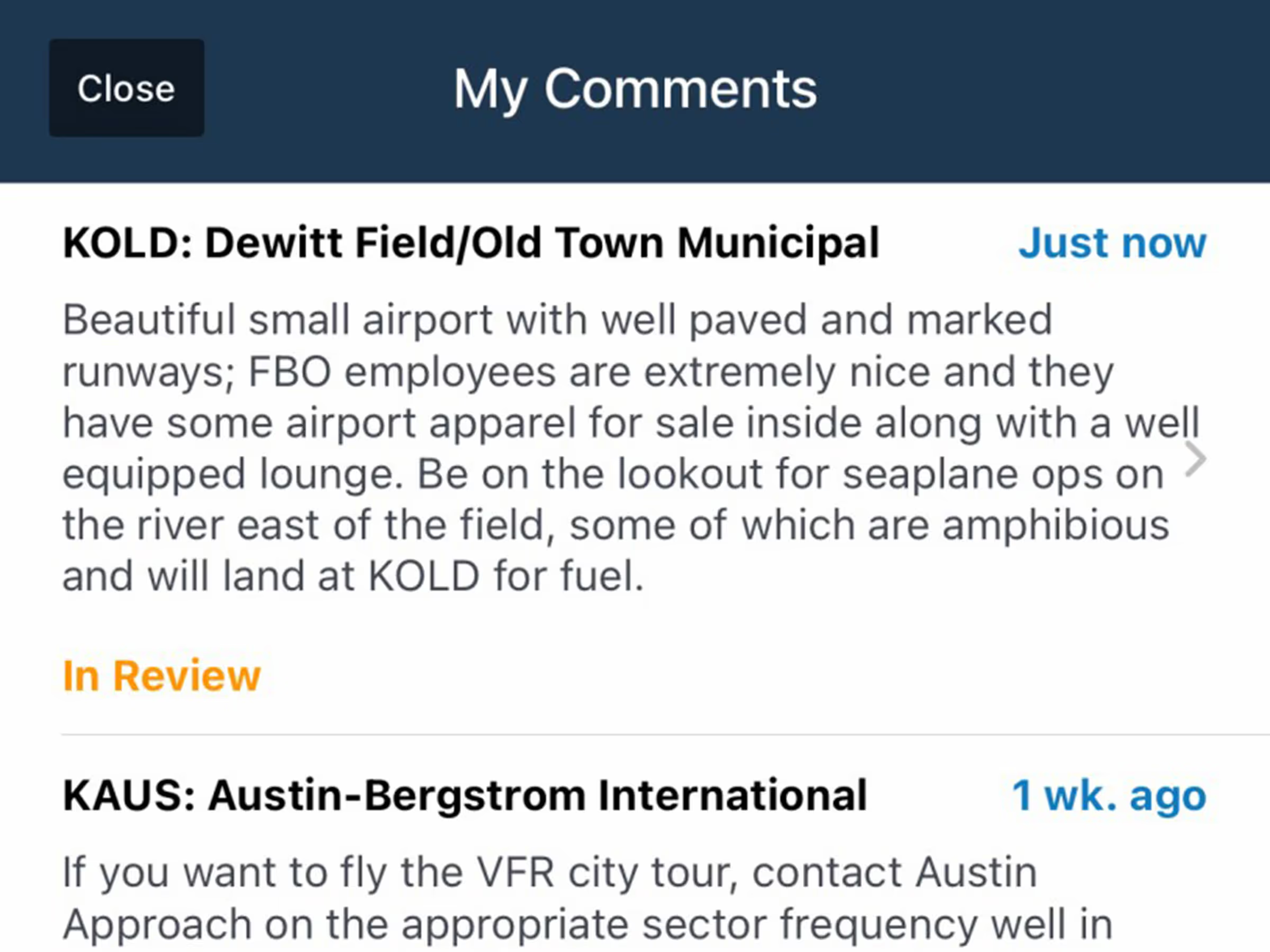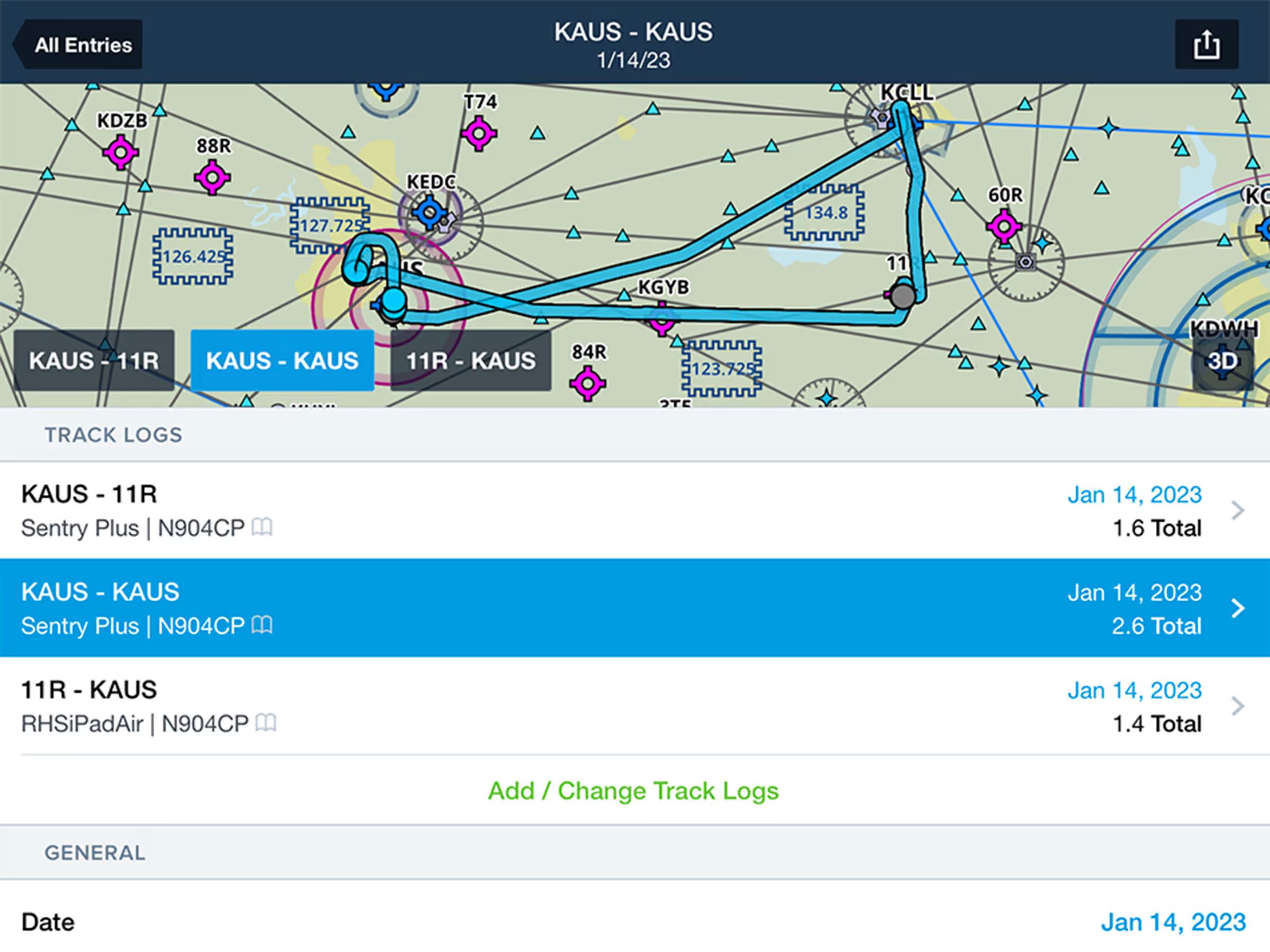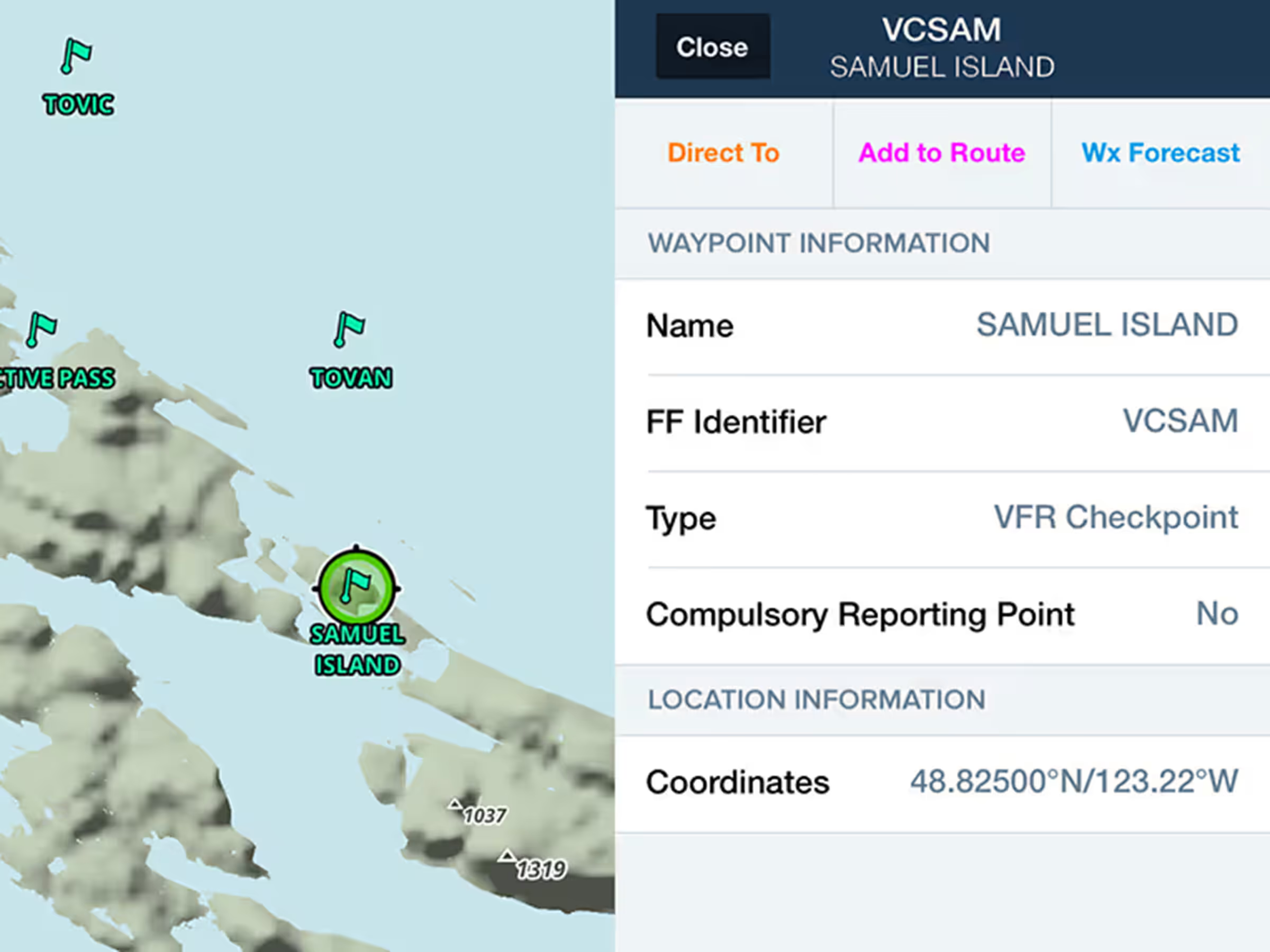Link multiple track logs to a single Logbook entry to capture the entire flight and auto-suggest more accurate times and totals.
You can tap the Add/Change Track Logs button at the top of a Logbook entry to select one or more track logs to associate with it.
The Logbook entry’s map combines all linked track logs into a single flight path, and you can highlight each individual track log using buttons in the bottom left of the map.
Linking additional track logs to a draft Logbook entry will automatically update the time and distance values to reflect the combined totals, while linking more track logs to a published entry will update the USE buttons for times and distances, but will not automatically update the values.