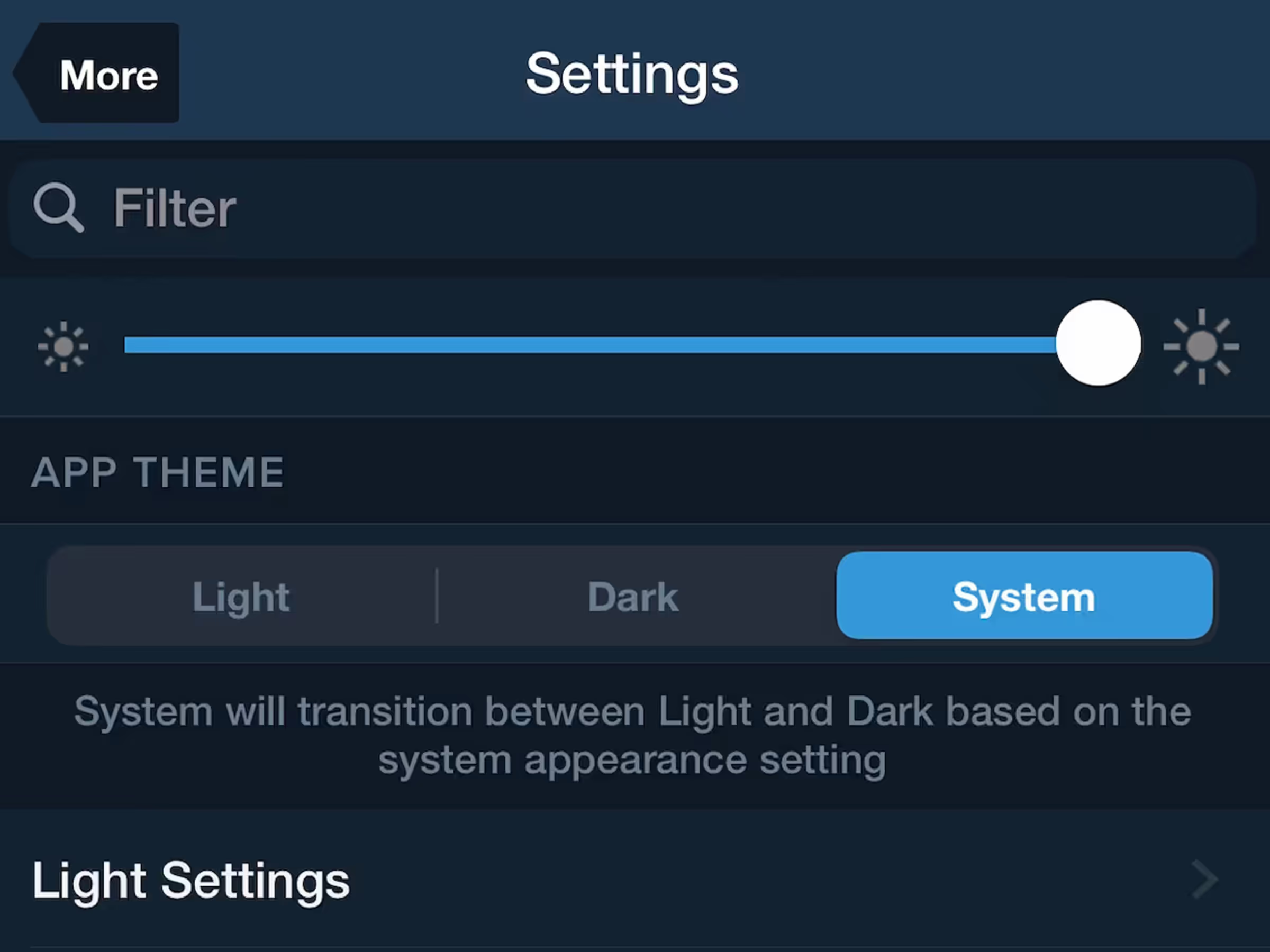ForeFlight Logbook allows you to add or remove recorded Track Logs associated with a Logbook entry to more accurately log your flights.
Tap “Add Track Log” near the bottom of a Logbook entry to choose from your list of Track Logs with suggested Track Logs at the top. ForeFlight will suggest Track Logs that occurred on the same day as your Logbook entry. You can filter the Track Log list based on Track Log name, airport identifiers, GPS source, device name, and associated aircraft tail number.
Tap “Change Track Log” below a Logbook associated Track Log to bring up the list of Track Logs again. Choose a different Track Log to change it or tap the currently selected Track Log and press Close to delete it from the Logbook entry.