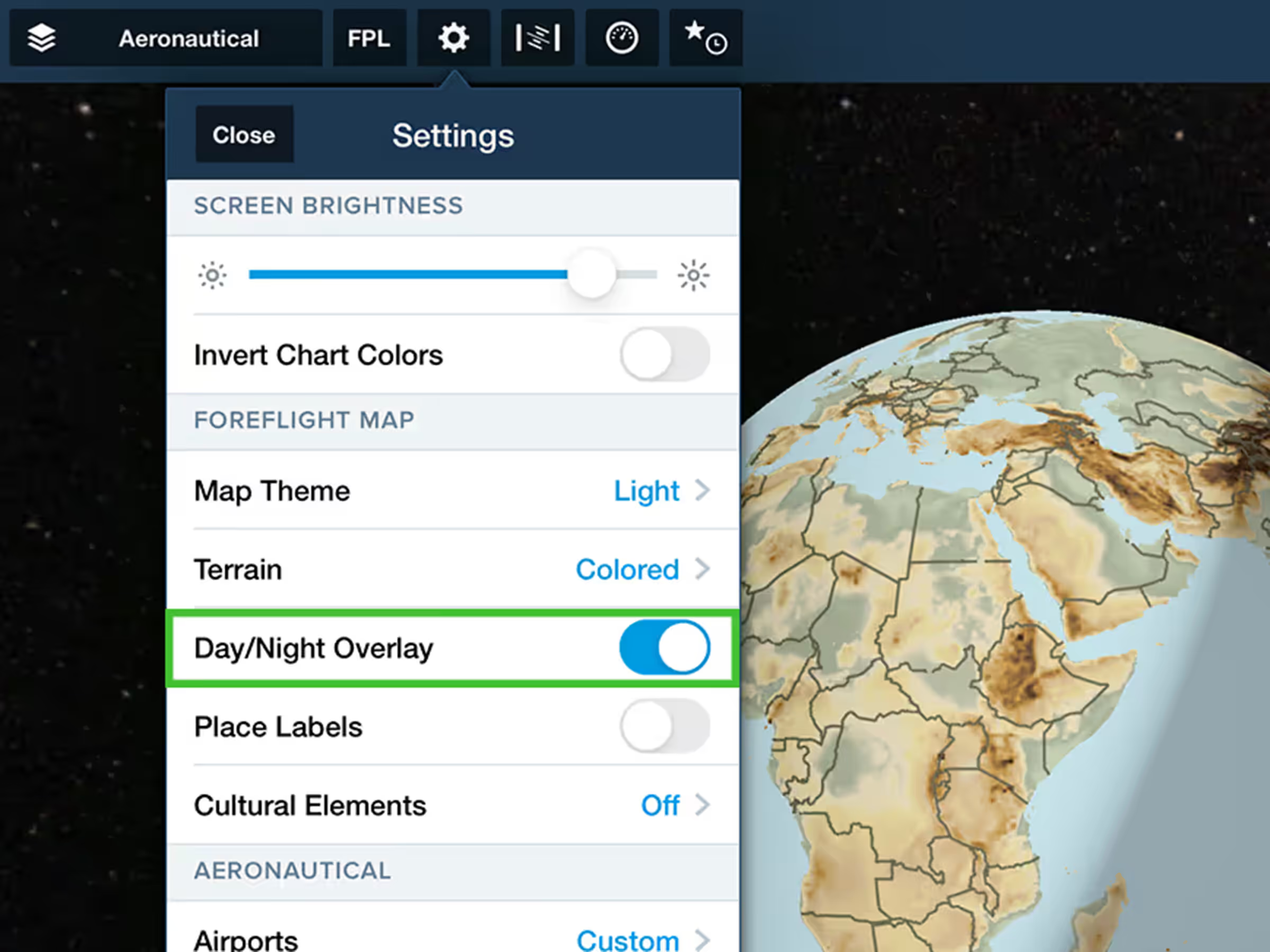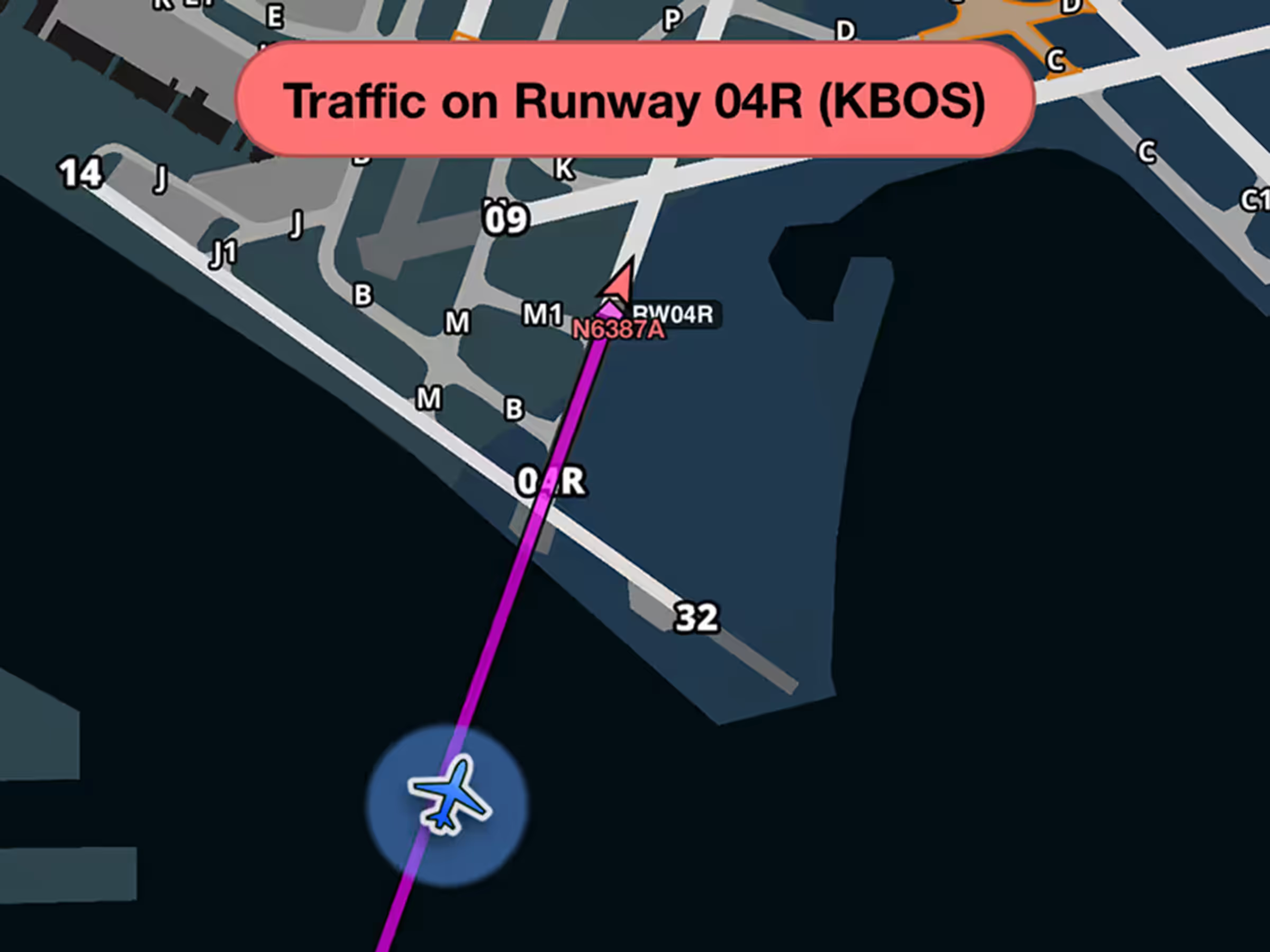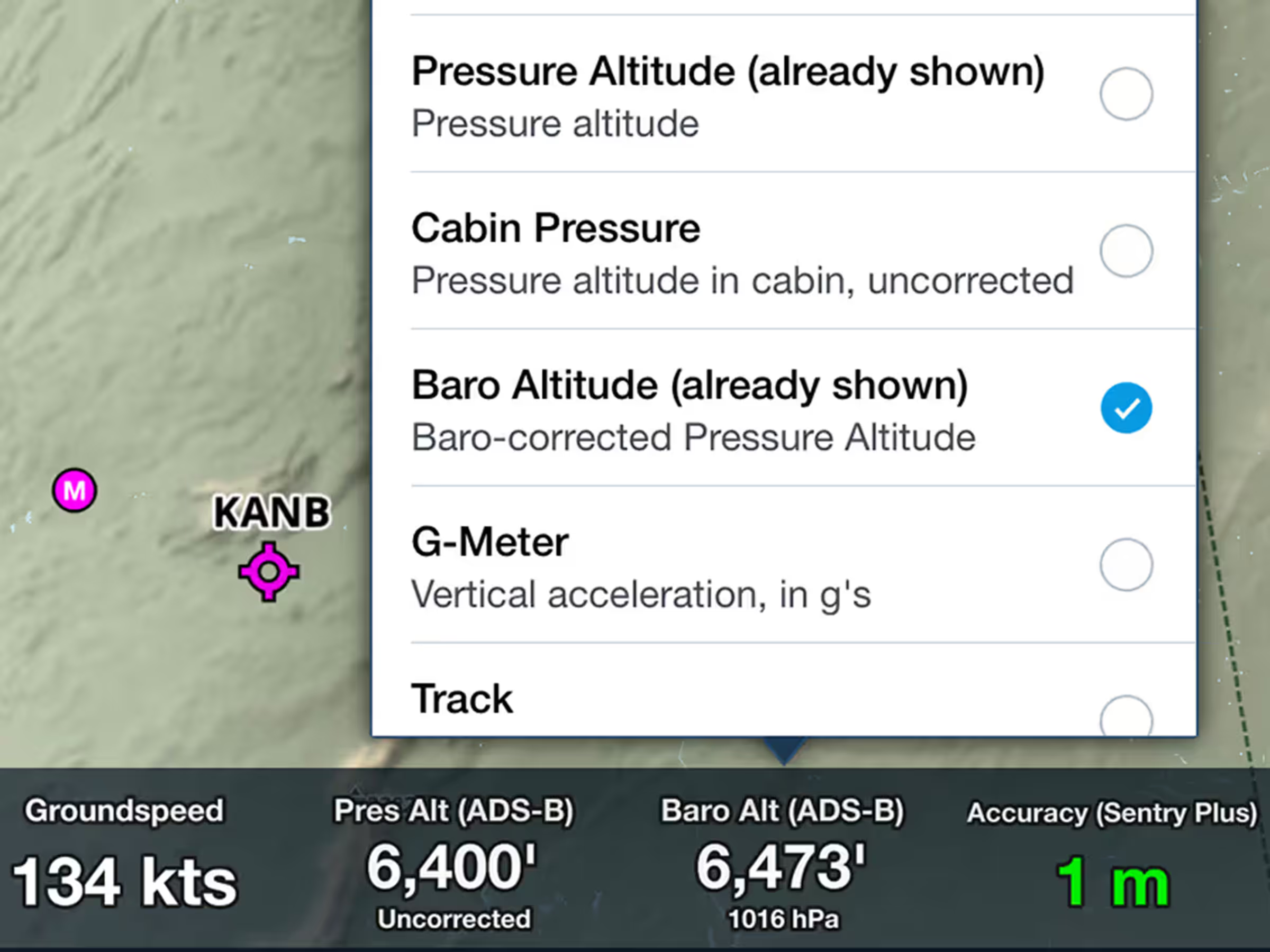Check the recent flight paths of nearby aircraft to boost your situational awareness and see which runways or procedures are in use. Tap any airborne or grounded traffic target to display its breadcrumb trail in green along with information about the target, and tap elsewhere on the map to hide it.
Traffic Breadcrumbs require live traffic information from an ADS-B or FLARM receiver such as Sentry Plus.