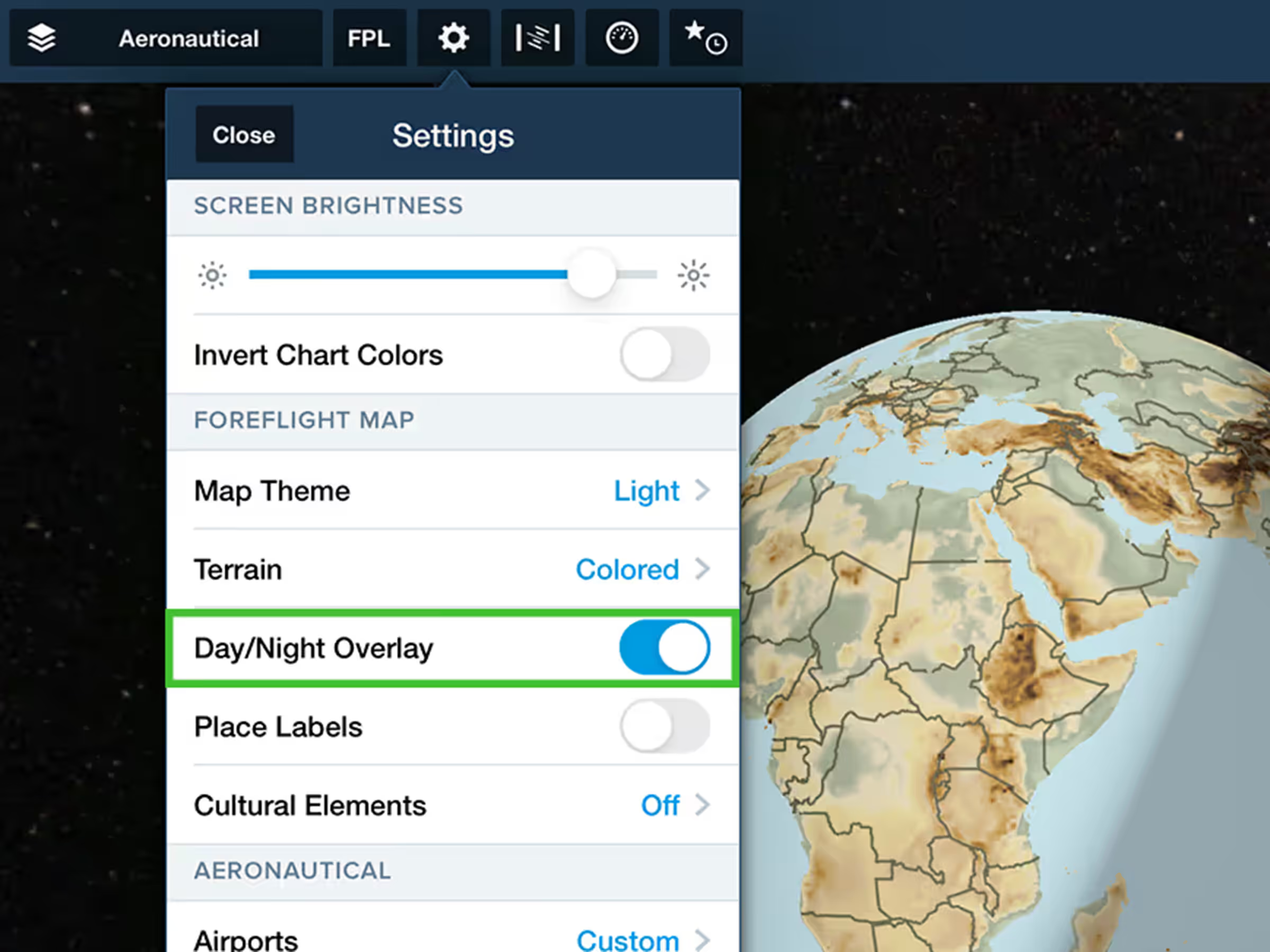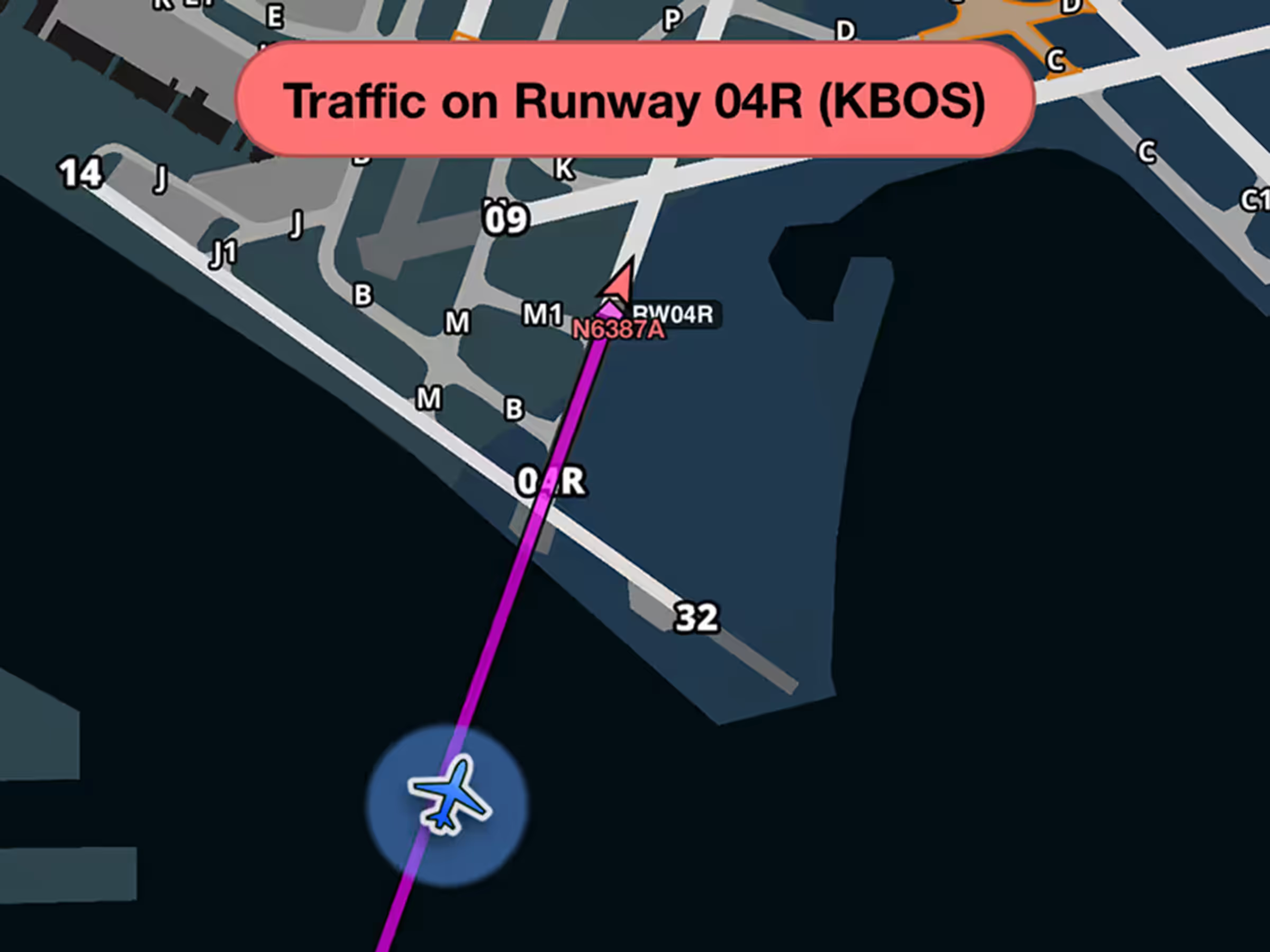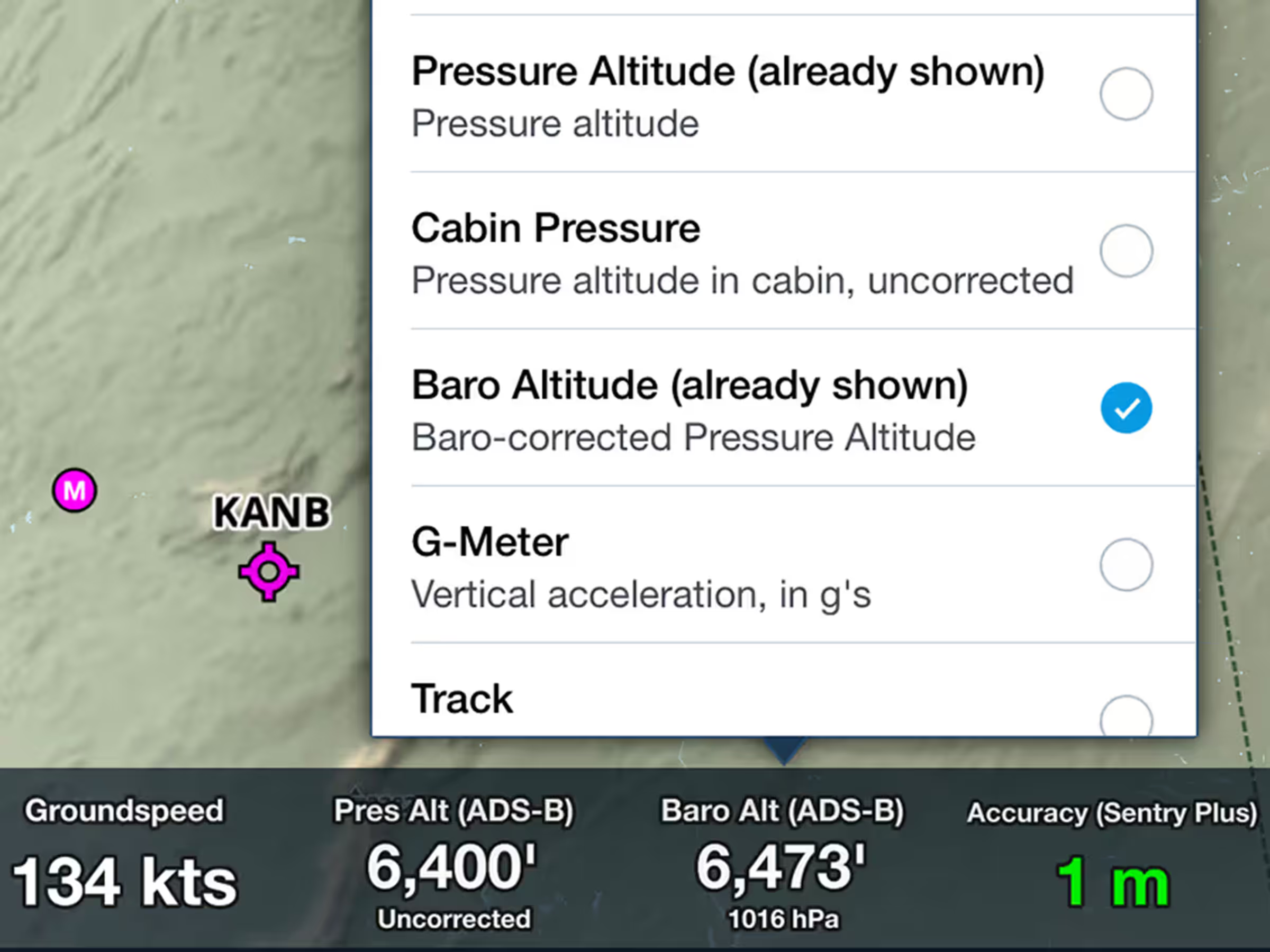View your corrected barometric altitude based on raw pressure readings and nearby METAR data from internet or FIS-B weather broadcasts. Tap any slot in ForeFlight’s Instrument Panel and select Baro Altitude to add the new instrument. Related instruments include: Cabin Pressure, Pressure Altitude, and Nearest Baro.
This instrument will only use barometric pressure data from a reliable source (portable receivers, panel avionics, etc.), not from built-in barometers on iPads or iPhones.