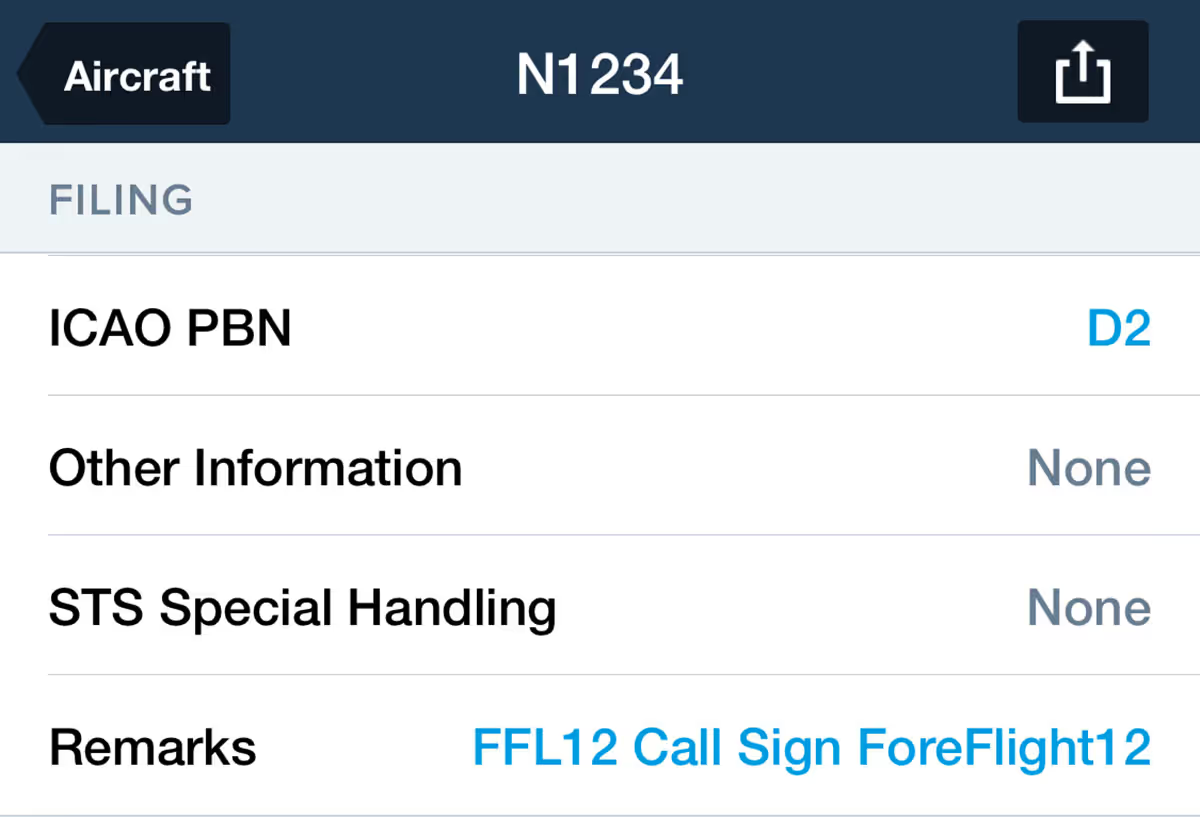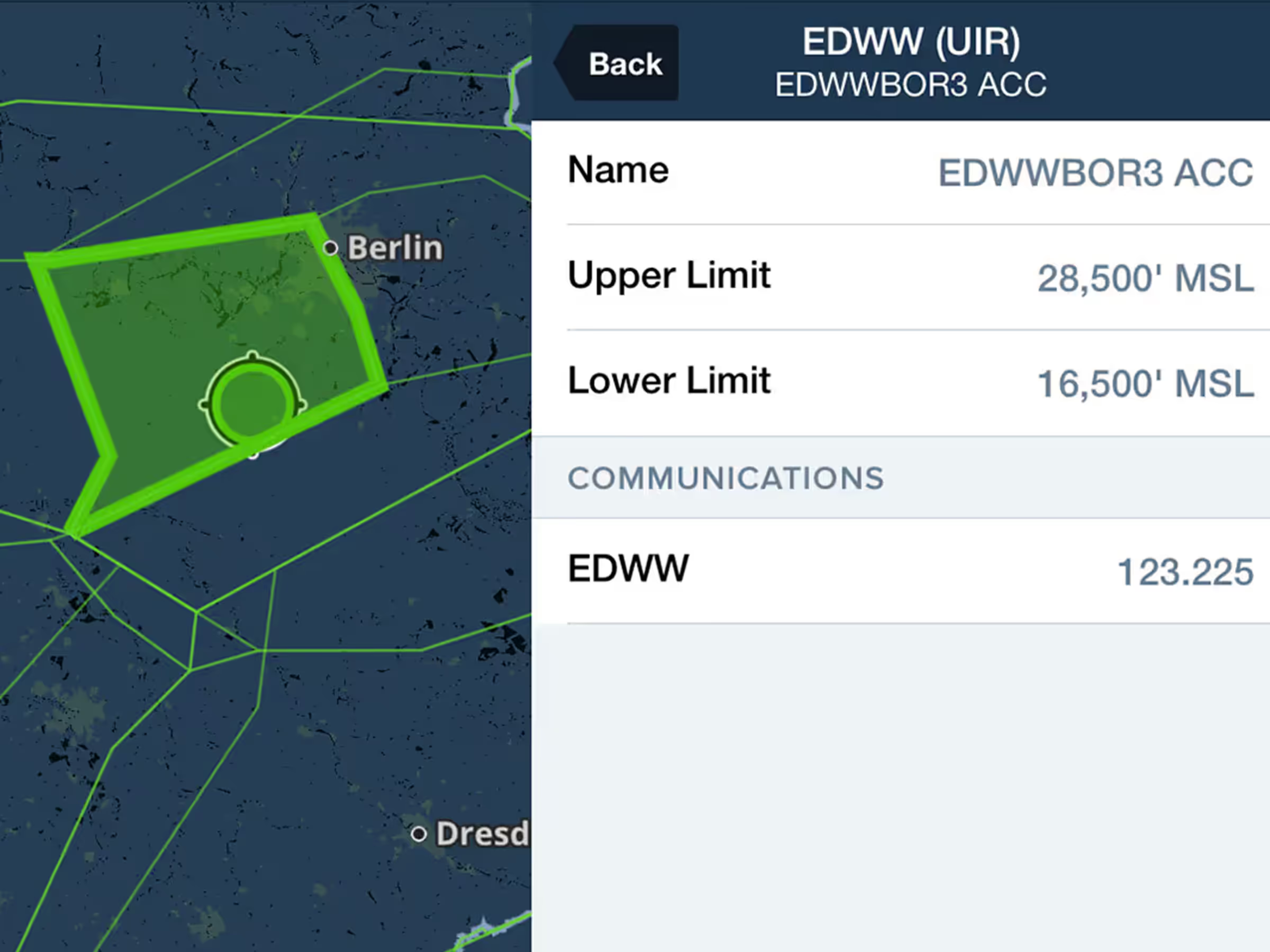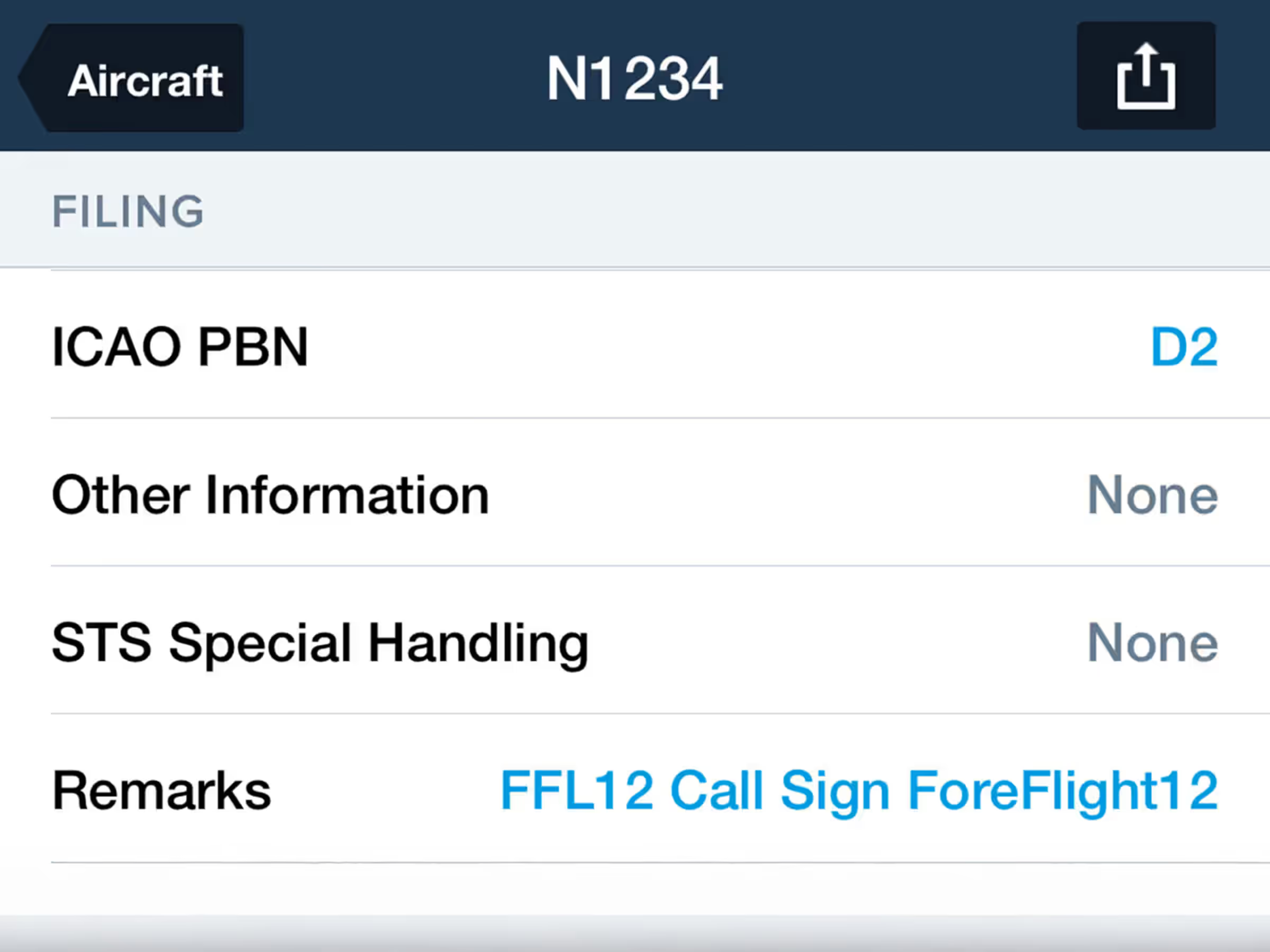Specify remarks for a given aircraft like call sign information, registration number, or SATCOM phone number to be automatically inserted into your flight plan form every time you file with that aircraft.
You can find the Remarks field by visiting More > Aircraft, selecting an aircraft, and then scrolling to the Filing section to add Remarks.
After planning a flight with that aircraft, send it to Flights, then tap Proceed to File, and you will see the remarks in the File window and have the opportunity to make any last-minute changes before filing your flight plan.
Once you tap File, your remarks will automatically be added to Section 18 of the ICAO Flight Plan. Military Flight Bag users will also see the remarks on Section 18 of the DD-1801 Flight Plan.