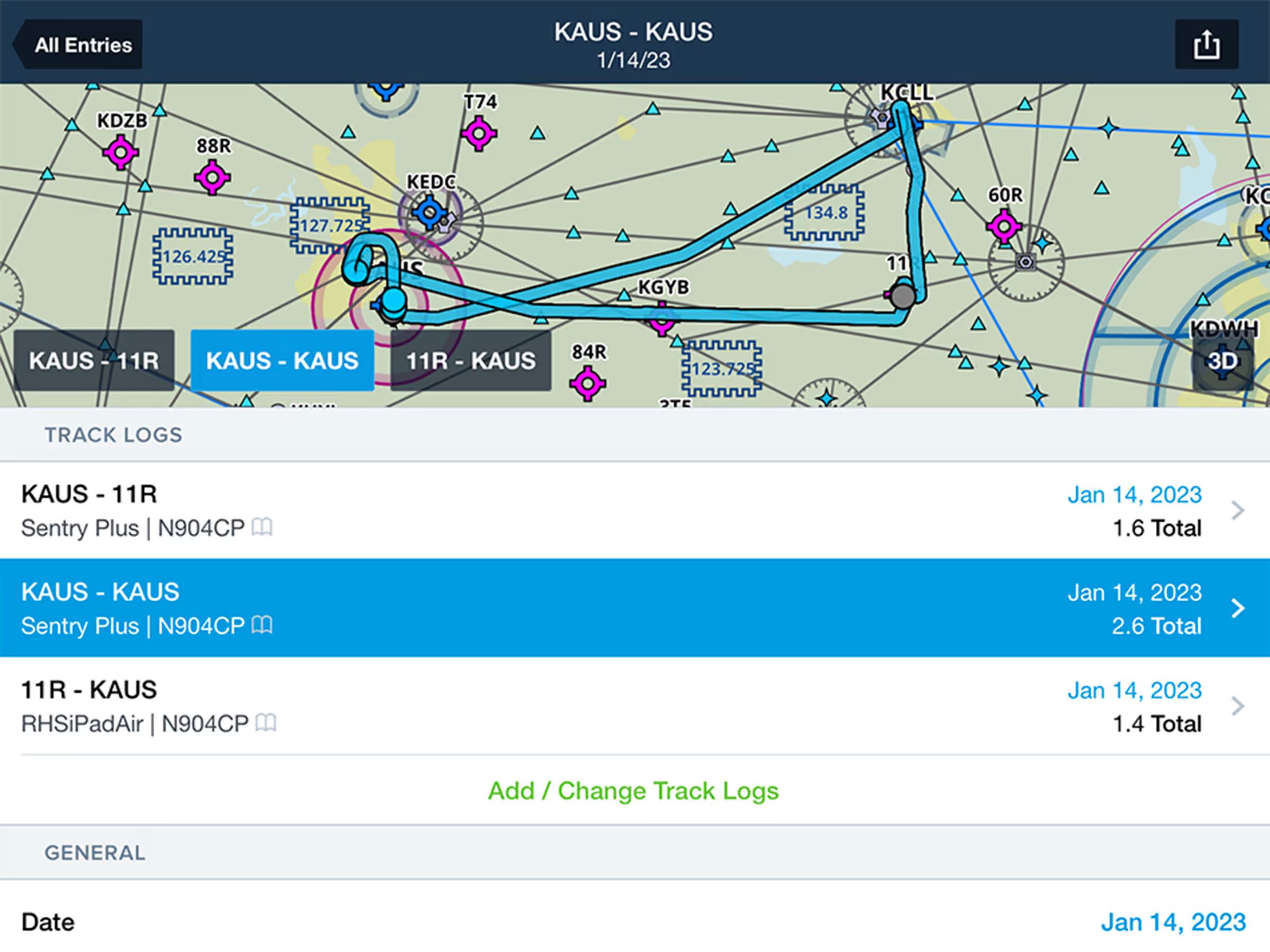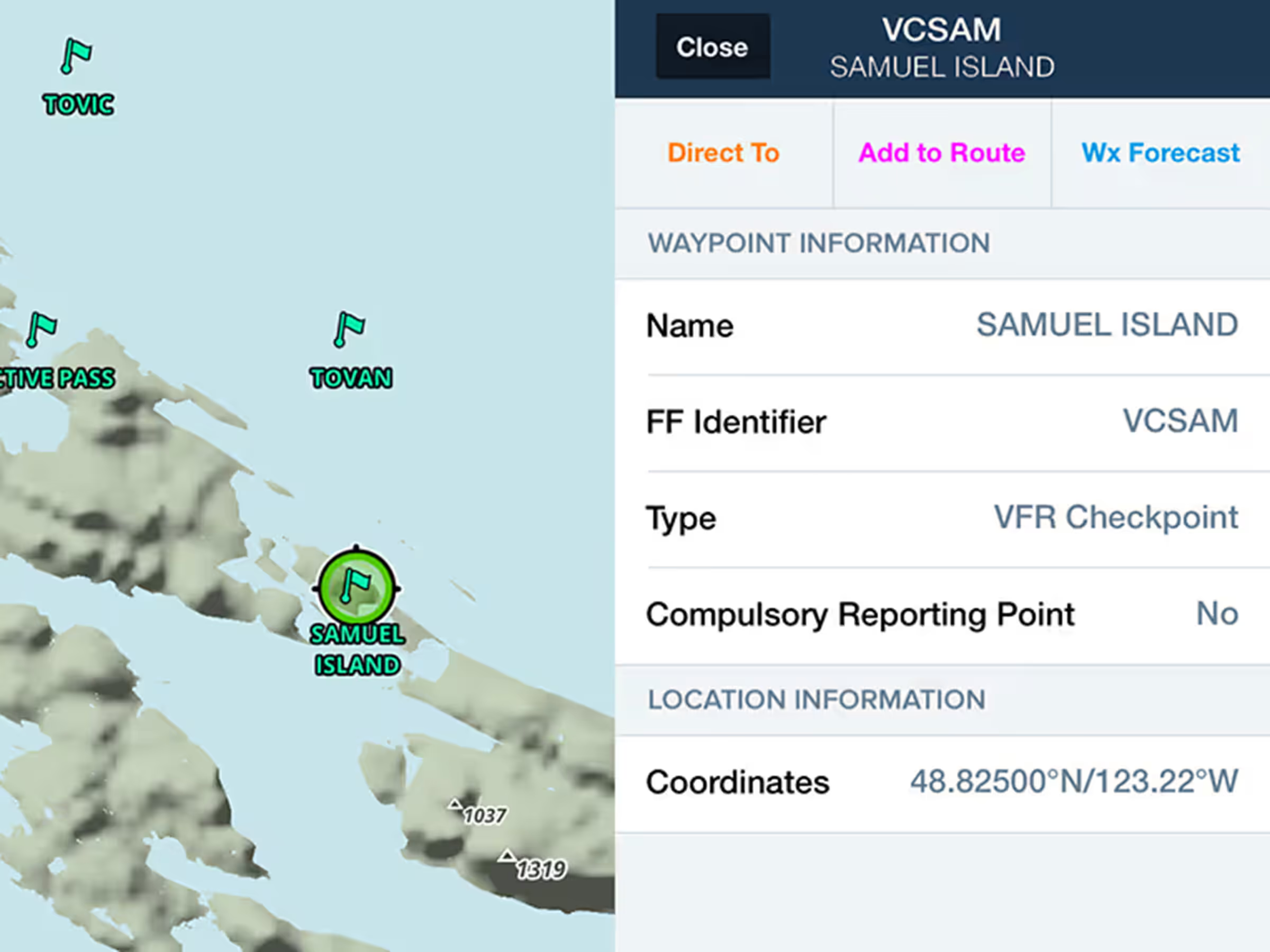Easily select and delete multiple unwanted track logs simultaneously, with deletion warnings for track logs associated with Logbook entries. Visit More > Track Logs and tap the Select button at the top of the list, then tap on track logs to select them or tap Select All at the bottom. Tap Delete at the bottom and confirm to delete the selected track logs. If some of the selected track logs are associated with Logbook entries, then the delete confirmation window provides an additional option to only delete the unassociated track logs.
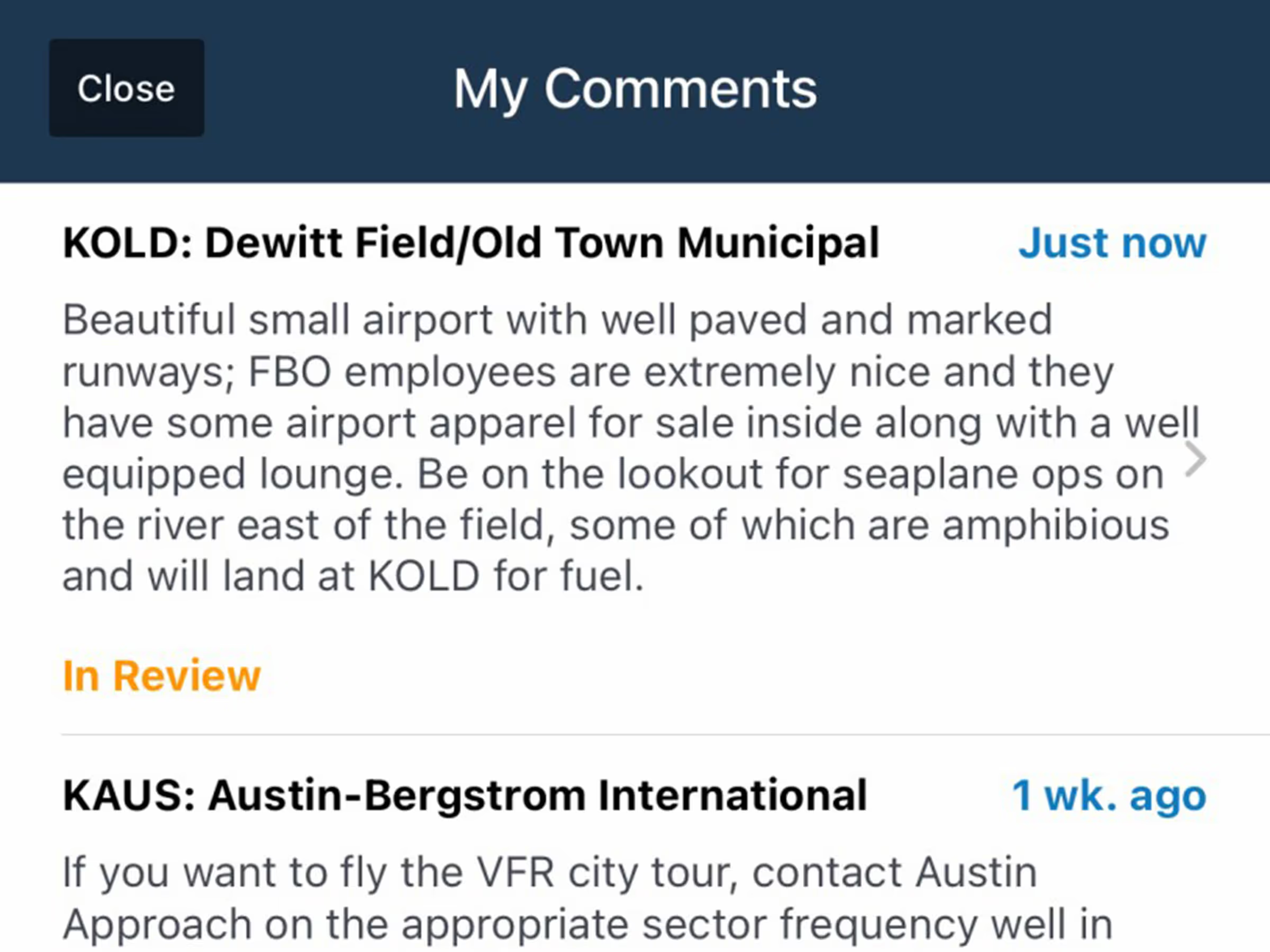
All Plans
My Comments
Manage all airport and FBO comments in one place with draft storage and approval status.