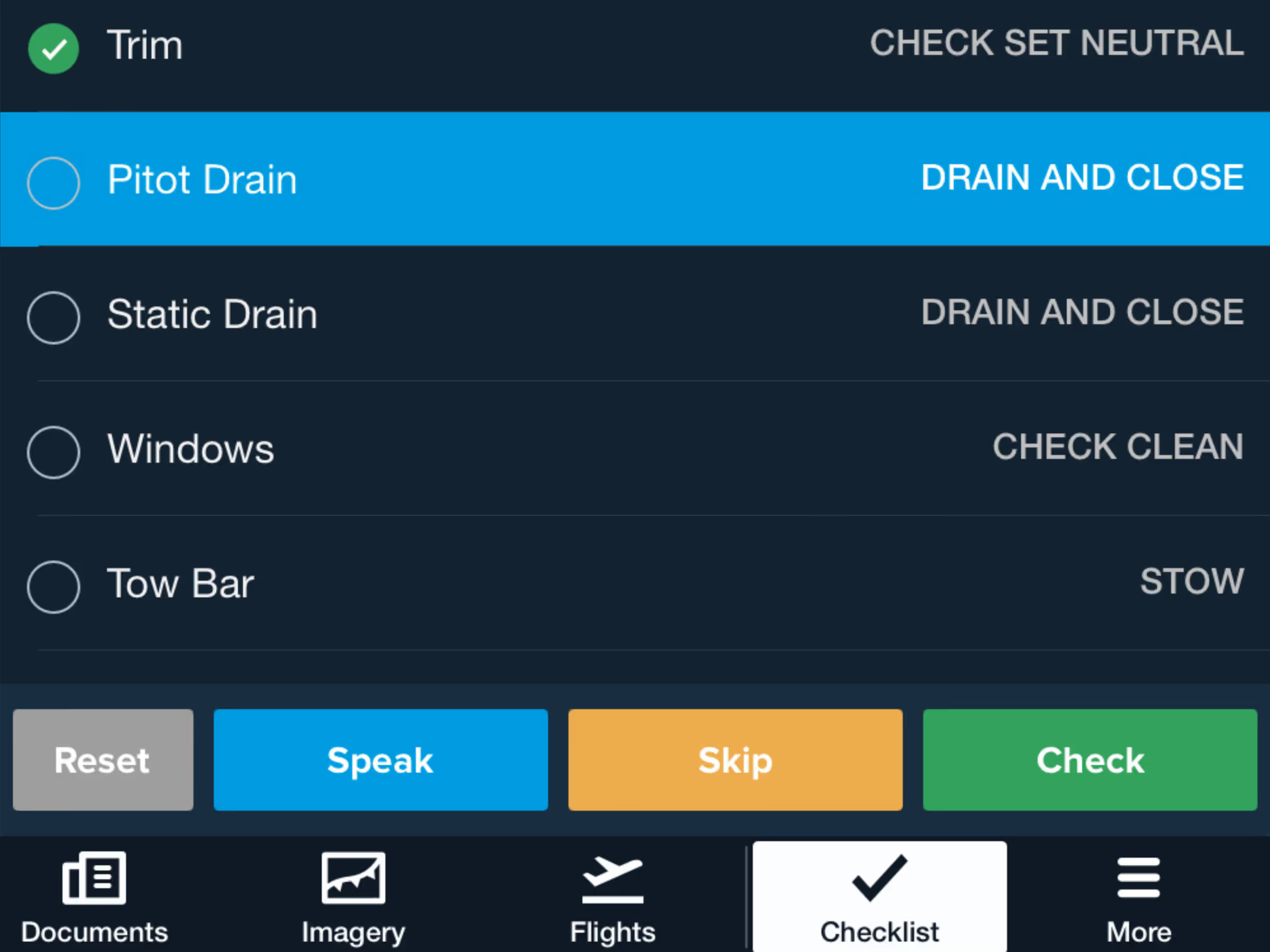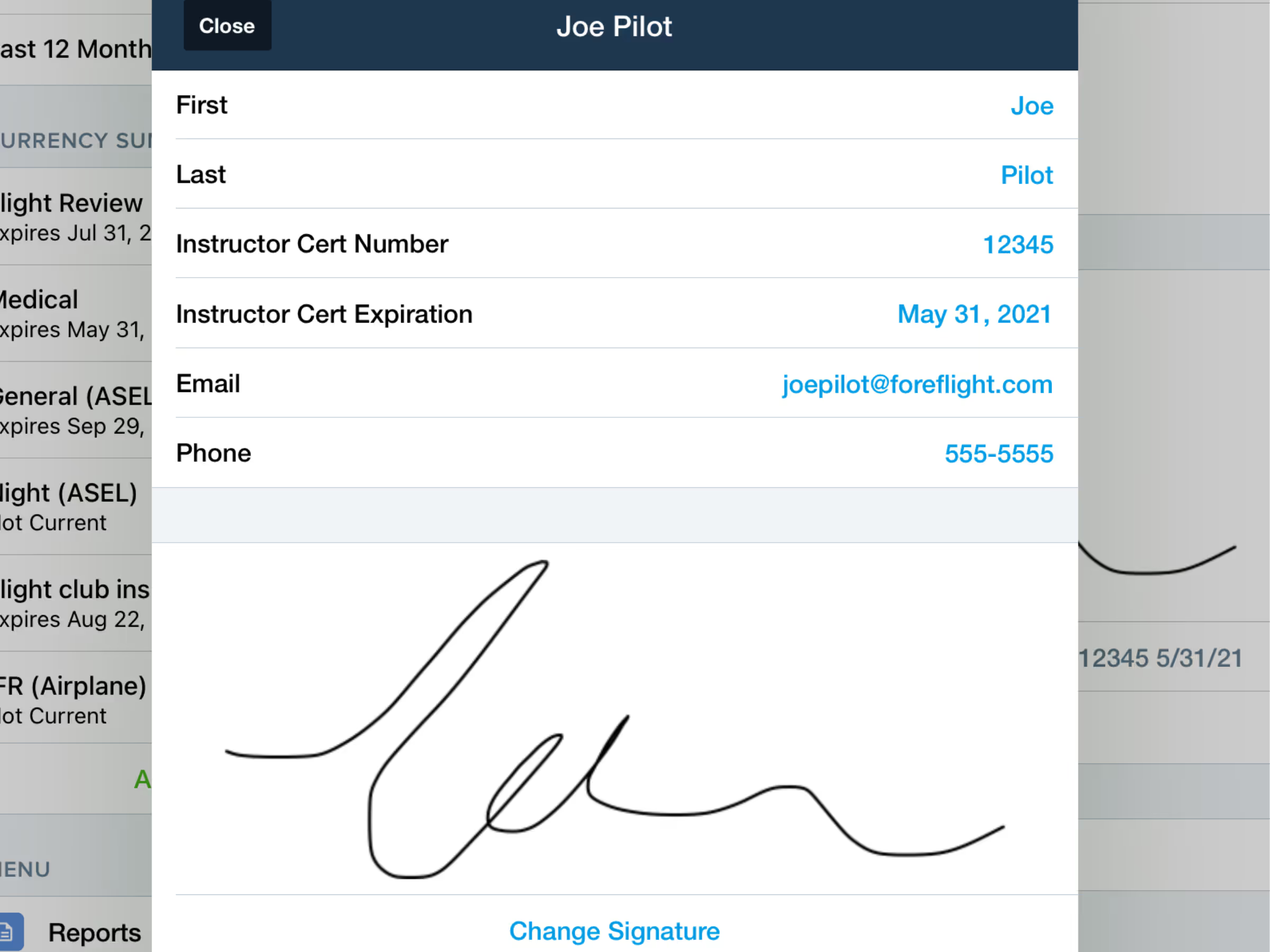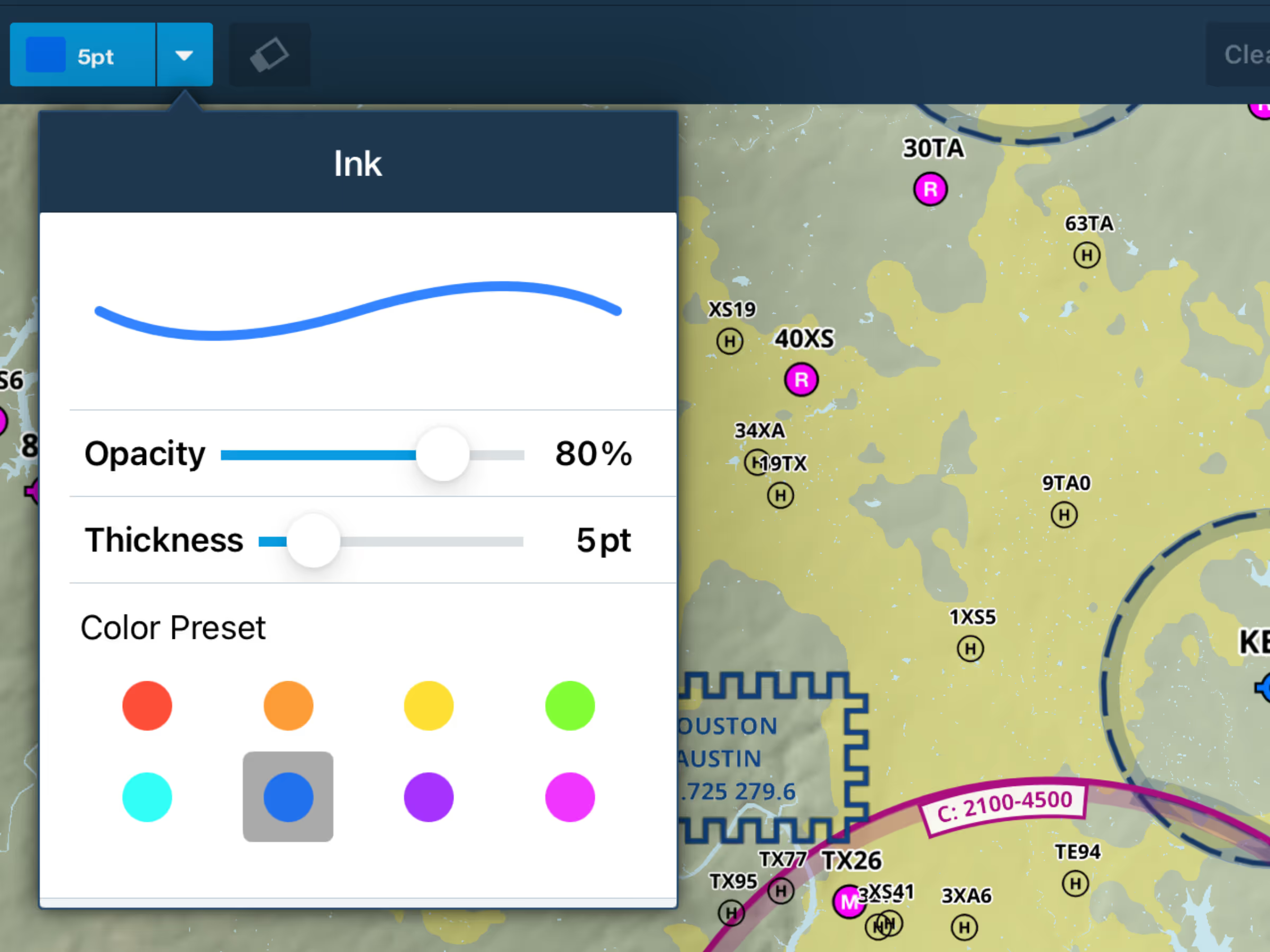Complete your checklists more efficiently by having ForeFlight speak them to you. Checklist Speak allows you to view other parts of the app while ForeFlight reads challenge items and responses out loud.
To access Checklist Speak, tap the Speak button when viewing a checklist. In More >Settings you can choose if you want ForeFlight to read each item’s challenge and response, or just the challenge.
When using Checklist Speak, a quick-action bar appears at the bottom of the screen allowing you to pause or exit Speak mode, as well as move faster or slower through the checklist. This bar remains visible throughout the app while ForeFlight is reading a checklist, allowing you to keep an eye on ForeFlight’s map or focus on flying. Pause Checklist Speak if you need more time to complete an item or if you want it repeated.
Checklist Speak will read not only pre-built checklist templates, but also edited checklists and even your own custom checklists.