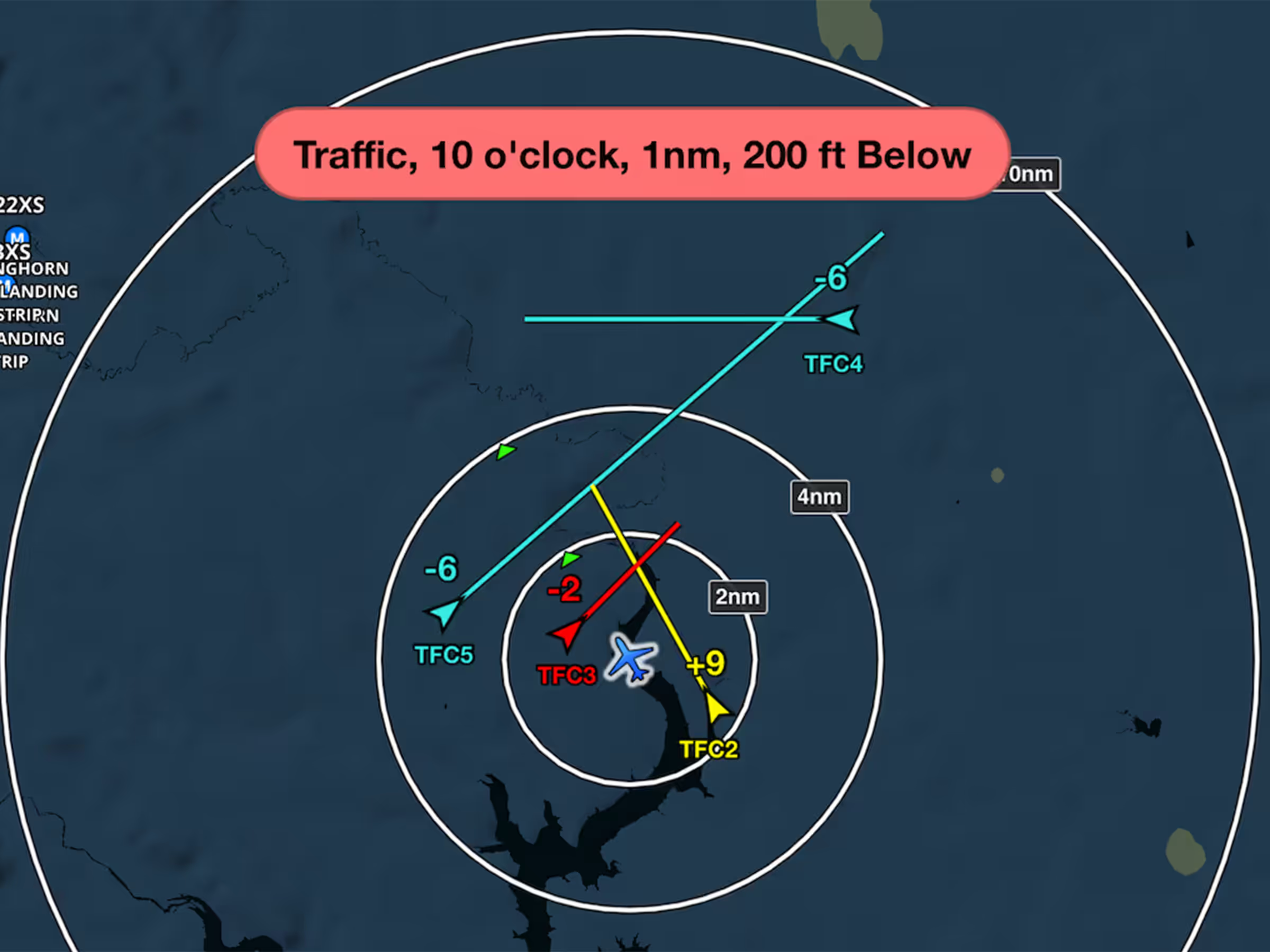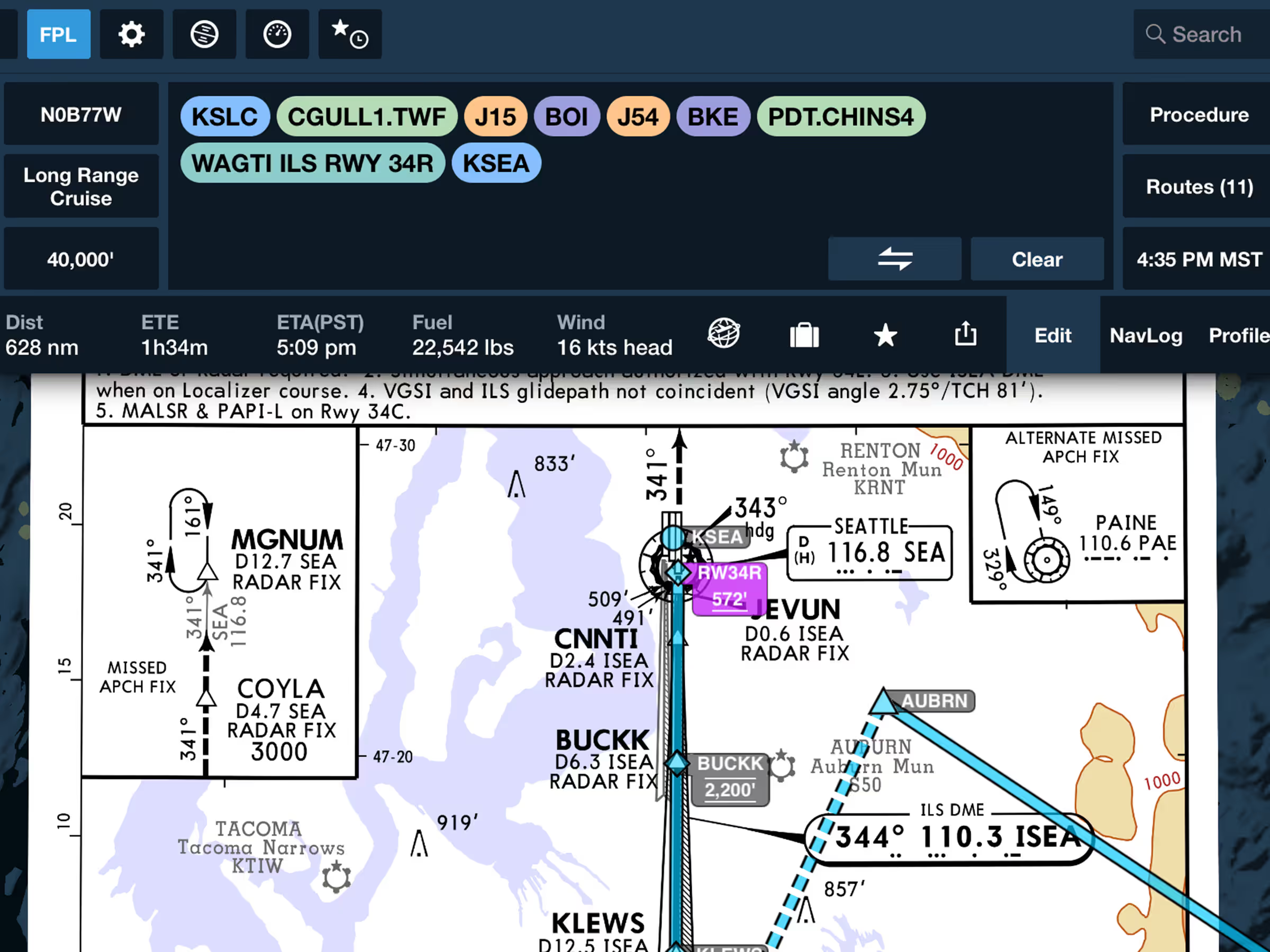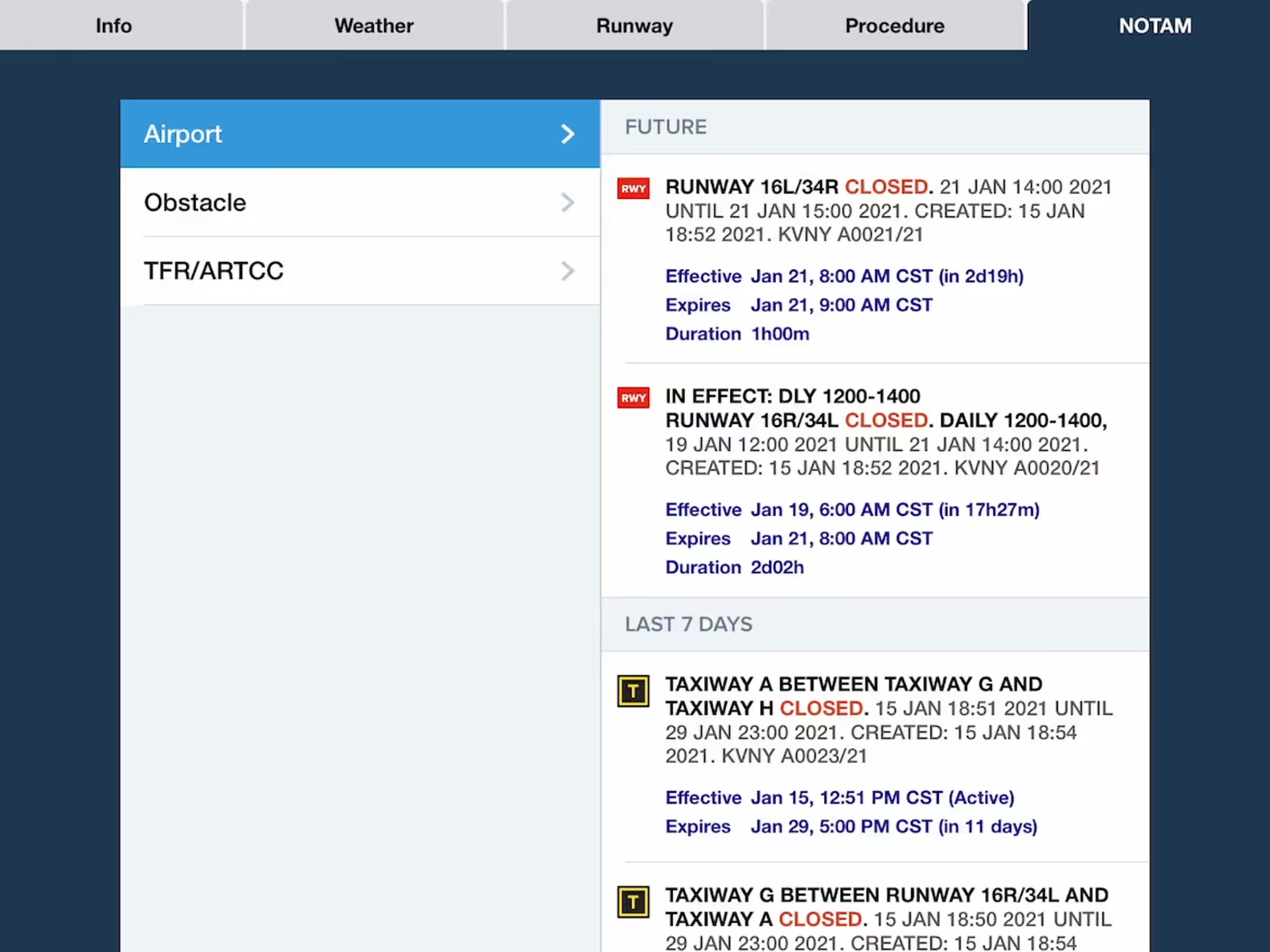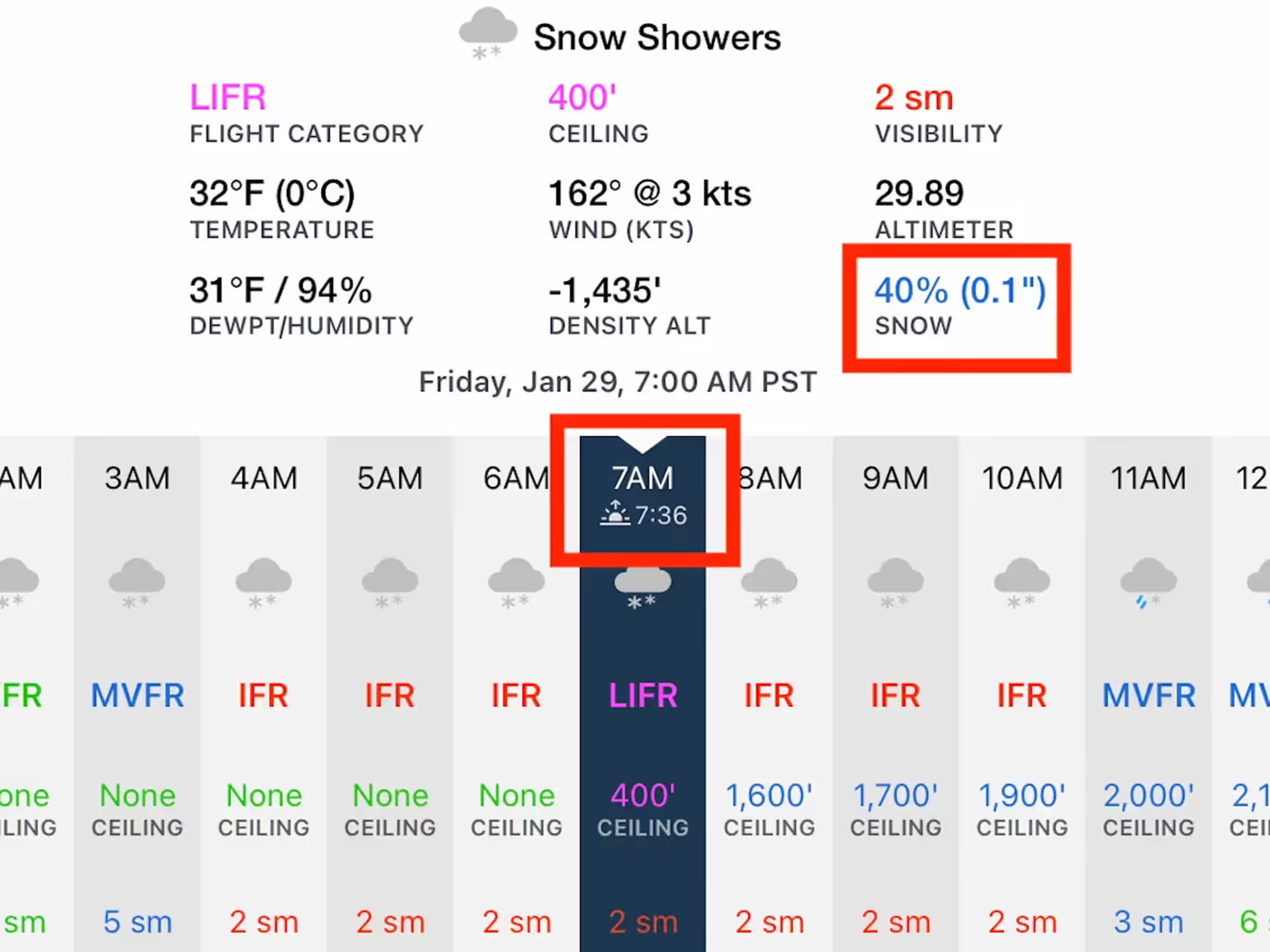Inflight Traffic Alerts warn you of potentially dangerous traffic earlier, with two different alert levels giving you more time to see and avoid nearby traffic.
Inflight Traffic Alerts require a connected ADS-B receiver such as Sentry. Enable or disable Inflight Traffic Alerts in More > Settings > Alerts.
The new alerting behavior takes into account each aircraft’s speed and direction of flight relative to your own, allowing ForeFlight to evaluate potential threats more reliably and alert you more quickly.
Traffic Alerts are broken up into two stages of warnings. The alert system first highlights approaching traffic targets in yellow if a target’s path will intersect a threshold of 2nm horizontally and 1200ft vertically of your ownship in the next 45 seconds. If the target will intersect a 1.3nm horizontal and 1200ft vertical threshold in the next 25 seconds, ForeFlight will highlight the target red and display a visual and audio alert. This allows you to spot dangerous targets more quickly and make adjustments.
Since ForeFlight uses aircraft speed and direction to calculate it’s future positioning, an aircraft that is further away from you but moving fast can be alerted before a target nearer to you.
Red traffic targets that are no longer an immediate hazard will turn yellow for 15 seconds to ensure that you have a chance to see the target on the map.
Turn on Distance Rings in Map Settings (gear icon in the maps view) to get a better sense of how faraway targets are from your aircraft.