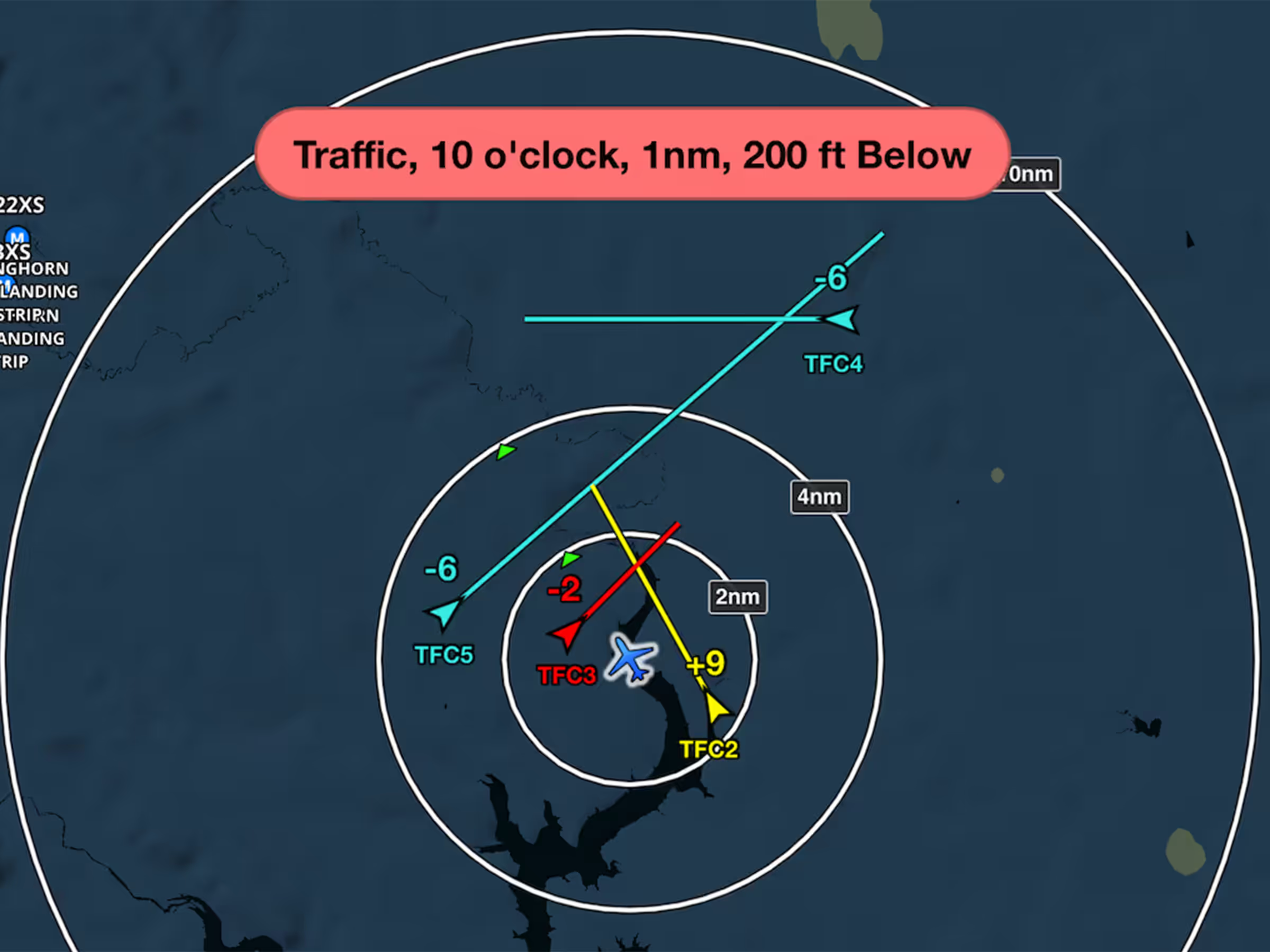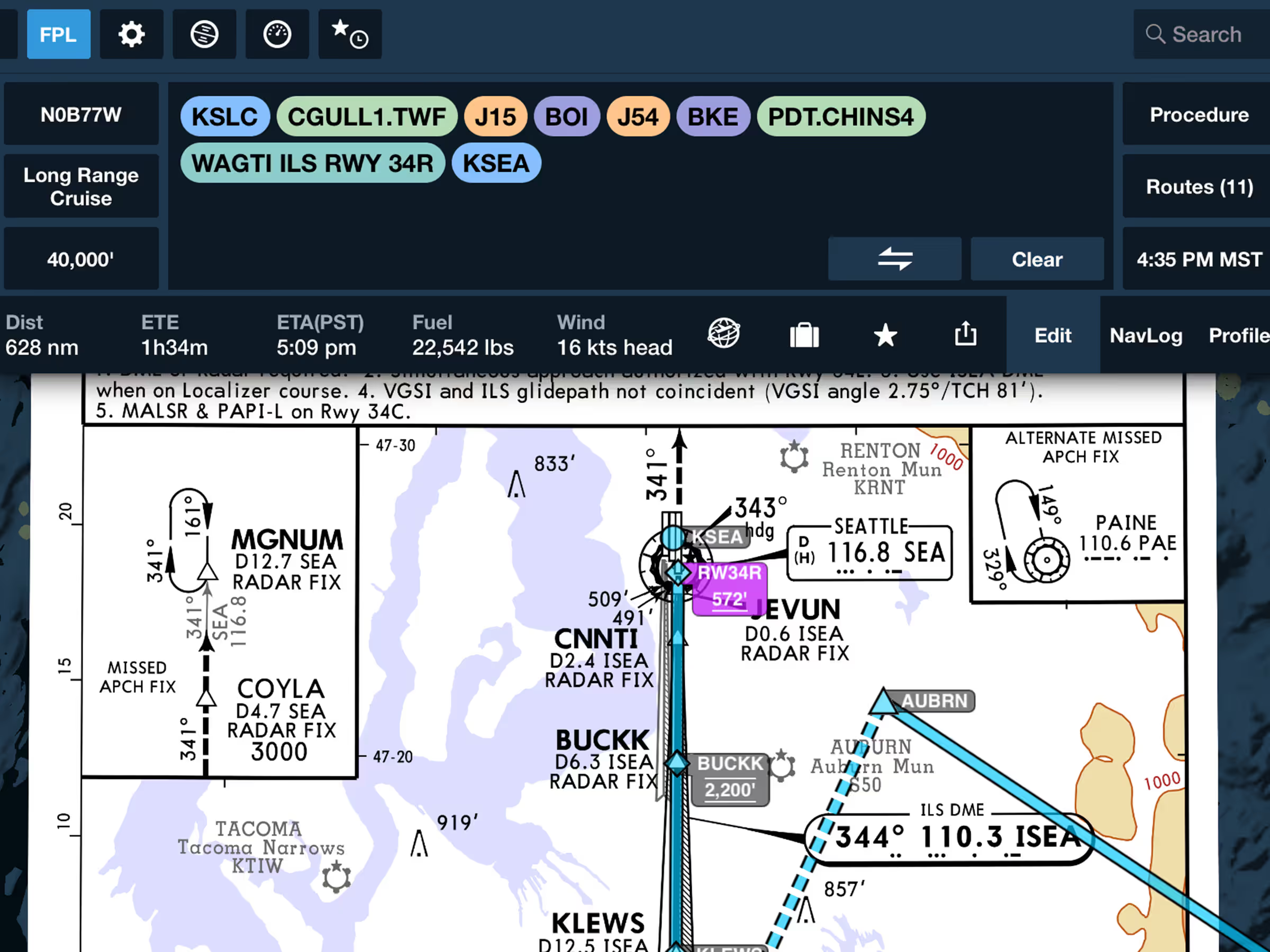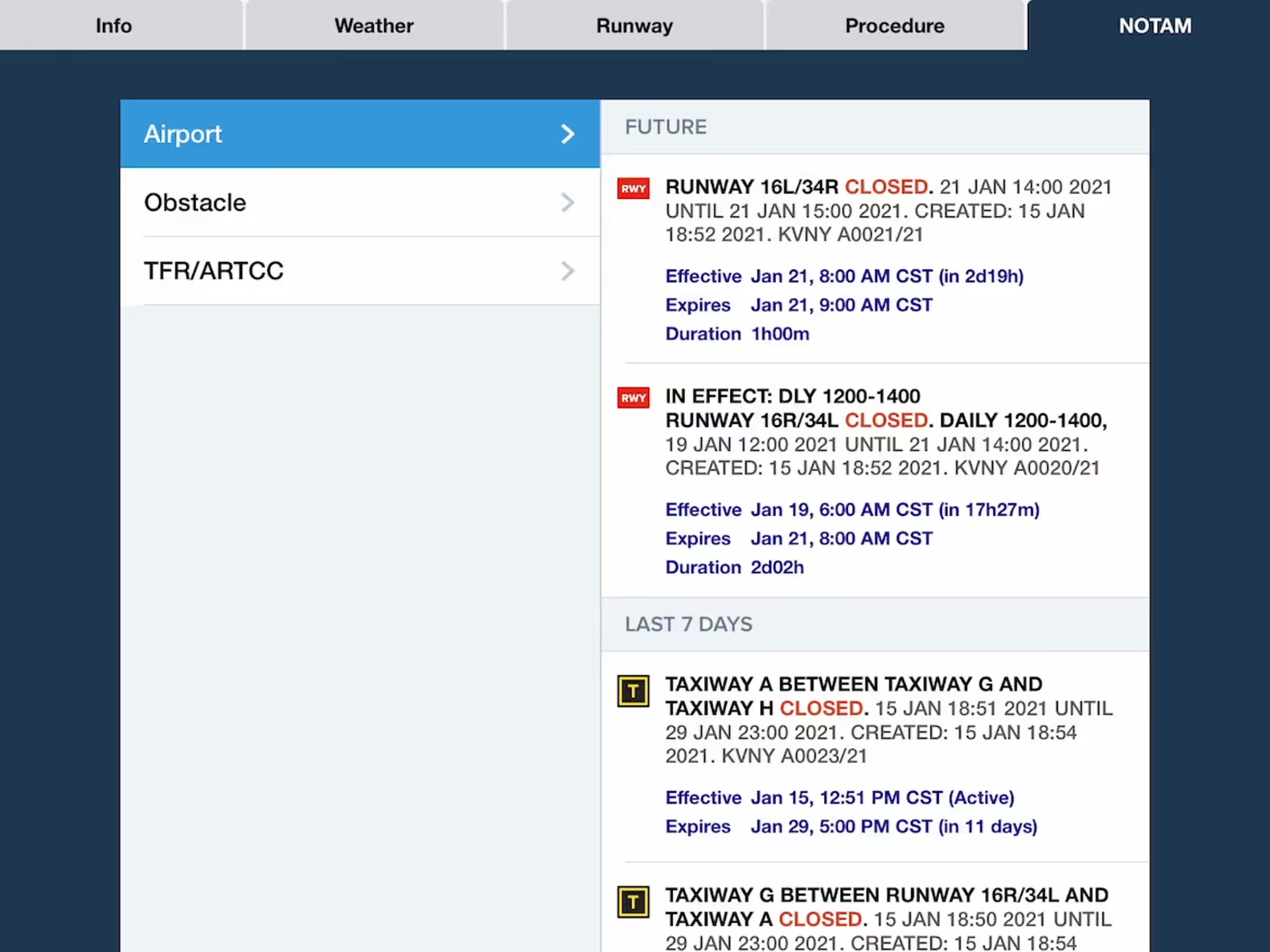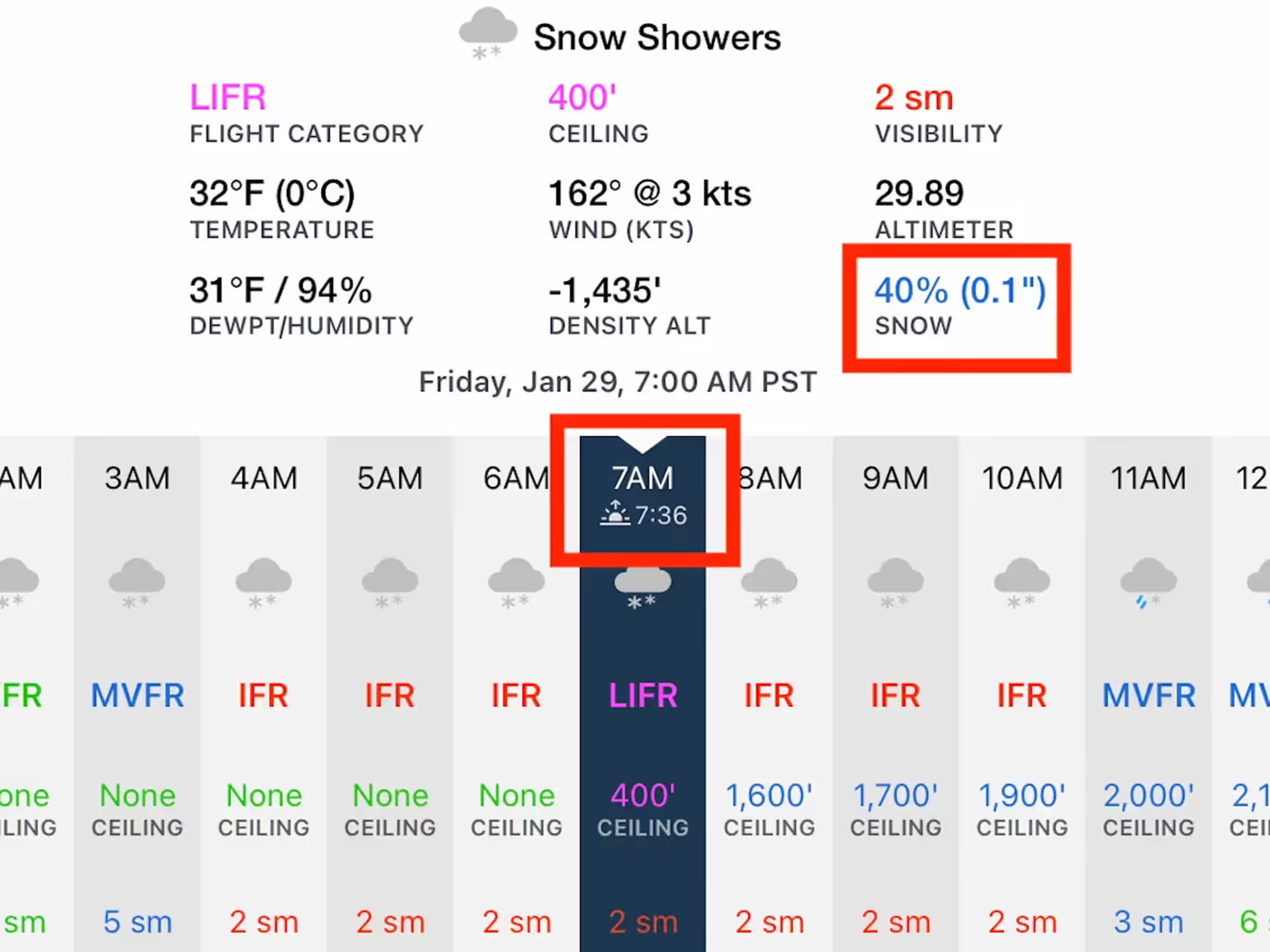Specify an altitude minimum in Procedure Advisor when adding an IFR approach to your route to display the minimum directly on the map for quick reference during final approach. After choosing an approach in Procedure Advisor, enter an approach minimum in the Altitude (MSL) field on the left before adding the approach to your route. ForeFlight approximates the corresponding AGL altitude and displays it below the field. Once you add the approach to your route the minimum appears as a prominent magenta label at the very end of the route on the map.
Specifying Approach Minimums is included in ForeFlight Premium and Business Performance subscription plans.