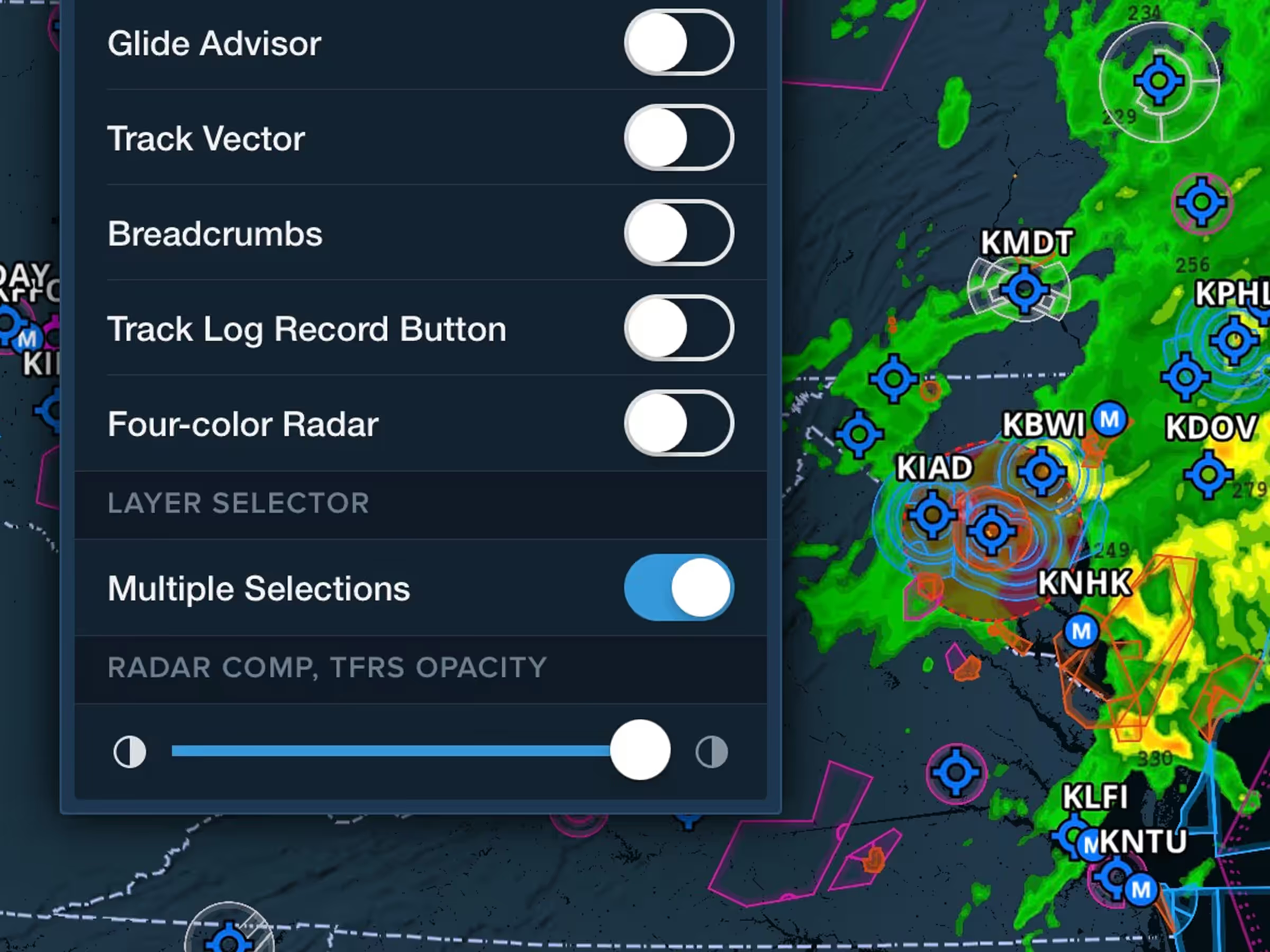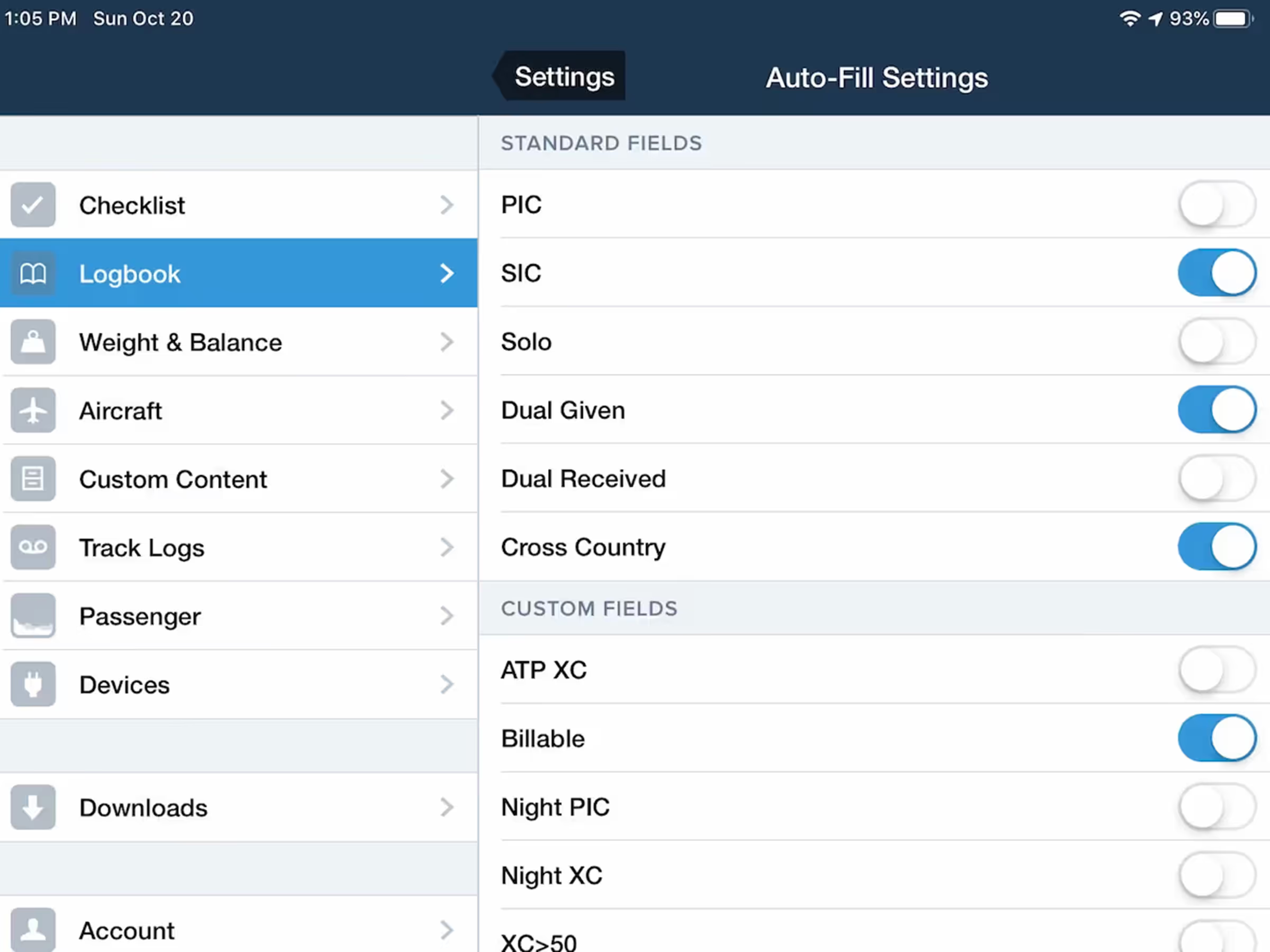Toggle multiple map layers in a row without having to reopen the Layer Selector each time. Enable the new “Multiple Selections” setting at the bottom of the Map Settings menu (cog button on the maps view), or in More > Settings > Layer Selector.
Once enabled, the Layer Selector remains open until you tap elsewhere on the screen, allowing you to quickly toggle as many layers as you want.
On iPad, you can also pan and zoom around the map while the layer selector is open, even if the Multiple Selections setting is disabled, allowing you to quickly view what each layer looks like on the map.