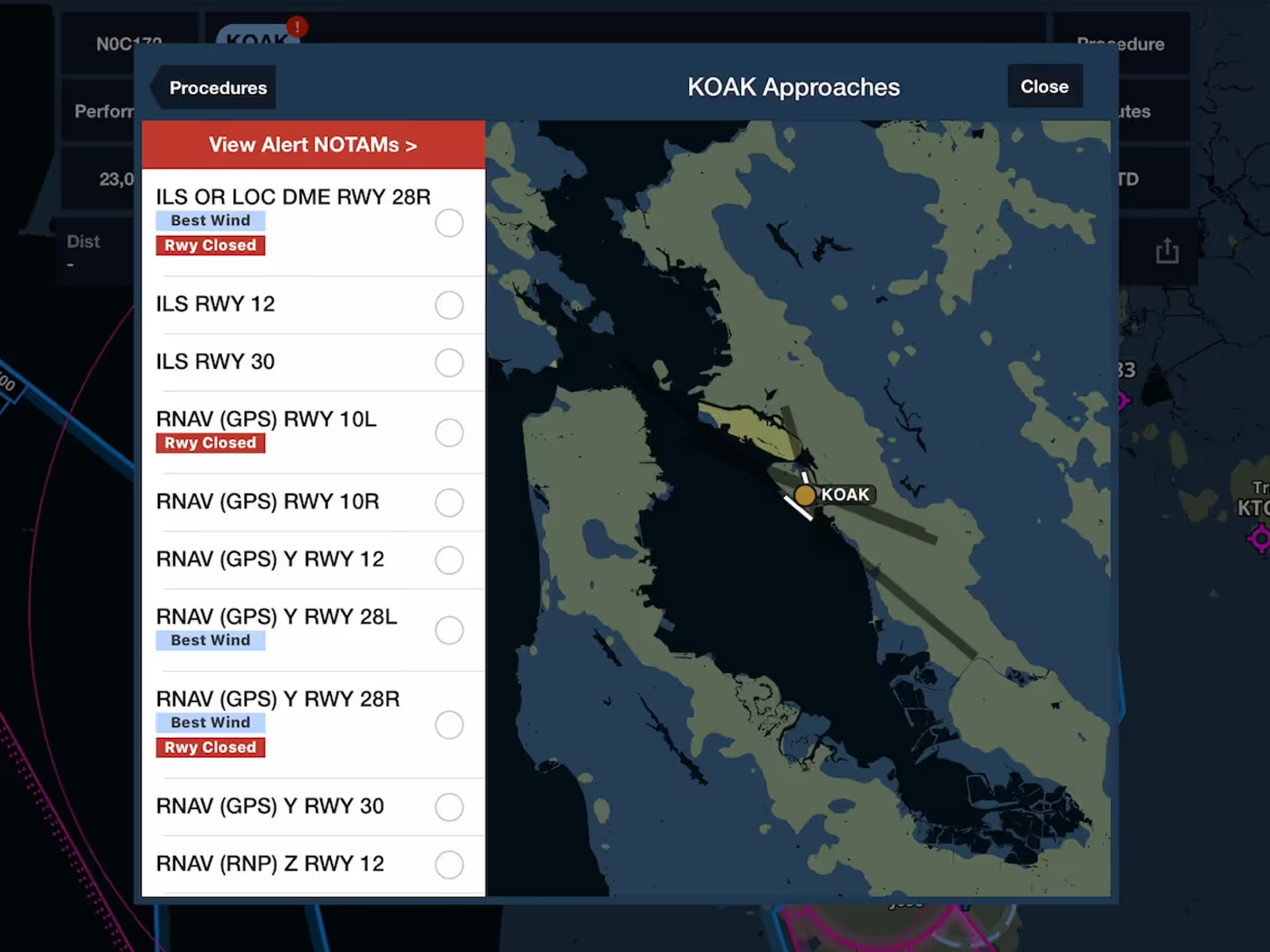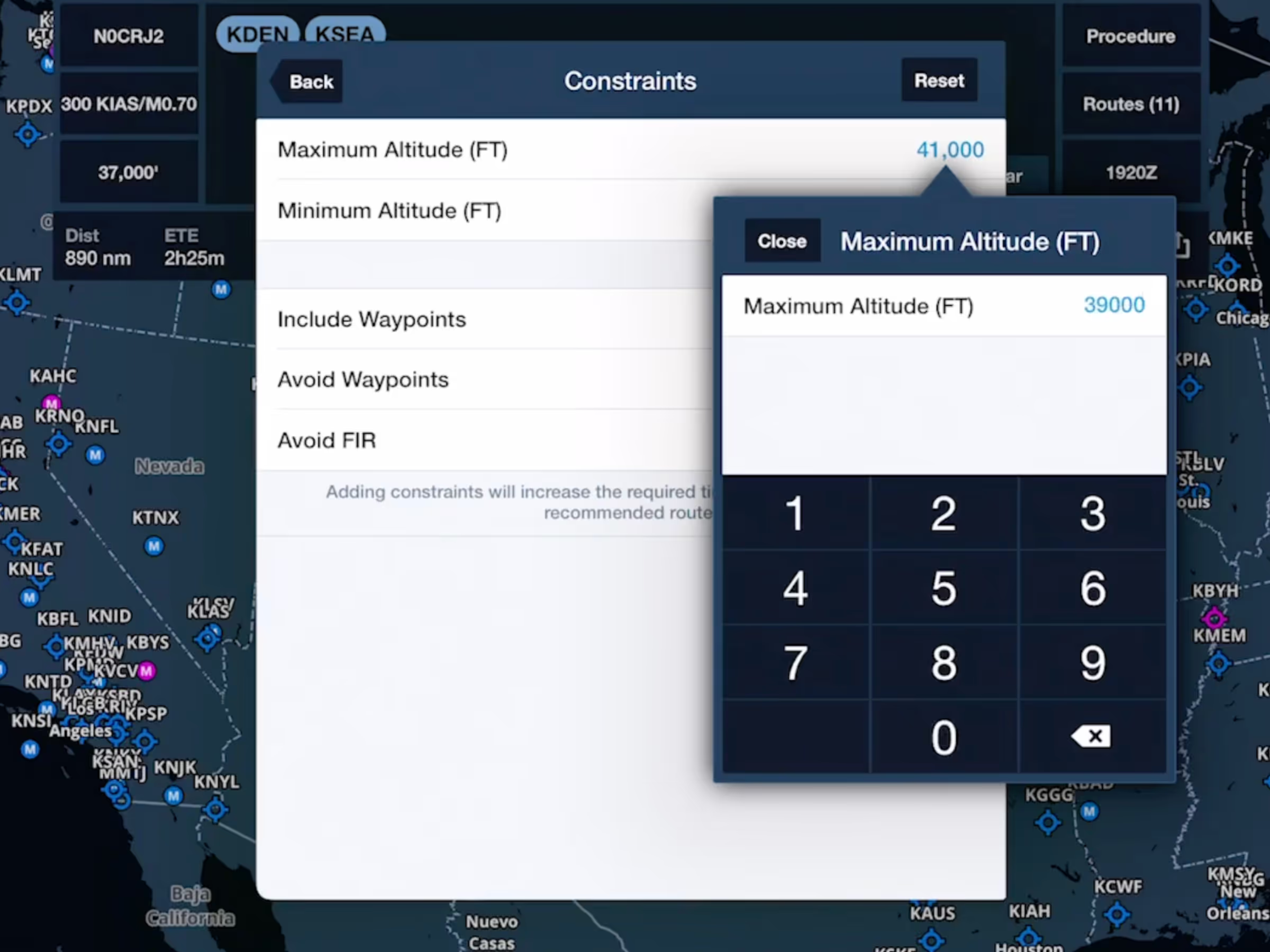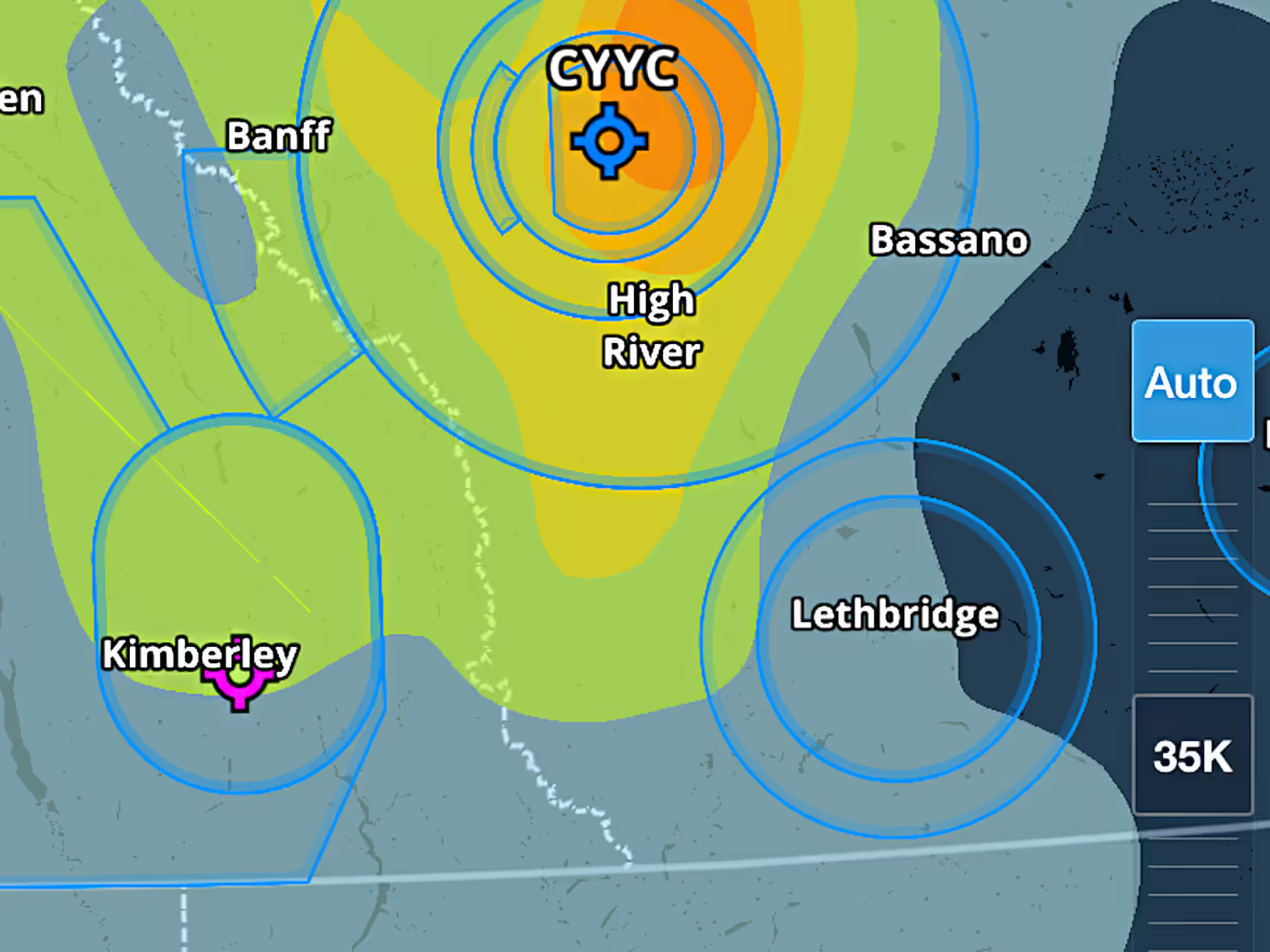You can now easily plan composite Y or Z flight plans in Europe by specifying IFR pickup and cancel waypoints along your route.
When planning a flight, tap the constraints button in the top-right corner of Route Advisor. If you set the flight rules to Y (VFR-to-IFR), a field will appear for you to enter an IFR Pickup Waypoint. If you set the flight rules to Z (IFR-to-VFR), you'll see a field for an IFR Cancel Waypoint.
Just type in a waypoint or navaid, and ForeFlight will regenerate the Recommended Route using that point. It'll also automatically include the waypoint in your filed flight plan, making composite flight plan filing a breeze. This feature is available to all pilots planning a route in Europe.