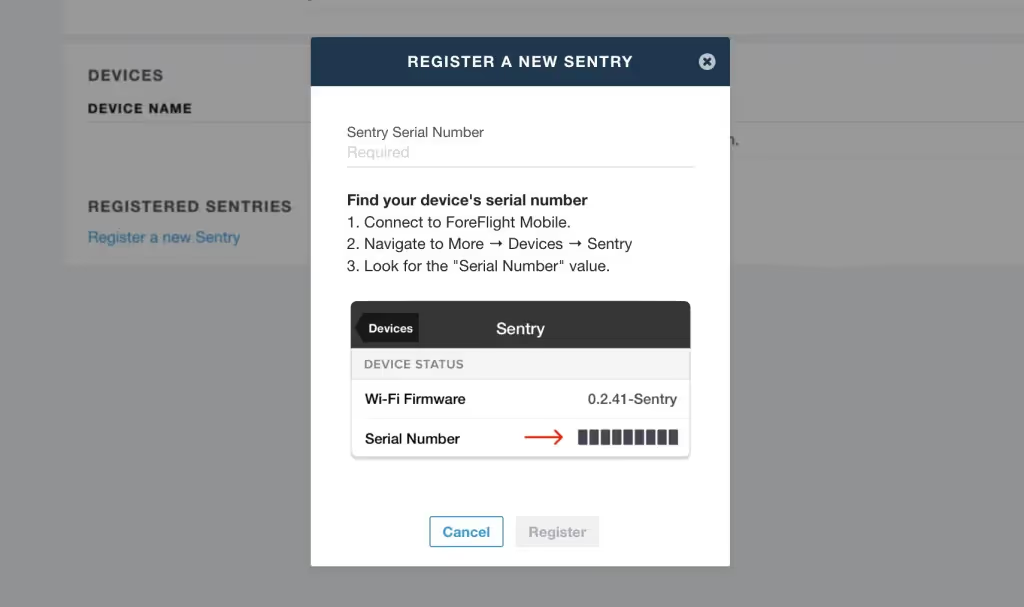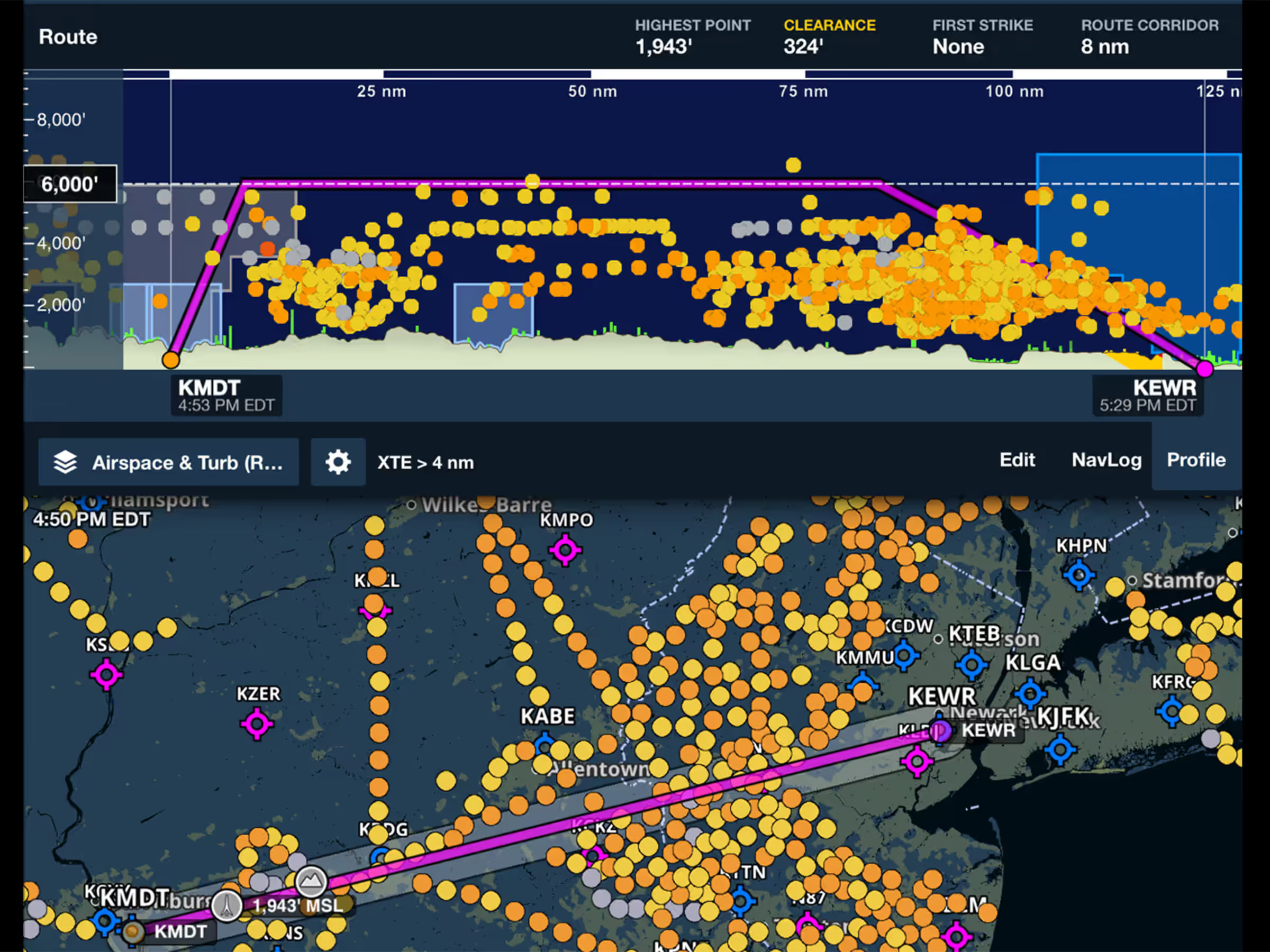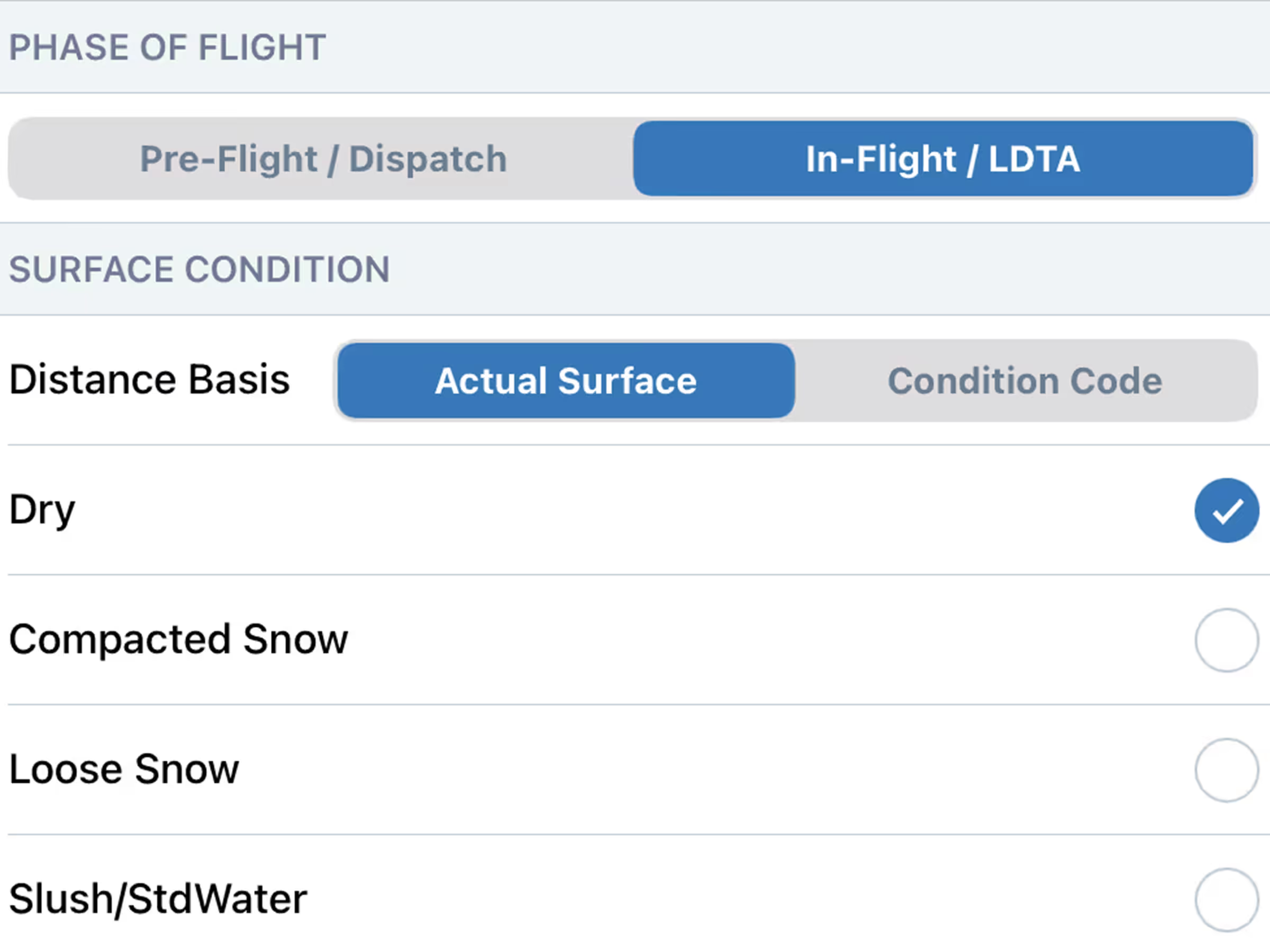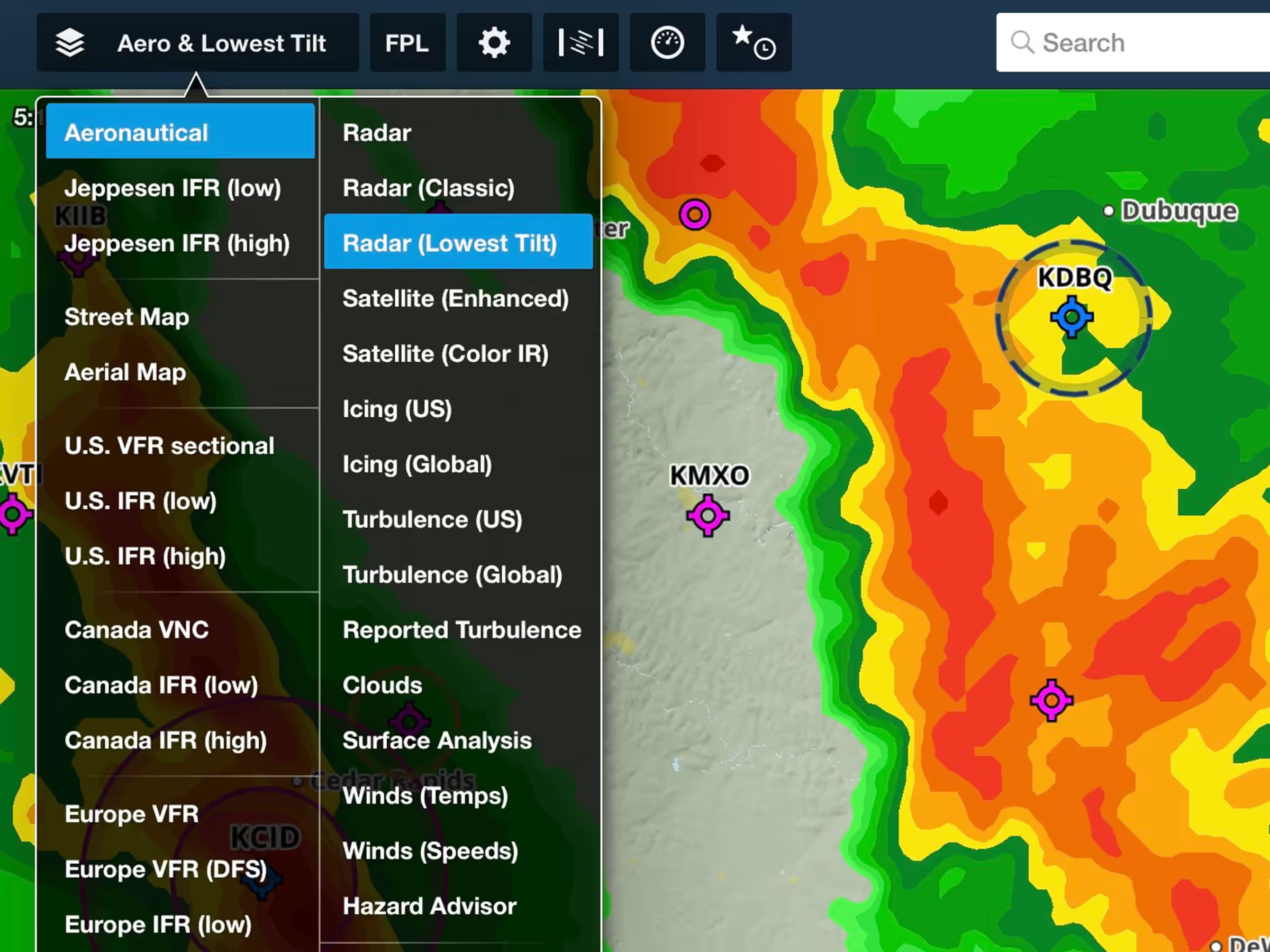Plan smoother and safer flights by seeing where pilots are actually encountering smooth air or turbulence with the Reported Turbulence map layer in ForeFlight. Utilizing data from Sentry and Sentry Plus devices, this new layer in the ForeFlight Mobile app displays the measured intensity of turbulence at multiple altitudes, making it easy to find the smoothest altitude along your route. Enable the Reported Turbulence layer in ForeFlight from the layer selector, just below the turbulence forecast layers.
Individual turbulence reports are displayed as colored dots on the Maps tab in ForeFlight: gray to indicate smooth air, and a progression of yellow, orange, and dark orange to indicate light, moderate, and severe turbulence, respectively. Pilot scan tap any report to see the reporting flight’s altitude, airspeed, and aircraft type as well as the age of the turbulence report, up to about six hours. An altitude slider is available to filter turbulence reports on the overhead map by altitude.
ForeFlight’s Profile View feature also offers a visualization of turbulence reports at all altitudes along a planned route, making it easy for pilots to see which altitudes offer smoother air and plan enroute altitude changes accordingly. Reported Turbulence and other weather layers in the Profile View are accessible with a Premium subscription.
Reported Turbulence is available as two add-ons for Essential subscription plans and above: Reported Turbulence (Low) provides access to turbulence reports up to 14,000 feet, while Reported Turbulence (All) grants access to reports at all altitudes. Reported Turbulence (Low) is available free of charge with ForeFlight’s Essential and Premium subscription plans for individual customers who register their Sentry or Sentry Plus device at plan.foreflight.com/account using the “Register a new Sentry” button at the bottom of the page.
A 50% discount on the Reported Turbulence (All) layer is also provided to customers who register their Sentry or Sentry Plus. If you don’t have a Sentry to register then you can still purchase either Reported Turbulence add-on as part of an Essential or Premium subscription via foreflight.com/buy. ForeFlight Business customers may contact Sales for pricing on both Reported Turbulence add-ons.