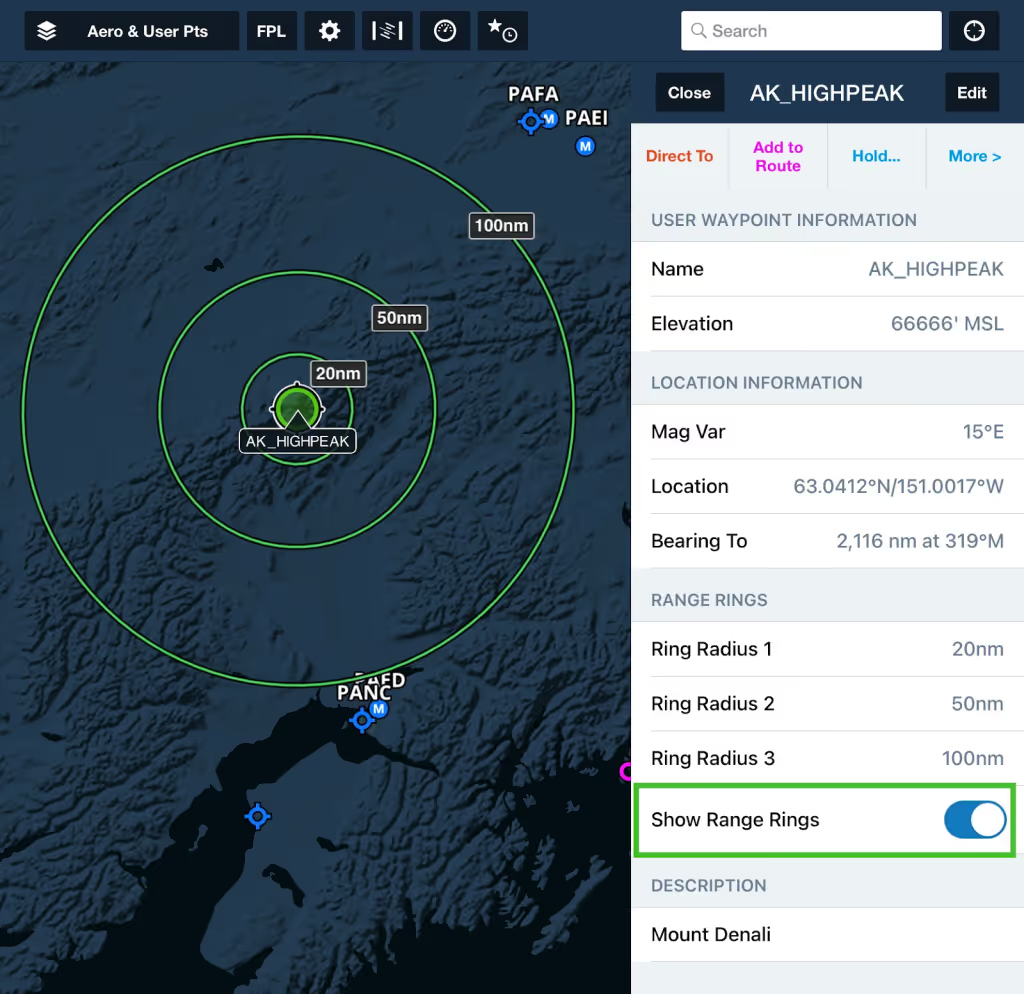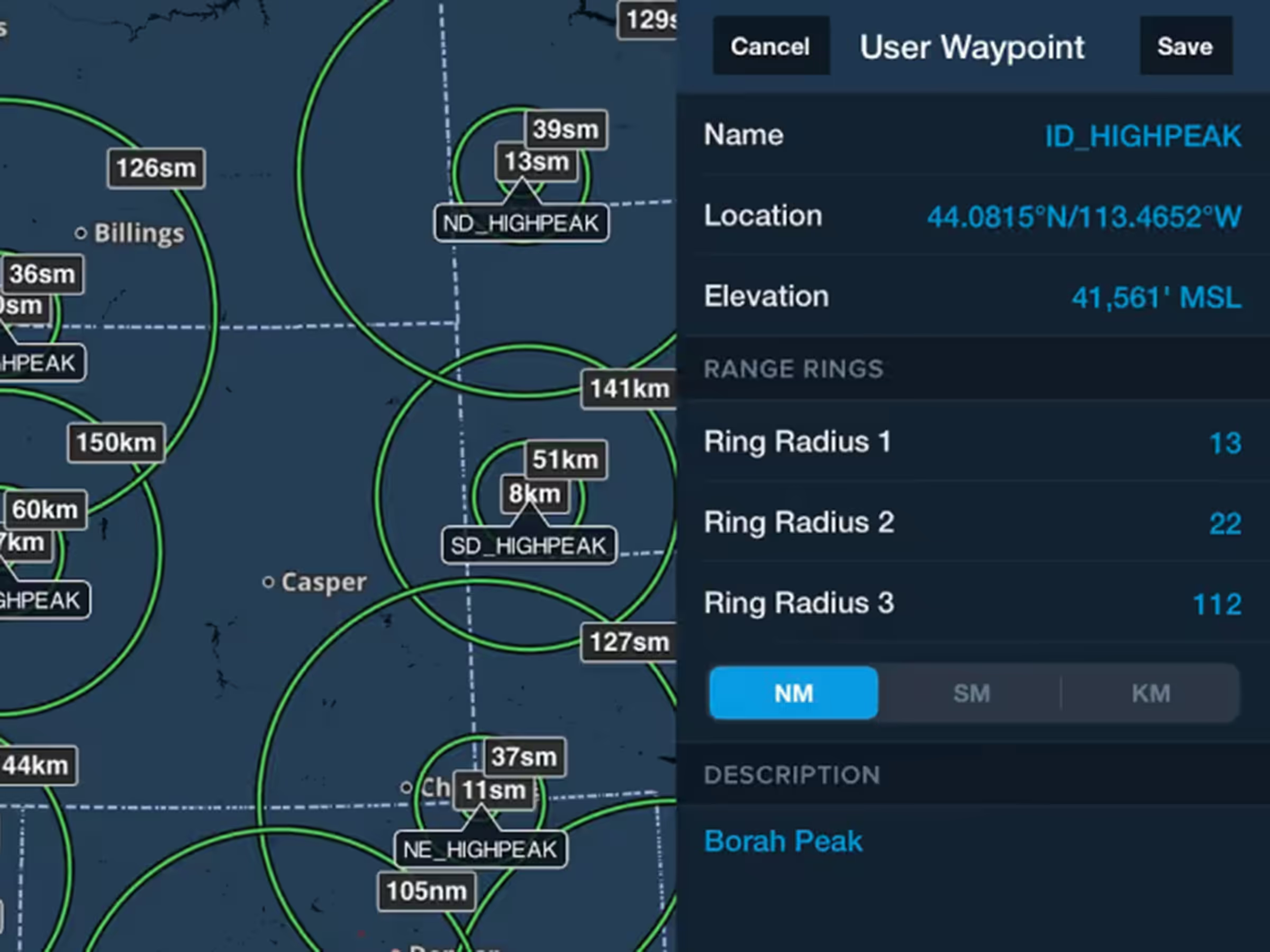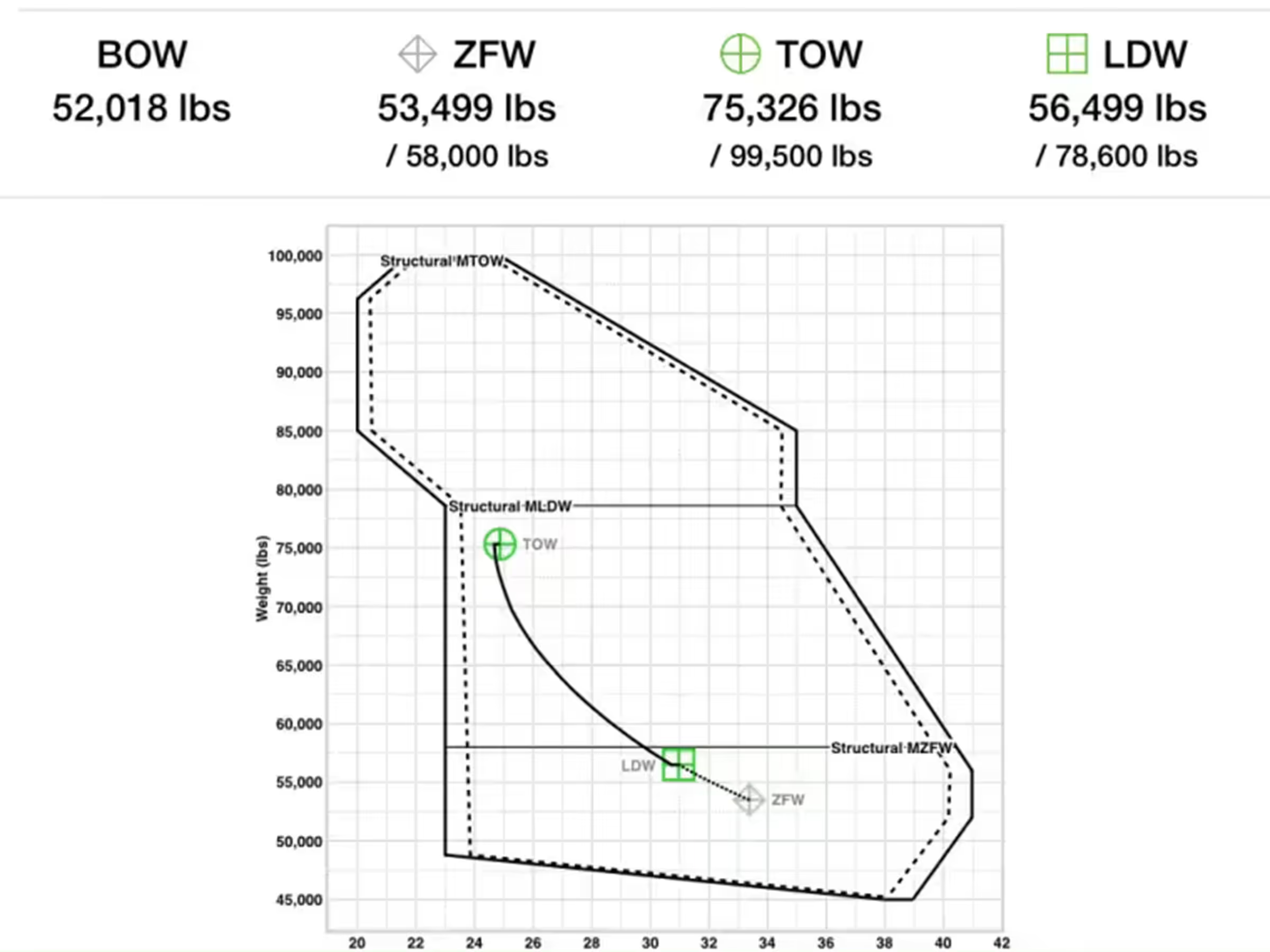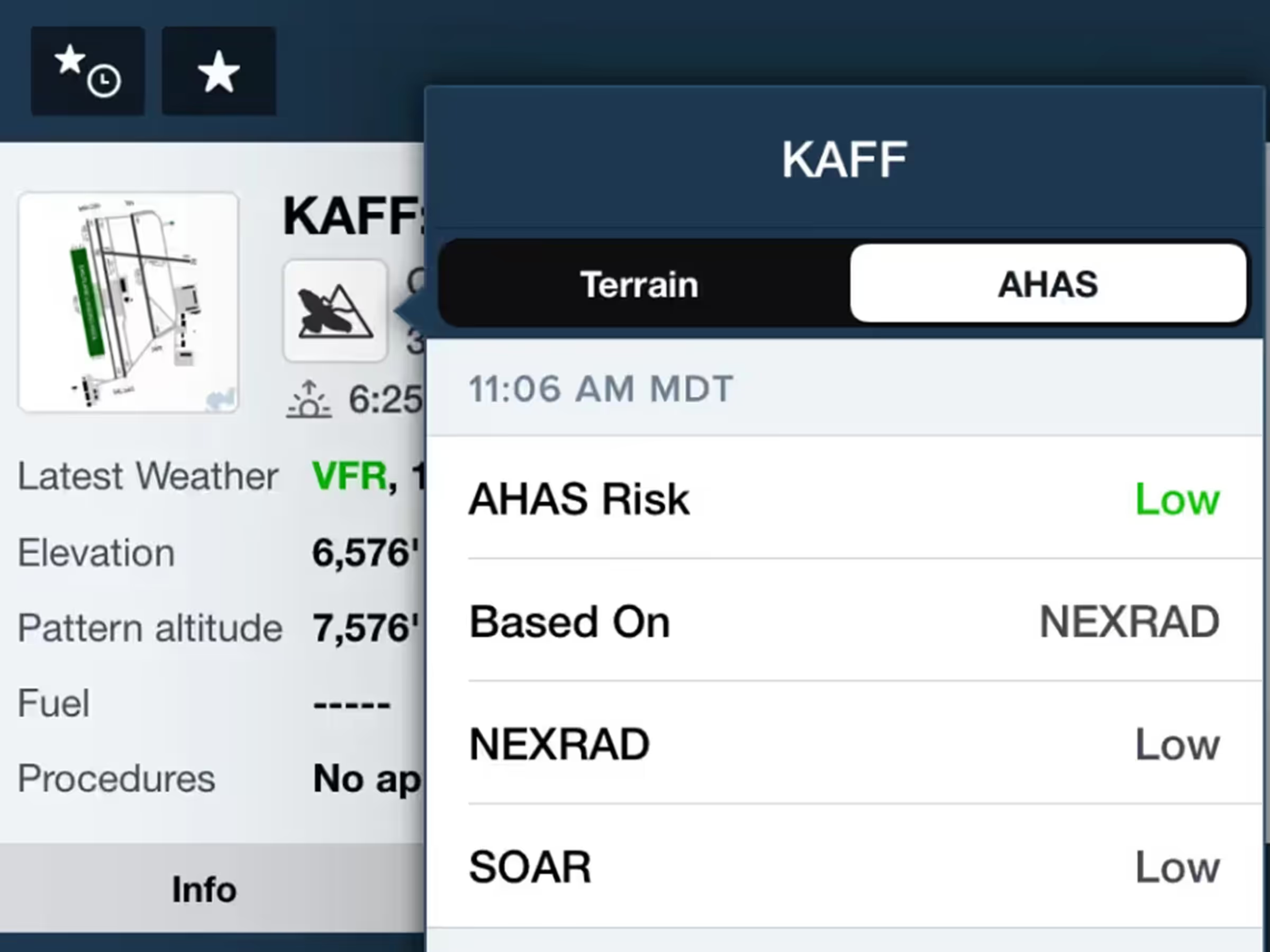Identify ROZs, targets, avoidance areas, and more by marking User Waypoints with up to three customizable range rings.
Start by selecting an existing User Waypoint or creating a new one in Custom Content > User Waypoints or directly on the Map. Tap any one of the three Range Ring fields to specify radii values and select a distance unit below: nautical miles, statute miles, or kilometers.
Any waypoints that were created within the app or imported via standalone .csv can also be edited directly from the map. Tap the waypoint, then Edit to add or edit range rings.
Additionally, you can tap any user waypoint with rings to toggle them on/off.
To create Range Rings for User Waypoints imported via .csv, add column headers named RANGERING1, RANGERING2, RANGERING3, and RANGERINGUNIT, and specify the radii for each ring, and the two-character unit names (NM/SM/KM) to defineRange Rings for any waypoint in a .csv (learn more about importing UserWaypoints via .csv here).
User Waypoint Range Rings are available with ForeFlight’s Military Flight Bag One subscription plan.
Try MFB One today with our 30-day free trial.