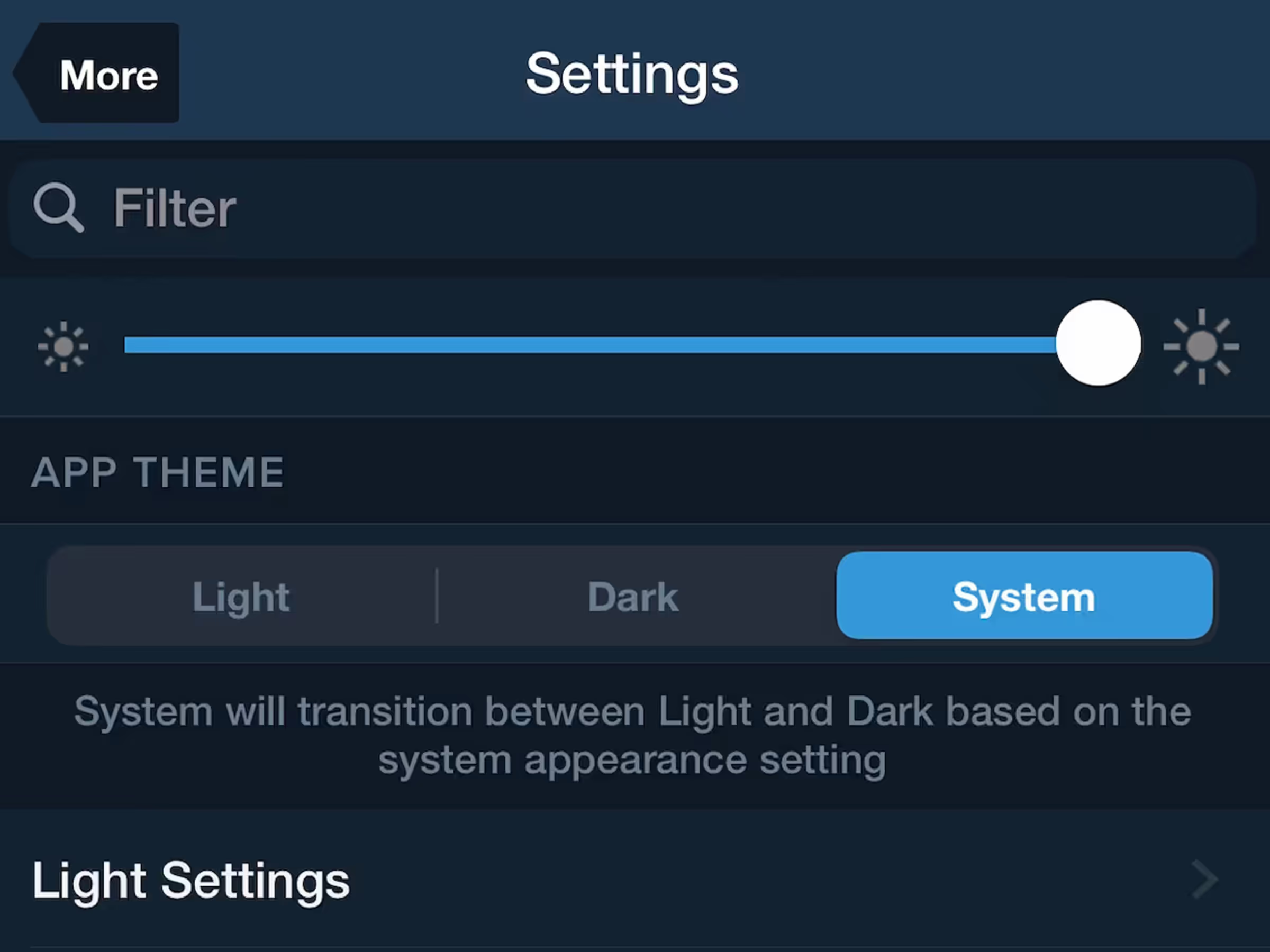iOS System Theme Support
- Keep ForeFlight’s app theme in sync with your device’s system using the new “System” app theme setting.
- The System app theme setting replaces the Auto setting at the top of More > Settings for devices running iOS 13 and above.
- Set a sunrise-to-sunset or custom schedule for automatic theme changes in your device’s Settings app and ForeFlight’s theme will follow the same schedule when the System option is selected.
Add Track Logs to Logbook Entries
- ForeFlight Logbook now allows you to add or remove recorded Track Logs associated with a Logbook entry to more accurately log your flights.
- Tap “Add Track Log” near the bottom of a Logbook entry to choose from a list of suggested Track Logs based on matching flight details, followed by all other recorded Track Logs.
- Filter the Track Log list based on Track Log name, airport identifiers, GPS source, device name, and associated aircraft tail number.
Internet Radar Coverage Limits
- ForeFlight’s internet radar map layers (Composite and Lowest Tilt) now visually indicate on the map where coverage is not available to help you differentiate between areas without coverage and areas with clear skies.
- Non-covered areas display gray cross hatching with a “Radar not available” message, allowing you to easily see the coverage boundaries.
- You can disable the coverage display and remove the cross hatching by turning off the “Internet Radar Coverage” setting at the bottom of the Map Settings menu.
DAC International GDC64 Support
- ForeFlight now supports connectivity with the GDC64 Tablet Aircraft Interface Unit from DAC International, providing a wired option to supply ForeFlight with GPS and ADS-B data, as well as a constant power supply.
- The GDC64 serves as an installed adapter between an iPad or iPhone and FreeFlight’s RANGR series of avionics, which supplies the GPS and ADS-B data used by ForeFlight.
- Connectivity with ForeFlight requires GDC64 firmware 7.0.A or above and an adapter to enable USB connectivity.