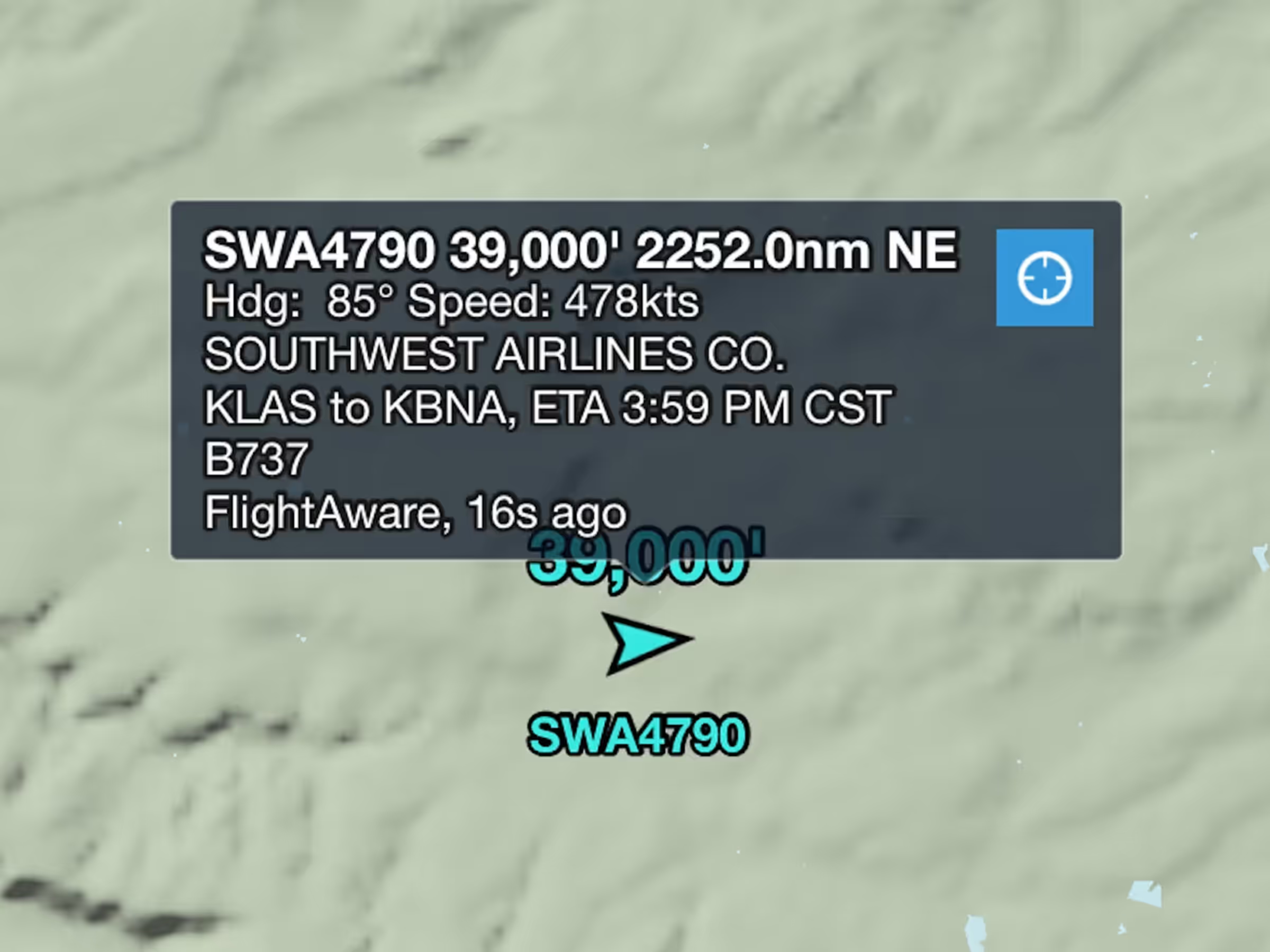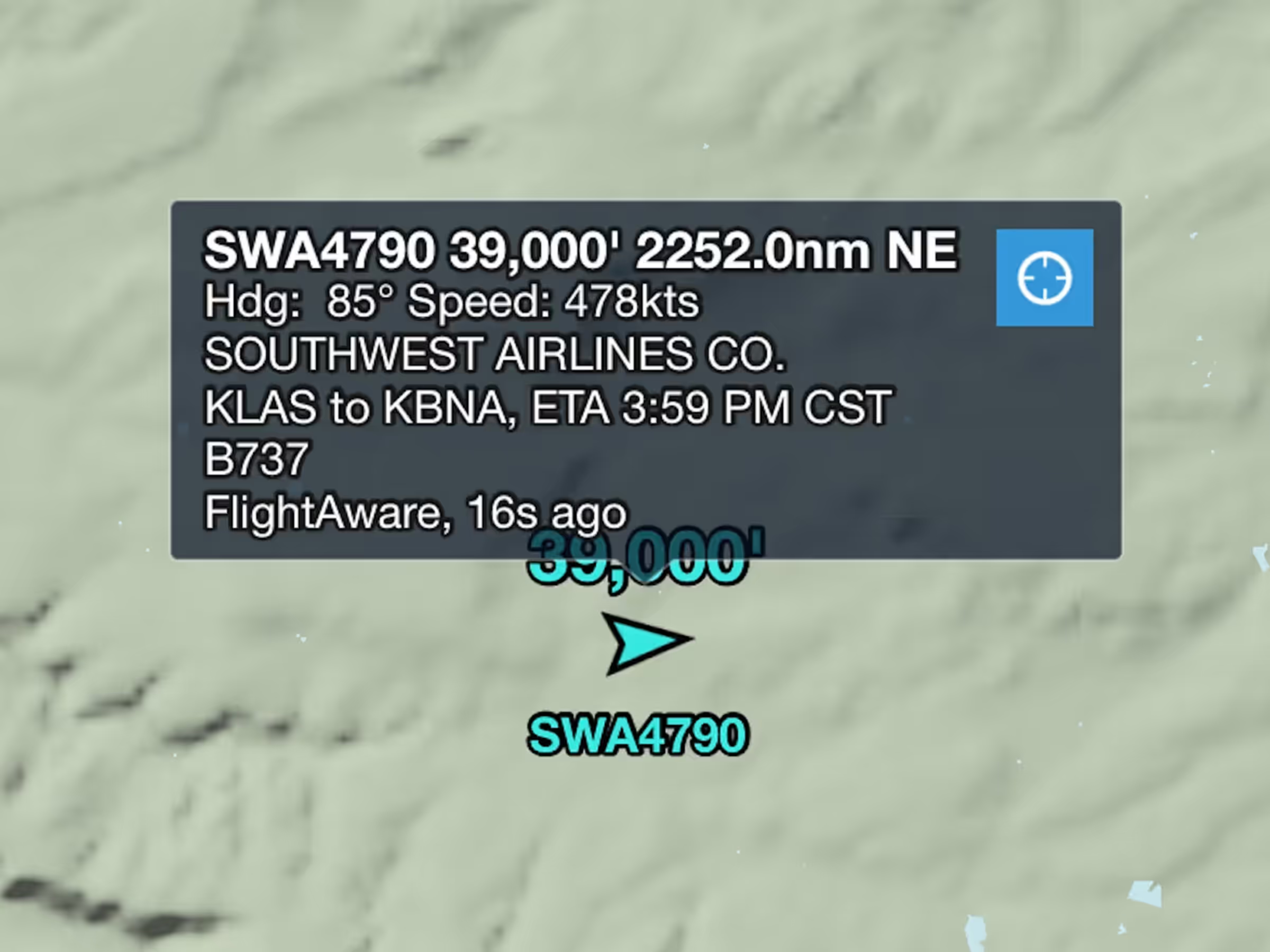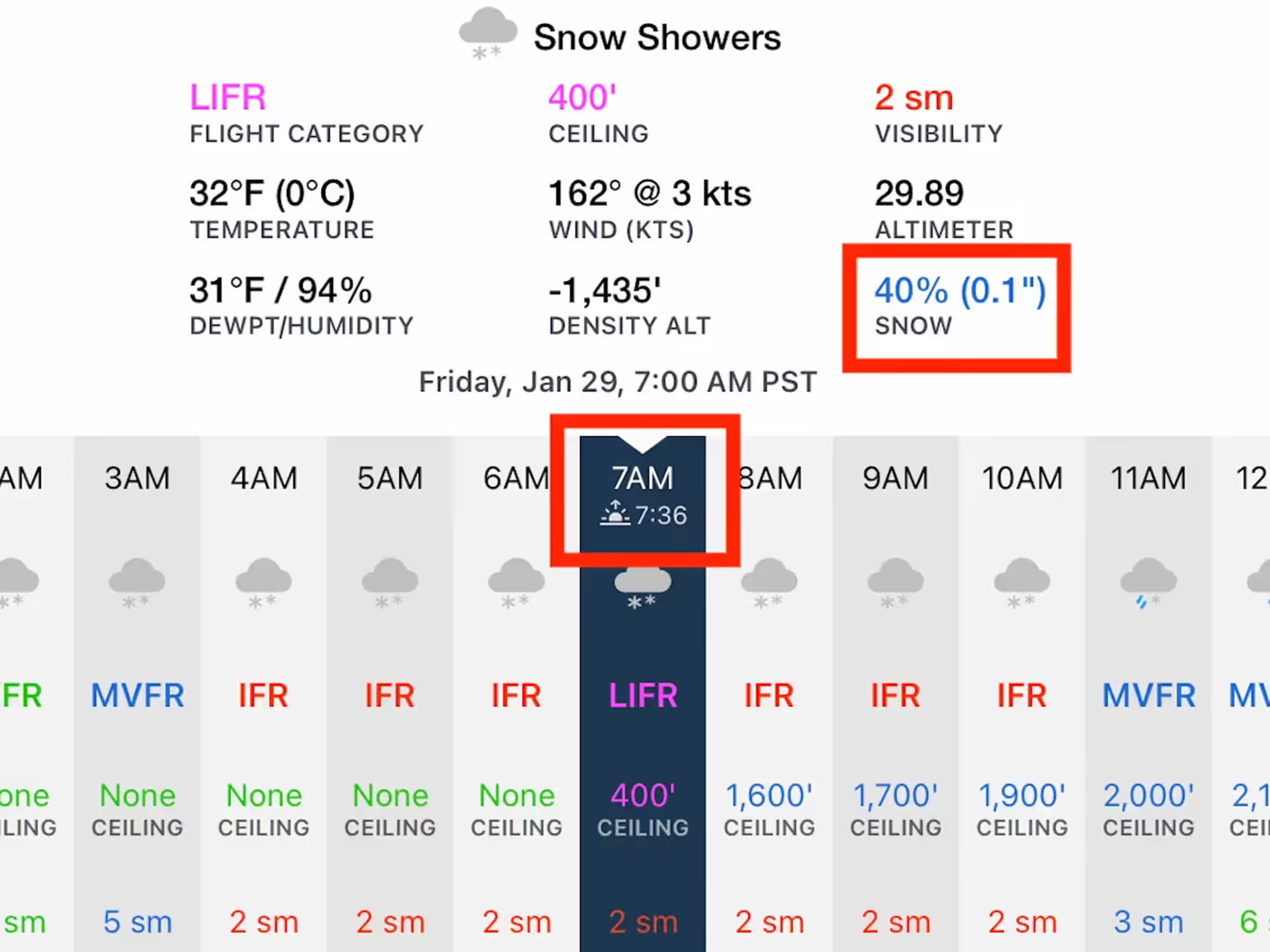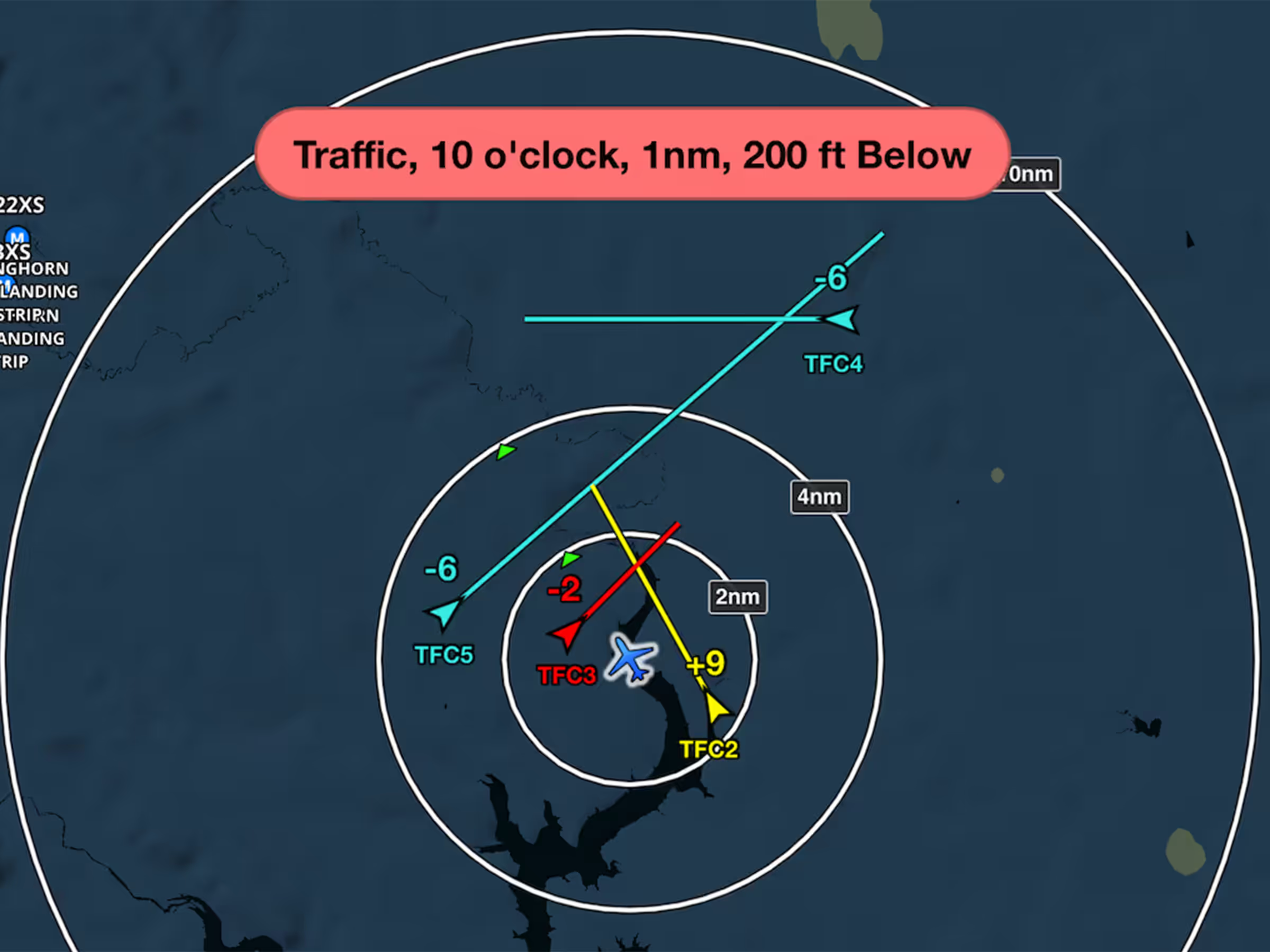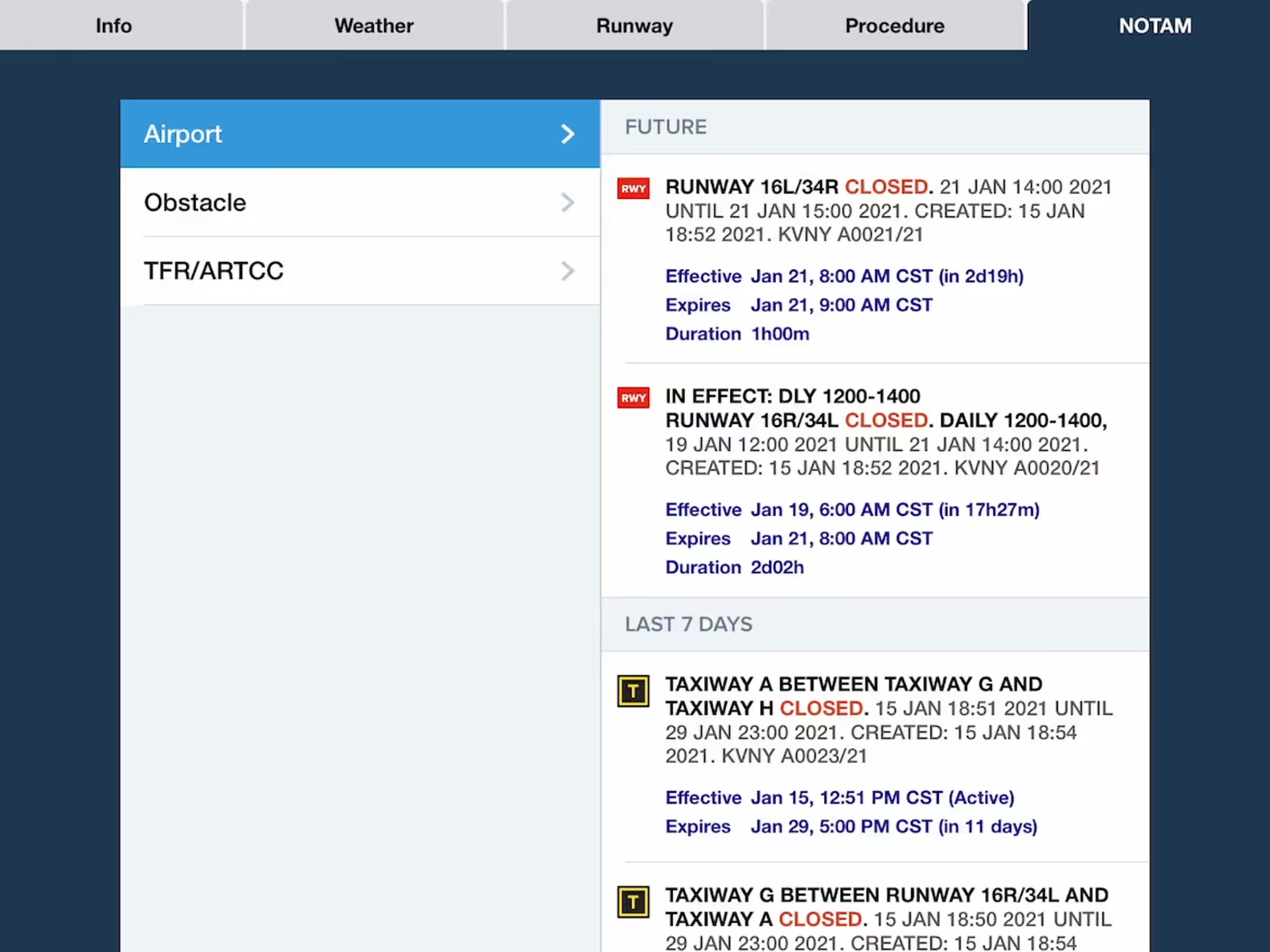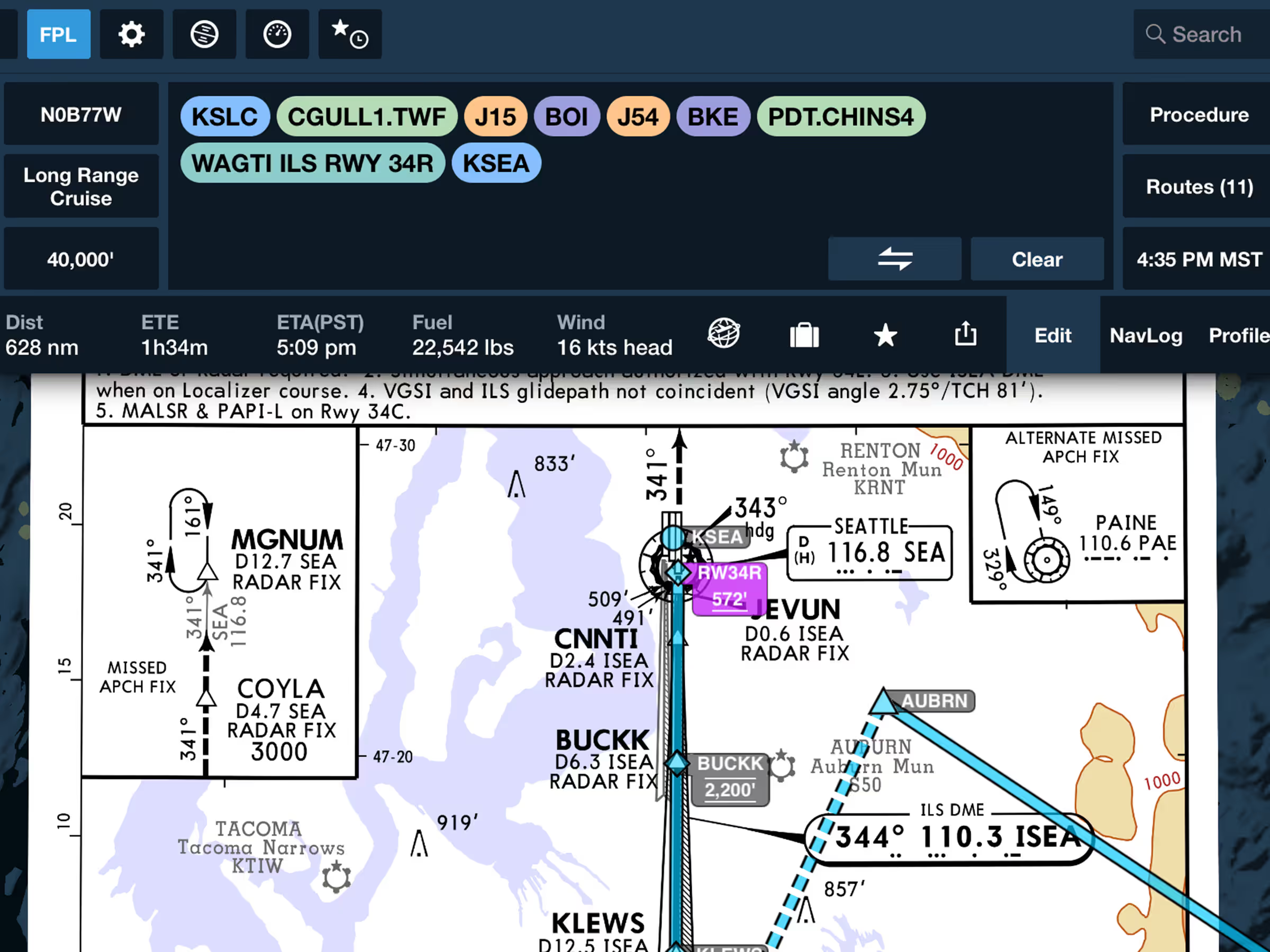Improved Traffic Alerting Behavior
- Inflight Traffic Alerts warn you of potentially dangerous traffic earlier, with two different alert levels giving you more time to see and avoid nearby traffic.
- The new alerting behavior takes into account each aircraft’s speed and direction of flight relative to your own, allowing ForeFlight to evaluate potential threats more reliably and alert you more quickly.
- The two-stage system first highlights approaching traffic targets in yellow, and then in red, accompanied by a visual and audio traffic alert indicating the target’s relative position to help you spot it more quickly.
- Red traffic targets that are no longer an immediate hazard will turn yellow for 15 seconds to ensure that you have a chance to see the target on the map.
- Inflight Traffic Alerts require a connected ADS-B receiver such as Sentry and can be disabled in More > Settings > Alerts.
Specify Approach Minimums
- Specify an altitude minimum in Procedure Advisor when adding an IFR approach to your route to display the minimum directly on the map for quick reference during final approach.
- After choosing an approach in Procedure Advisor, enter an approach minimum in the Altitude (MSL) field on the left before adding the approach to your route. ForeFlight approximates the corresponding AGL altitude and displays it below the field.
- Once you add the approach to your route the minimum appears as a prominent magenta label at the very end of the route on the map.
- You can change or clear the Approach Minimum value without reopening Procedure Advisor by tapping the approach’s name in the Flight Plan Editor and tapping Change Minimum.
- Approach Minimum labels are available with ForeFlight Premium plans.
NOTAMs via Jeppesen
- NOTAMs and NOTAM-derived information in ForeFlight now come from Jeppesen’s high-quality NOTAM data feed, resulting in greater accuracy and broader international coverage.
- While many other NOTAM providers only include NOTAMs designated as “international”, Jeppesen’s feed integrates the full set of domestic NOTAMs from many countries that are often excluded from other NOTAM feeds.
- ForeFlight uses Jeppesen-sourced NOTAMs for Airport NOTAMs, Graphical NOTAMs on the Maps view, ForeFlight’s Graphical Briefing, and more.
Daily/Hourly Weather Improvements
- Daily/Hourly Weather now shows the forecast quantity of precipitation per hour (if greater than 0.1 inches) next to the probability of precipitation in the upper-third of the Daily Weather window.
- You can change the quantity of precipitation units to millimeters in More > Settings > Units/Time > Precip Amount.
- Daily/Hourly Weather also displays each day’s sunrise and sunset times near the top of the appropriate Hourly Forecast column in the center third of the window.
Auto-Center Internet Traffic
- Easily keep track of any Internet Traffic target with the new Auto-Center button in the Traffic Information popup.
- With the Traffic map layer enabled and while connected to the internet, tap on any traffic target and tap the reticle button to center and lock the map on the traffic target.
- Searching for a traffic target by registration or call sign will also enable Auto-Center by default when you select it from the search results list.
- Disable Auto-Center mode by tapping the button again or tapping elsewhere on the map.