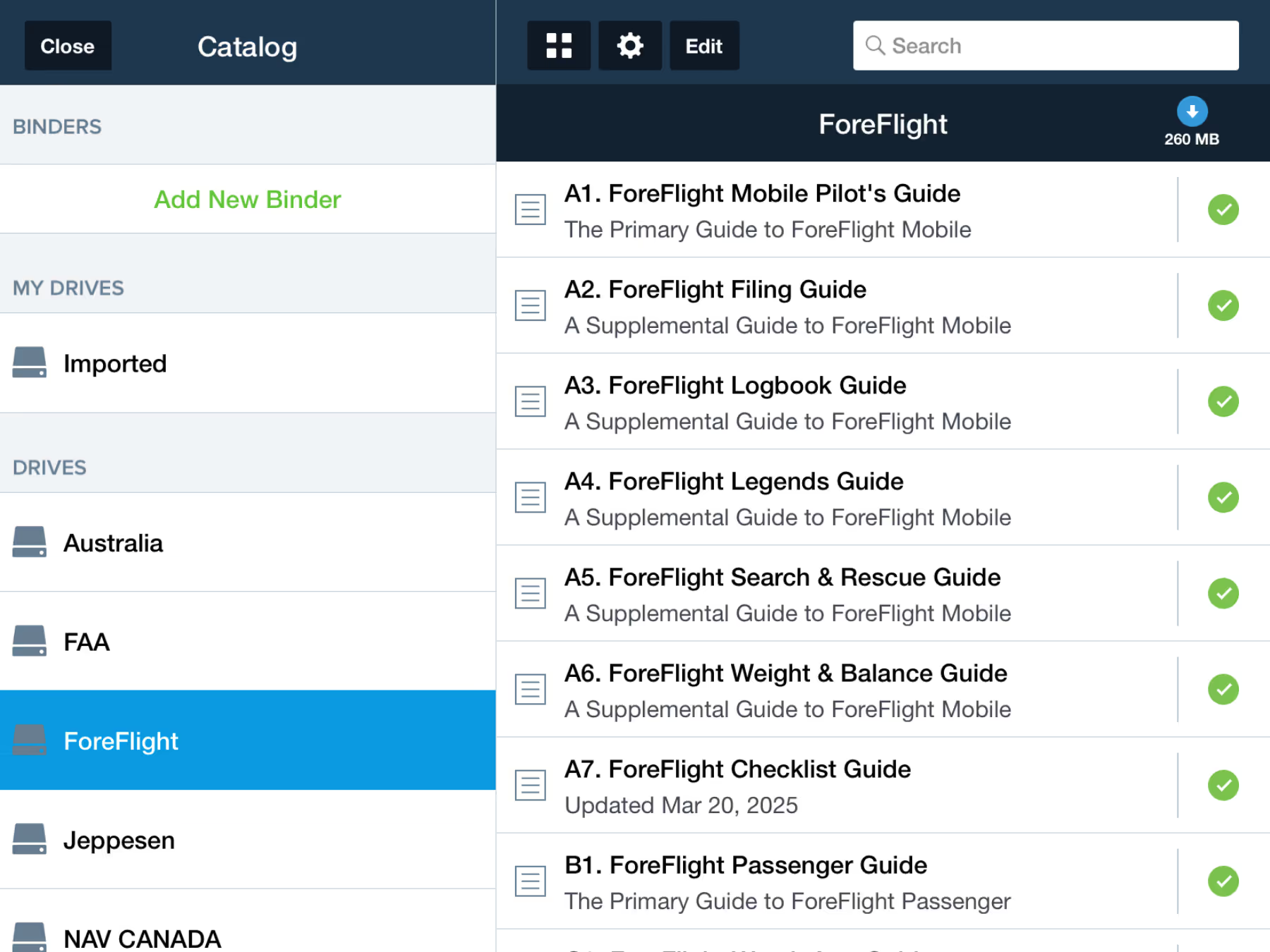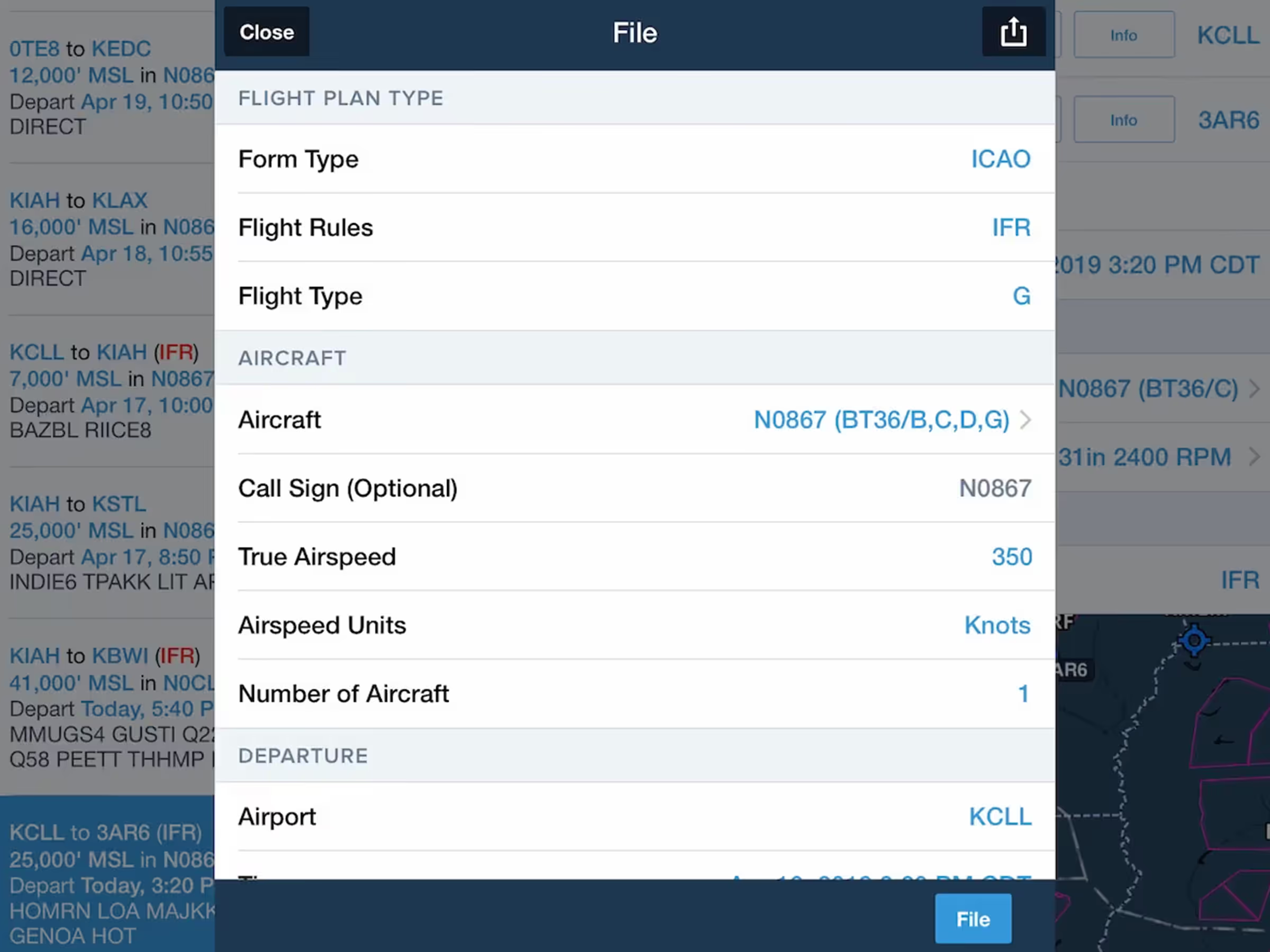We’ve enhanced the Documents view with new capabilities that make finding, accessing, and keeping documents in sync across your devices easier than ever.
The Documents Catalog is now always accessible as a collapsible drawer on the left side of the screen. Your imported documents, cloud documents, and all downloadable documents from ForeFlight and other providers are kept in “Drives”, a new paradigm that simplifies how you download and access documents. Drives allow you to find, download, and view documents all in one place, and also support nested folders, allowing for better organization and grouping of related documents. Tap the blue download button to the right of any document, folder, or drive to download it to your device.
When you download all of the contents of a folder or drive using its download button, ForeFlight will automatically keep that folder or drive up to date when new versions of existing documents or even new documents become available. This also applies to documents you update in your linked cloud storage account, which is great for large multi-pilot operations that need to distribute different sets of documents to different groups of pilots.
Your binders are still accessible at the top of the Catalog to help you organize your documents in whatever way you prefer. To add a document to a binder, open the document from a drive, tap the Binder icon in the toolbar, then choose from your existing binders or add a new one.
For even more flexibility, you can use ForeFlight’s Cloud Documents feature to transfer documents and folders to ForeFlight from a linked cloud storage account, including Dropbox, Box, or Amazon S3. This will create your own Drive that you can easily manage from your computer or device.