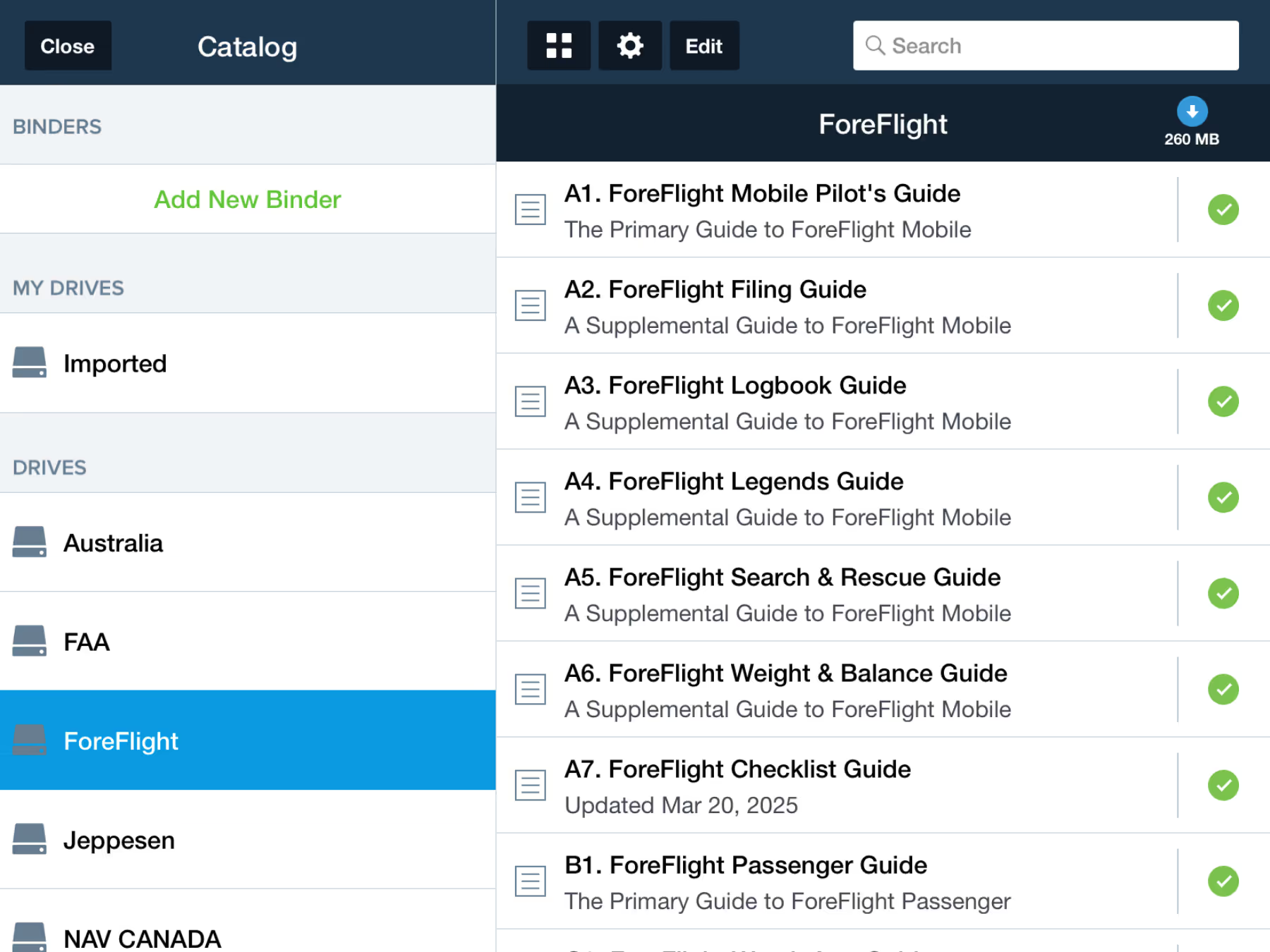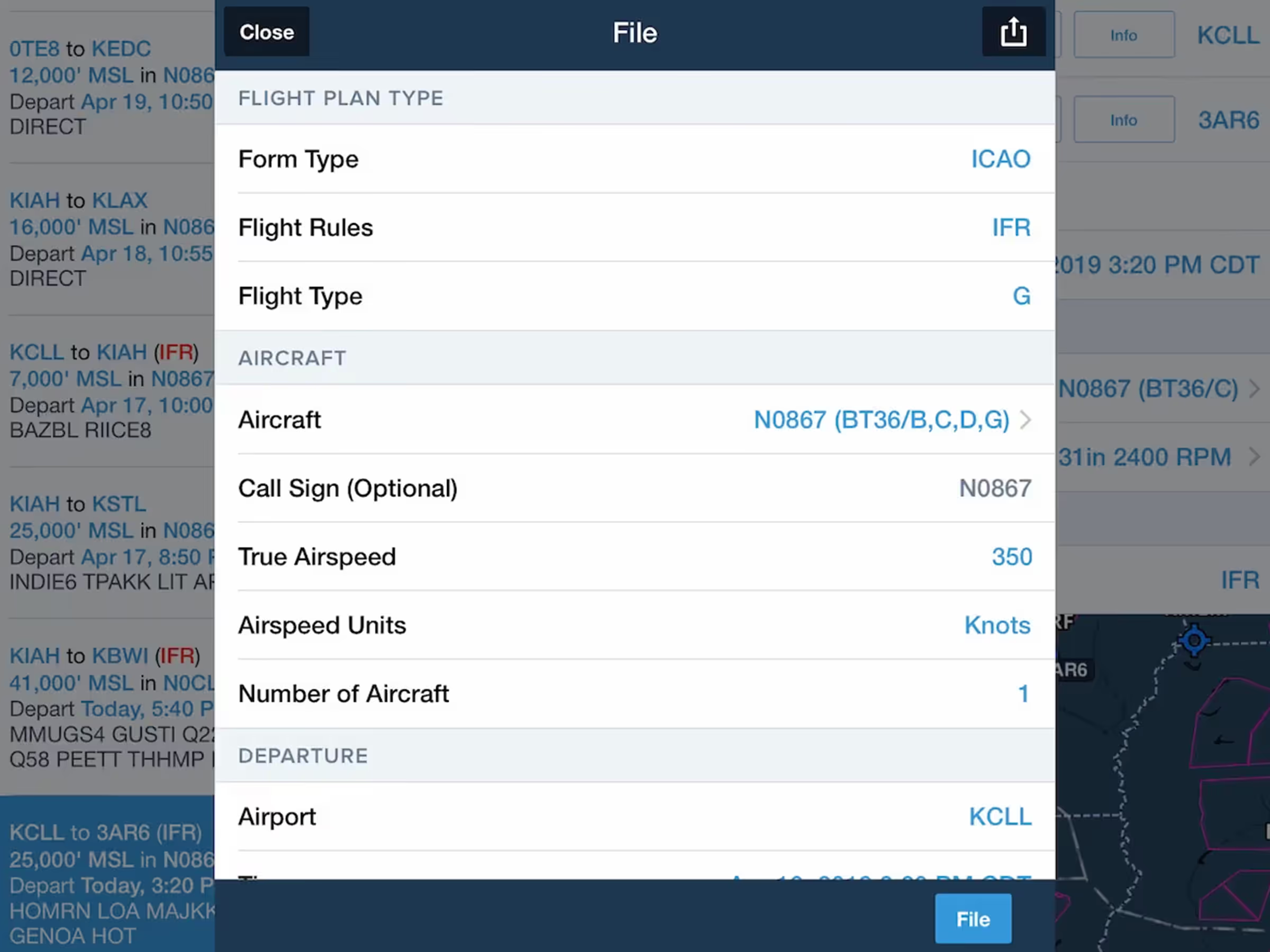The “Proceed to File” button on the Flights view now brings up a filing form modal instead of a separate page so it’s easier to keep your planned and filed flight plans in sync. Also, filing confirmation and briefing emails are combined into a single email to reduce clutter in your inbox and centralize important flight information.