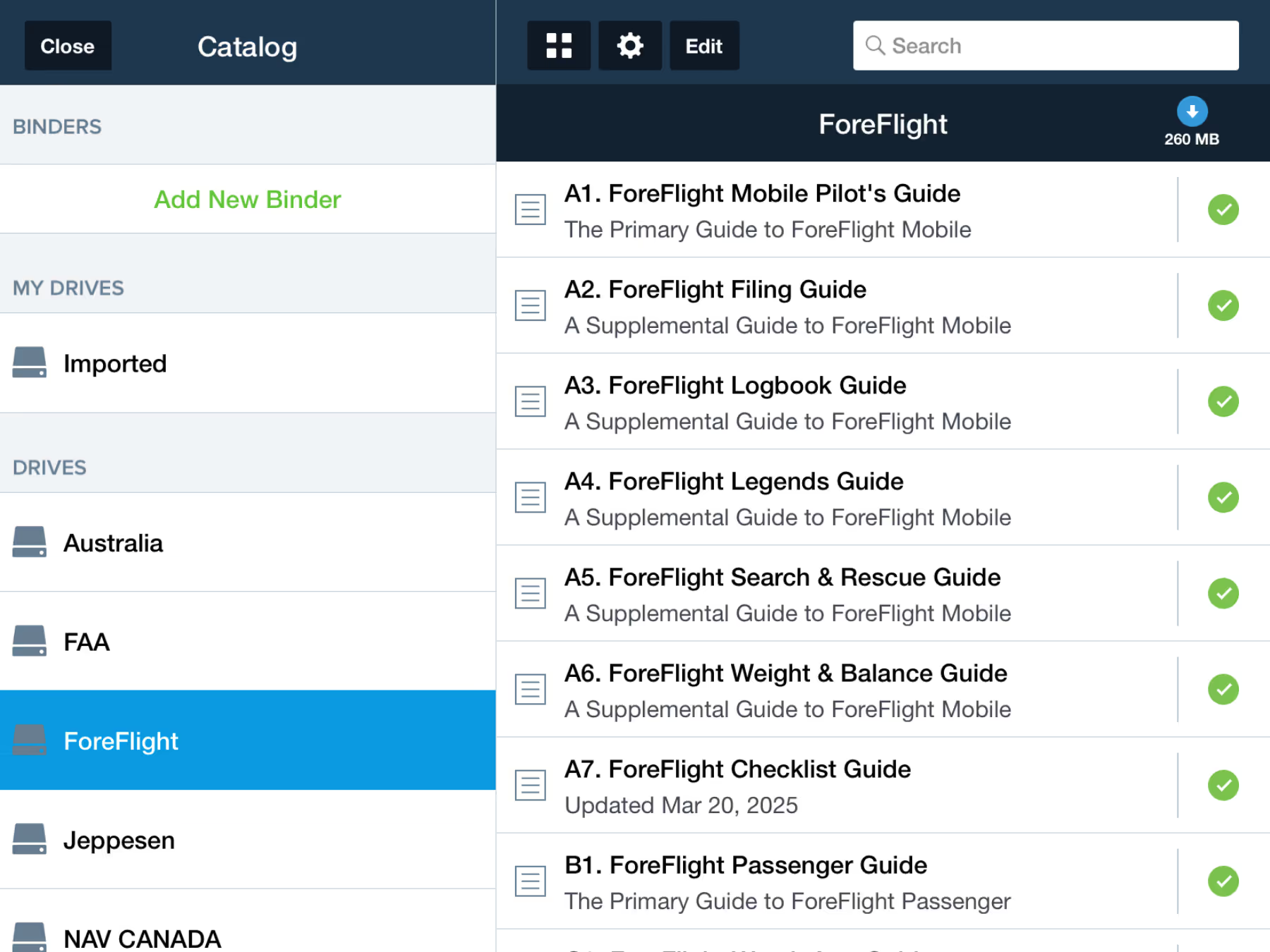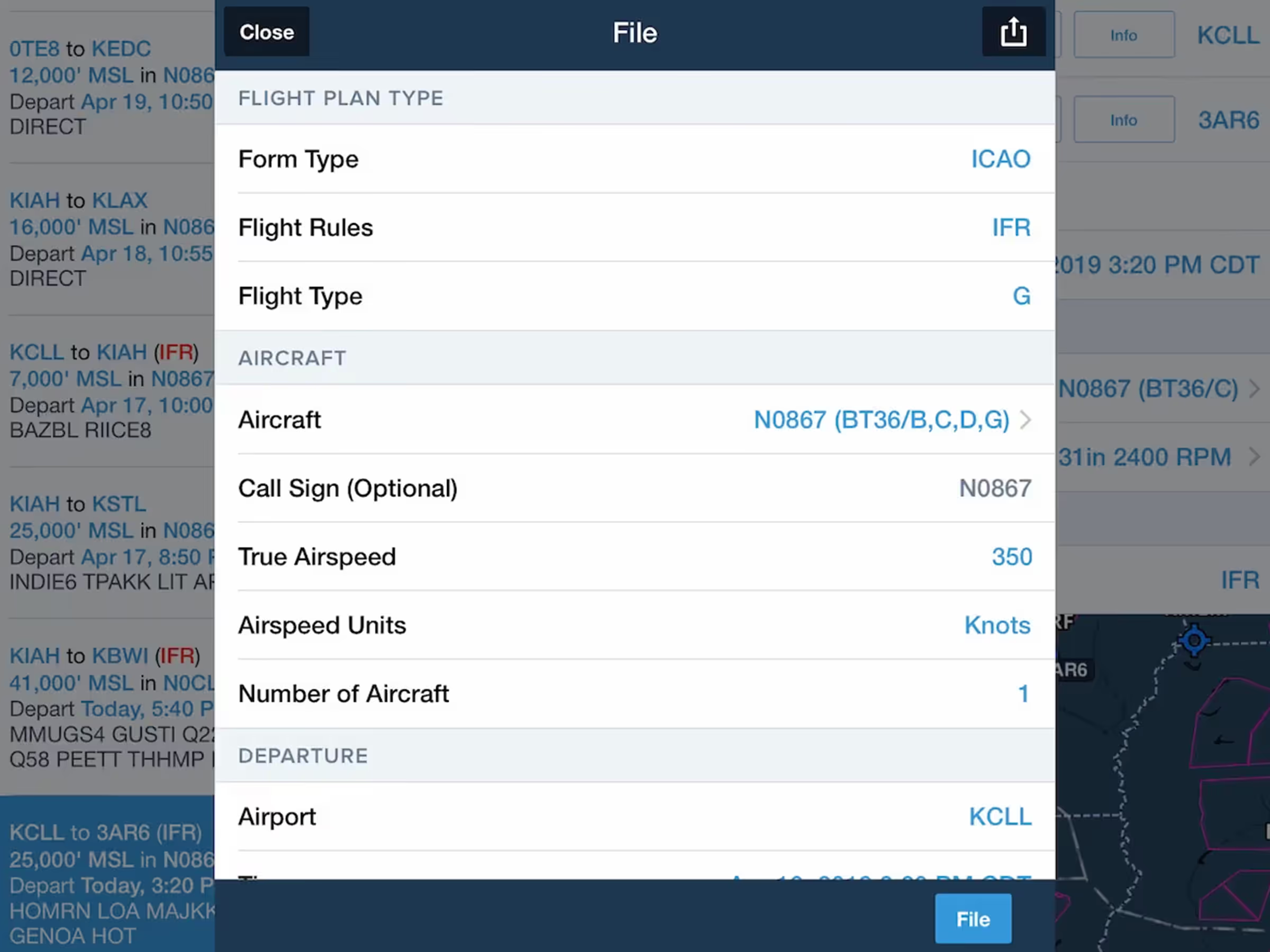Customize your planning and flying experience even more with support for custom georeferenced procedures and airport diagrams in Content Packs and BYOP. Import geospatial PDF files to access them from the Airports or Plates views and overlay them directly on the map.
Georeferenced procedures and Plates on Maps are included in Essential plans and above.