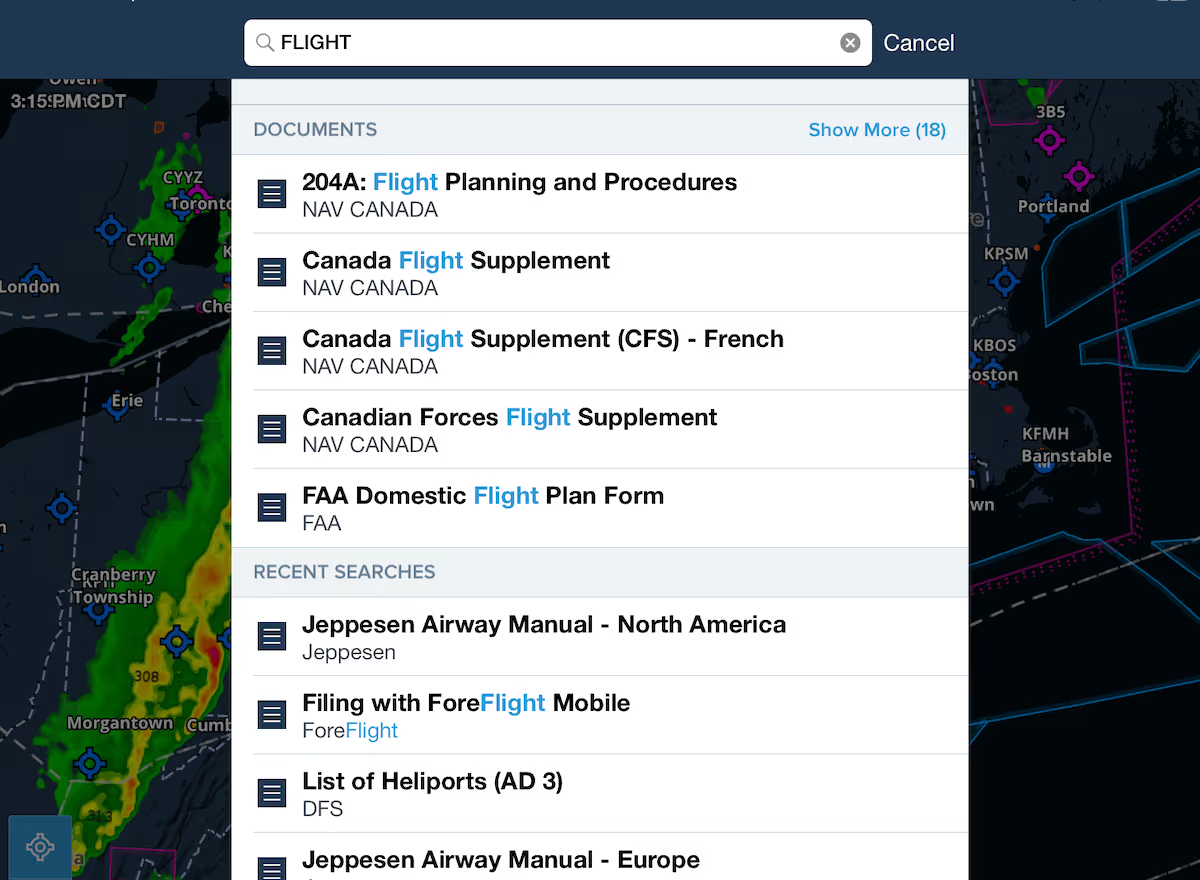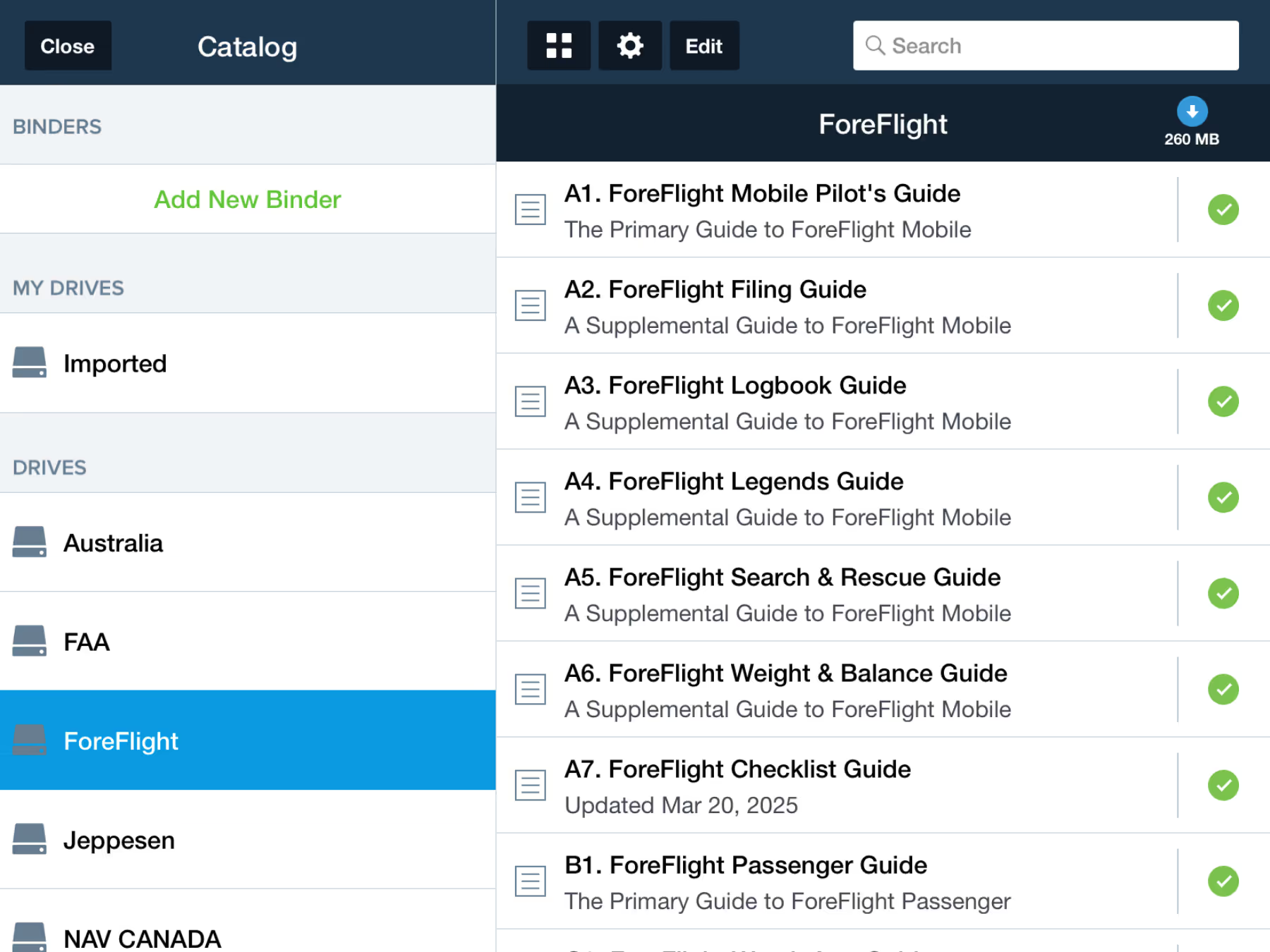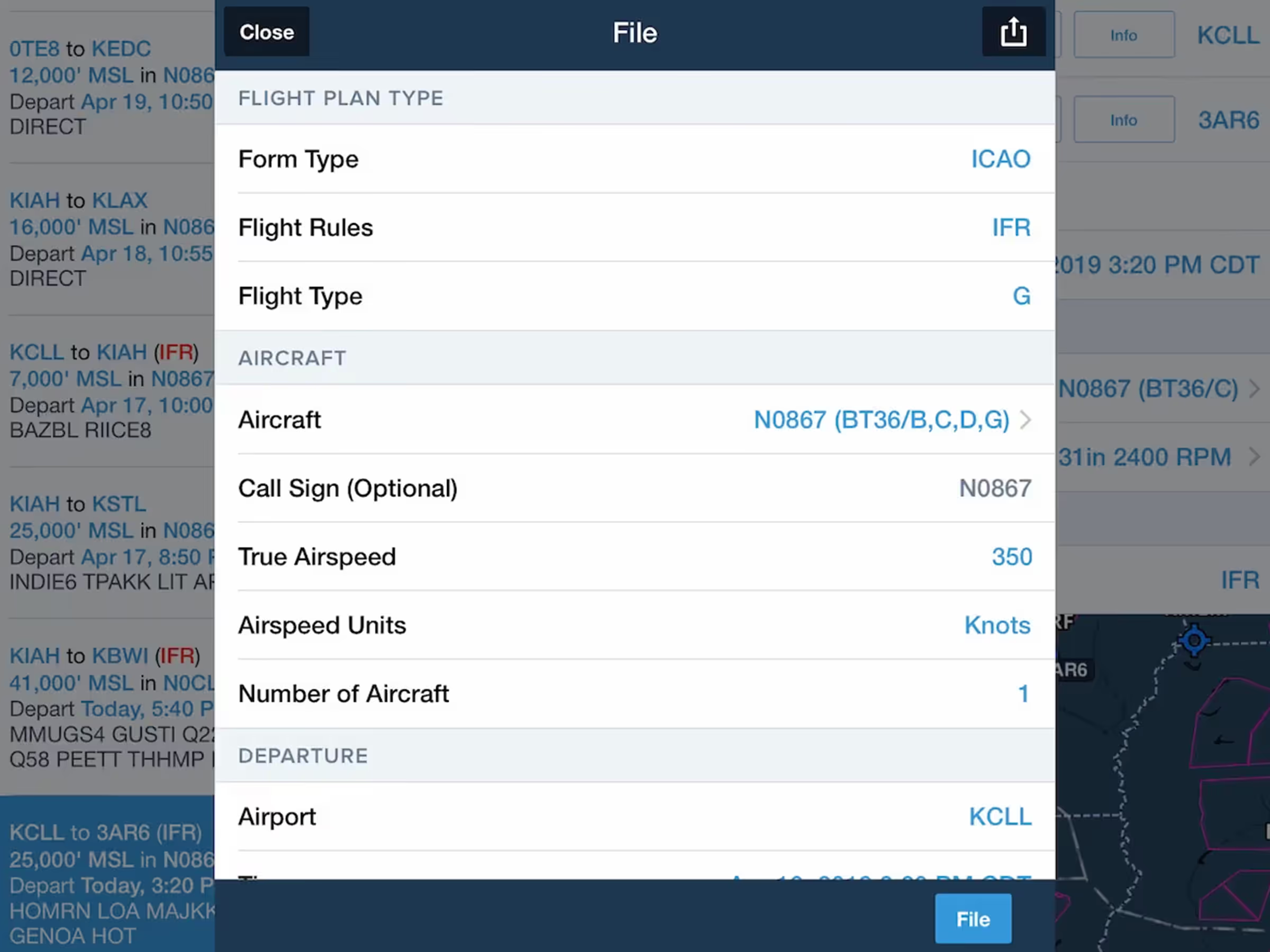The new Documents interface makes it easier to find, download, and access documents.
The Catalog is now a collapsible drawer on the left side of the screen that allows you to quickly move between your custom Binders and “Drives”, a new paradigm for accessing country- and provider-specific documents.
Drives serve a dual purpose as a place where you can both select which documents to download, and also access those documents after you download them. Binders are no longer required to store your downloaded documents, so you can access documents in the same place as you download them.