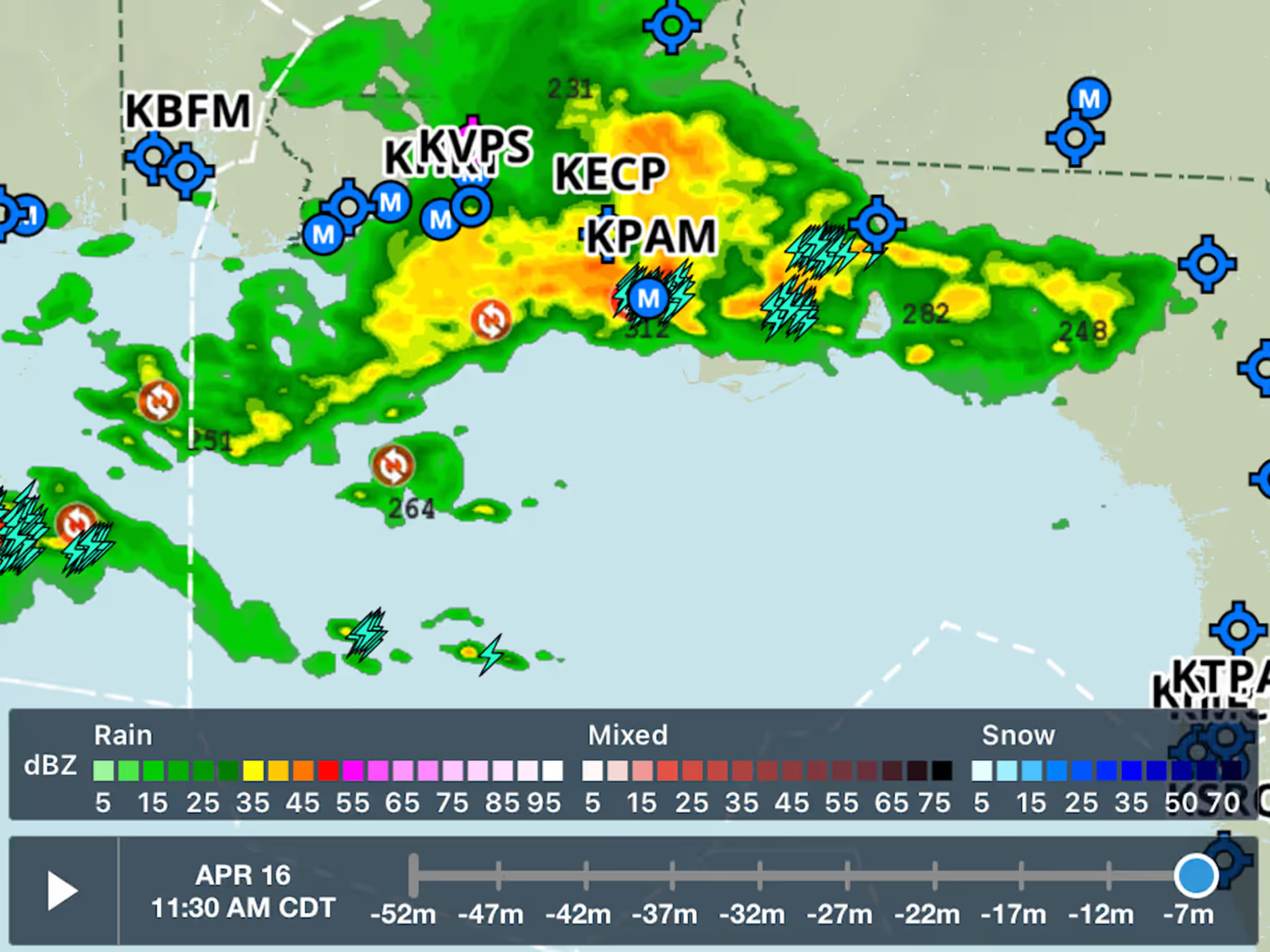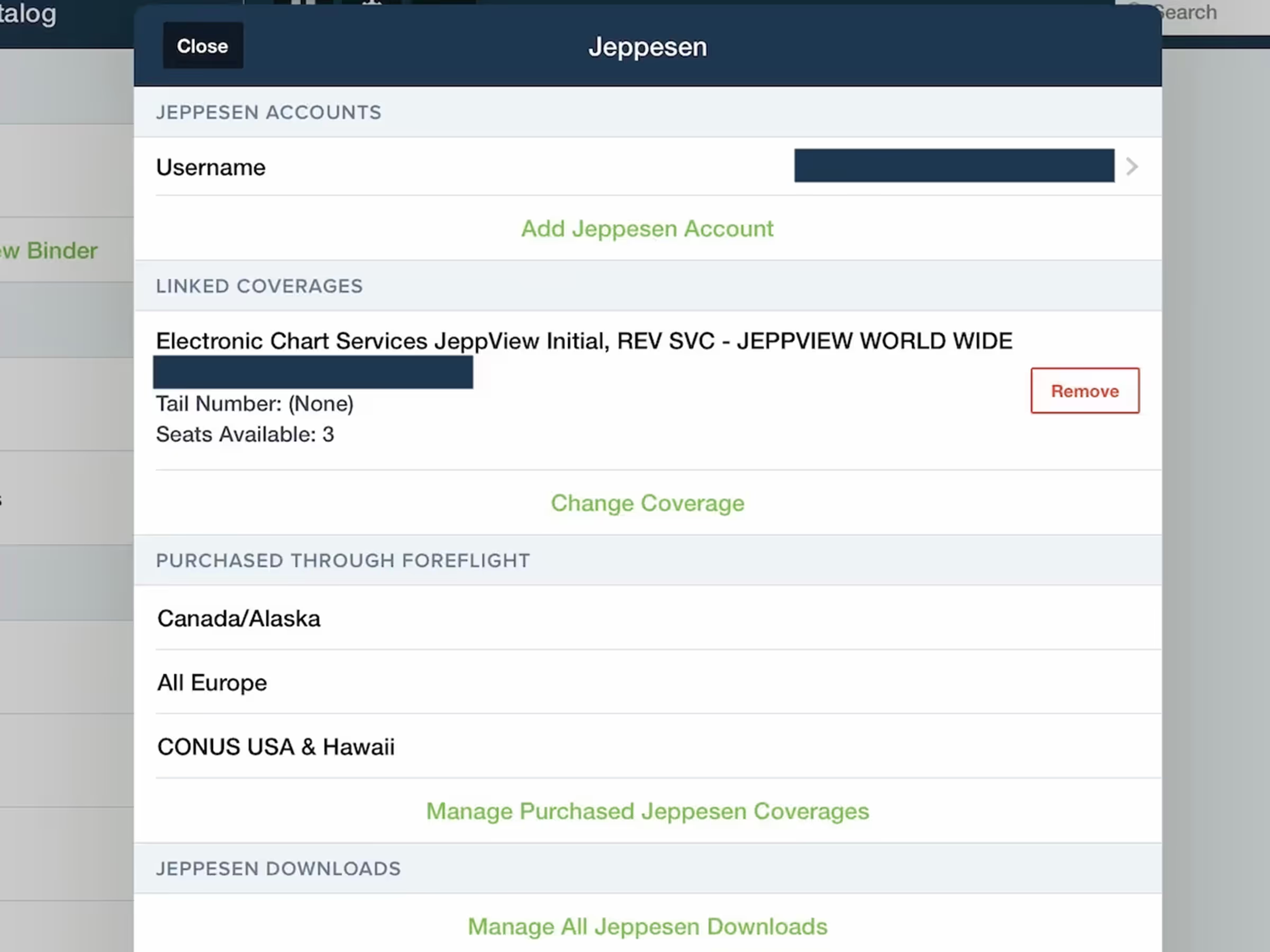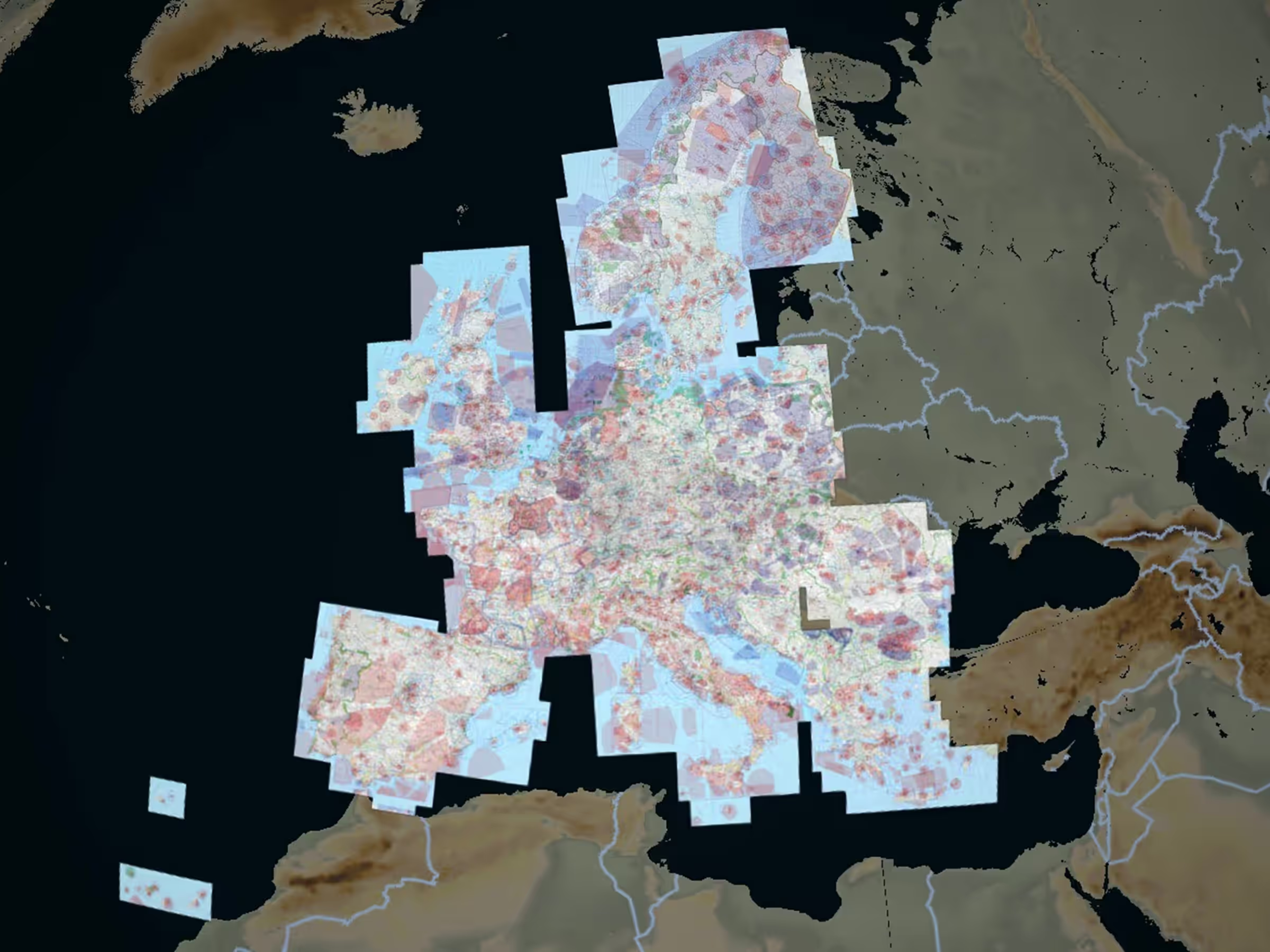Easily interpret ForeFlight’s graphical weather layers with a new color legend just above the time slider. The legend appears when any of the following layers are enabled: Radar (Composite, Lowest Tilt, ADS-B, Sirius XM), Enhanced Satellite, Color IR Satellite, Icing and Turbulence (US, Global, ADS-B, Sirius XM, 557WW), Clouds, and the new Winds (Temps) and Winds (Speeds) layers.
You can disable the legend by deselecting “Map Legend” in the Map Settings menu.