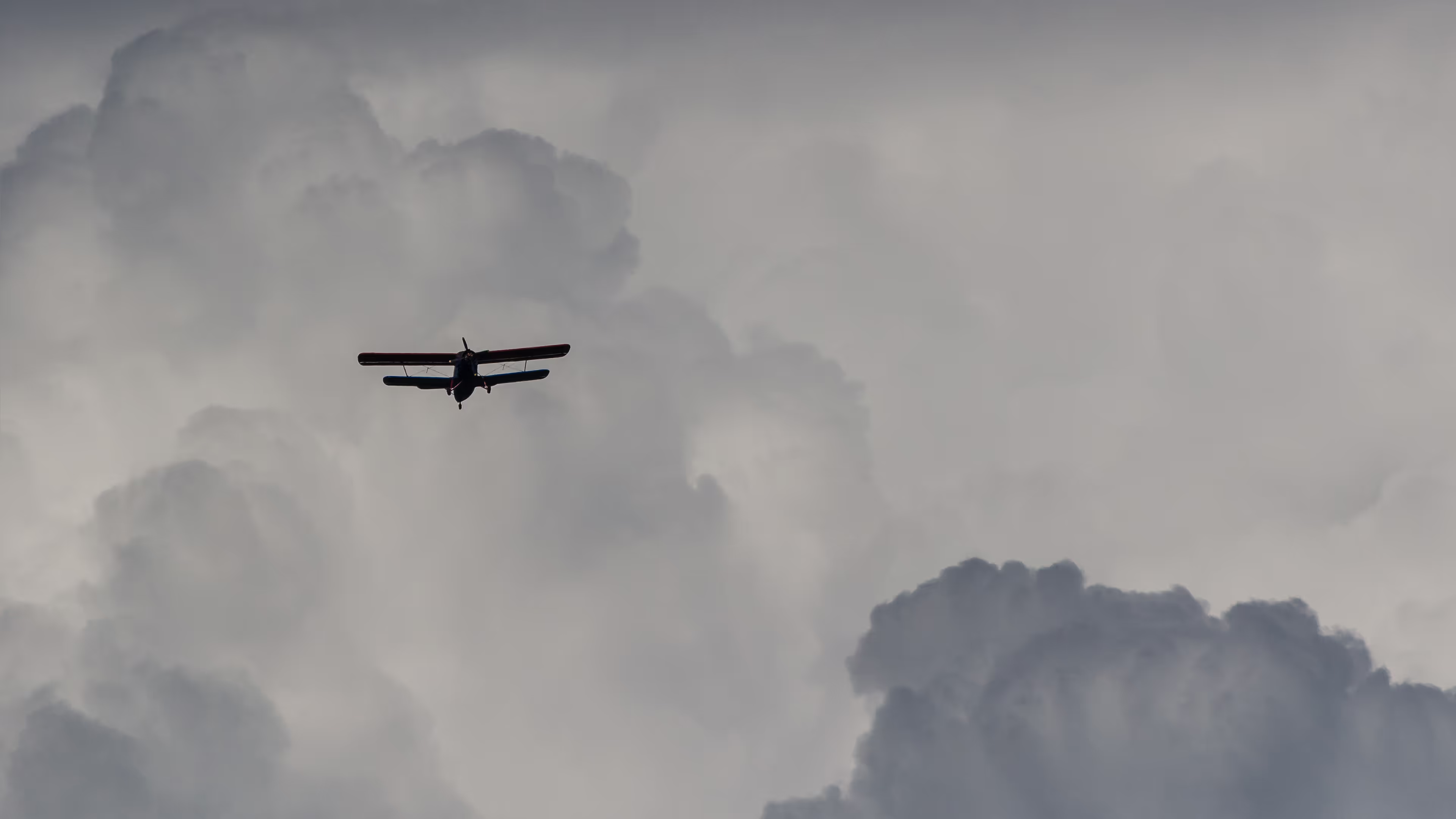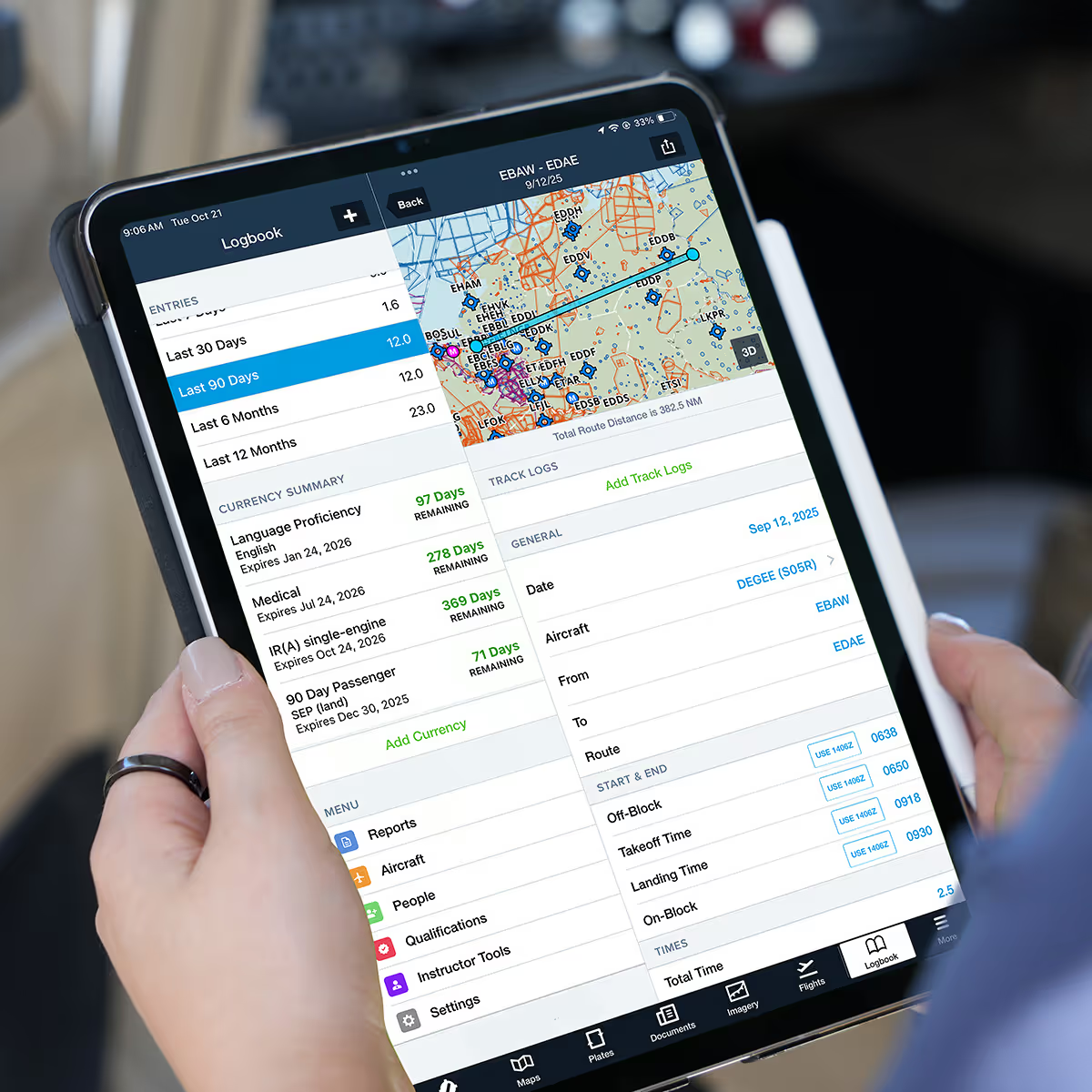Thunderstorms and flying: Staying safe with the tools we have
Anytime you’re up in the air, you know the weather can change quickly. Among all weather hazards, thunderstorms are some of the most intimidating and dangerous. They can shake up your flight, cause turbulence, and sometimes even threaten safety if you’re not prepared. The good news is, with the tools we have, pilots are able to spot storms early, plan smarter routes, and make quick decisions that keep everyone safe.
Let’s talk about how convective activity affects flying, how ForeFlight helps you manage these risks, and what smart decisions you can make along the way.
Why are thunderstorms a big deal in aviation?
Thunderstorms pack a punch. They bring strong winds, intense turbulence, hail, lightning, and wind shear (which we’ve discussed in past blogs). All of these hazards can cause loss of control, injuries, or damage to your aircraft. During low-altitude, low-airspeed phases of flight like takeoff and landing, storms can be especially tricky because wind shear and microbursts can cause sudden and dangerous changes in speed and altitude.
Not only do storms threaten safety, but they can also cause delays in our flight plan. Flights can be rerouted or canceled if storms are forecasted or tracked along the route. That’s why it’s so important to recognize thunderstorms early and avoid flying through them whenever possible.
How ForeFlight detects and forecasts storms
ForeFlight provides a helpful set of weather tools that let pilots see what’s happening in real time. The app pulls in the latest radar images, forecast data, and weather alerts that help you understand where thunderstorms are, how strong they are, and where they might be headed. As a TV Meteorologist I’ll even use these tools on my personal device when setting up my local forecast for the news. You can see high-resolution radar that shows active storm cells near your route or airport.

The app also has future radar features, showing where storms are likely to develop later and giving you a chance to plan ahead. Weather hazard overlays highlight lightning strikes, turbulence, and storm warnings. These tools give you a clear picture of weather conditions so you aren’t shooting in the dark.
With all of this information, you can make smarter routing choices in-flight. Instead of heading straight into trouble, you can find safer, storm-free corridors in the sky.
Making smart decisions mid-flight
Once you’re flying, weather can evolve quickly. The ForeFlight app makes it easier to stay ahead of storms with continuous updates. Radar images refresh automatically, so you can see if storms are moving toward you or dying down. If you spot a storm ahead, you can quickly decide whether to reroute, delay, or continue with caution.
Let’s say you’re cruising and notice a build-up of thunderstorms on your route. Your app’s routing tools can help you quickly review alternative paths that go around these storm cells. It can suggest new routes, saving you time and reducing risk. You can also check for turbulence or microburst alerts and be ready for any in-flight surprises.
Storm tracking features show you how fast a storm is moving and where it’s headed. If a storm is approaching, knowing its track can give you the confidence to adjust your course early. Let’s be honest, being proactive rather than reactive is crucial in these situations.
Practical safety tips for stormy weather
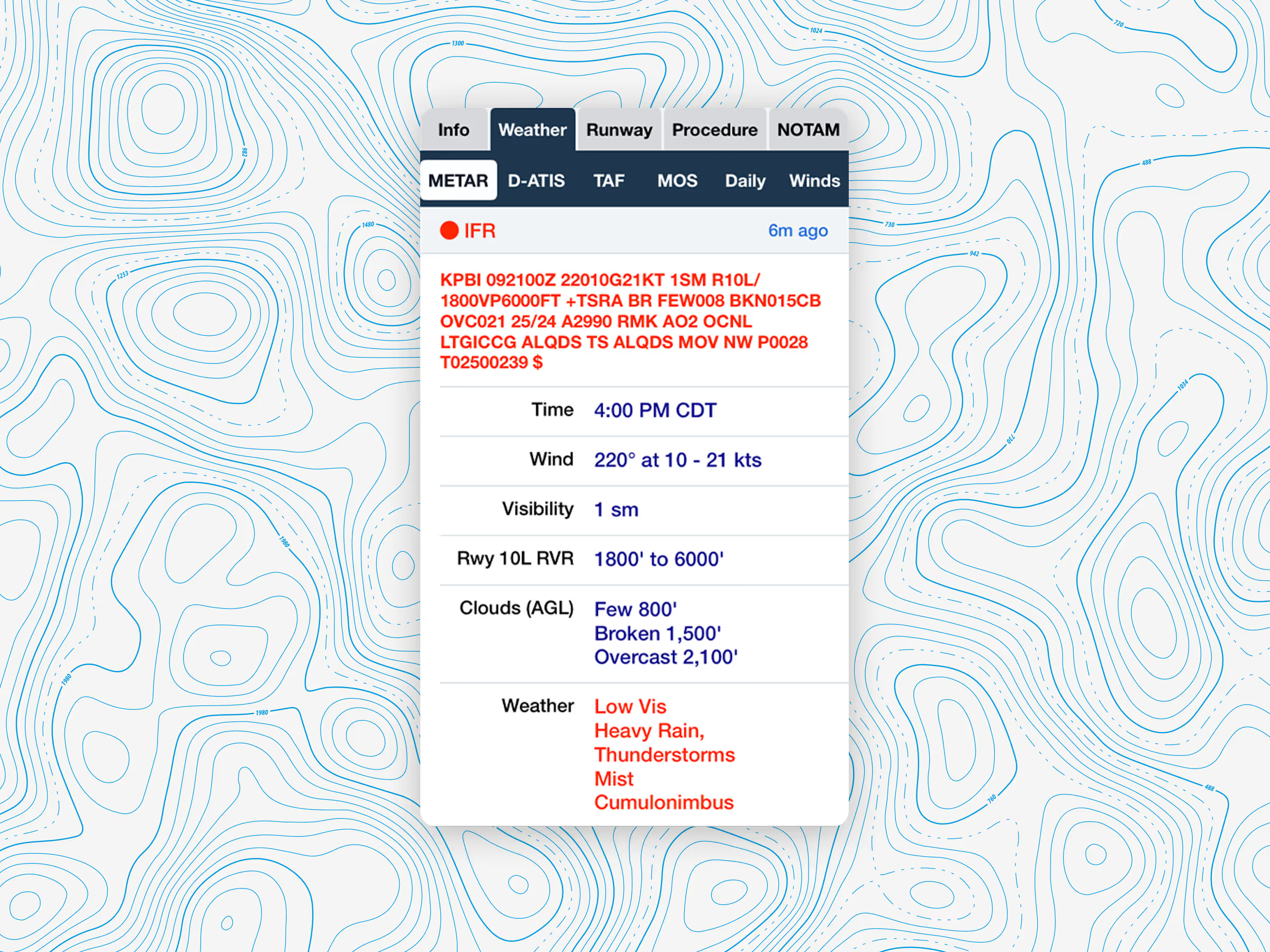
Here are some easy safety strategies to keep in mind, using the tools we have:
- First, always review the weather before your flight. Check radar and forecast data to identify potential storm areas along your planned route. If storms look likely, plan a route that avoids them. It’s pretty simple when you can utilize ForeFlight weather overlays and routing suggestions.
- Next, make sure you turn on weather alerts. The app can notify you of any dangerous weather approaching your flight path. These alerts are your early warning system to avoid flying into serious storm activity.
- During your flight, keep a close eye on the weather updates. If you see storms developing ahead or on your radar, don’t hesitate to adjust your course. Rerouting around storms is one of the best ways to stay safe.
Always remember that weather can change fast. If you’re uncertain or conditions deteriorate, it’s better to delay or divert rather than push through dangerous storms.
Get comfortable with ForeFlight before you fly
It’s truly a good idea to familiarize yourself with all of the weather features during training or even just a casual flight review. Staying updated on new features related to weather can help you become more confident in managing thunderstorms. The more comfortable you are interpreting radar images and storm tracks, the faster you can make smart decisions in the air–and hey, someday you might even get to wear the honorary meteorologist hat… just watch out for the weather puns!
In the end, thunderstorms are serious business. But with the right tools, good planning, and smart in-flight decisions, pilots can navigate these challenges safely. ForeFlight is a powerful ally, helping you stay informed and ready to act quickly if thunderstorm activity develops during your flight.
Stay safe out there and remember that being prepared can make all the difference when it comes to thunderstorms and flying!