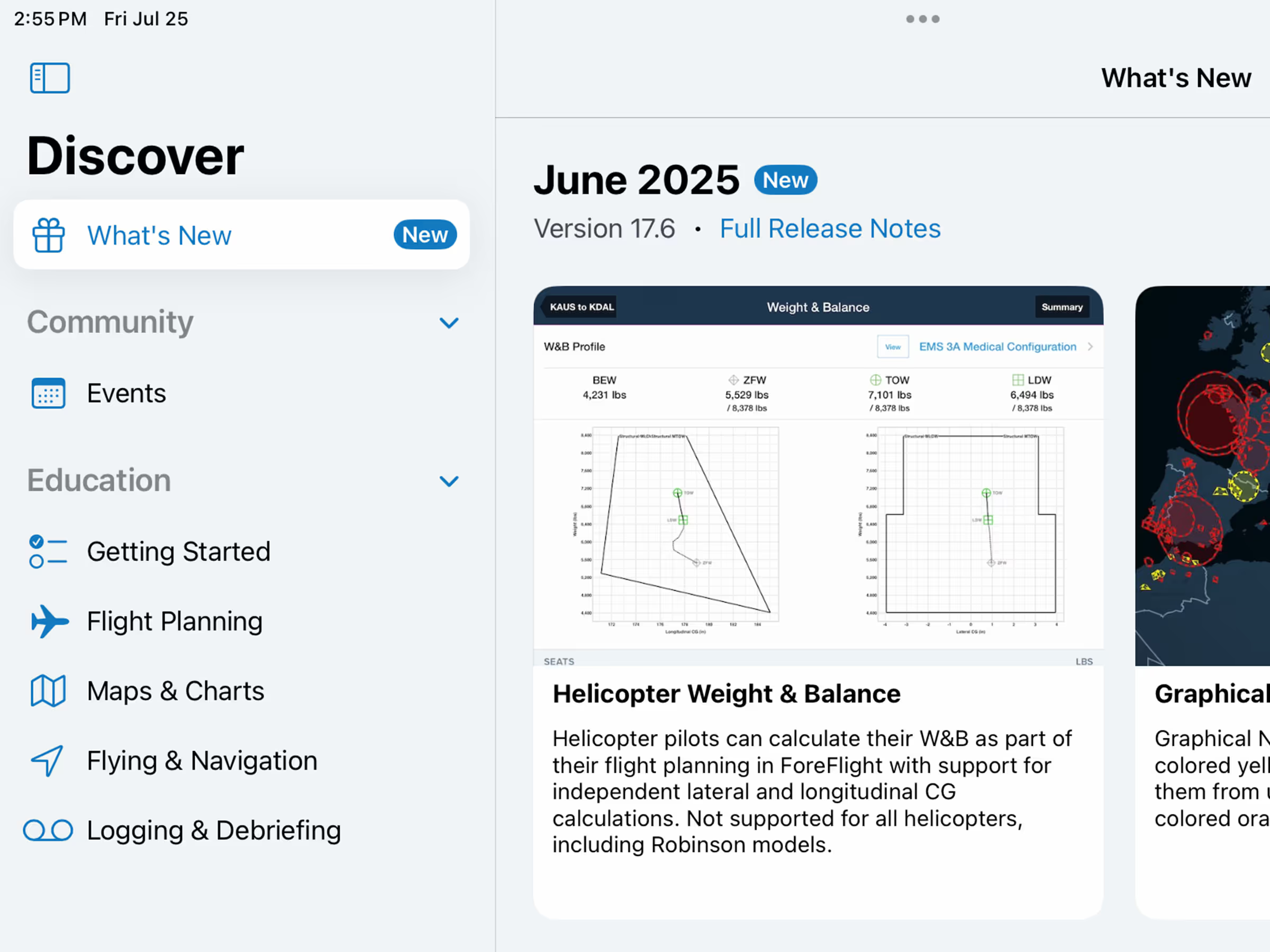
Discover: What’s New
Stay up to date with new features via the What’s New tab in More > Discover.
Lorem ipsum dolor sit amet, consectetur adipiscing elit, sed do eiusmod tempor incididunt ut labore et dolore magna aliqua. Ut enim ad minim veniam, quis nostrud exercitation ullamco laboris nisi ut aliquip ex ea commodo consequat. Duis aute irure dolor in reprehenderit in voluptate velit esse cillum dolore eu fugiat nulla pariatur.
Block quote
Ordered list
Unordered list
Bold text
Emphasis
Superscript
Subscript
ForeFlight’s Dynamic Procedures is the next evolution in instrument approach briefing and flying. Designed for maximum situational awareness and workload management, it brings the entire approach to life and saves you from wading through notes or losing track of key details.
Visualize the MSA with a clear depiction integrated directly into the Maps view, including multi-altitude MSAs segmented by radial.
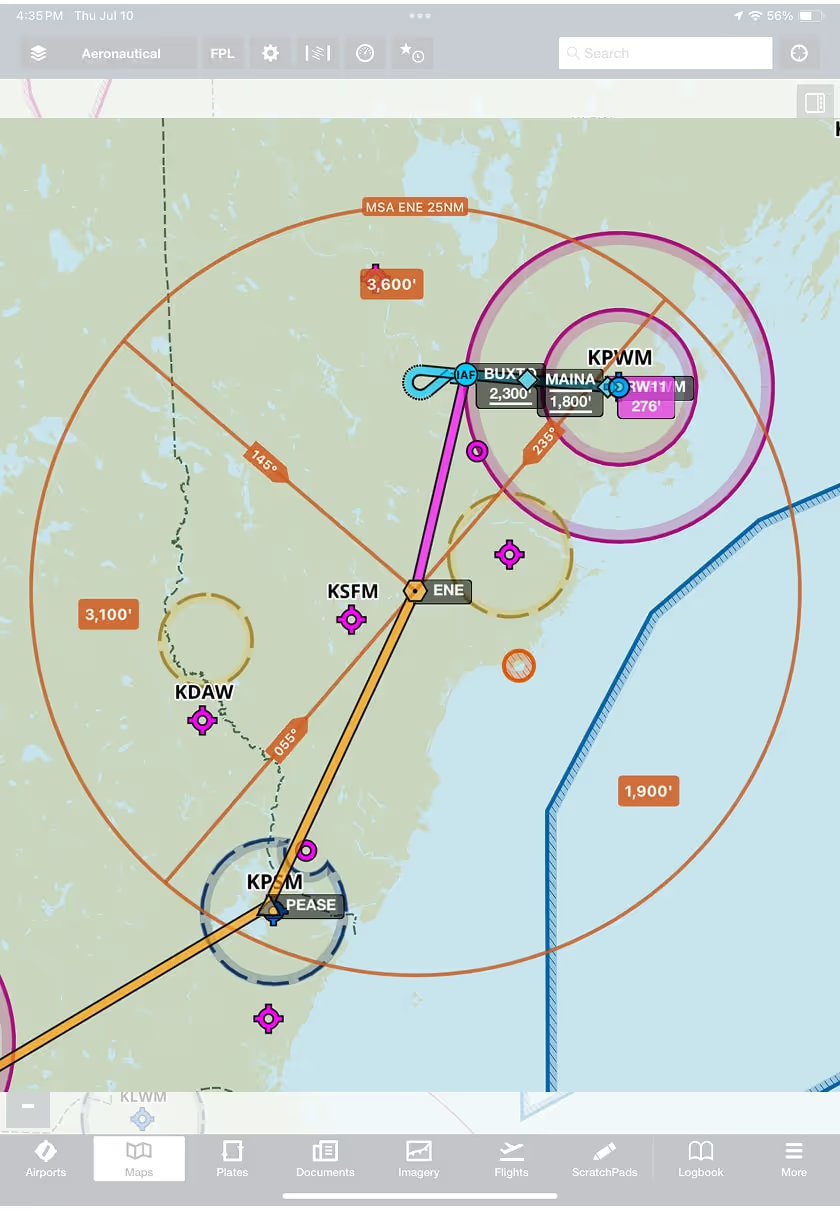
Once you select an approach, transition, and minimums, the Dynamic Procedures sidebar shows only the elements relevant to your flight.
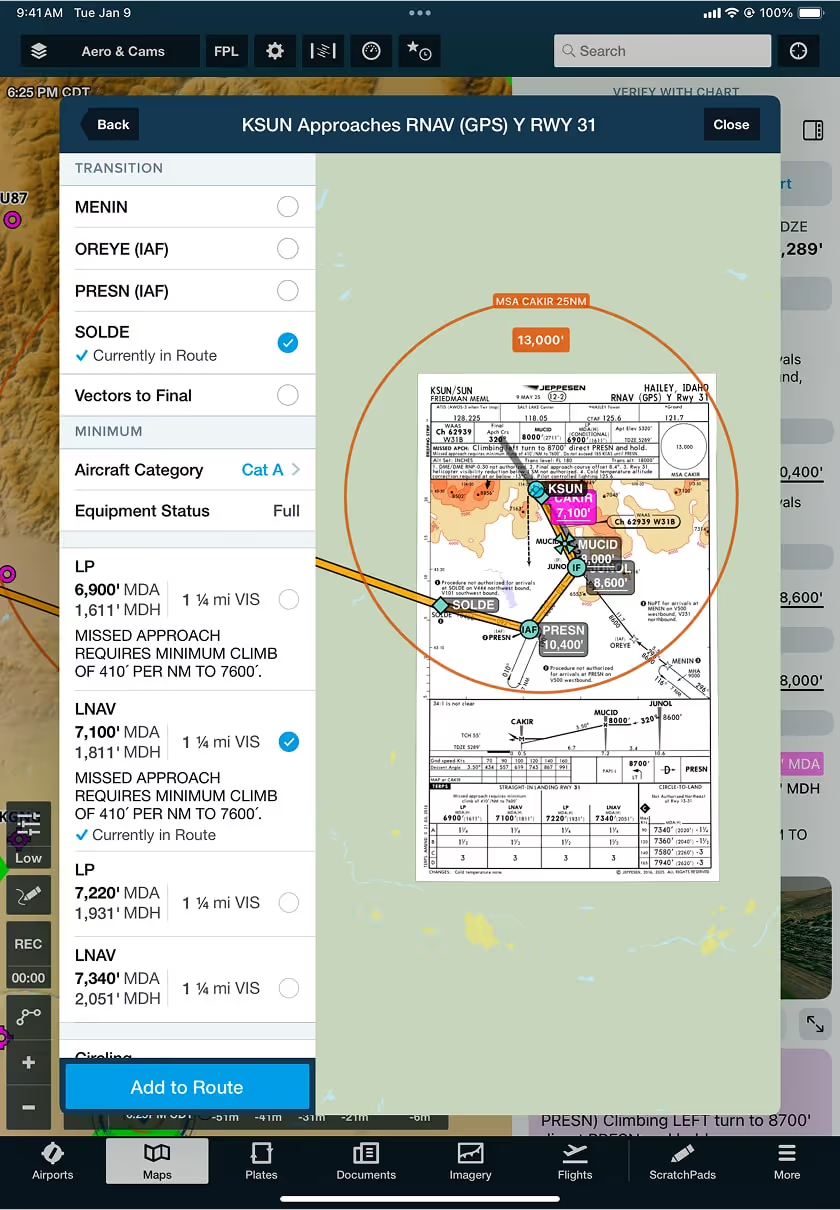
A briefing strip along the top displays important information in the order you’ll need it, from communication frequencies to final approach course and touchdown zone elevation.
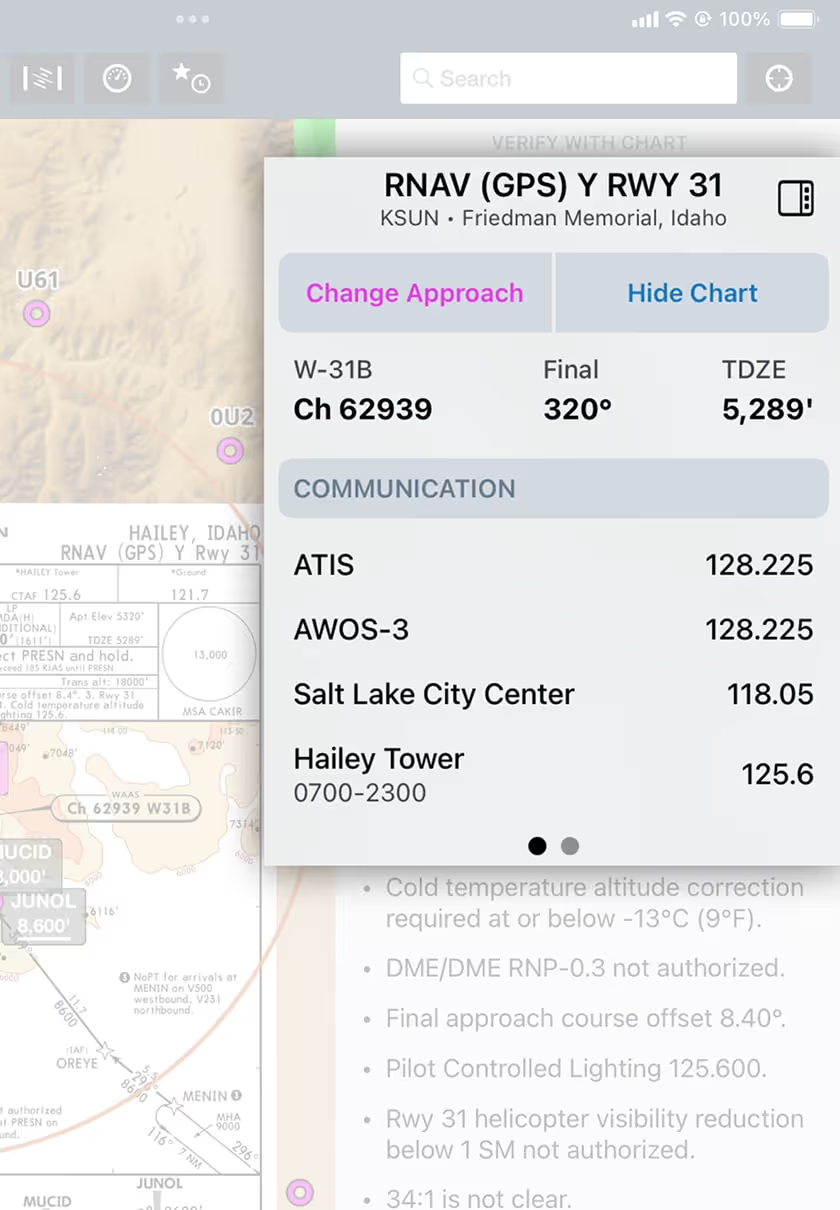
The Dynamic Procedure sidebar guides you through your selected transition and approach with clear fix details, including per-segment course, distance, and altitude restrictions.
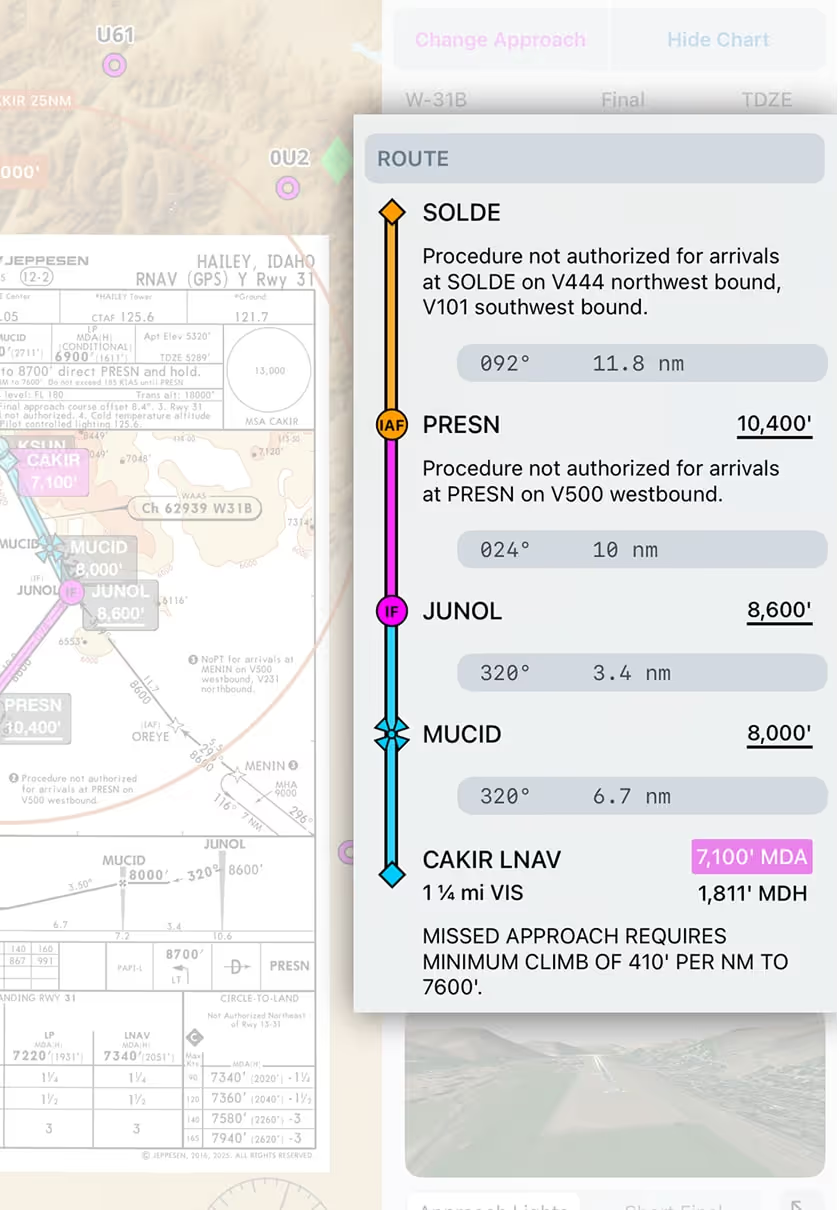
Critical values like decision altitude and decision height are clearly highlighted, making them easy to spot when it matters most.
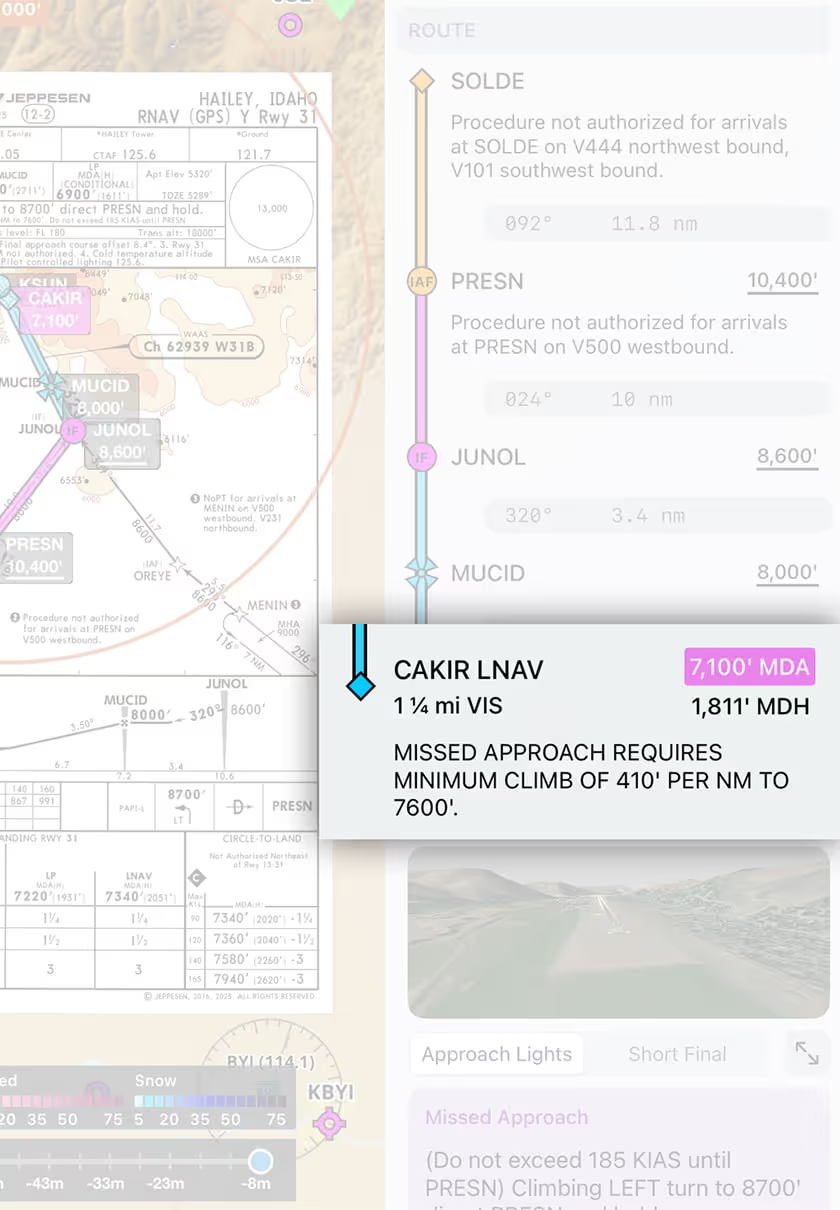
Preview the touchdown zone and approach lighting system from a simulated short final view without leaving the sidebar, or open the fully interactive 3D view for a closer view of the airport environment and runway lights.
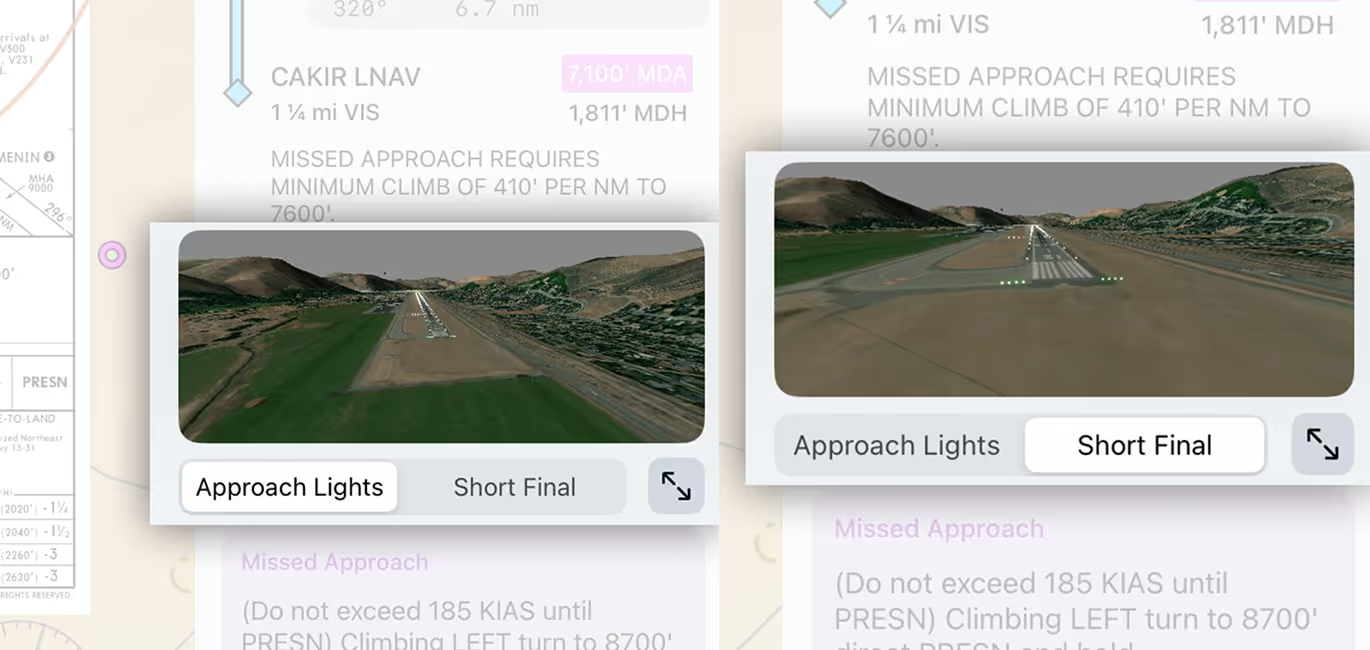
The classic approach profile comes to life in a dynamic display that helps you visualize your approach path, altitude changes, and terrain in real time. And don't miss the dotted glideslope enabling long-range glideslope interception for an accurate constant descent.
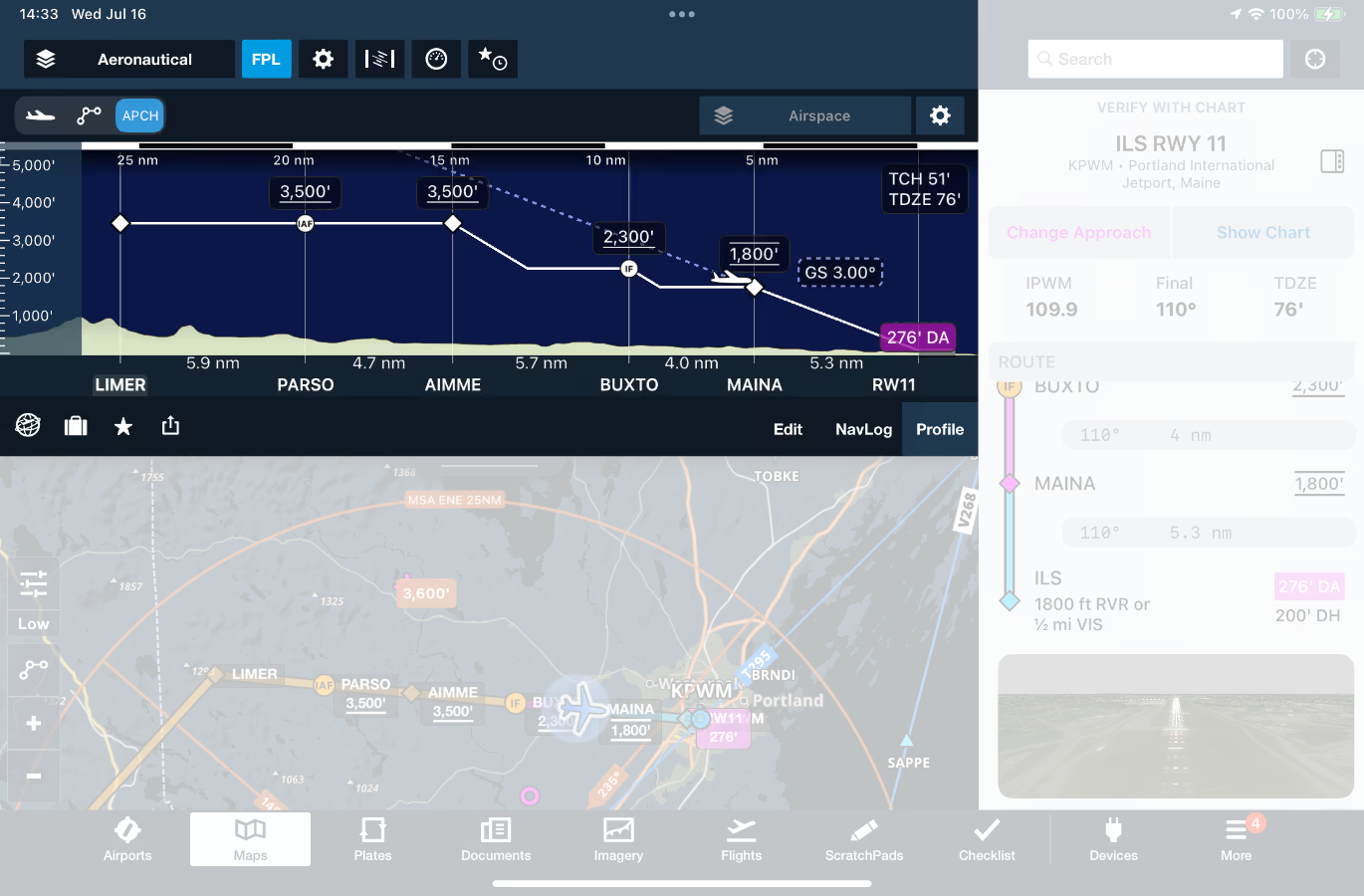
Dynamic Procedures is built on industry-standard Jeppesen NavData, the same global dataset that powers ForeFlight’s in-app Aeronautical map and routing in addition to on-board avionics around the world.
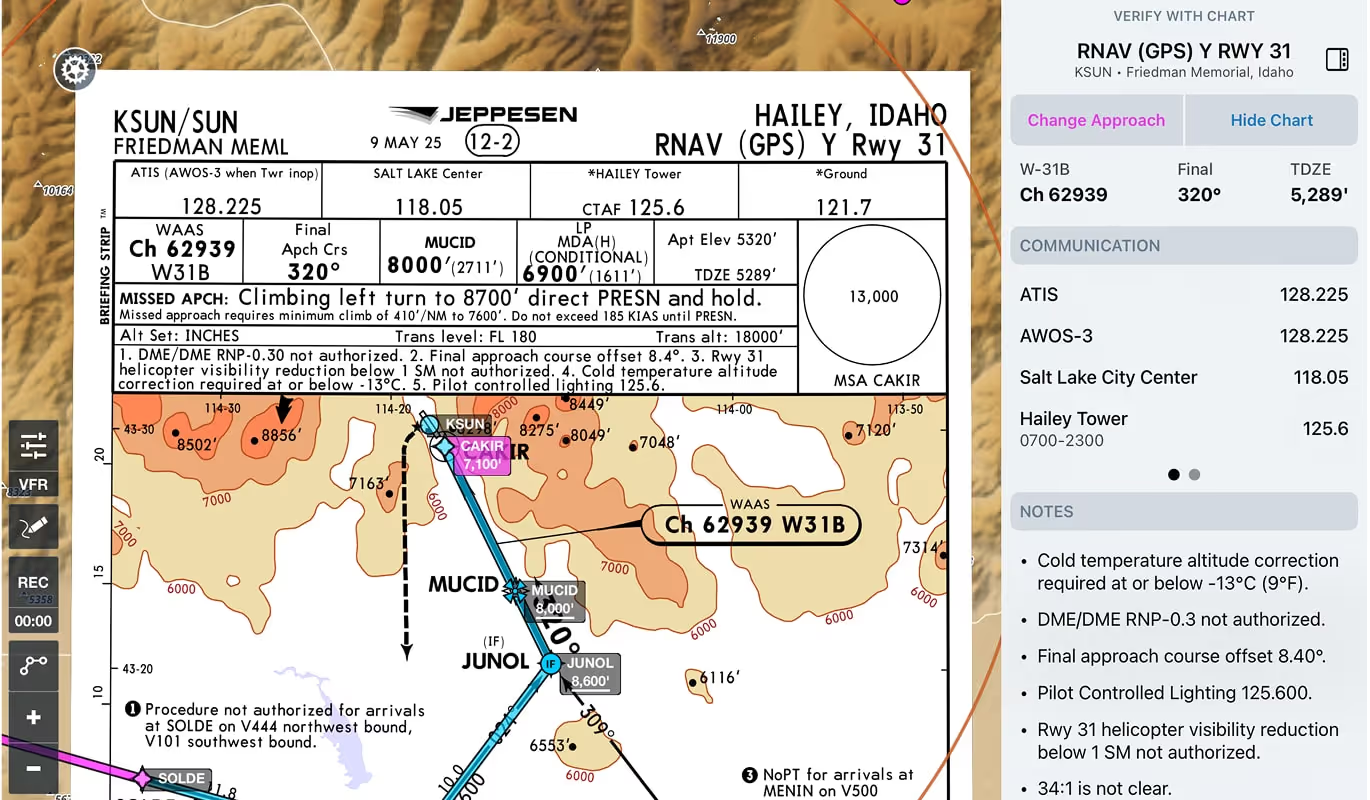
Watch our recorded demo to learn how Dynamic Procedures works and how it helps you execute an approach using one clean, interactive sidebar, ideal for single-pilot IFR operations.
With complete coverage in the U.S., Canada, and the Pacific Islands at launch, support for more regions is on the way.
Dynamic Procedures is available for all ForeFlight customers to try through October. After that, it will be included in Essential and Premium subscription plans.
No. While Dynamic Procedures offers an alternative view, we know charts are still essential for many pilots. ForeFlight loads the chart automatically with a procedure and gives you the option to hide it with a tap.
No. While Dynamic Procedures is powered by Jeppesen data, a subscription to Jeppesen charts is not required to use Dynamic Procedures.
SIDs and STARs are already available in Procedure Advisor with path selection and restriction data. For now, we’ve prioritized approach procedure usability in the new sidebar experience.
Dynamic Procedures will be available for all ForeFlight customers through October, after which it will require a ForeFlight Essential or Premium subscription plan.
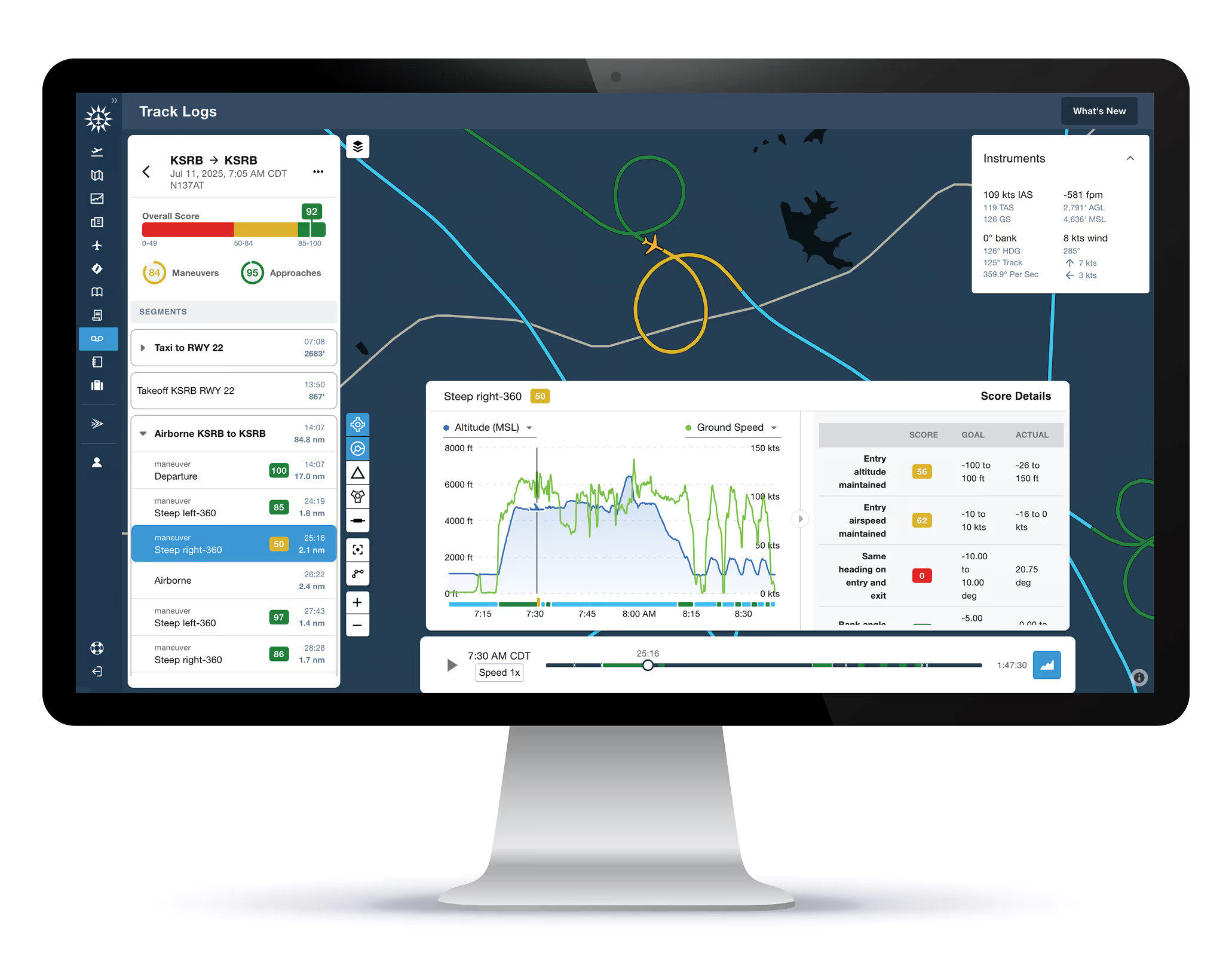
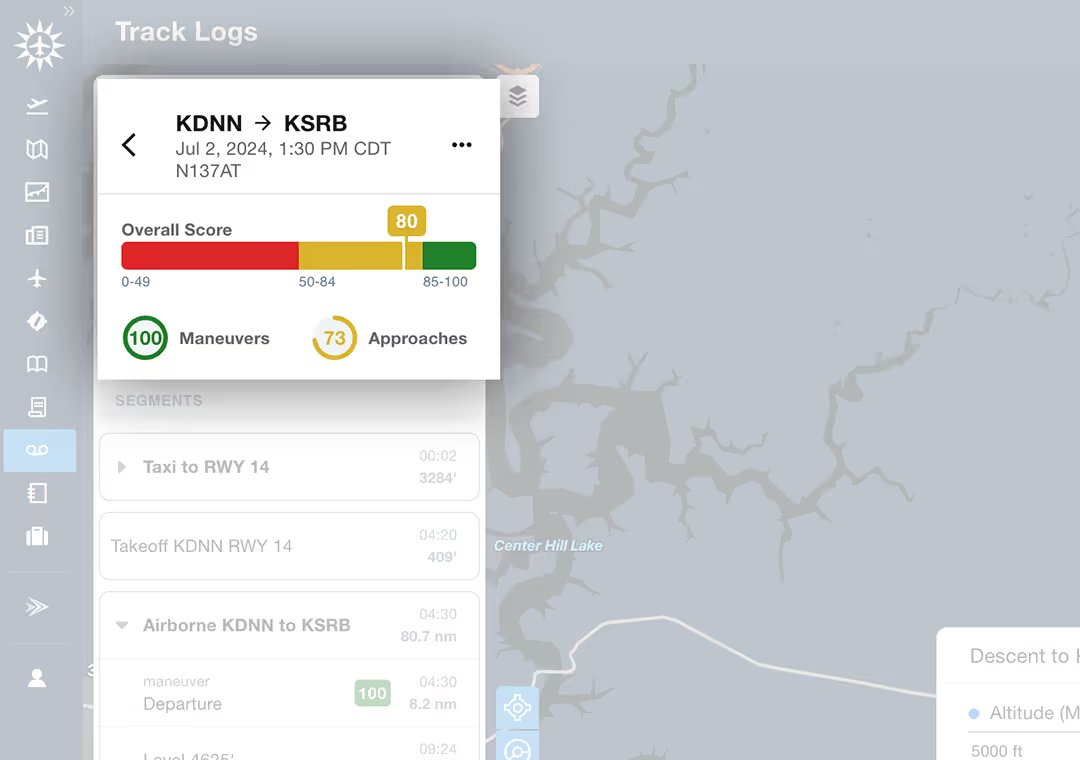
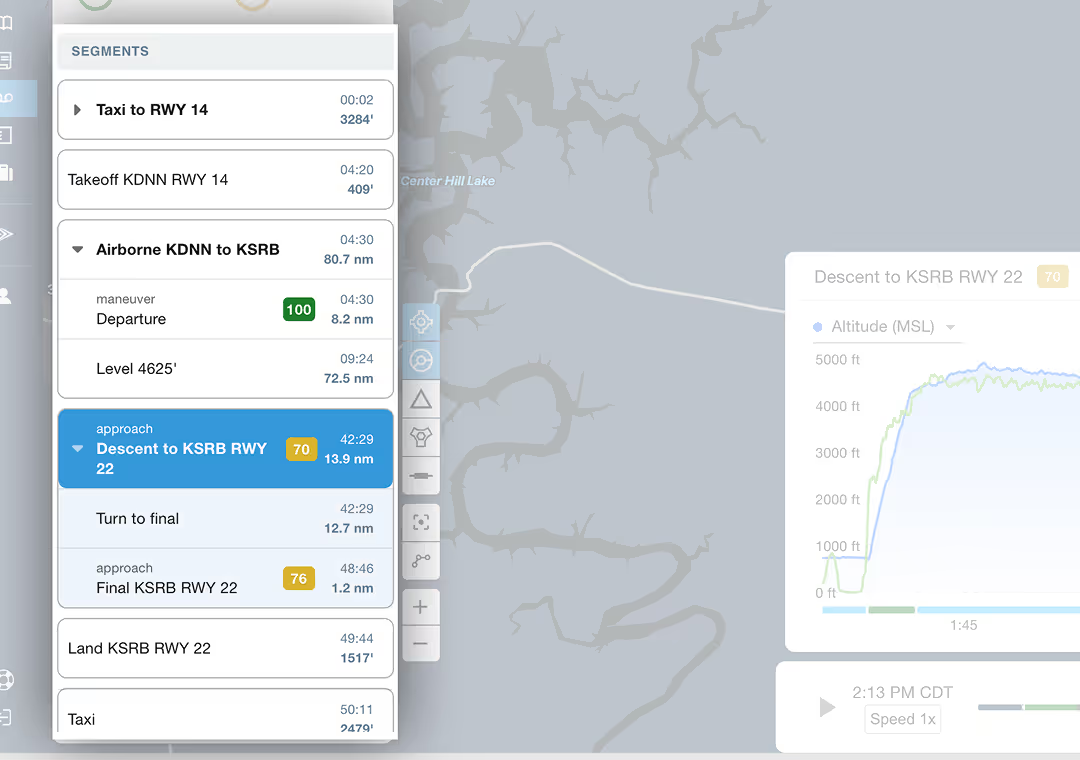
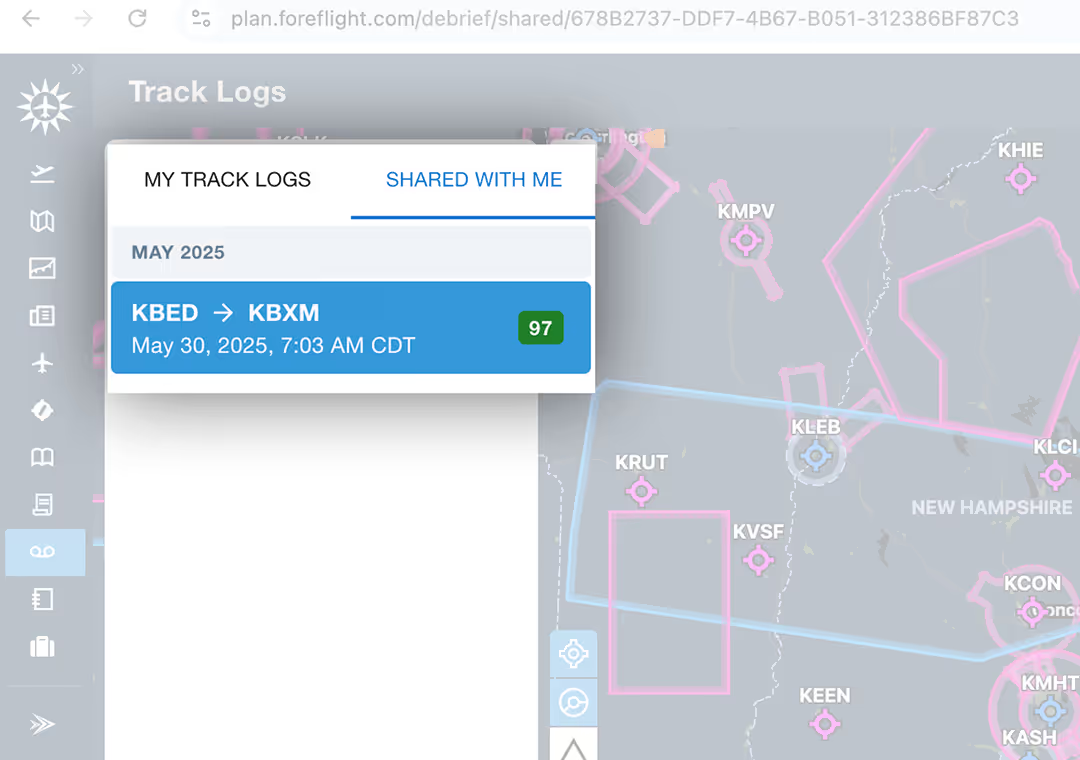
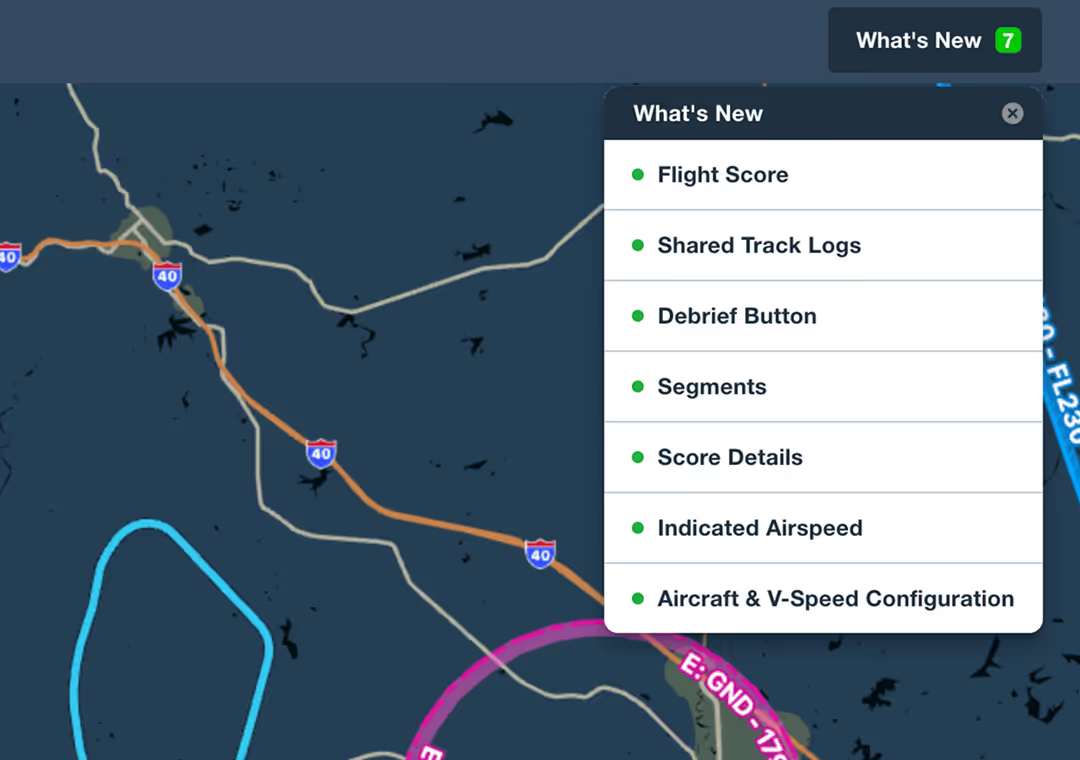
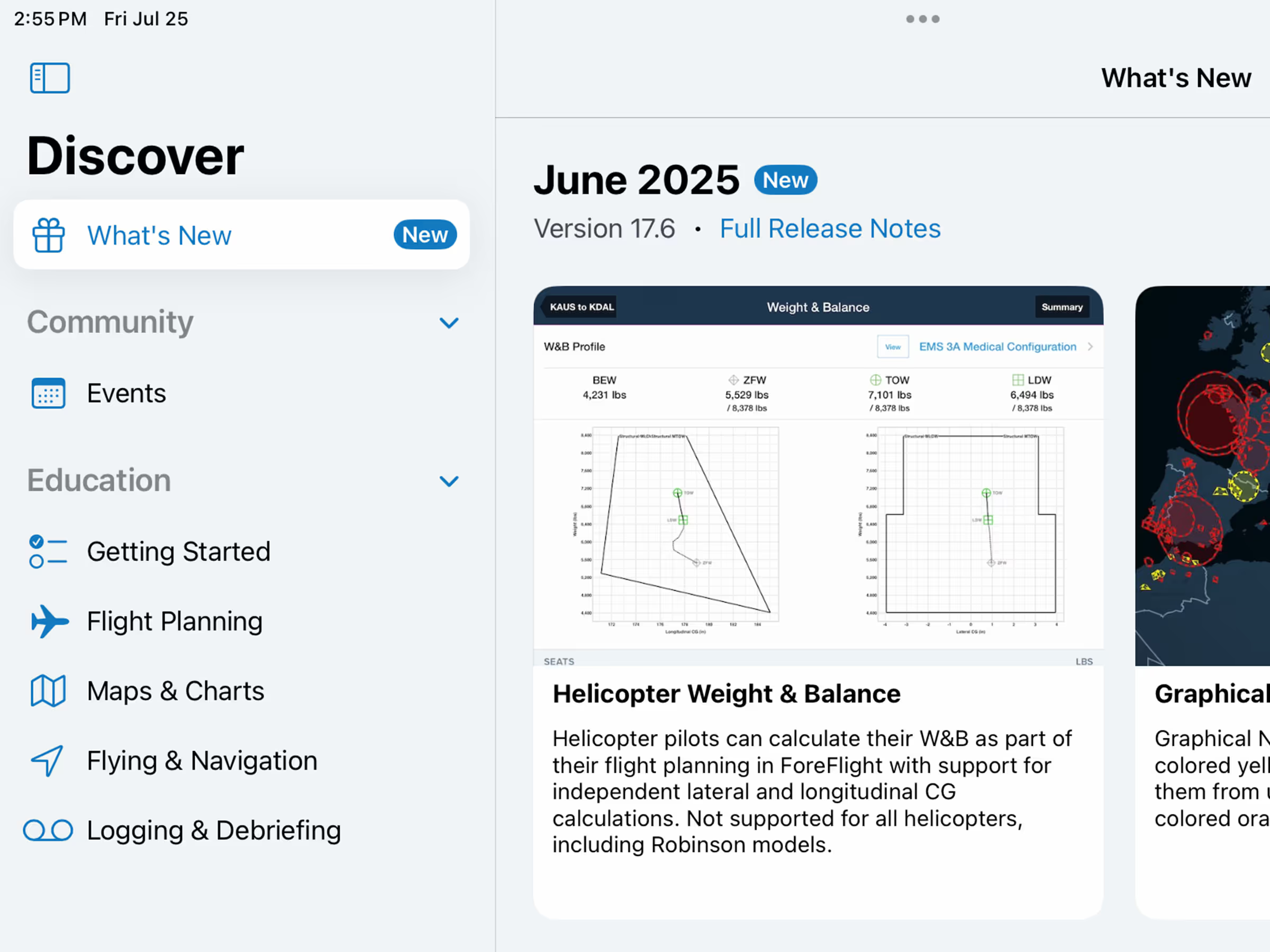
Stay up to date with new features via the What’s New tab in More > Discover.
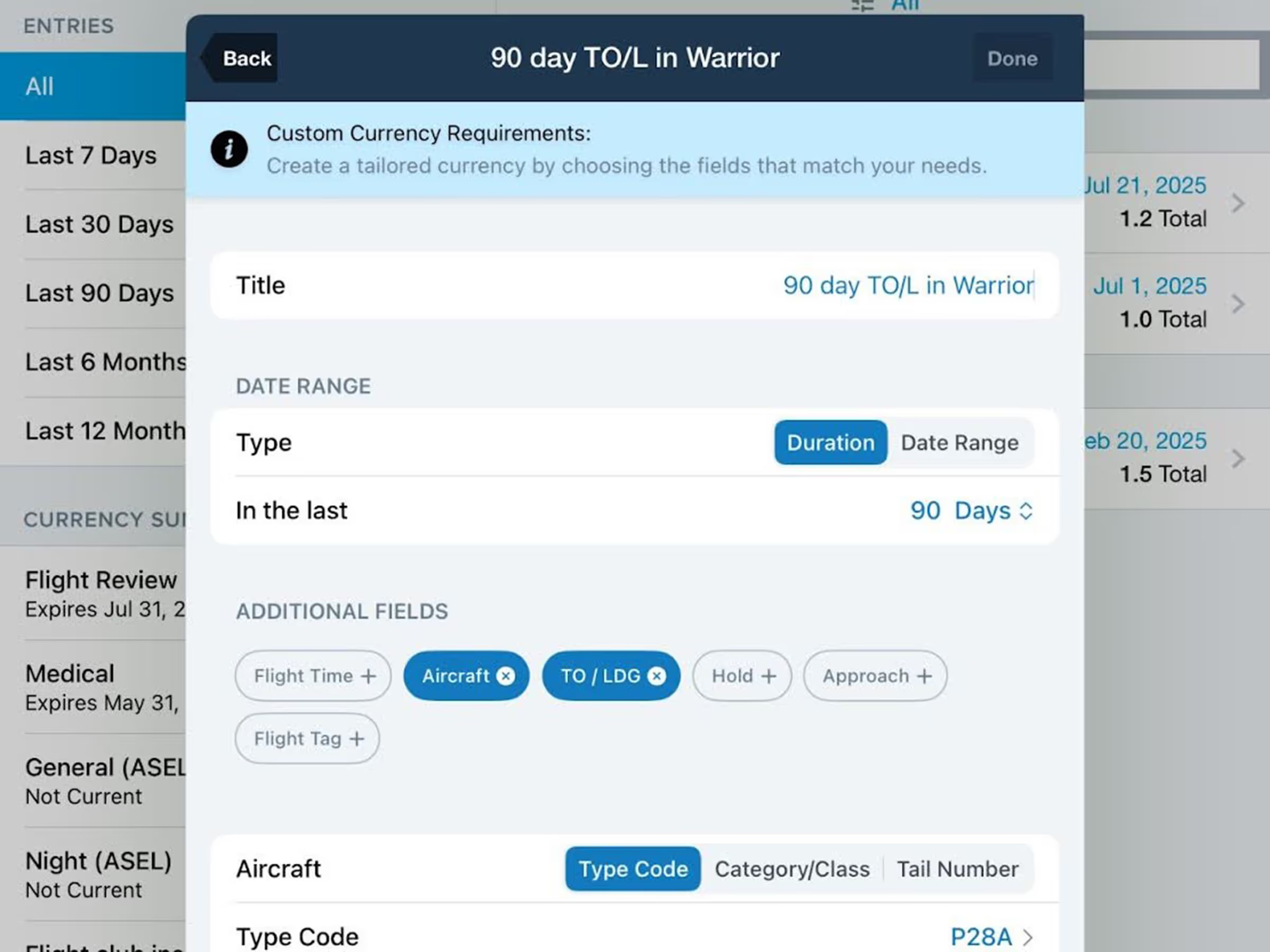
Track personal minimums, insurance requirements, and more with Custom Currencies in Logbook.
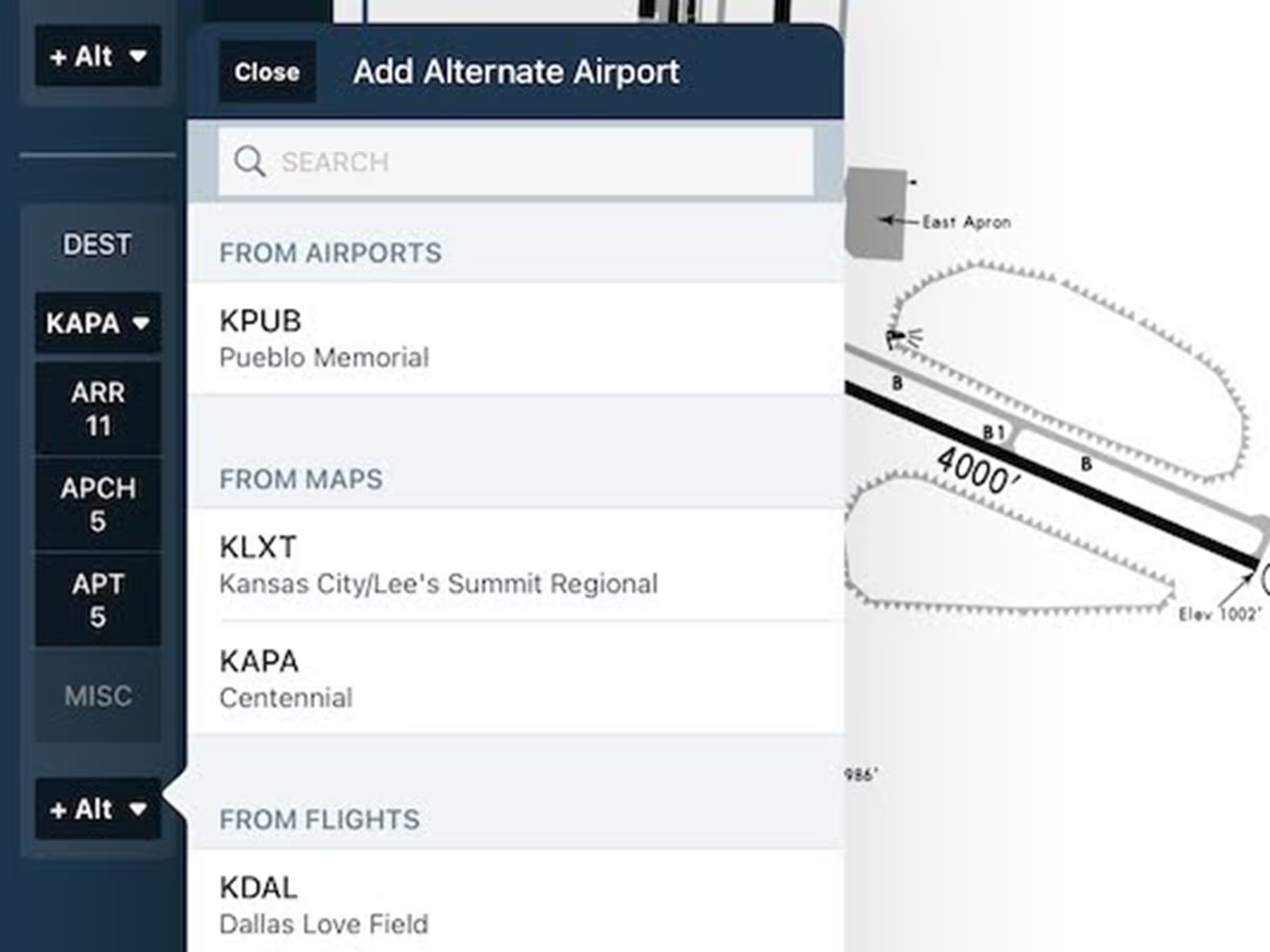
Add alternate charts with just a few taps so you're ready when workload is high and time is short.
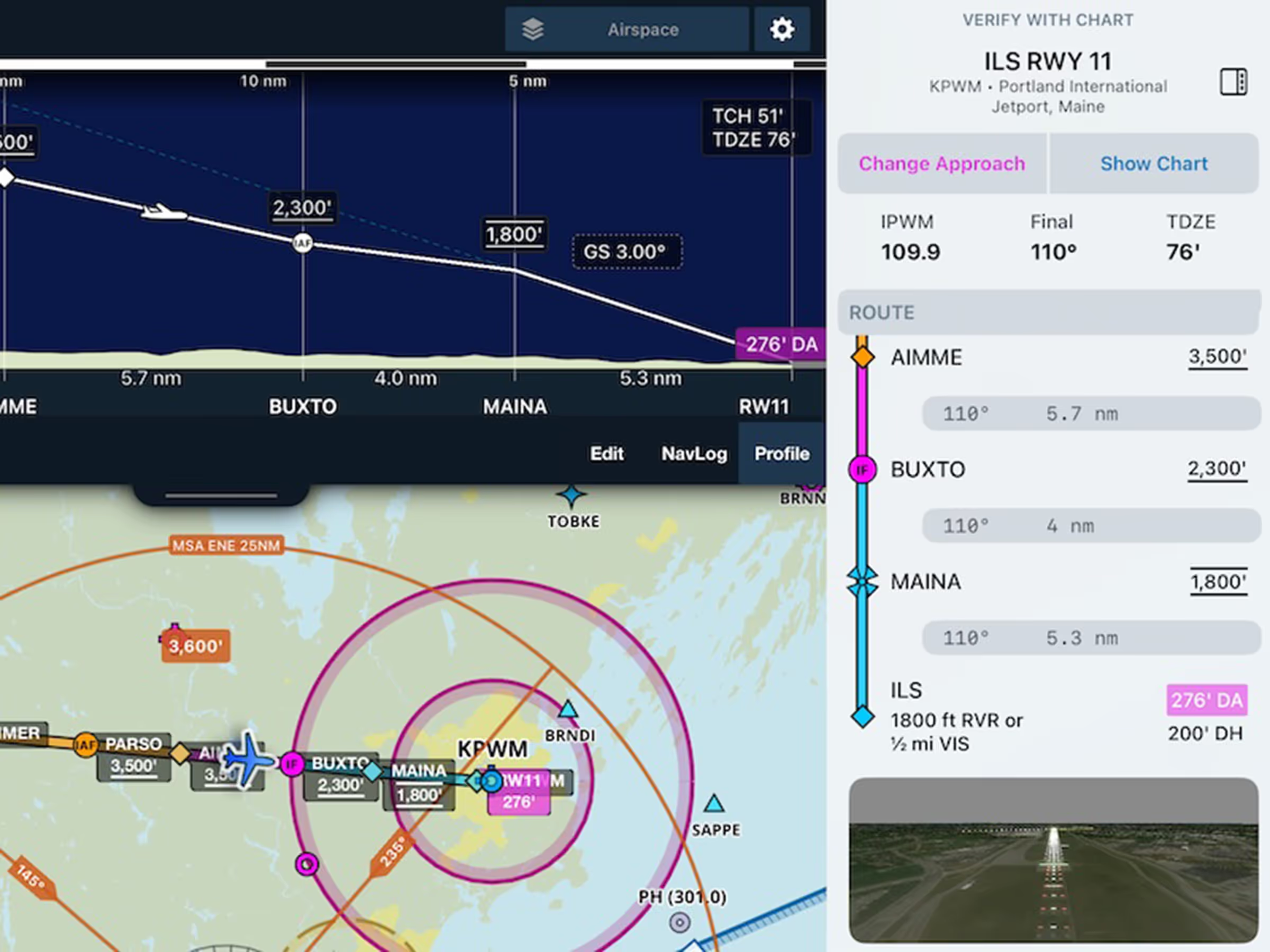
Go beyond charts with a procedures sidebar, MSA displayed on map, vertical descent in Profile View, and more.
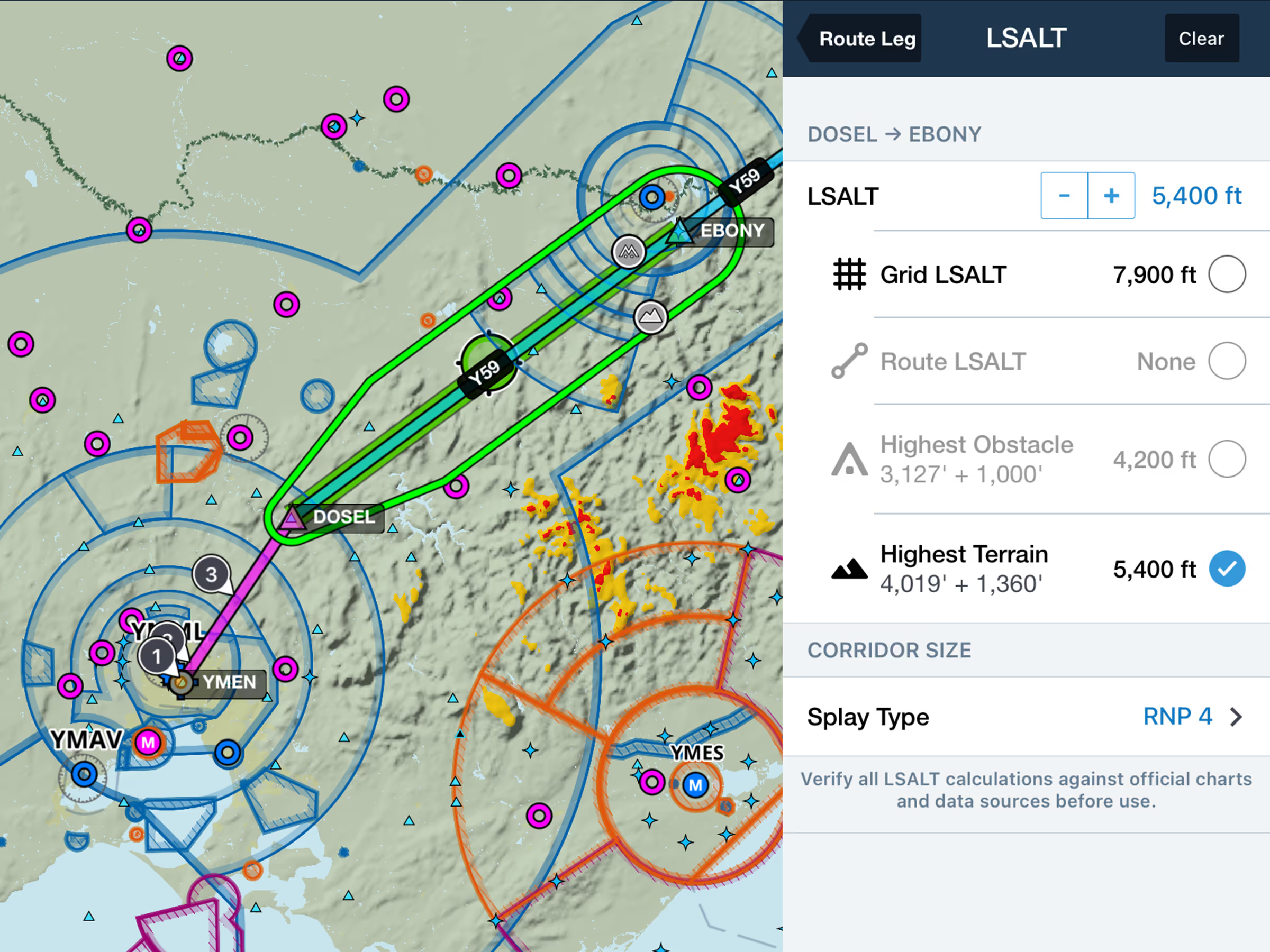
Automatically calculate LSALT per leg in Australia using terrain, obstacles, and corridor width.
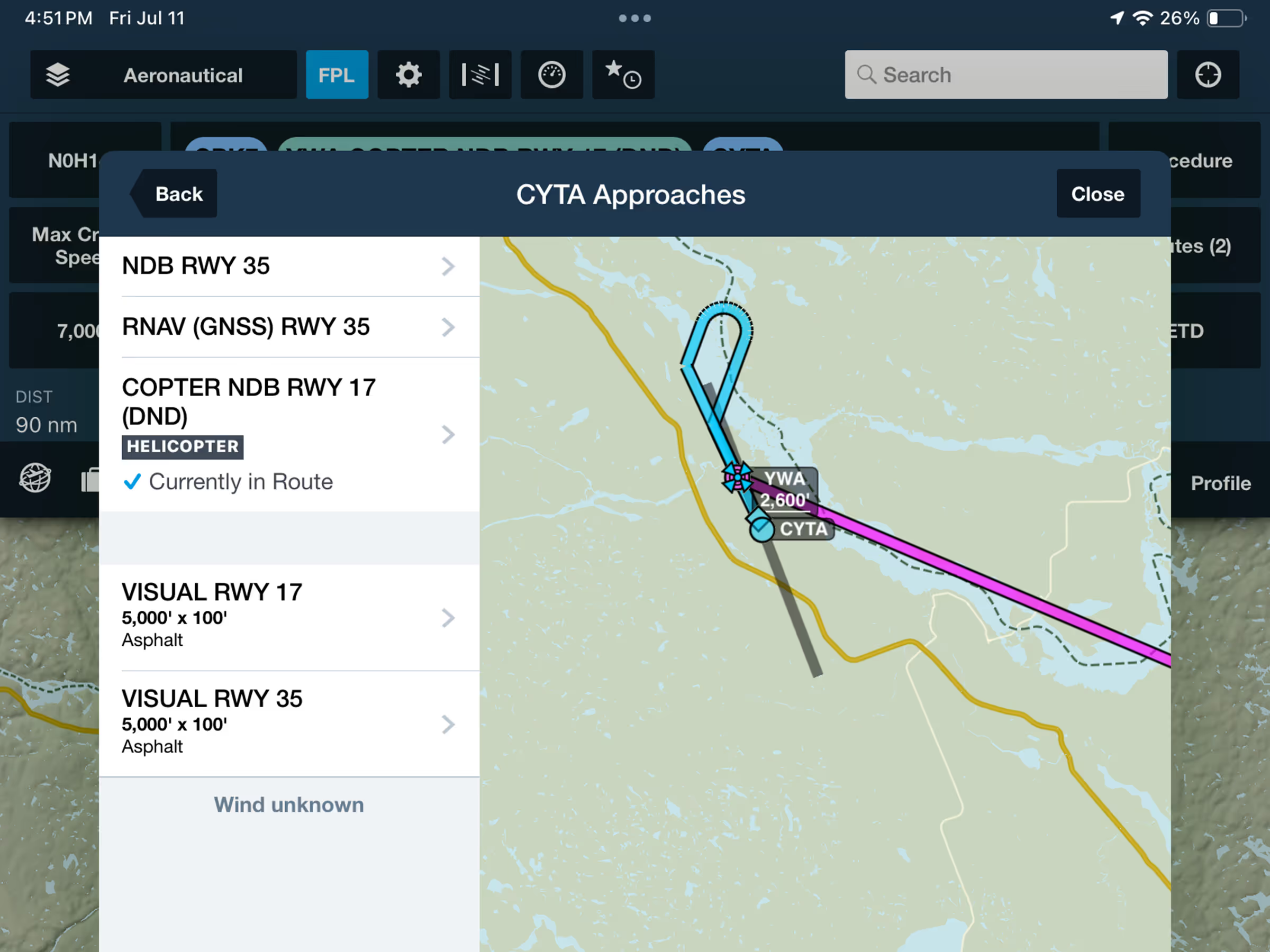
Helicopter-specific procedures are now integrated into the Procedure Advisor for rotorcraft flight planning.
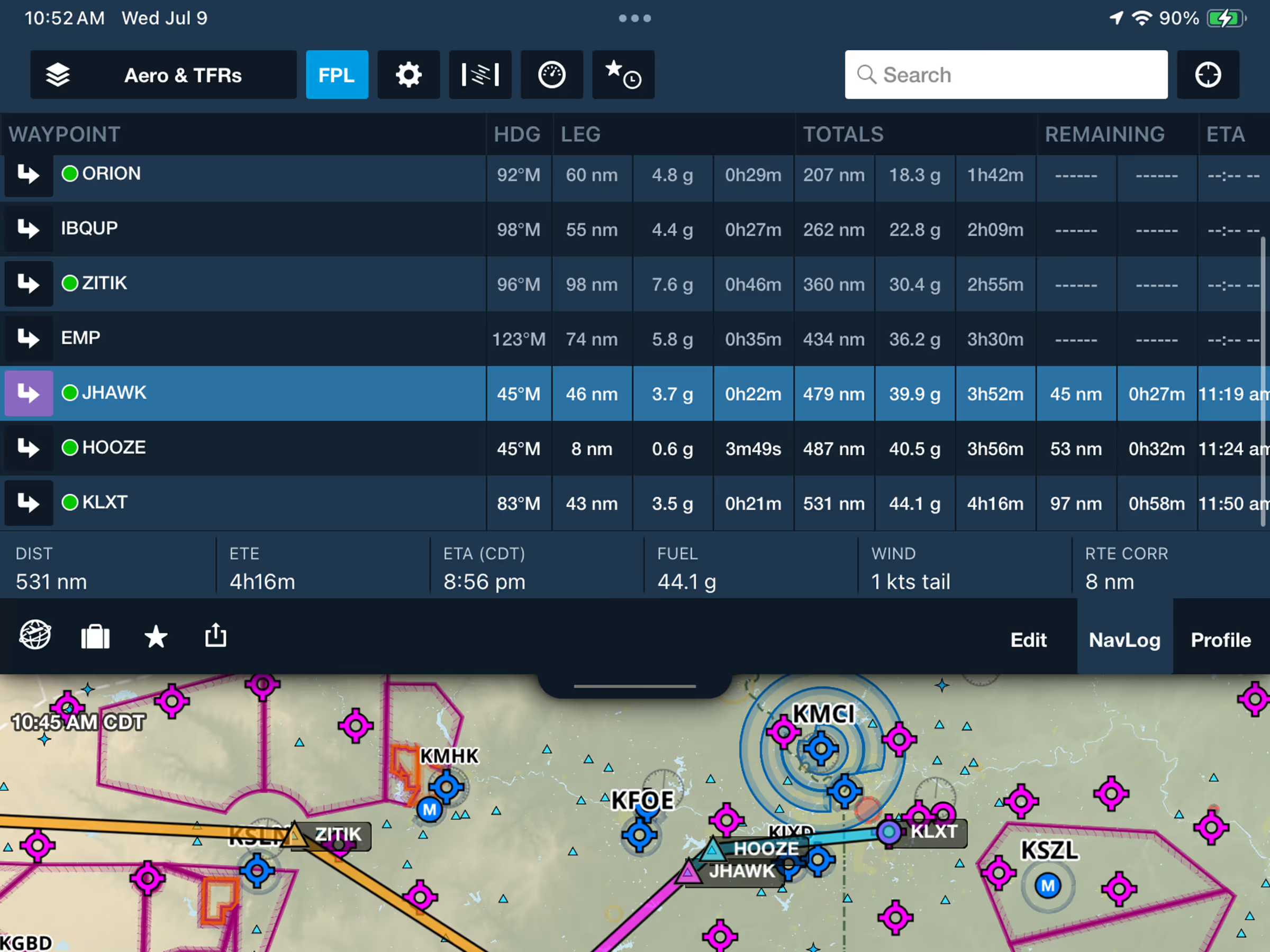
View and interpret the FPL NavLog more easily with a cleaner, simplified layout.
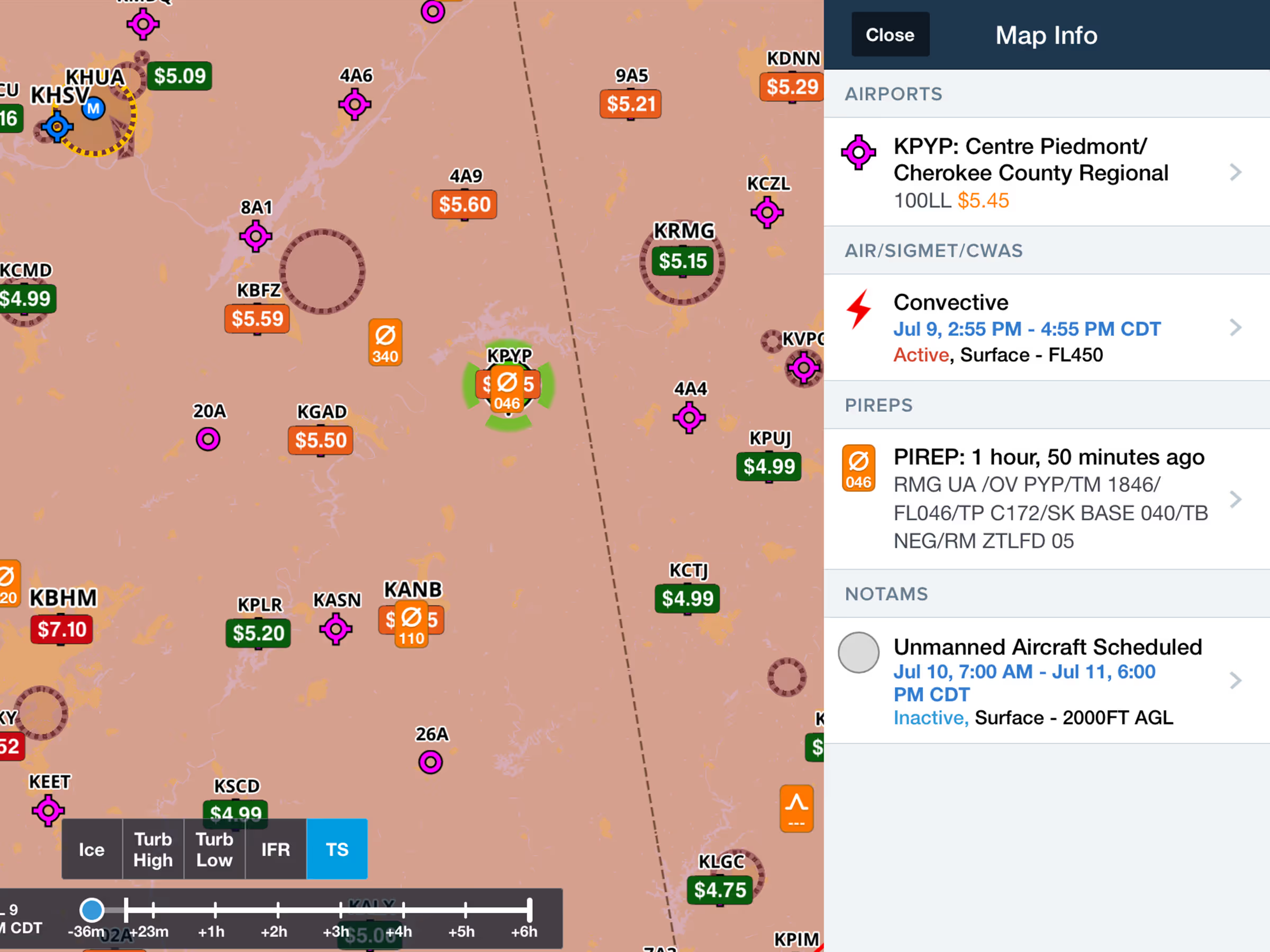
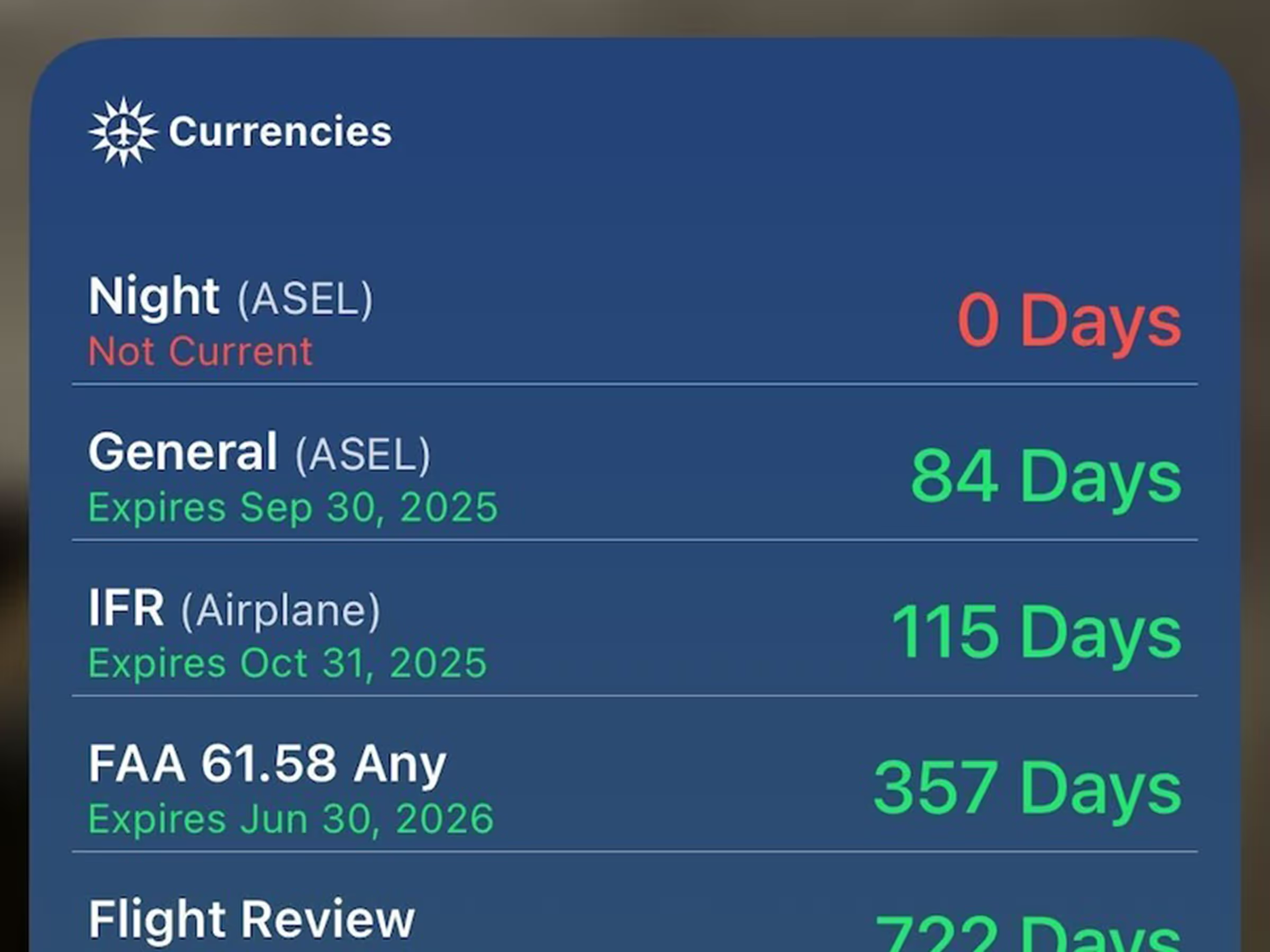
ForeFlight MFB offers a new camo-styled app icon as an alternative to the blue civilian version.

Get alerted to recover from dangerous attitudes when connected to a certified attitude source in flight.
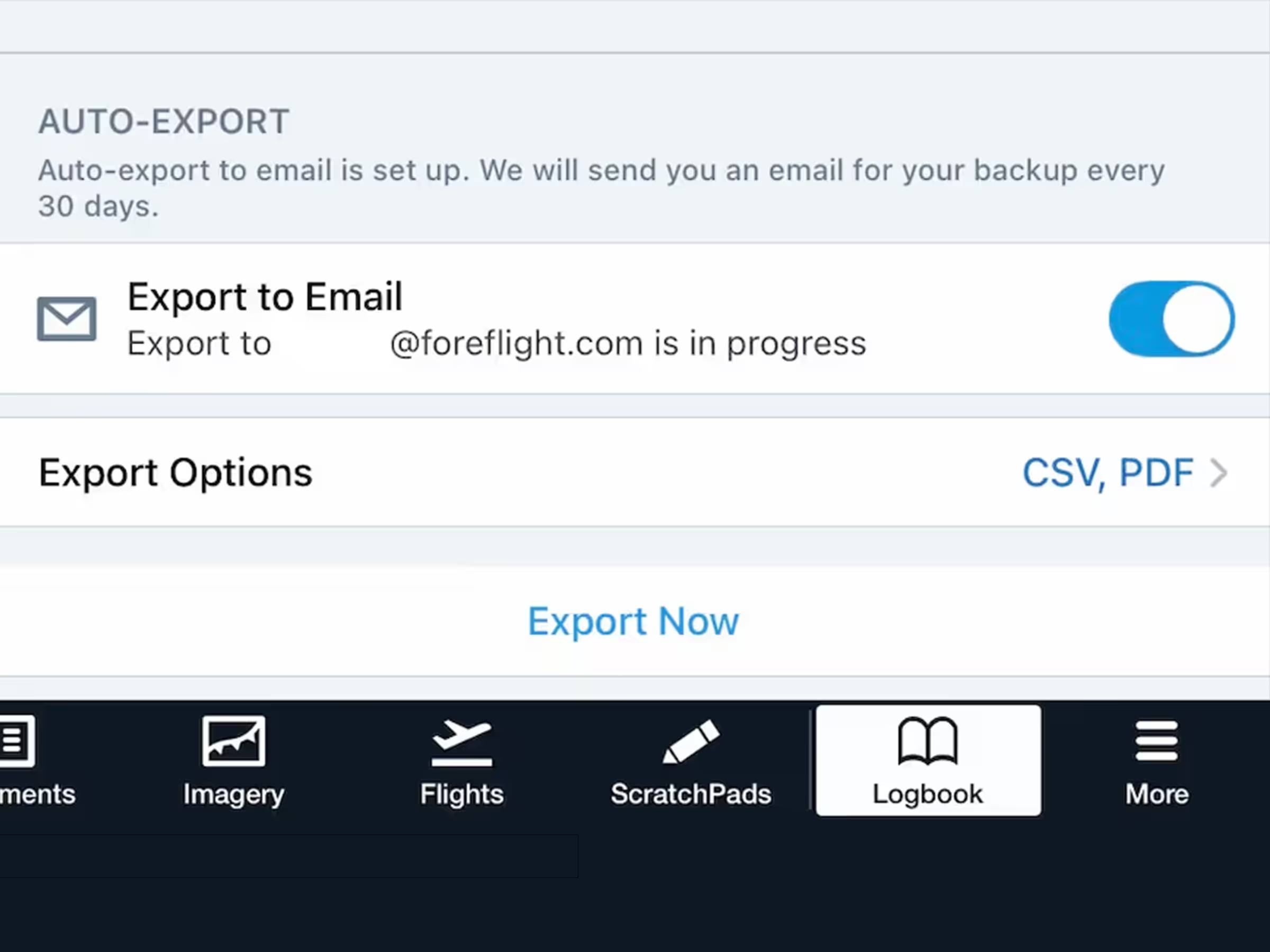
Protect your Logbook with automatic monthly exports sent to your email.
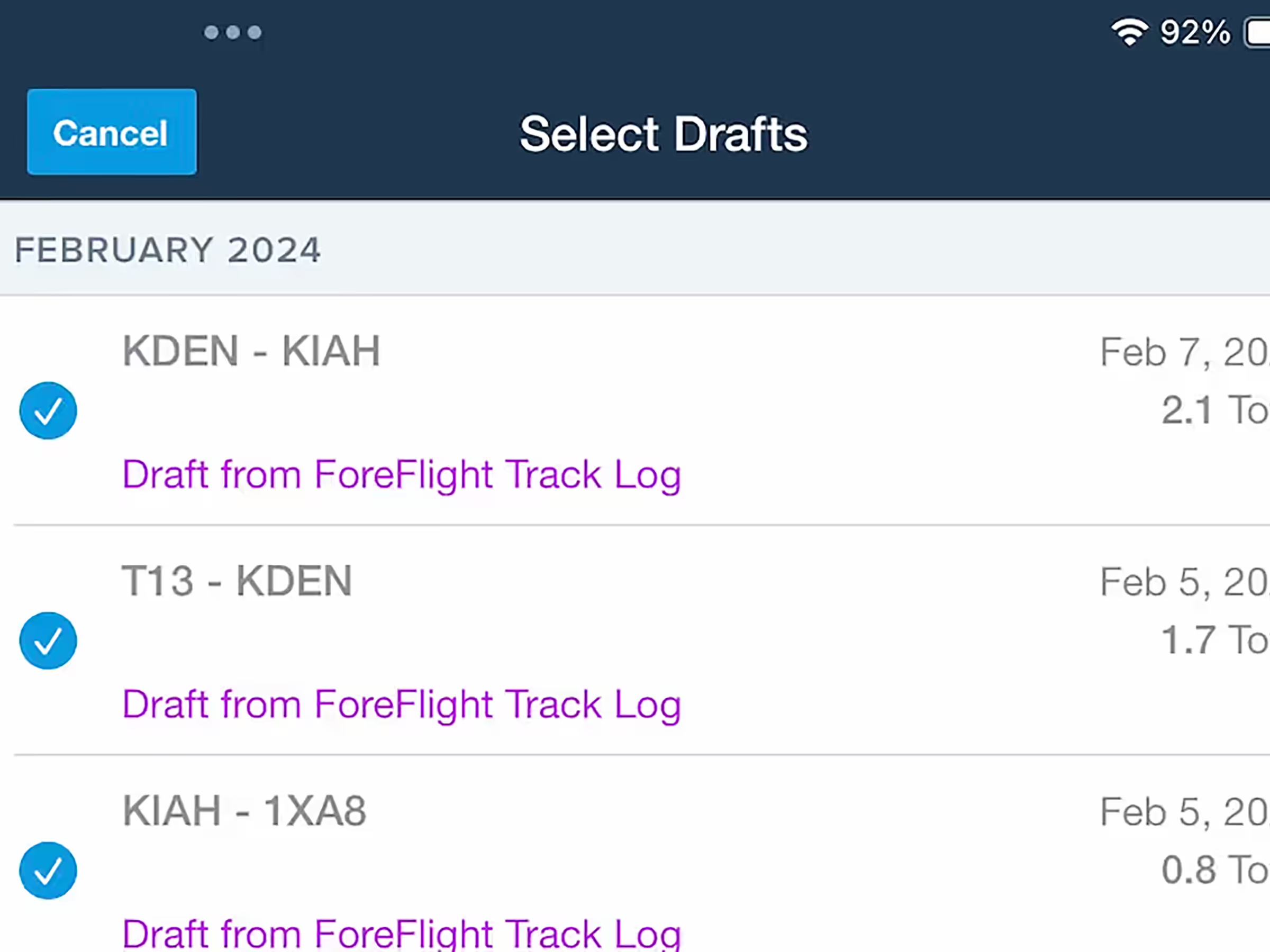
Bulk select draft entries in Logbook with options to approve or delete all.
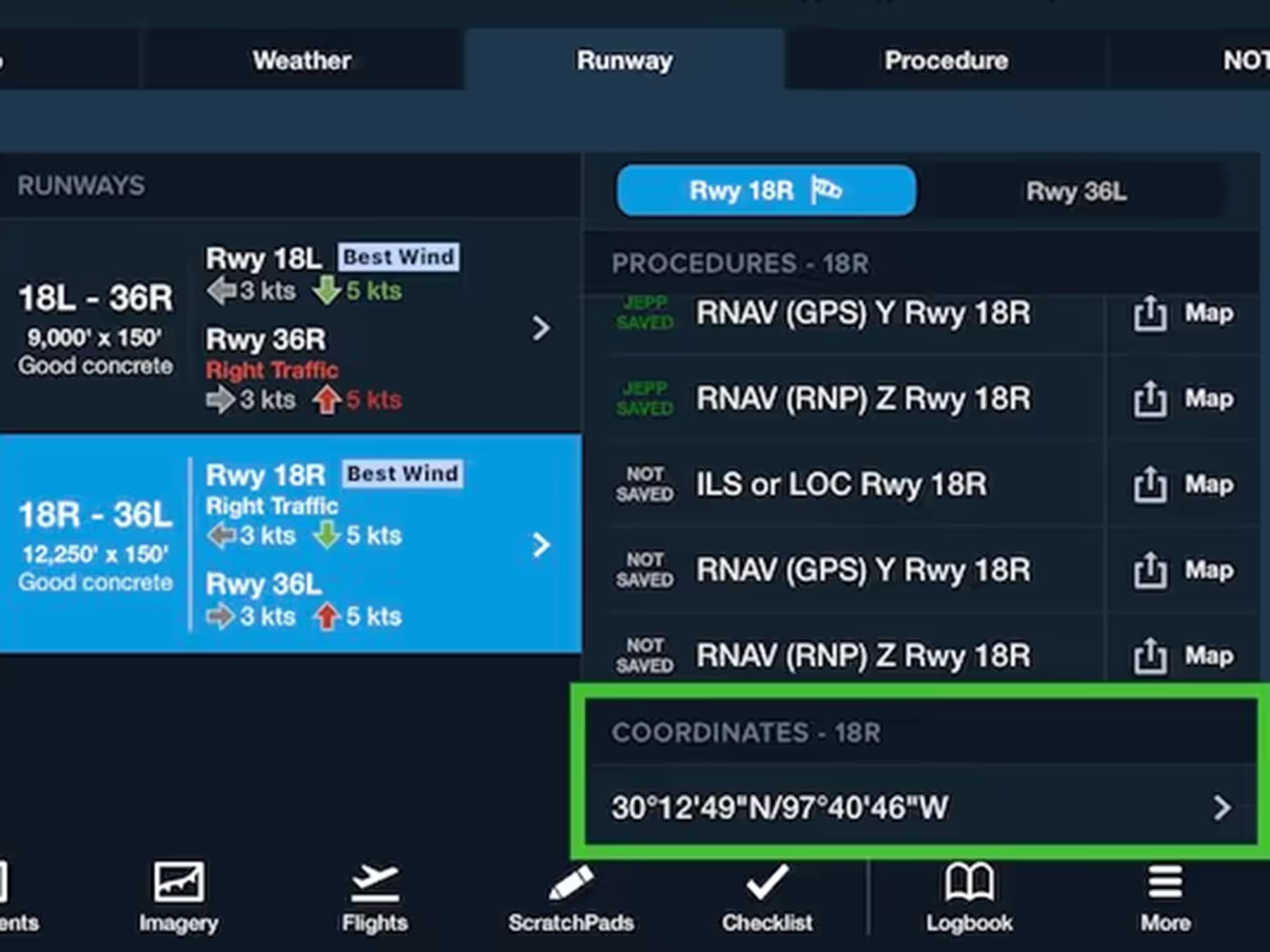
View and copy runway threshold coordinates from the Runway Details view or any airport popup on the Map.
.avif)
Active Graphical NOTAMs with moderate severity are colored yellow to help visually distinguish them.
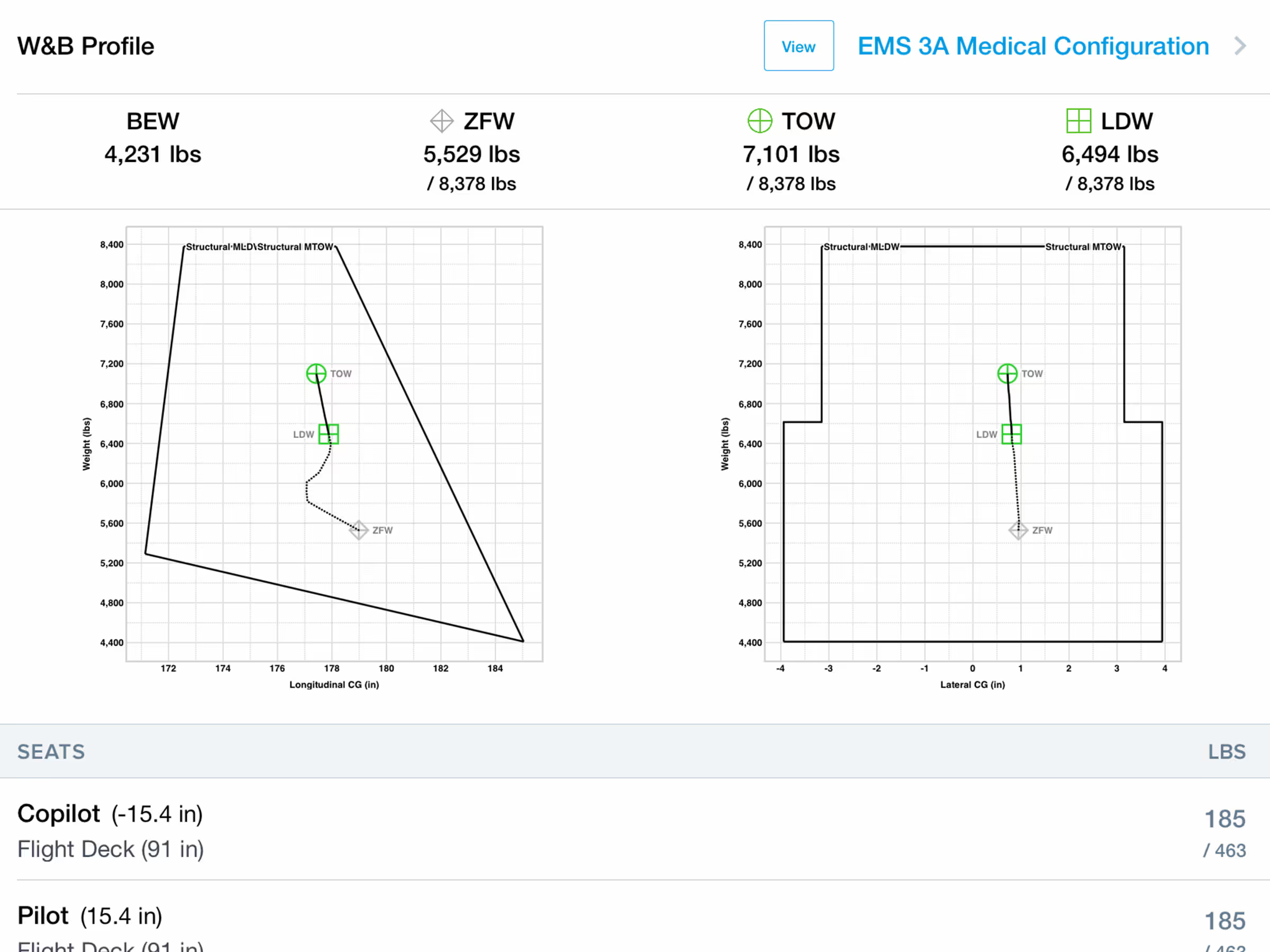
Access expanded helicopter-specific weight and balance support.
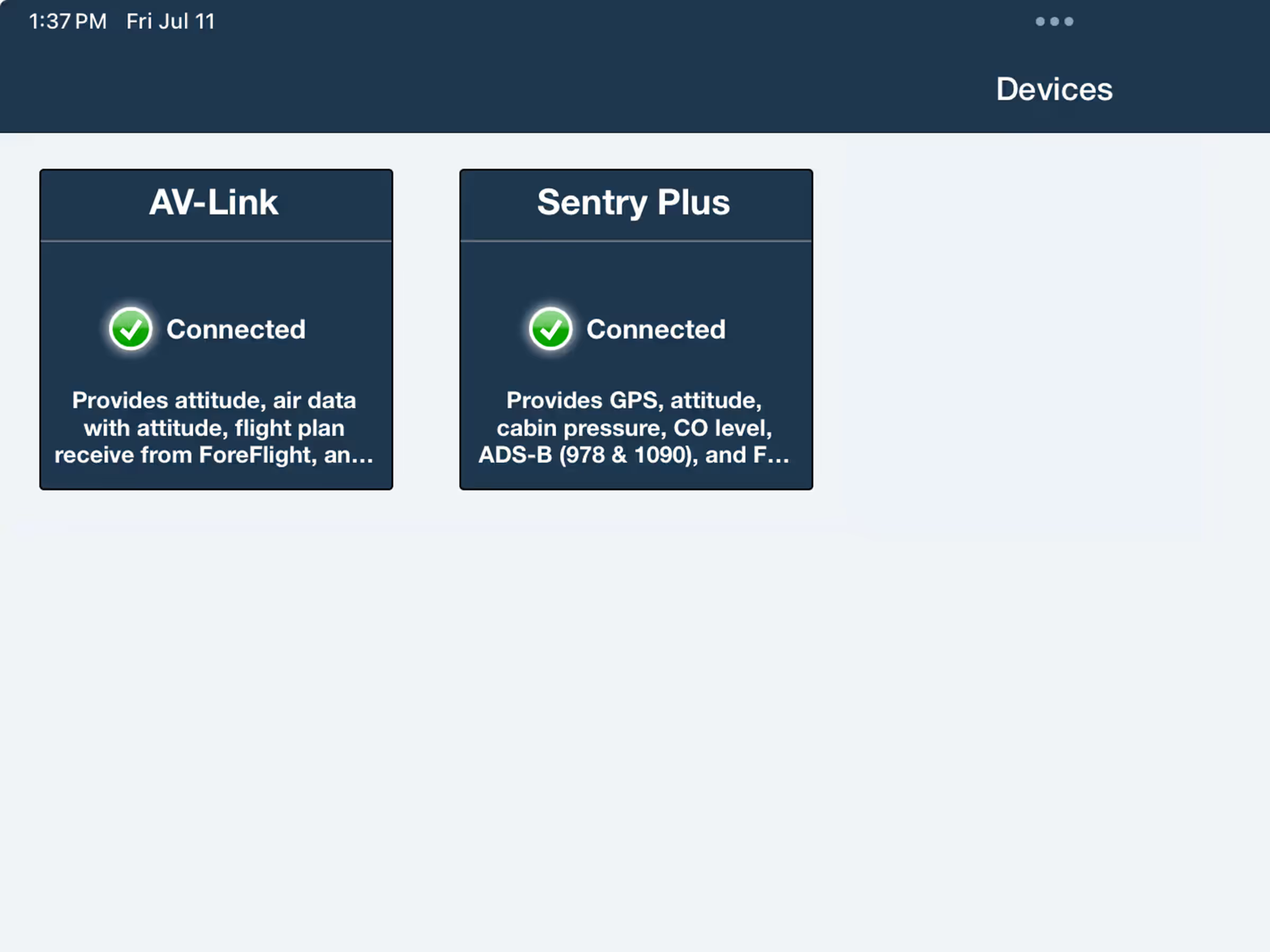
Wirelessly connect to uAvionix AV-30 to send route updates and receive live flight data.