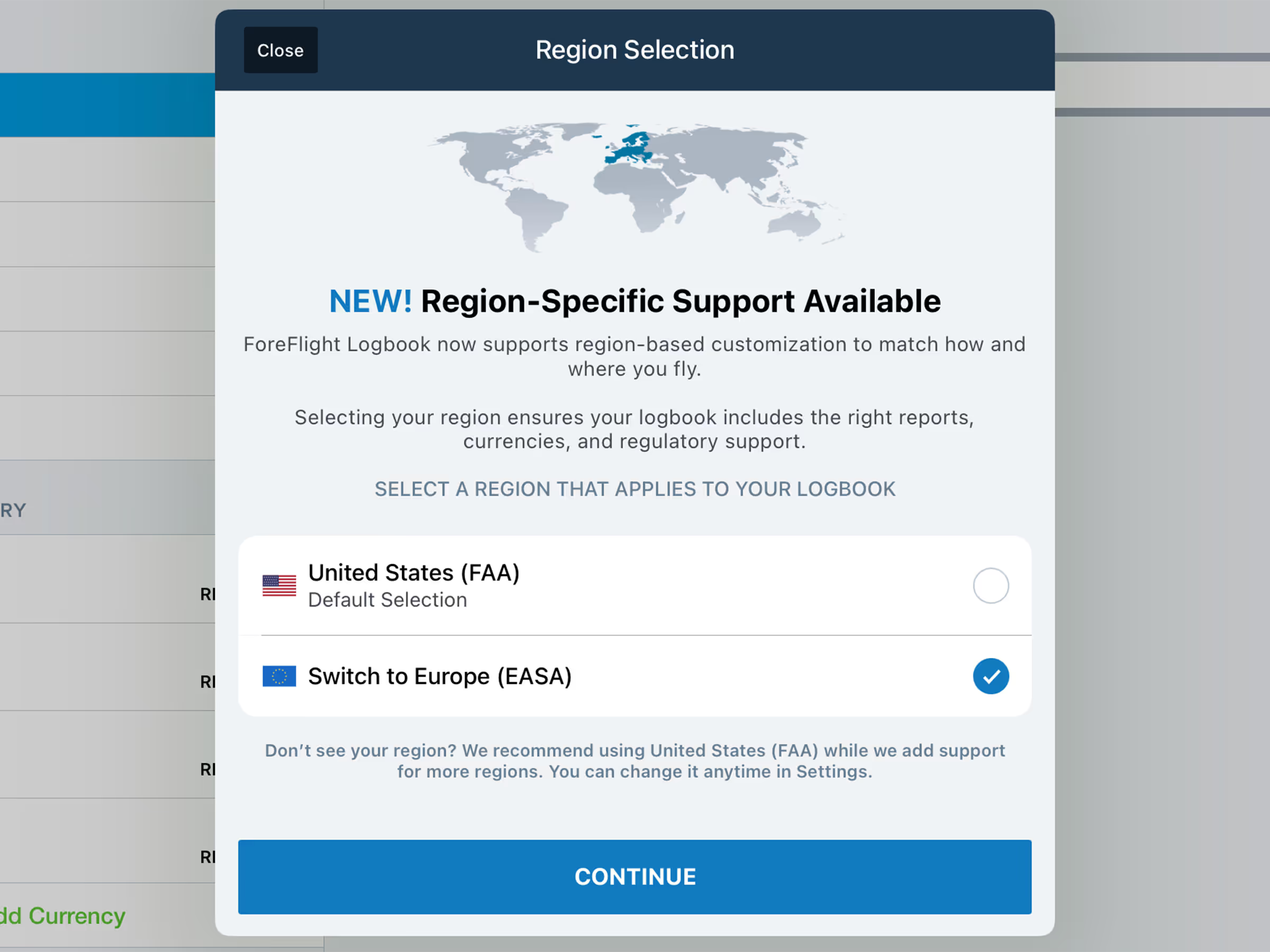
European Logbook Support
Log flights, track recency, and generate detailed reports in accordance with European standards.

Explore the latest ForeFlight features and browse past release notes to stay updated on new tools, enhancements, and improvements.
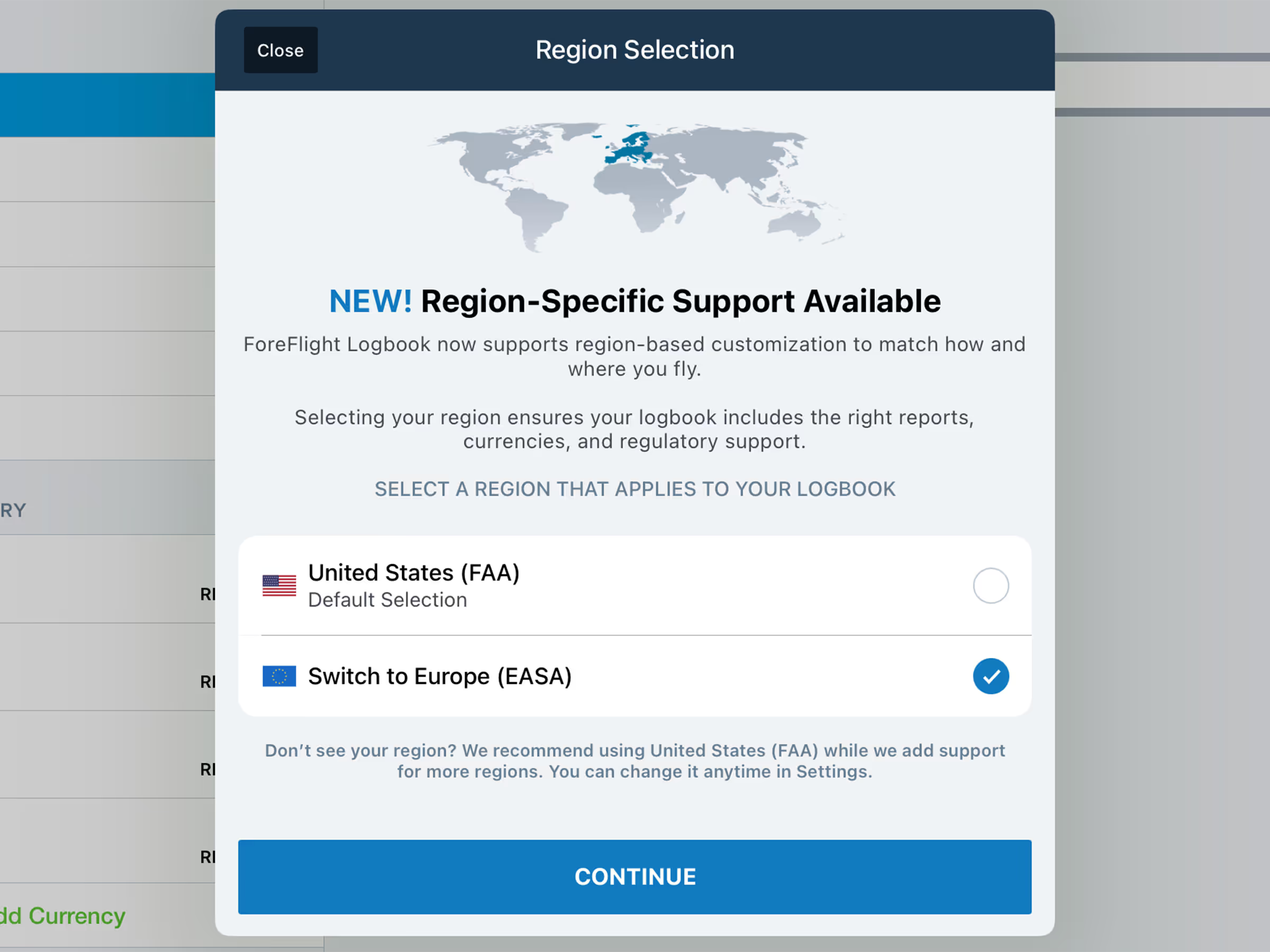
Log flights, track recency, and generate detailed reports in accordance with European standards.

Active CFIs can earn discounts on their subscription by introducing students to ForeFlight.
.avif)
View active NOTAMs for your selected approach or airport directly in the Dynamic Procedures sidebar.
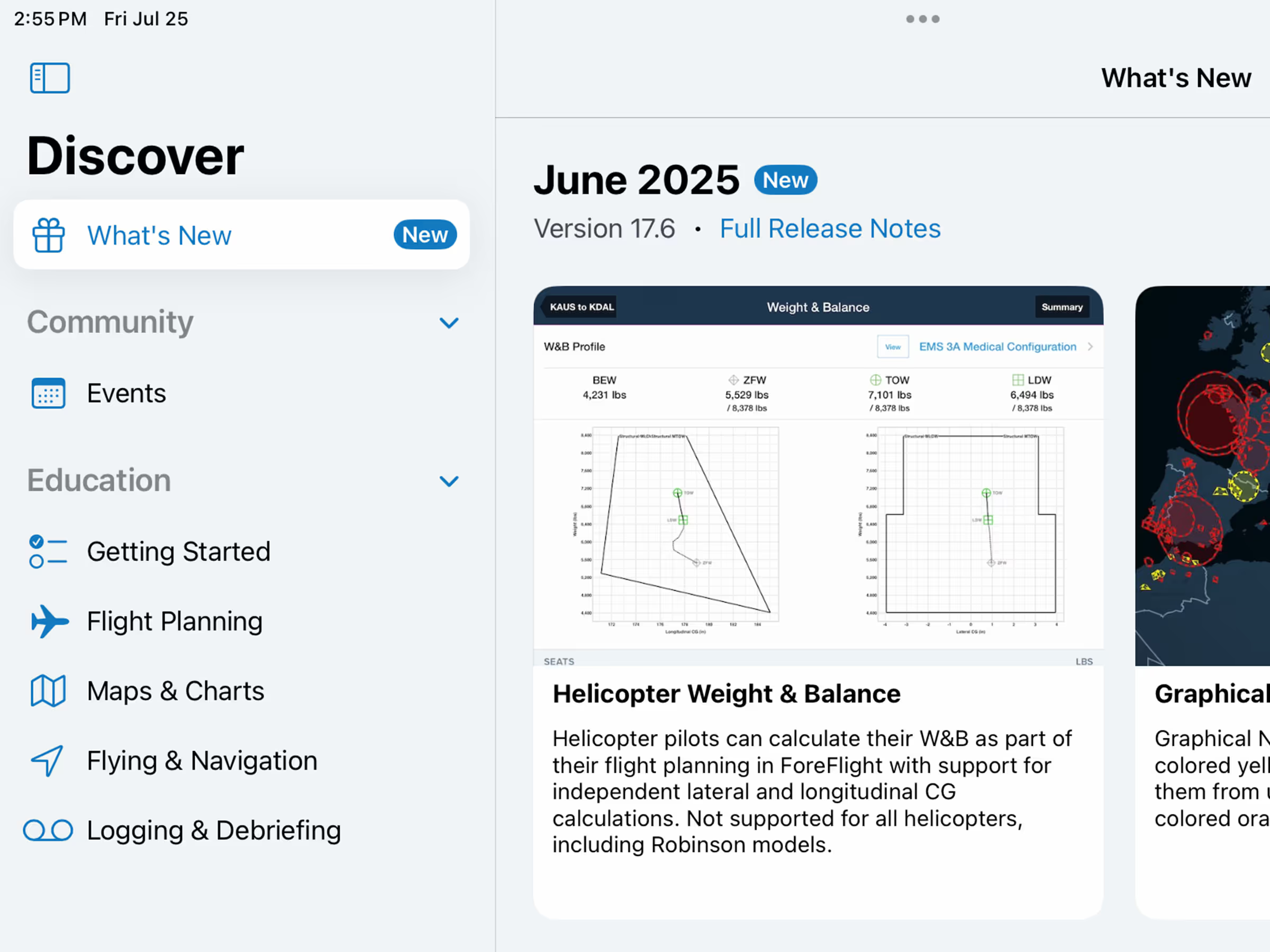
Stay up to date with new features via the What’s New tab in More > Discover.
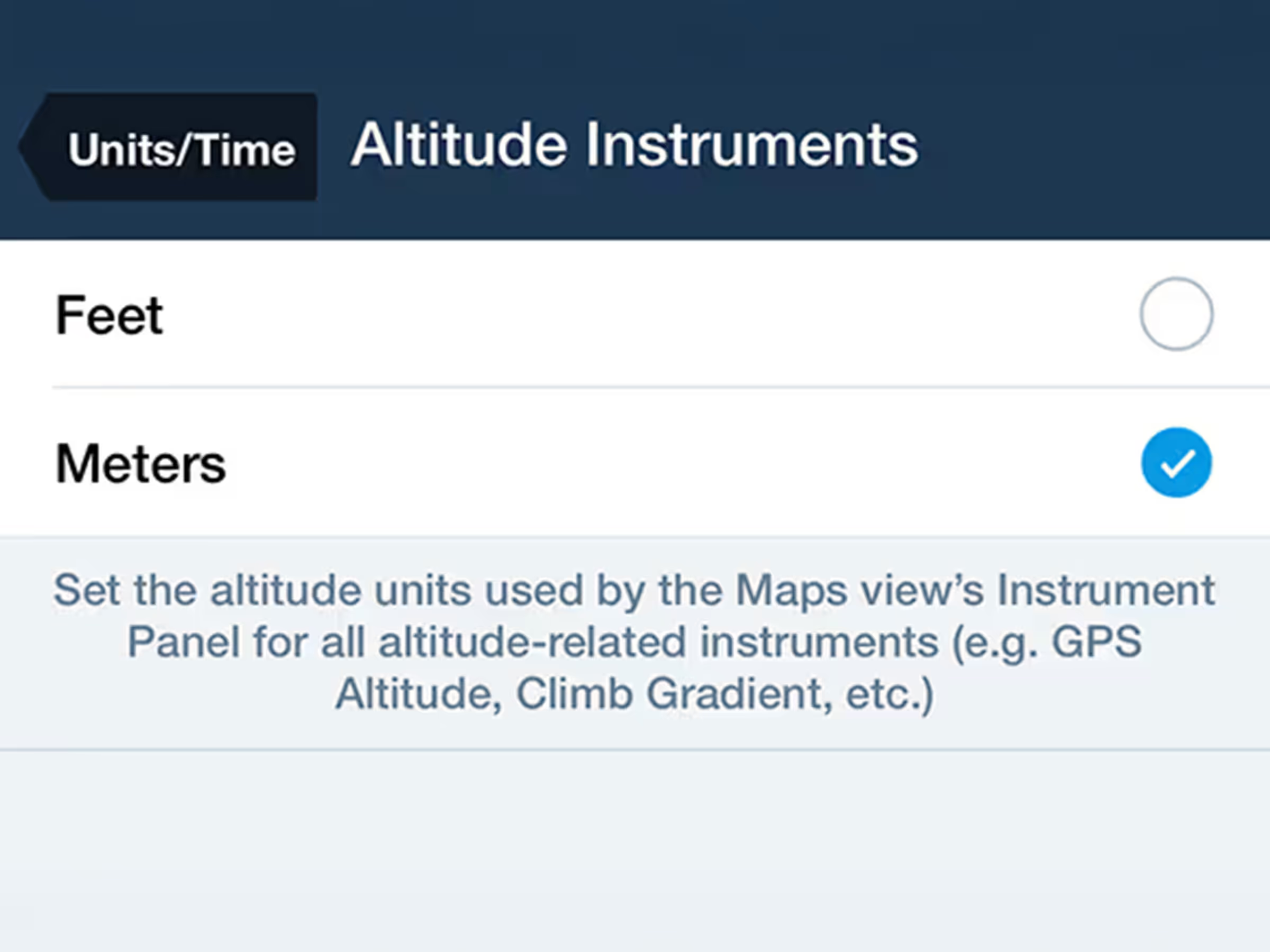
Customize altitude display units in the Map's Instrument Panel.

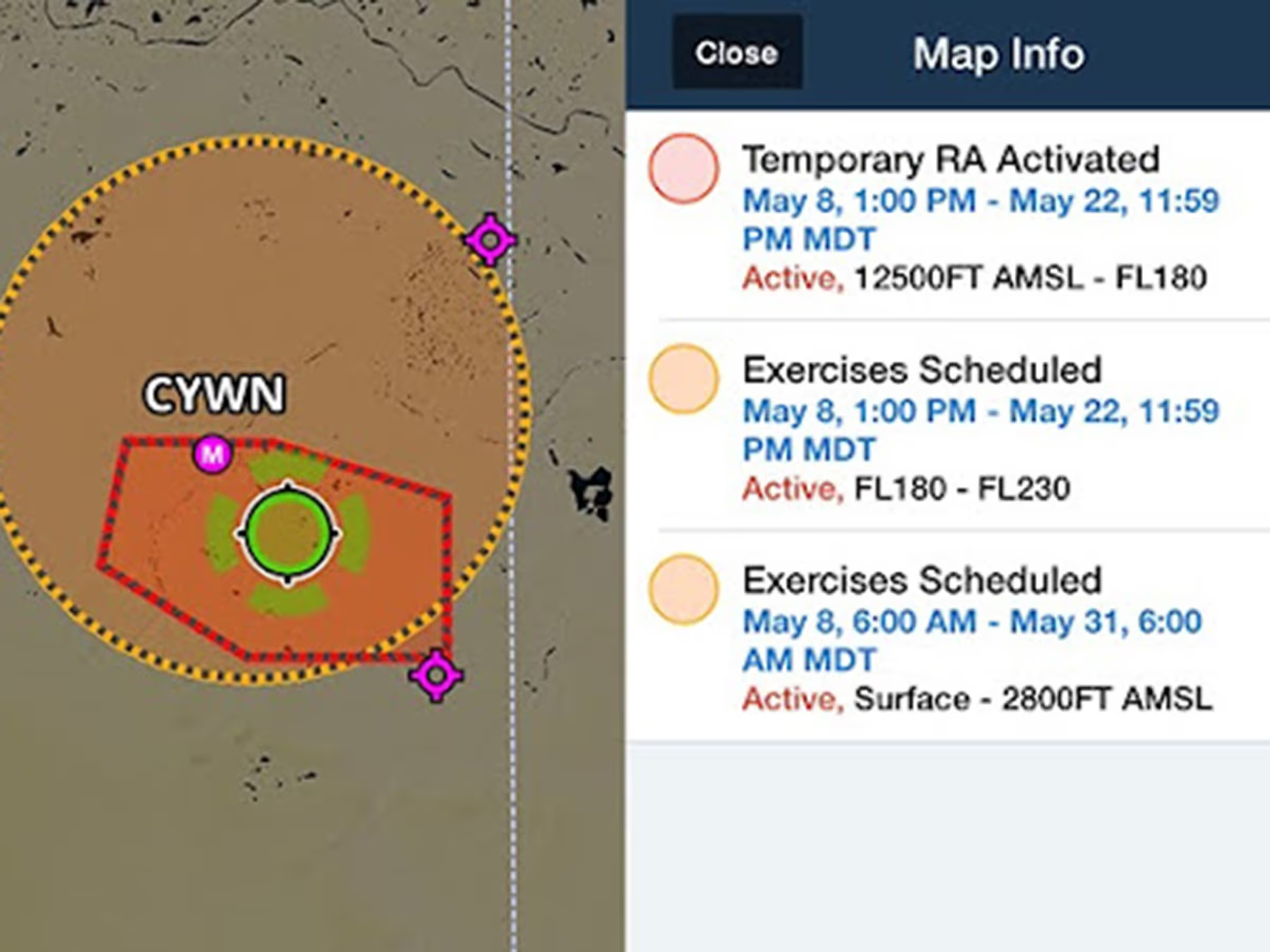
View color-coded global Graphical NOTAMs with filters for Exercises, Controlled Airspaces, and Obstacles.

Visualize and plan enroute altitude changes at key waypoints to avoid terrain, weather, and airspace.
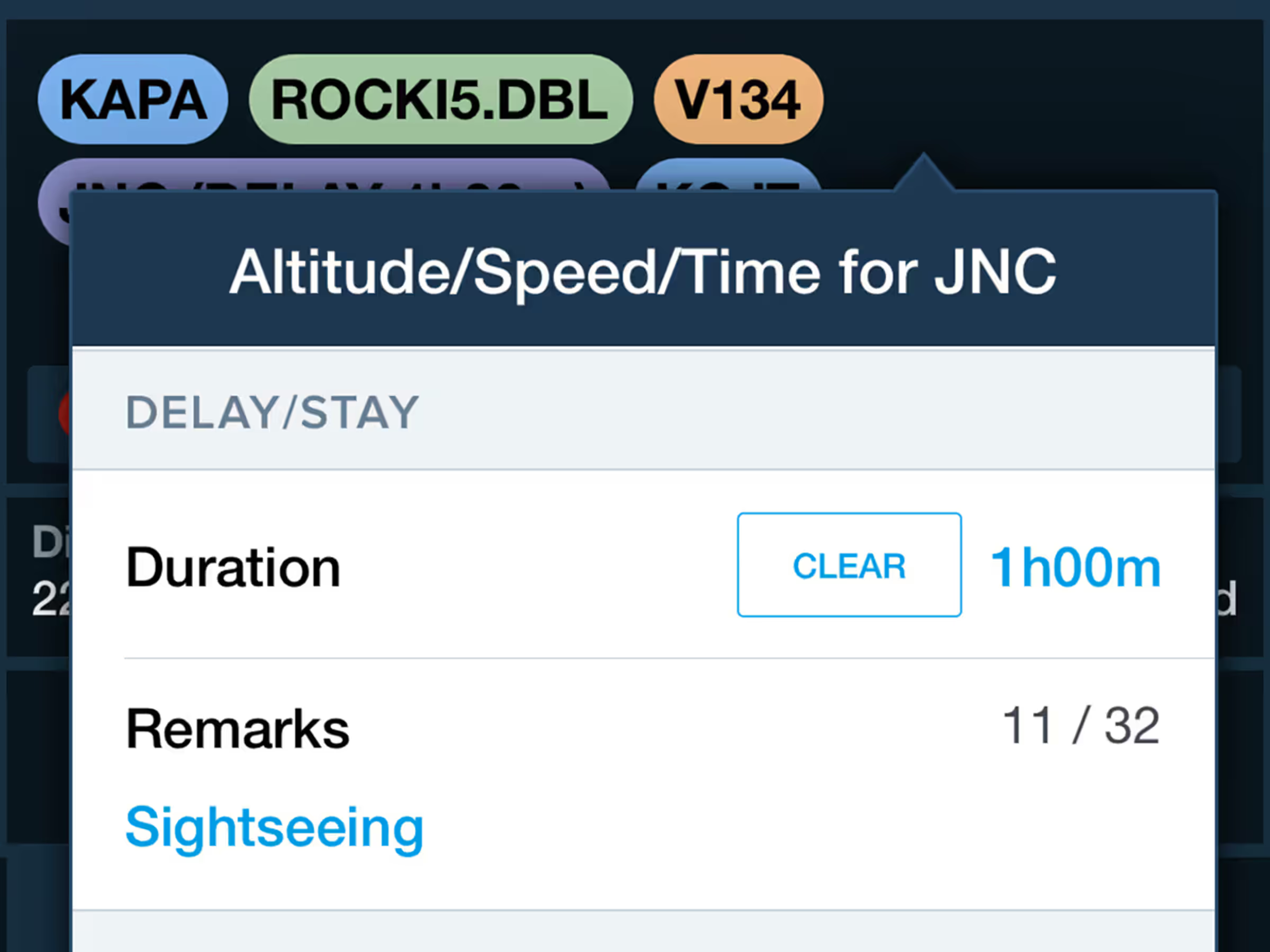
Incorporate enroute delays into flight plans with automatic regional formatting at specific waypoints.
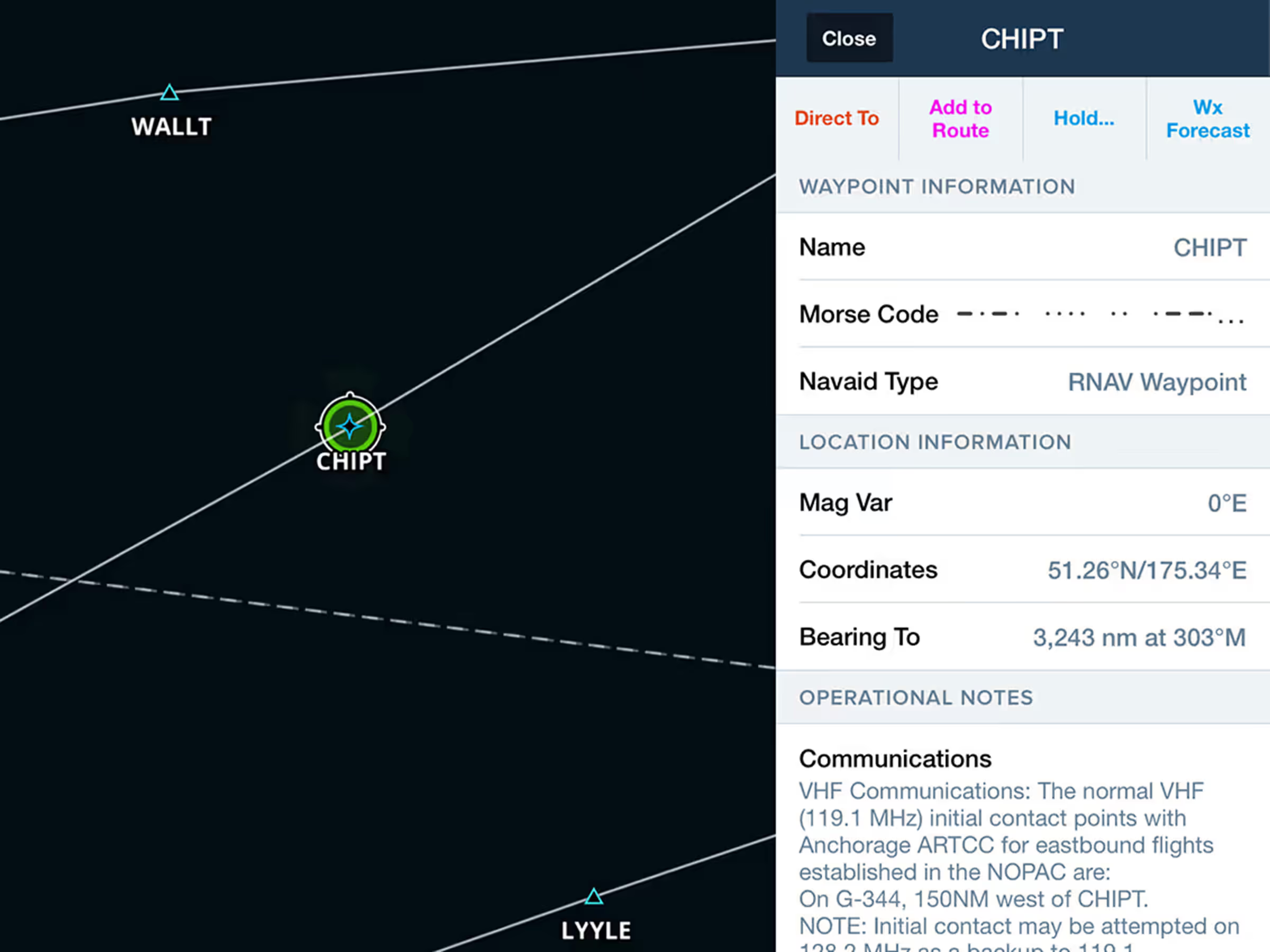
Access Jeppesen-sourced Operational Notes for airways, waypoints, navaids, and airspace.
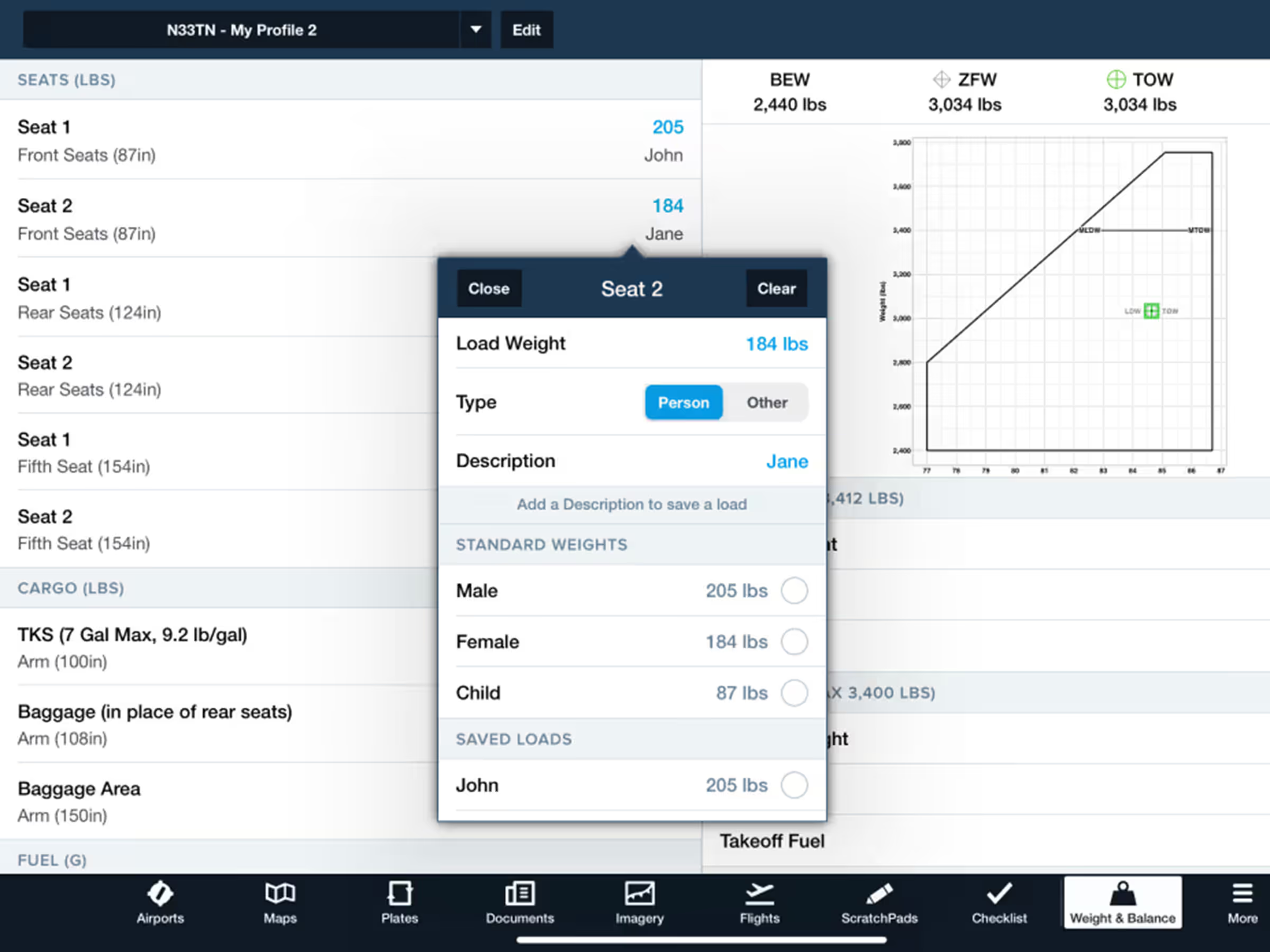
Easily create and edit Weight & Balance profiles with enhanced interface, standard weights, and saved loads.
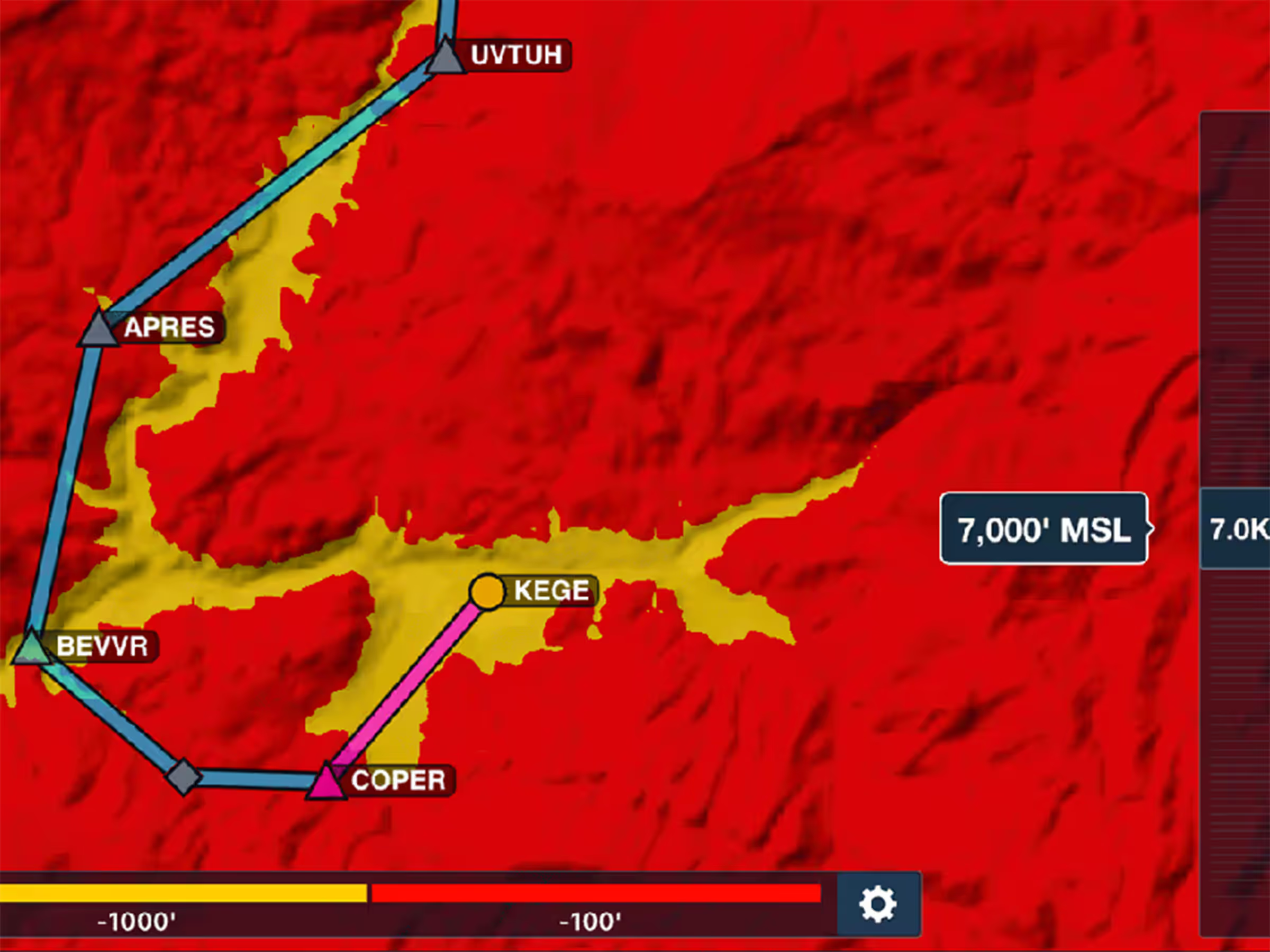
Control Hazard Advisor's altitude to evaluate routes through terrain and visualize different height options.
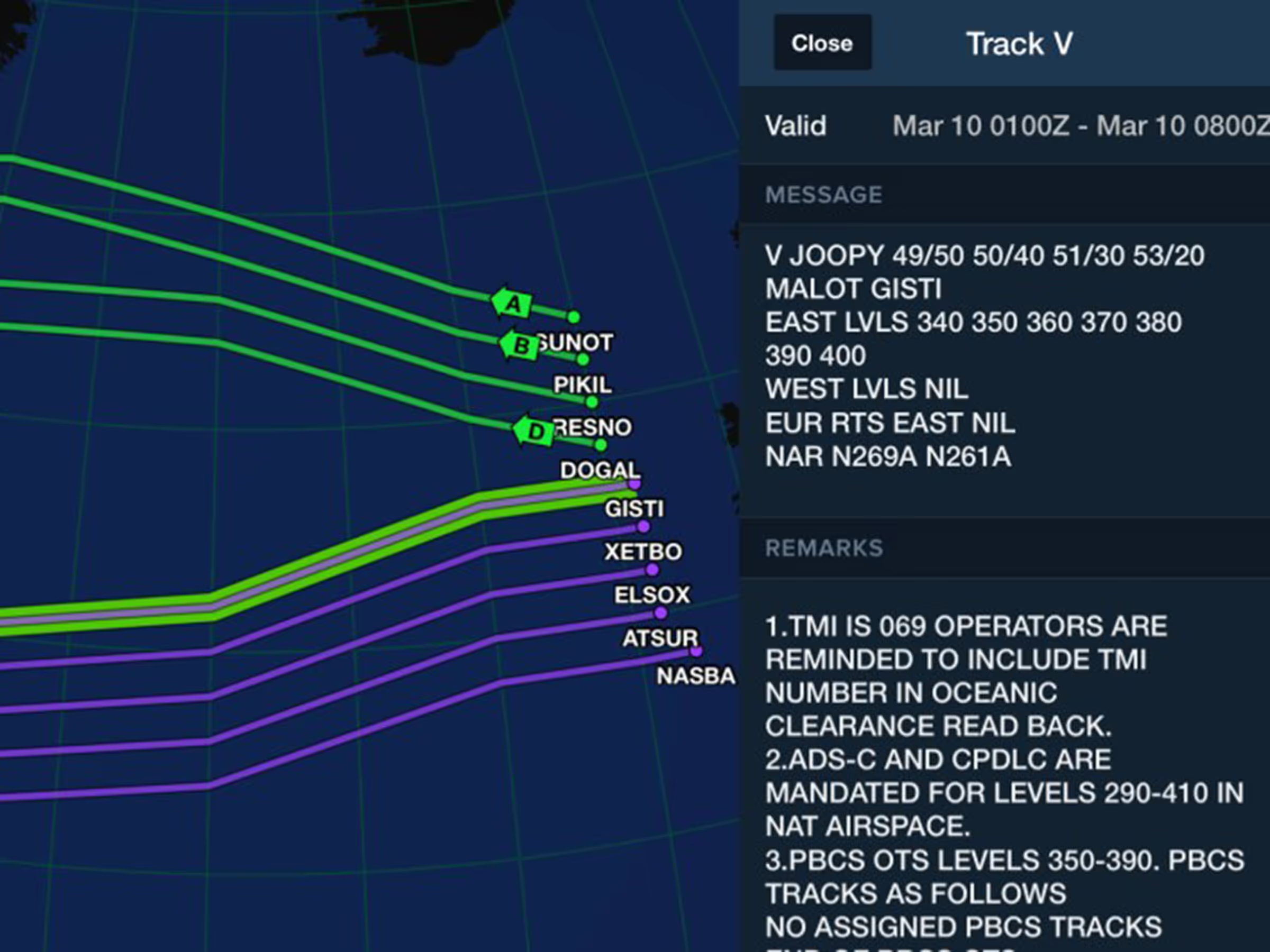
View and plan with North Atlantic, Pacific, and Australian organized tracks on Jeppesen IFR charts.
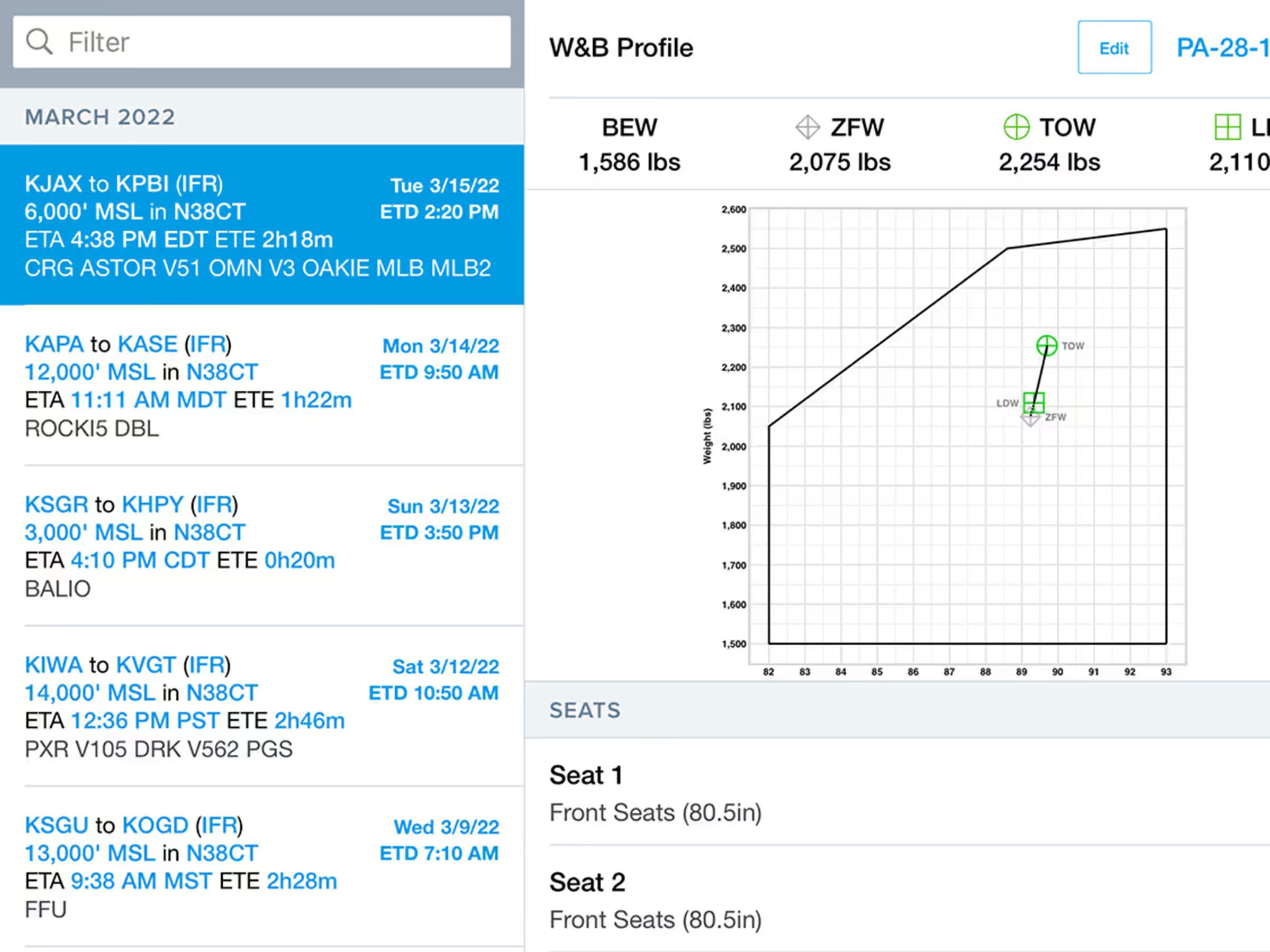
Integrate Weight & Balance with flight planning for accurate calculations and access to the load manifest PDF.
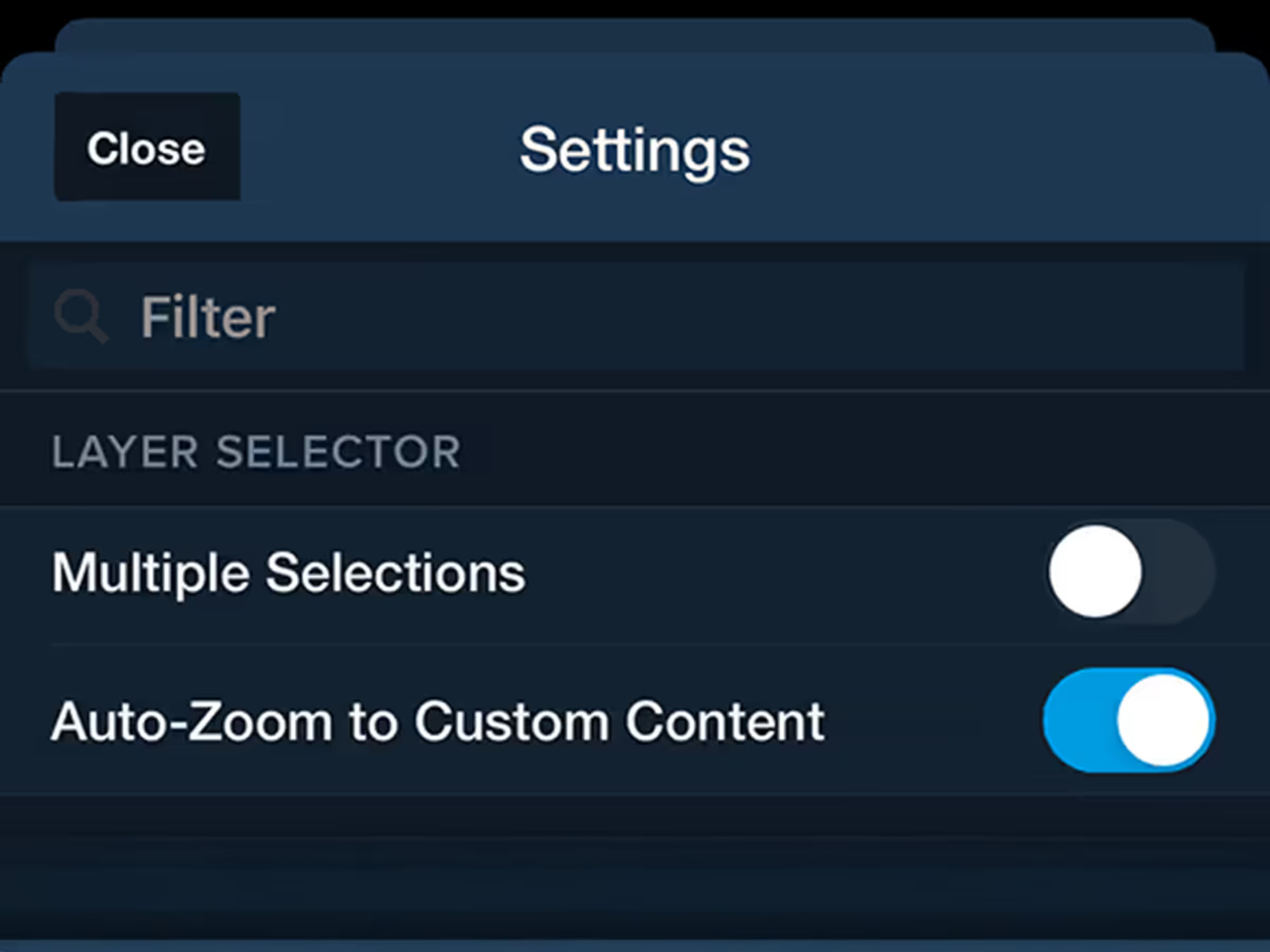
Control whether ForeFlight auto-zooms into custom charts and map layers when you enable them.
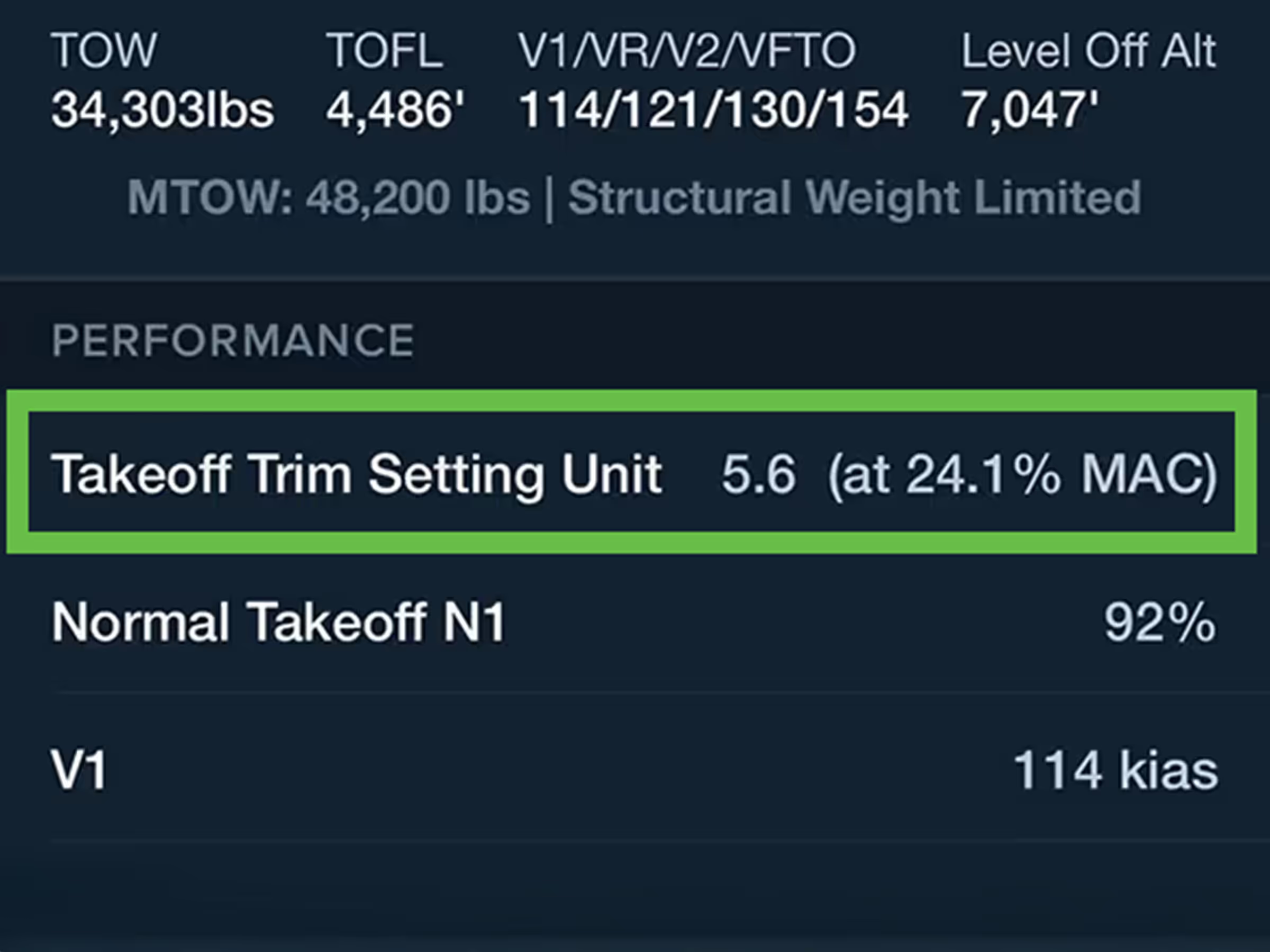
Calculate Takeoff Trim settings for Pilatus PC-24, Bombardier, Citation, and more.
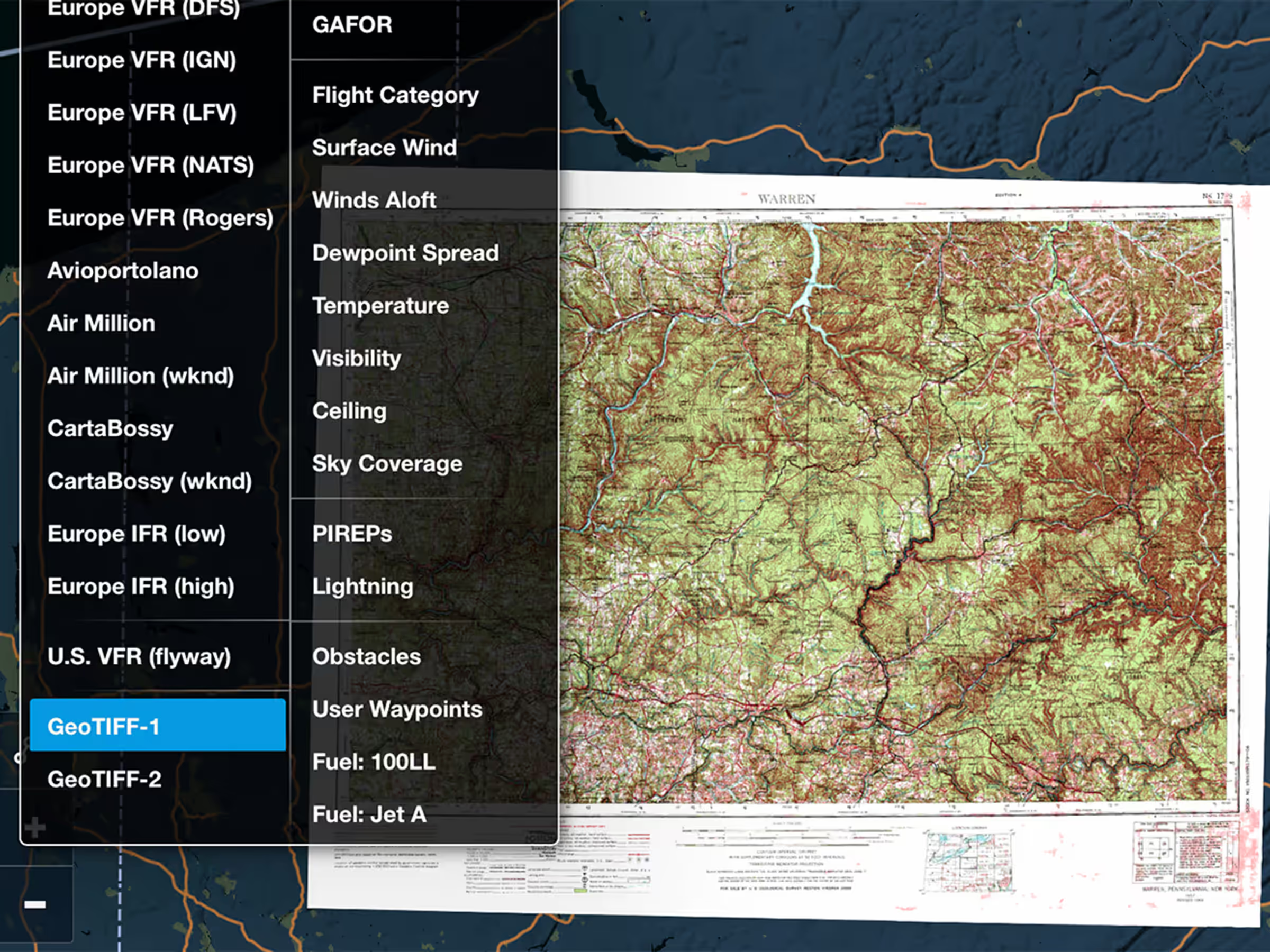
Import GeoTIFF charts and maps from military mapping software like FalconView.

Customize Aeronautical Map with separate toggles for Airways, Navaids, and Waypoints.
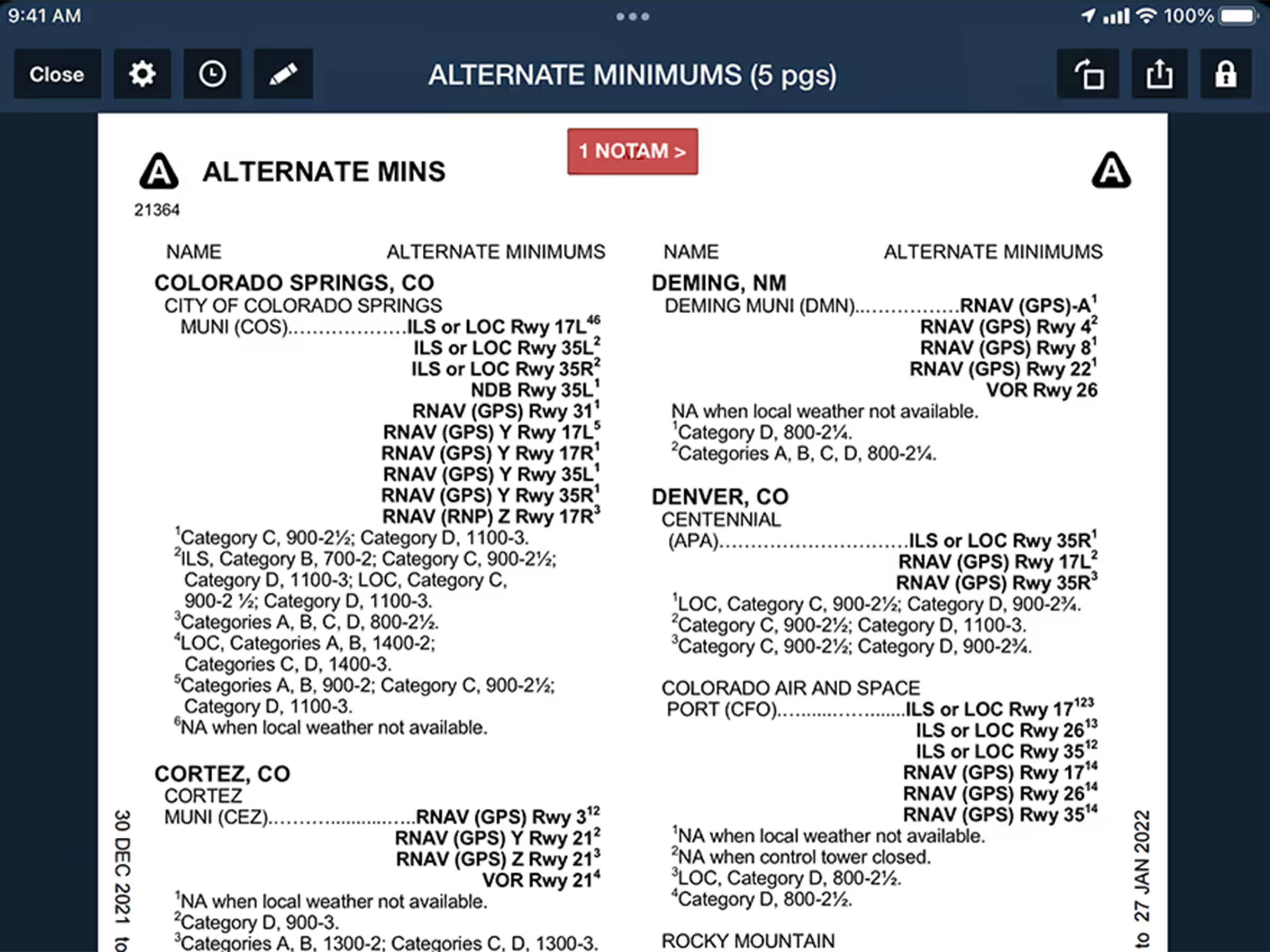
Auto-open Takeoff and Alternate Minimums documents to the correct page for US airports from Procedures list.