
Hazard Awareness
No sneak peaks with ForeFlight's powerful terrain and obstacle avoidance features.

Watch our latest videos and featured playlists to learn tips, tricks, and best practices for using ForeFlight like a pro.

No sneak peaks with ForeFlight's powerful terrain and obstacle avoidance features.

Plan and fly with industry-leading IFR charts, airport diagrams, and more in ForeFlight.

Get the full weather picture, from up-to-the-minute radar and satellite to global forecast layers.

Learn about powerful and underutilized features, whether you're brand new or a ForeFlight veteran.
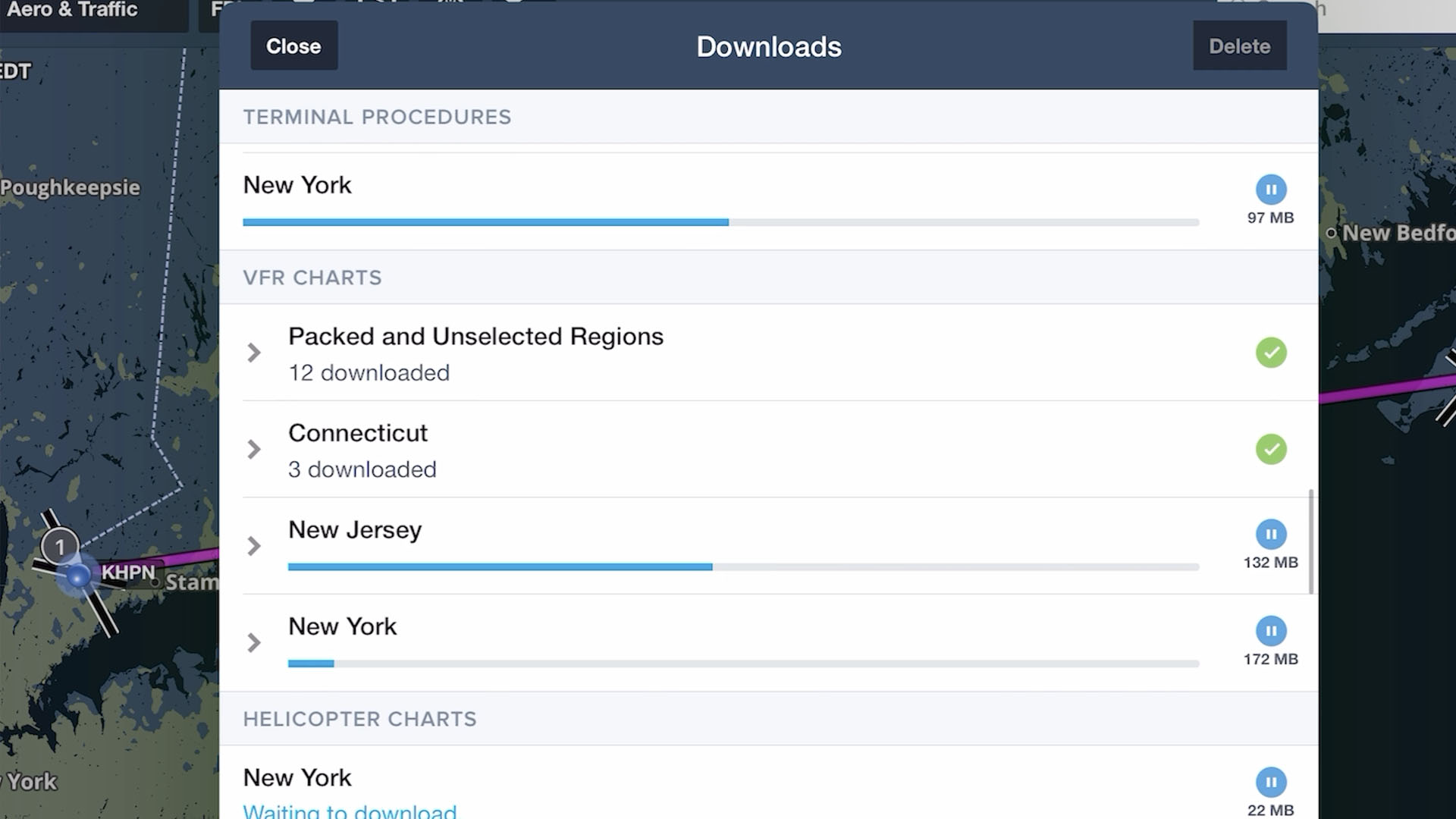
Learn how to download charts and data for offline use and set up your aircraft profile so your ForeFlight app is ready for any flight.
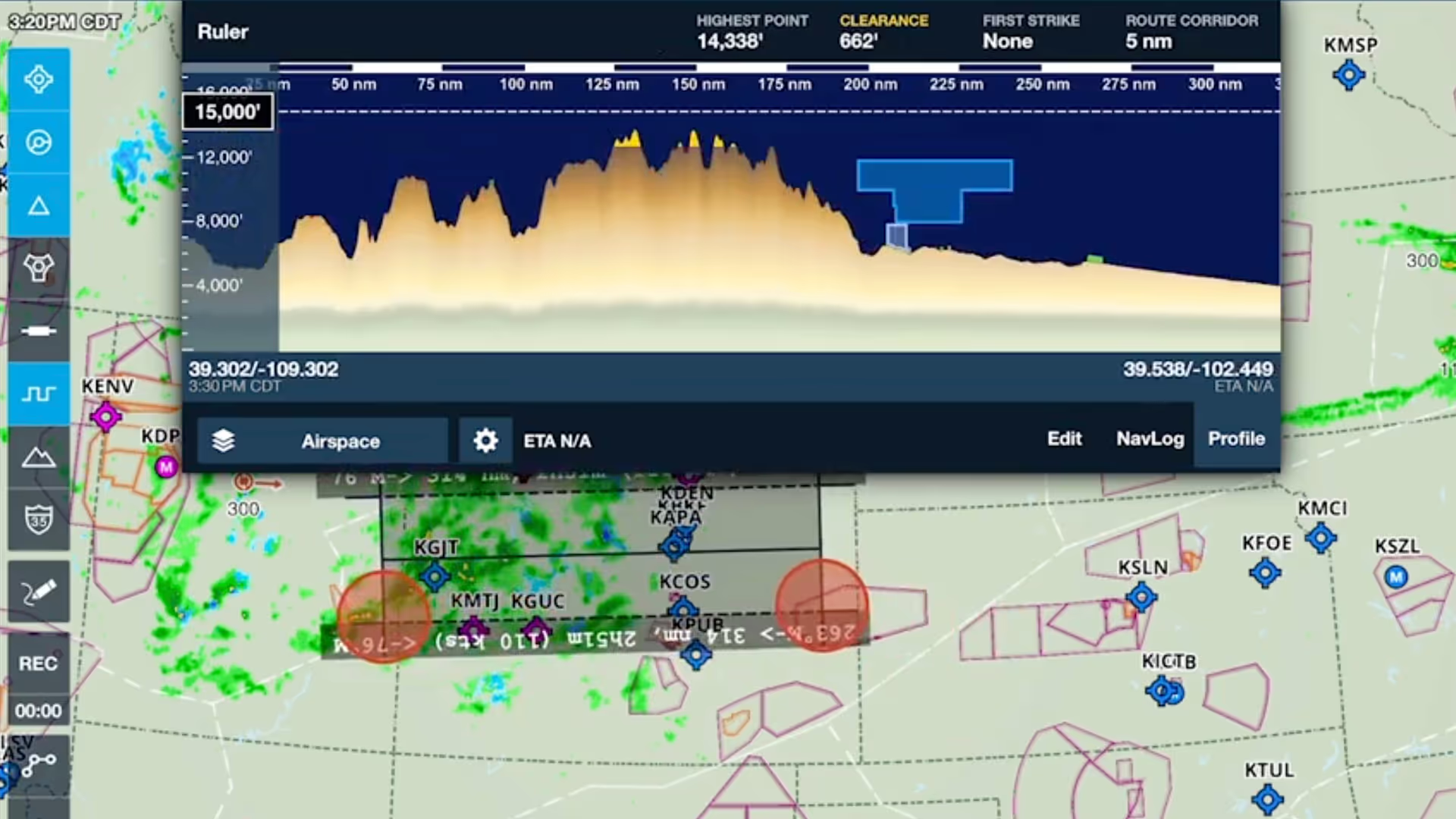
Join ForeFlight support staff to learn everything you need to get spun up and off the ground with ForeFlight. They will demonstrate the essentials of critical workflows like using the map, setting up

This course, given at EAA AirVenture in Oshkosh, Wisconsin, is designed to prepare you for your first flight in ForeFlight.
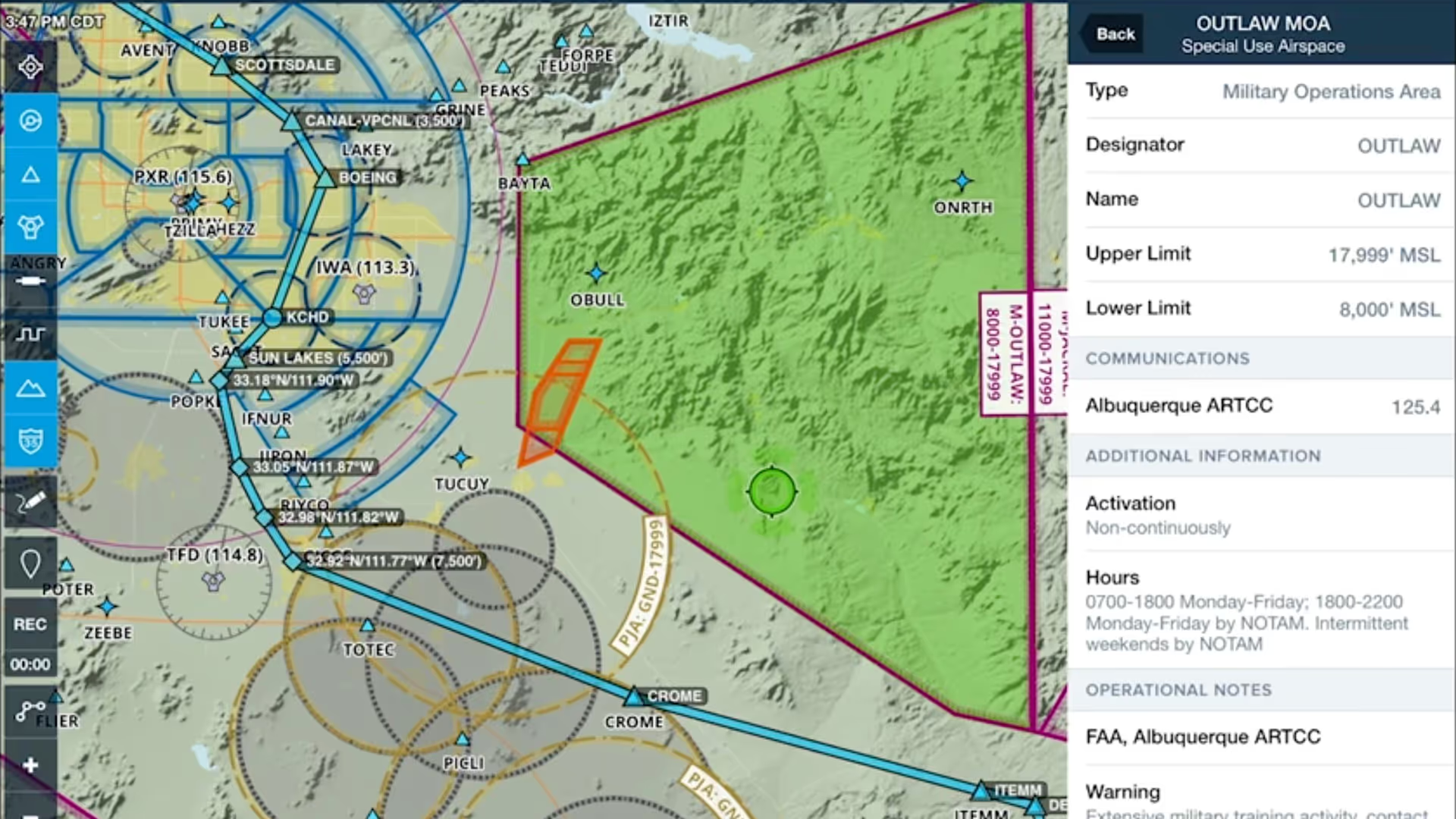
This presentation, given at EAA AirVenture in Oshkosh, Wisconsin, is an advanced, scenario-based course on flying with ForeFlight.

This webinar guides new ForeFlight users through a realistic VFR flight, highlighting core features like charts, fuel planning, waypoints, diversions, and enroute tools.

Configuring your downloads in ForeFlight is the crucial first step when setting up the app to ensure the charts and data you need for a flight are readily available.

New to ForeFlight? This video walks you through initial setup, the main tabs in the app, and basic map gestures to get you started using the app.
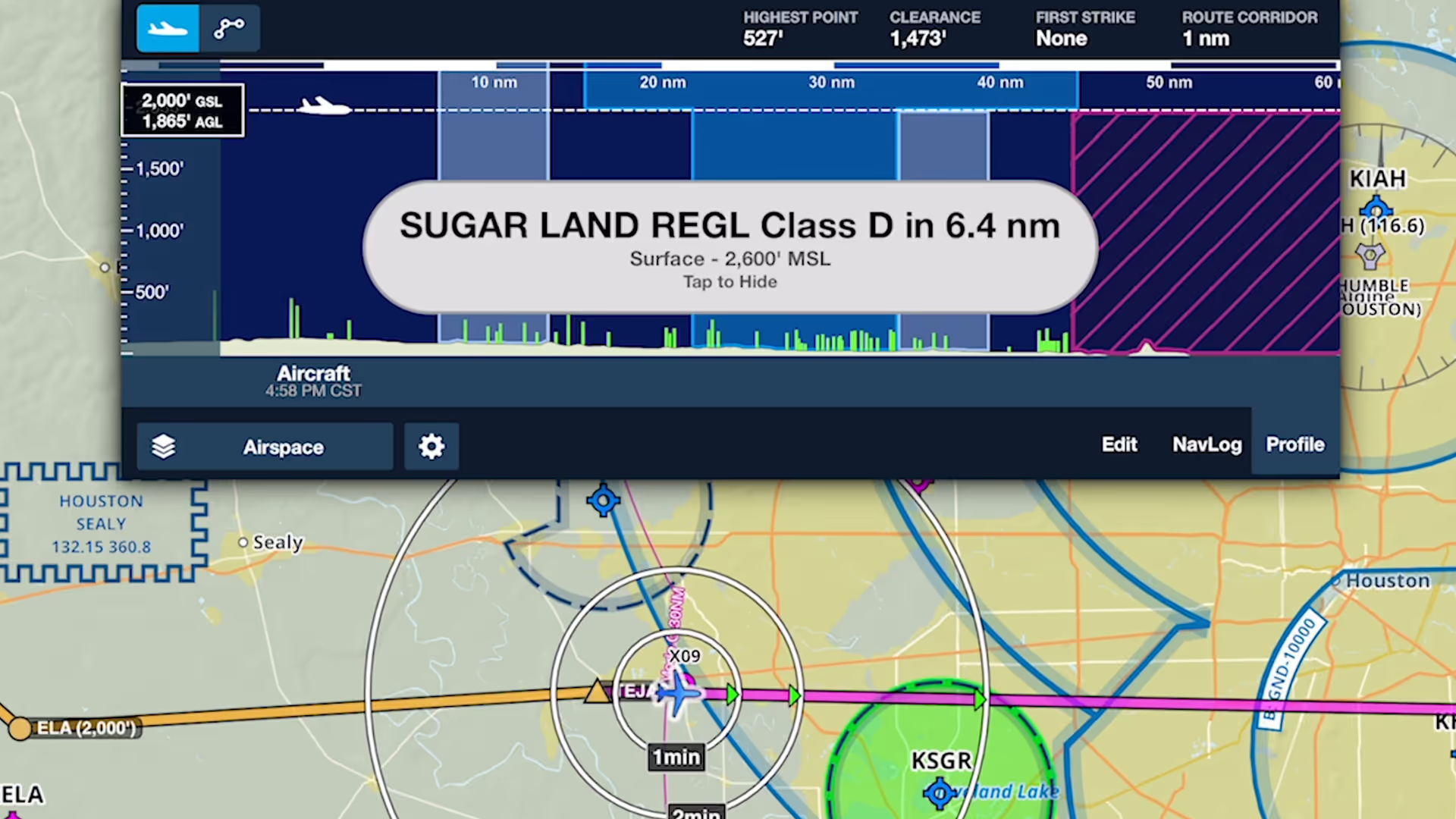
Fly more confidently around controlled airspace with multi-stage visual and audio alerts that proactively warn you of approaching airspace with Controlled Airspace Alerts.
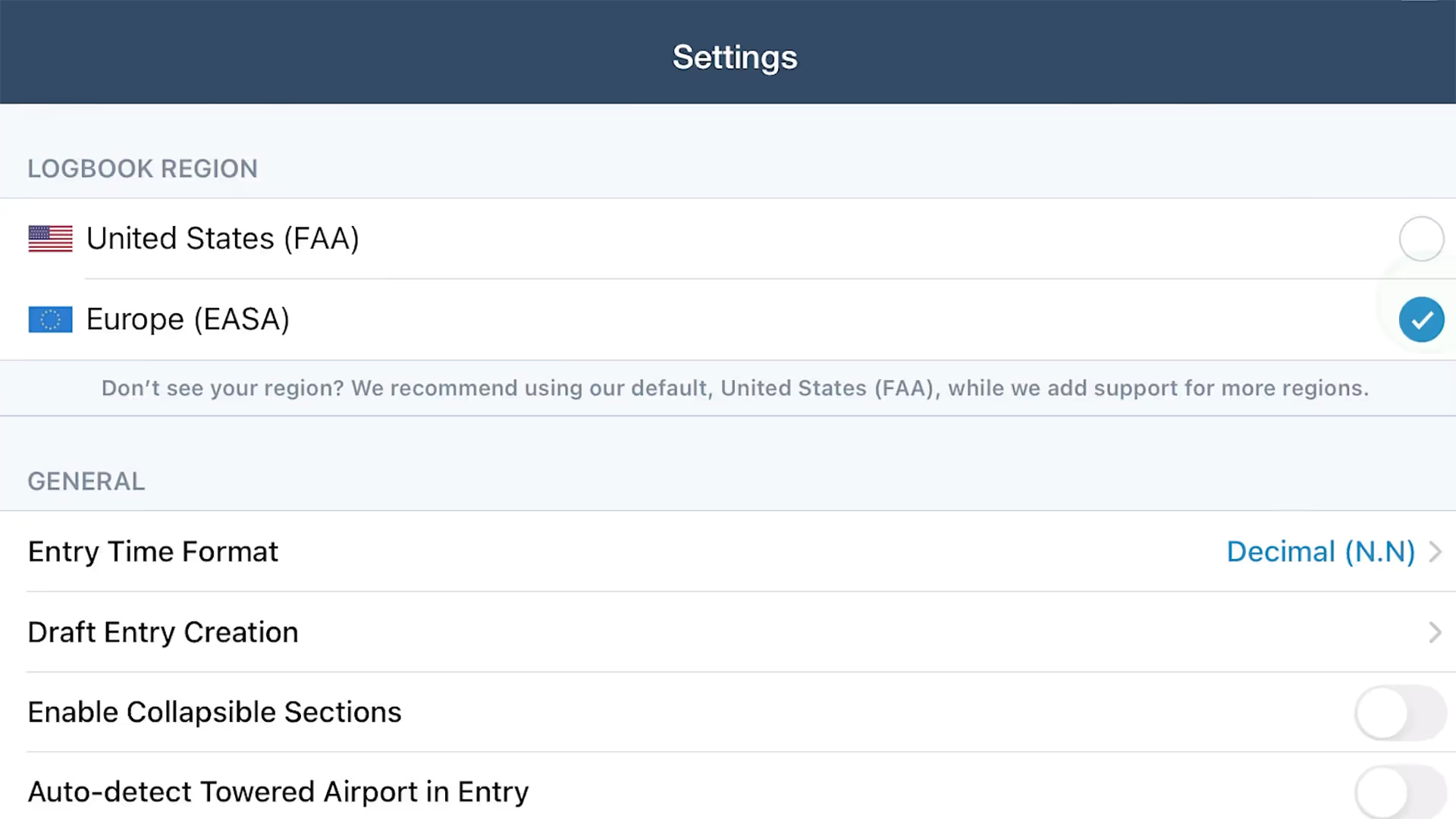
Set up ForeFlight Logbook for Europe to log flights, track currencies, and generate FCL.050 reports with this step-by-step guide.
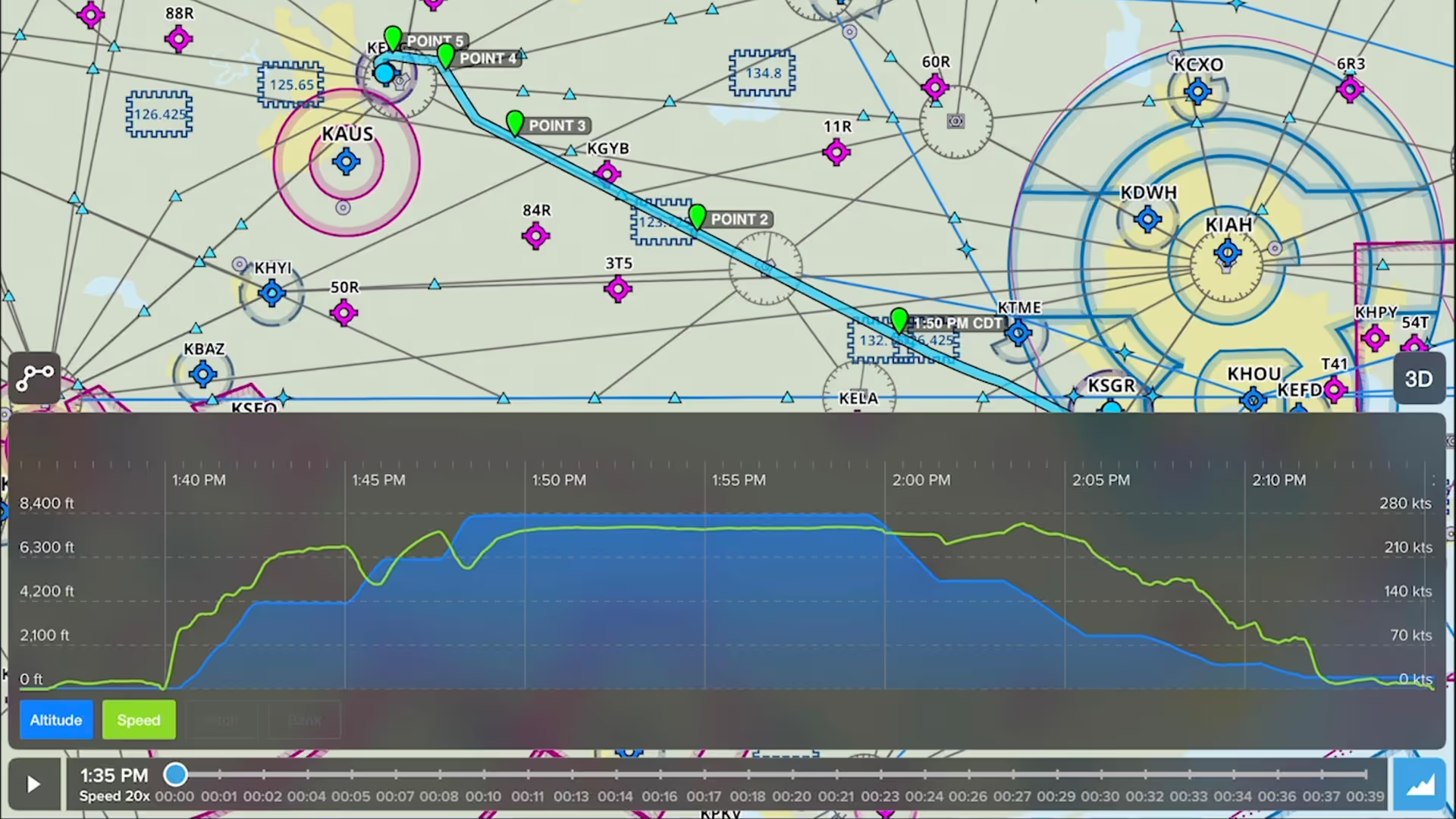
Drop detailed markers along your route and view or share them after the flight using ForeFlight’s Marked Positions feature.
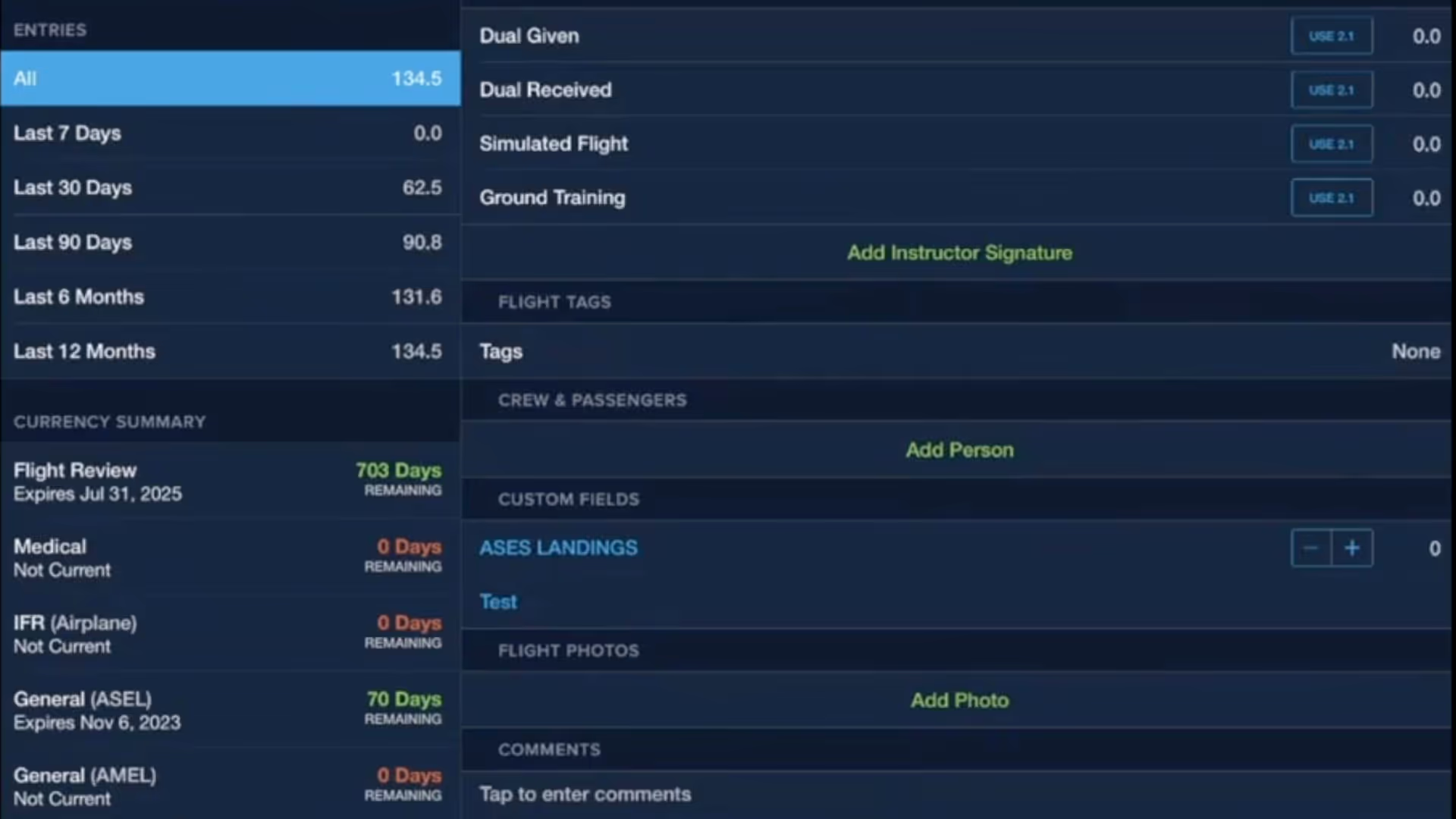
This course, given at EAA AirVenture in Oshkosh, Wisconsin, will discuss the tools available to you in ForeFlight Logbook.

Spot potential hazards along your route and establish a mental picture of final approach with the help of Obstacles in ForeFlight's 3D View suite
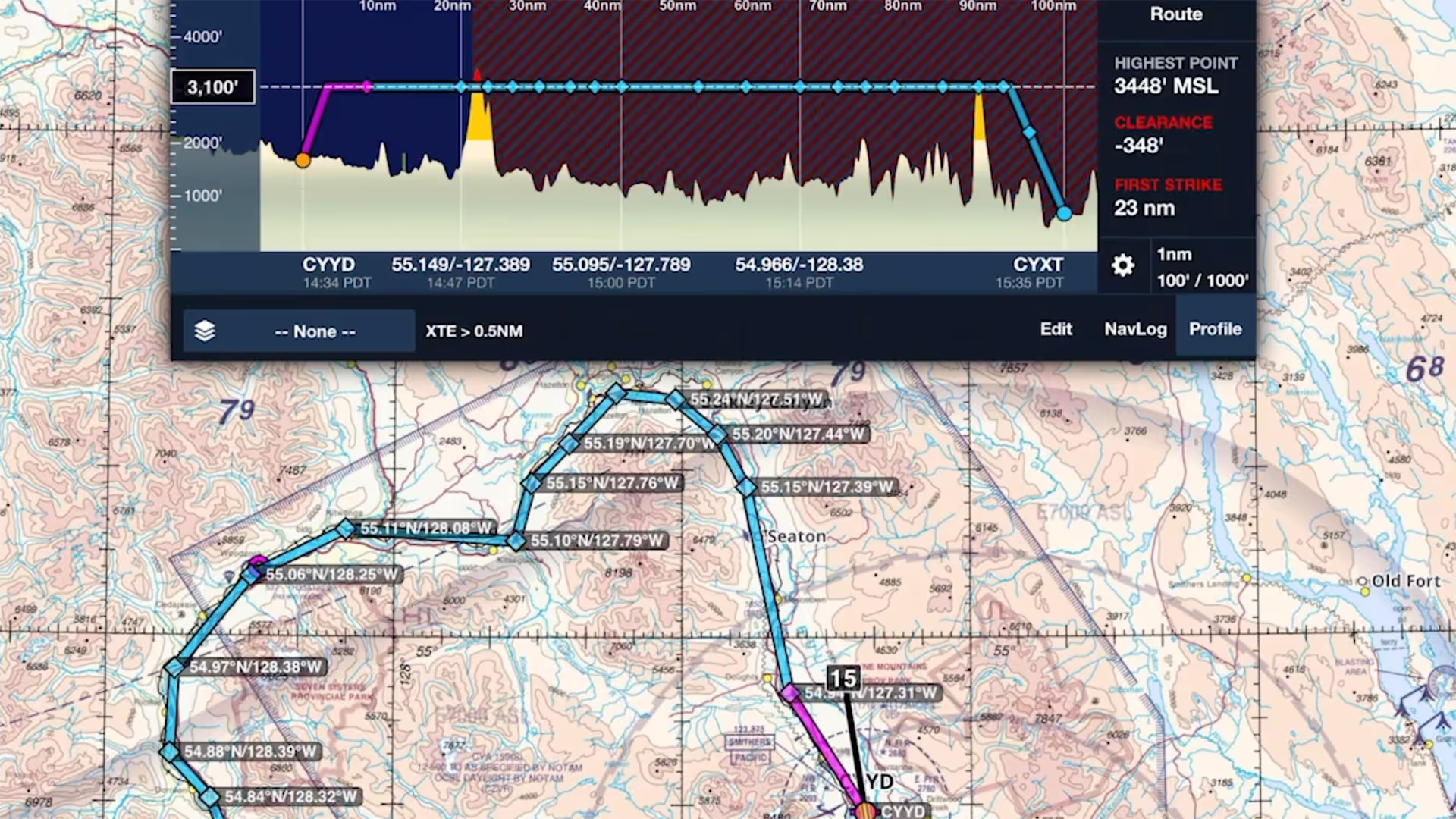
Join ForeFlight Pilot Support Team member and active Canadian pilot Adrian Tegler to learn how ForeFlight's extensive collection of inflight hazard awareness features can improve your safety of flight

Join Cole Crawford of ForeFlight, John Zimmerman of Sporty’s, and Ryan Braun of uAvionix to learn about Sentry Plus, the latest in portable ADS-B receivers from ForeFlight.
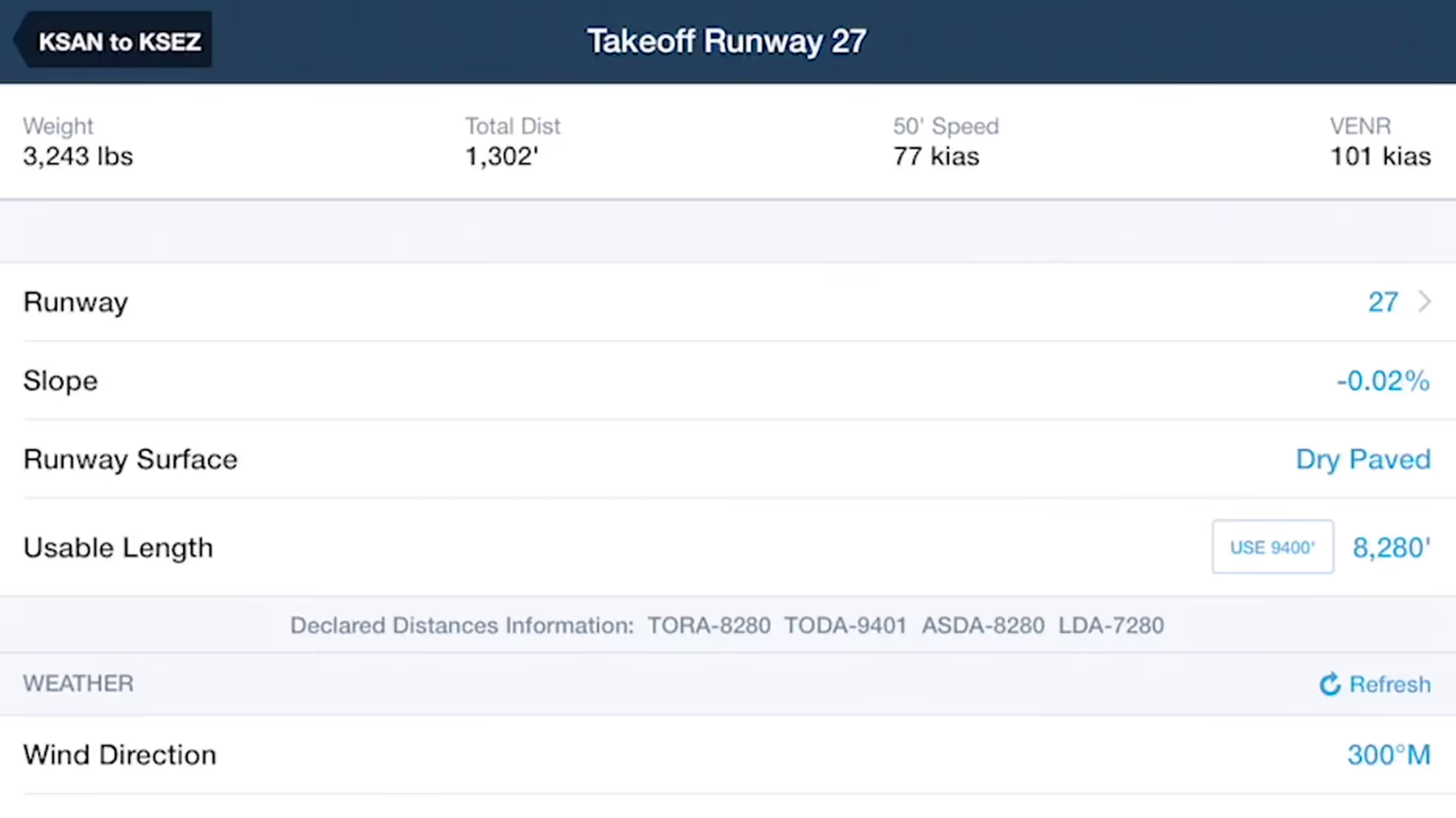
Takeoff and Landing Distances is a powerful flight planning capability that provides safety-enhancing runway performance calculations for supported piston aircraft in seconds.
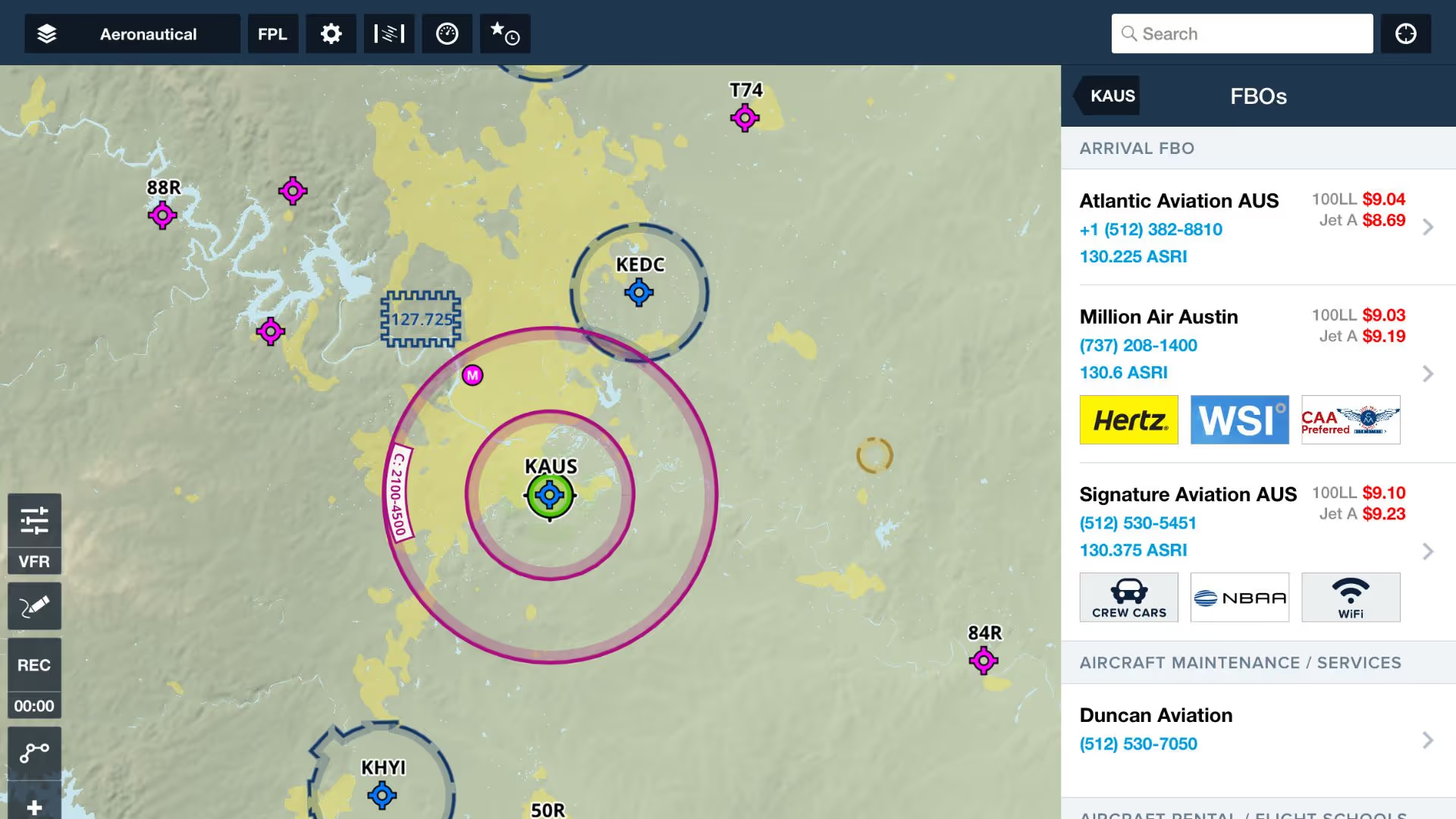
ForeFlight product lead Thomas Daugherty leads you through getting current again and back in the air with the help of ForeFlight.

TFR Alerts enhance your inflight situational awareness by warning you of nearby TFRs, whether or not the TFR layer is selected.

Having trouble finding the Terrain layer in ForeFlight 8? It just moved next door to the Map Settings menu. You can also recreate the World Map from the Map Settings menu by turning on Place Labels.

Join ForeFlight Pilot Support Team Manager Josh Berman and Senior iOS Engineer Atlas Wegman to learn how ForeFlight can help you stay safe and aware during winter flying.
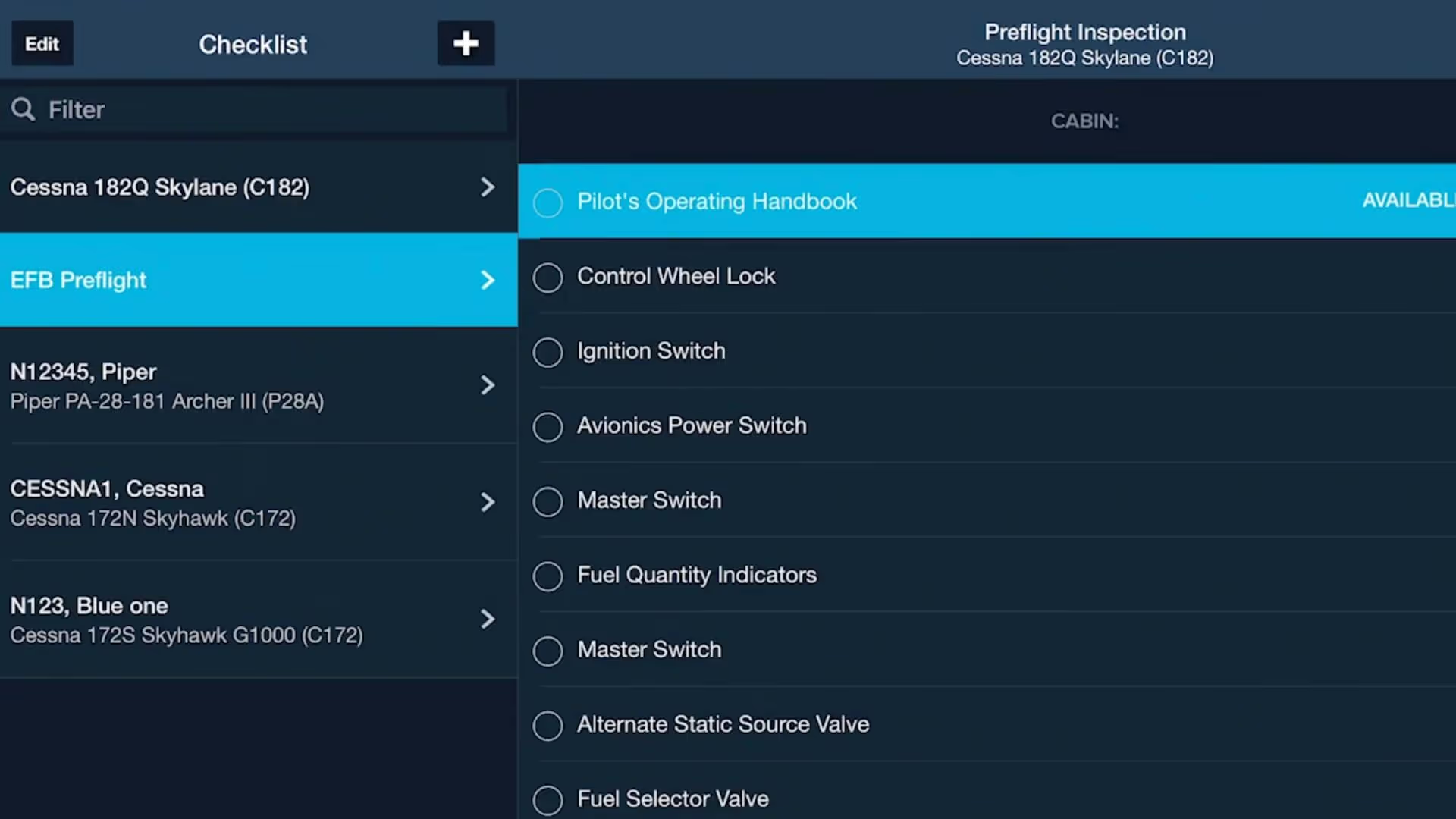
Join Susan DeCastro and Chris Mauser as they discuss the benefits of incorporating ForeFlight into flight training from the student’s perspective.
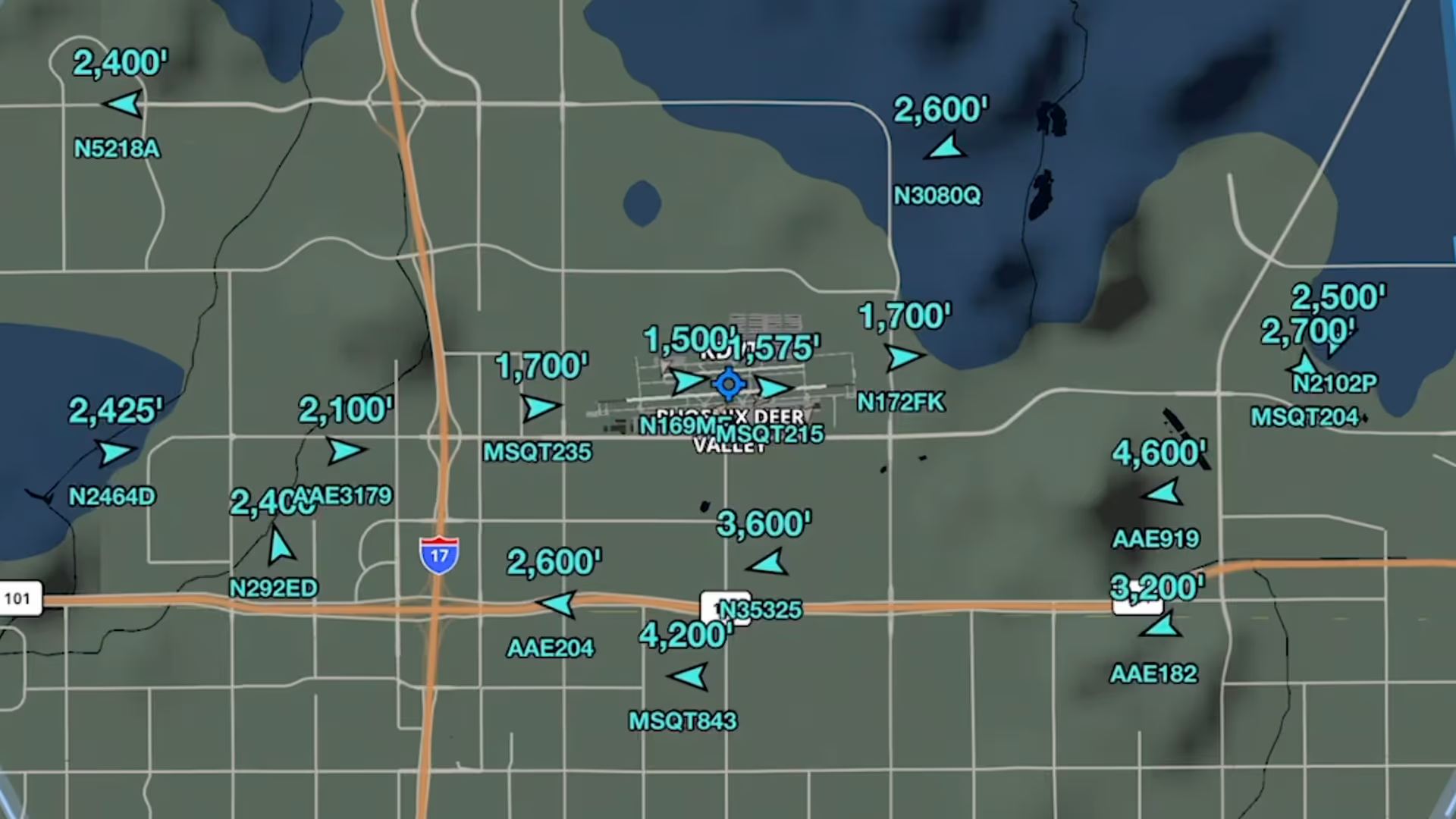
Stream live global aircraft traffic directly in ForeFlight with the Internet Traffic feature

ForeFlight provides an unified search capability that makes it easier and faster to find what you're looking for, and saves past searches for quick access.
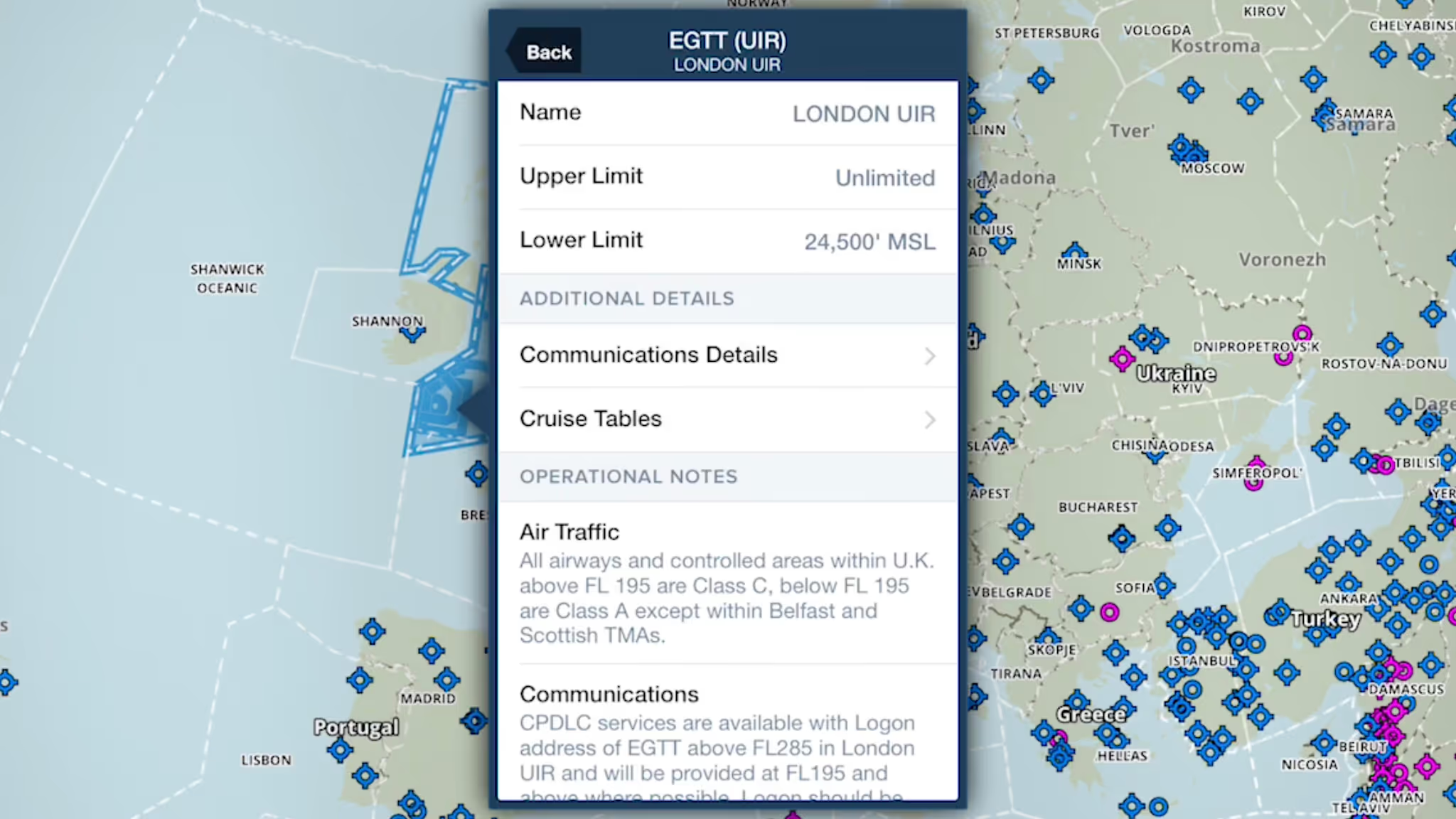
ForeFlight provides advanced global airspace details for FIRs, UIRs, and other airspace types, with important information about frequencies, cruise altitudes, and operational notes.
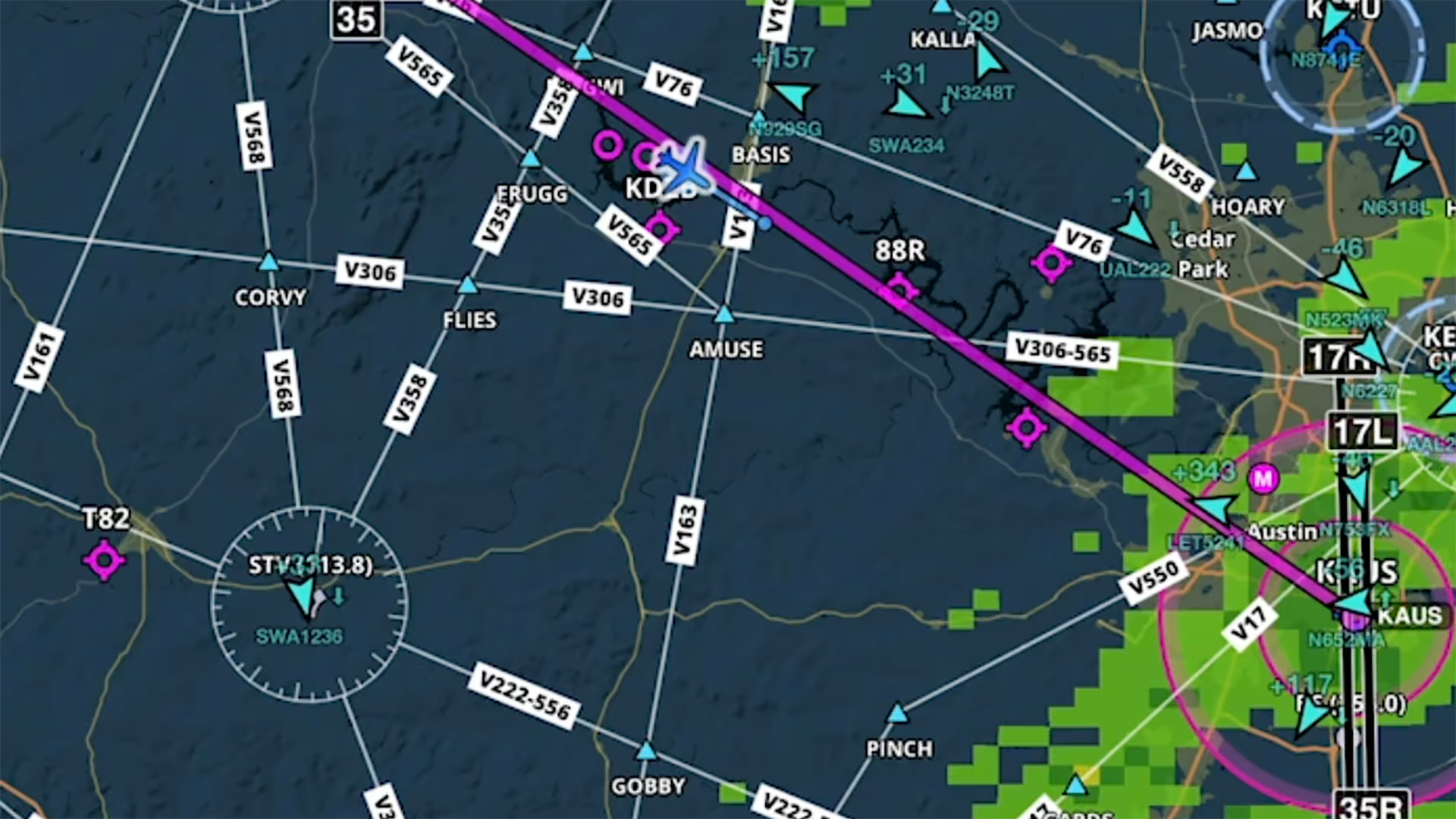
Join Cole Crawford of ForeFlight, John Zimmerman of Sporty’s, and Ryan Braun of uAvionix for an engaging and informative discussion about ForeFlight’s Sentry and Sentry Mini ADS-B receivers