
Hazard Awareness
No sneak peaks with ForeFlight's powerful terrain and obstacle avoidance features.

Watch our latest videos and featured playlists to learn tips, tricks, and best practices for using ForeFlight like a pro.

No sneak peaks with ForeFlight's powerful terrain and obstacle avoidance features.

Plan and fly with industry-leading IFR charts, airport diagrams, and more in ForeFlight.

Get the full weather picture, from up-to-the-minute radar and satellite to global forecast layers.

Learn about powerful and underutilized features, whether you're brand new or a ForeFlight veteran.

Join Robert MacLeod and Tim Stahl, both members of ForeFlight’s specialized Flight Operations team, as they walk through the simple steps to set up and file US IFR flight plans in ForeFlight.
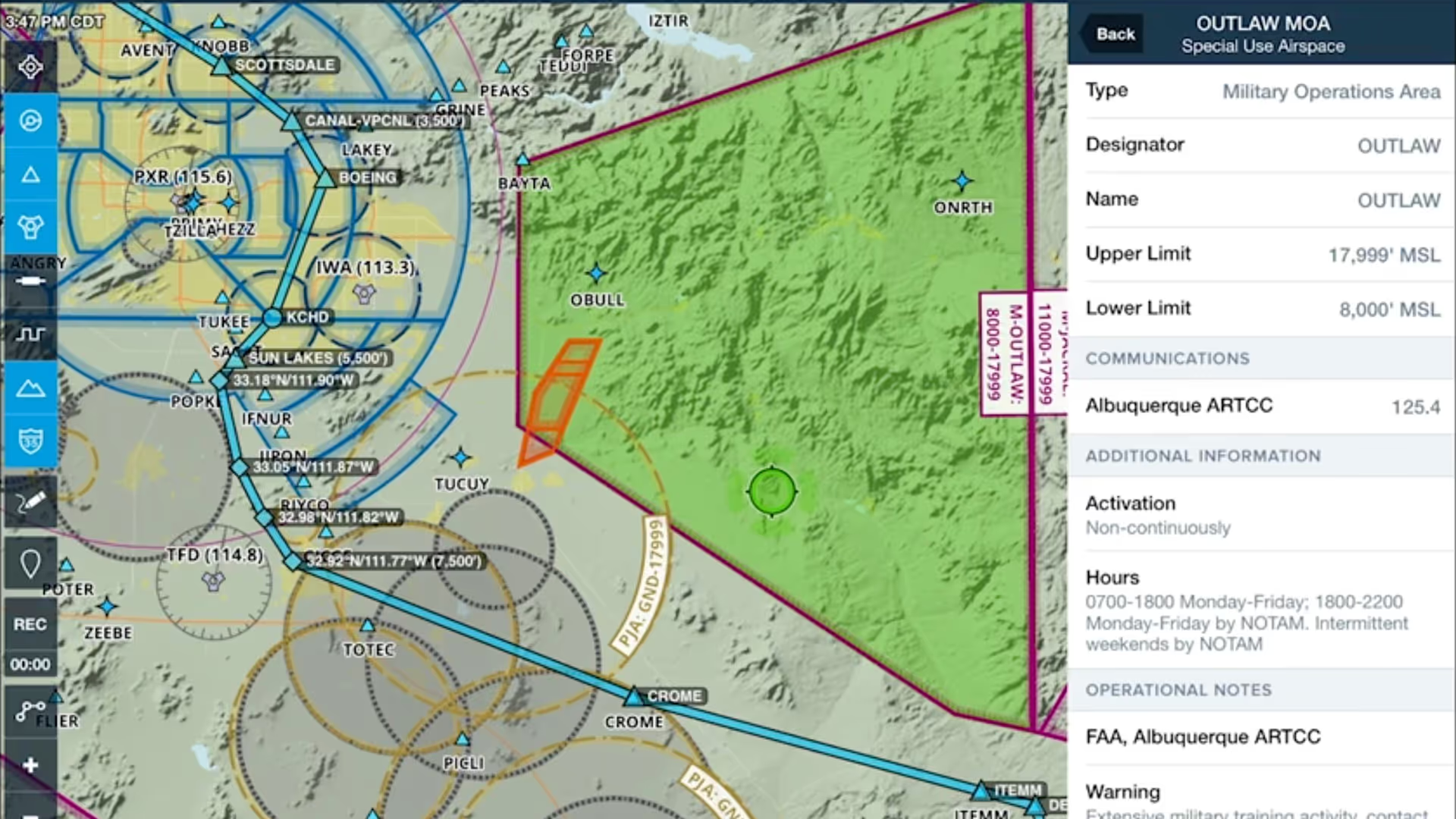
This presentation, given at EAA AirVenture in Oshkosh, Wisconsin, is an advanced, scenario-based course on flying with ForeFlight.
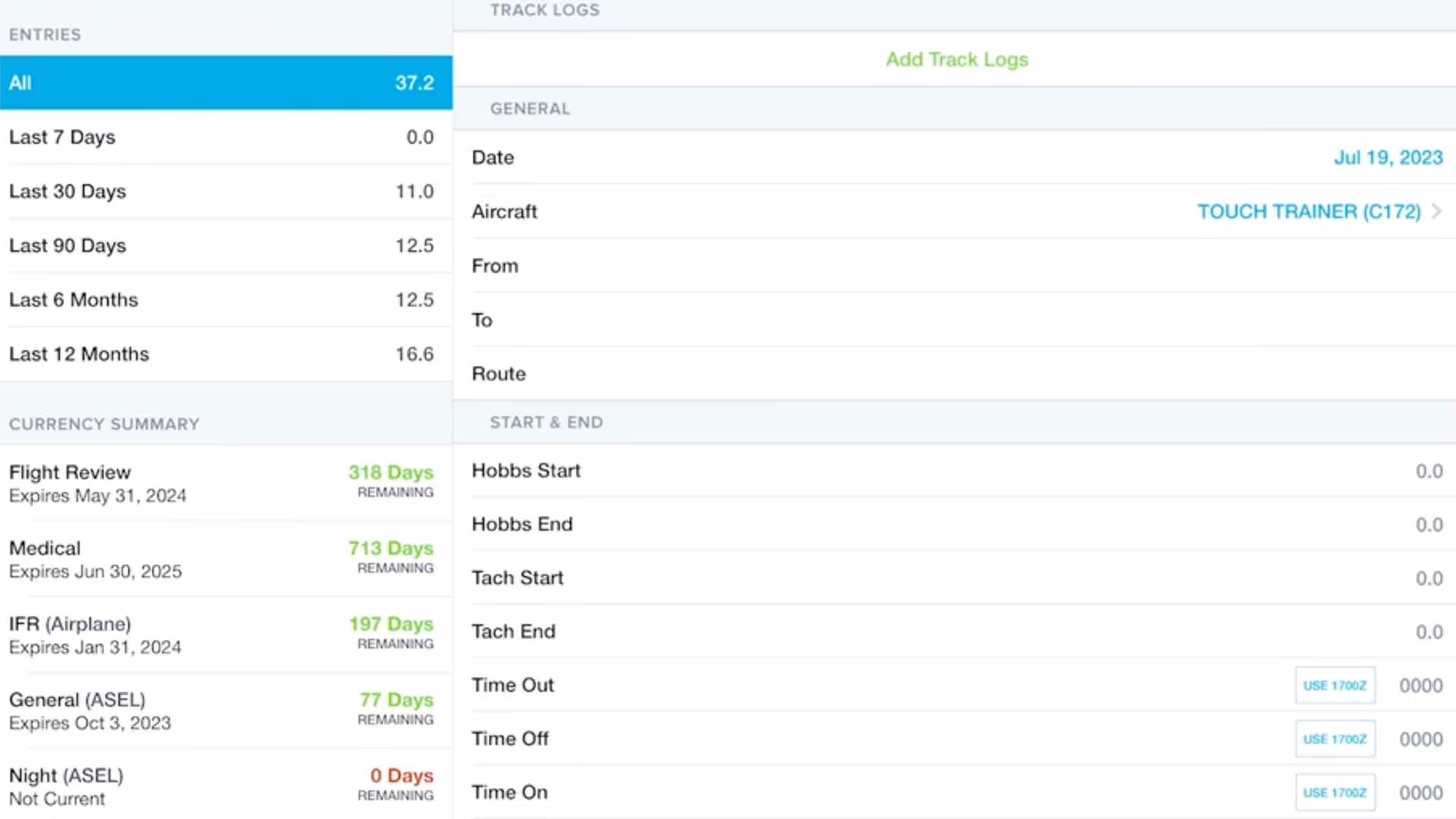
From paper to digital, see how ForeFlight Logbook helps record flights, import Track Logs, and manage reports and currencies.

This webinar guides new ForeFlight users through a realistic VFR flight, highlighting core features like charts, fuel planning, waypoints, diversions, and enroute tools.
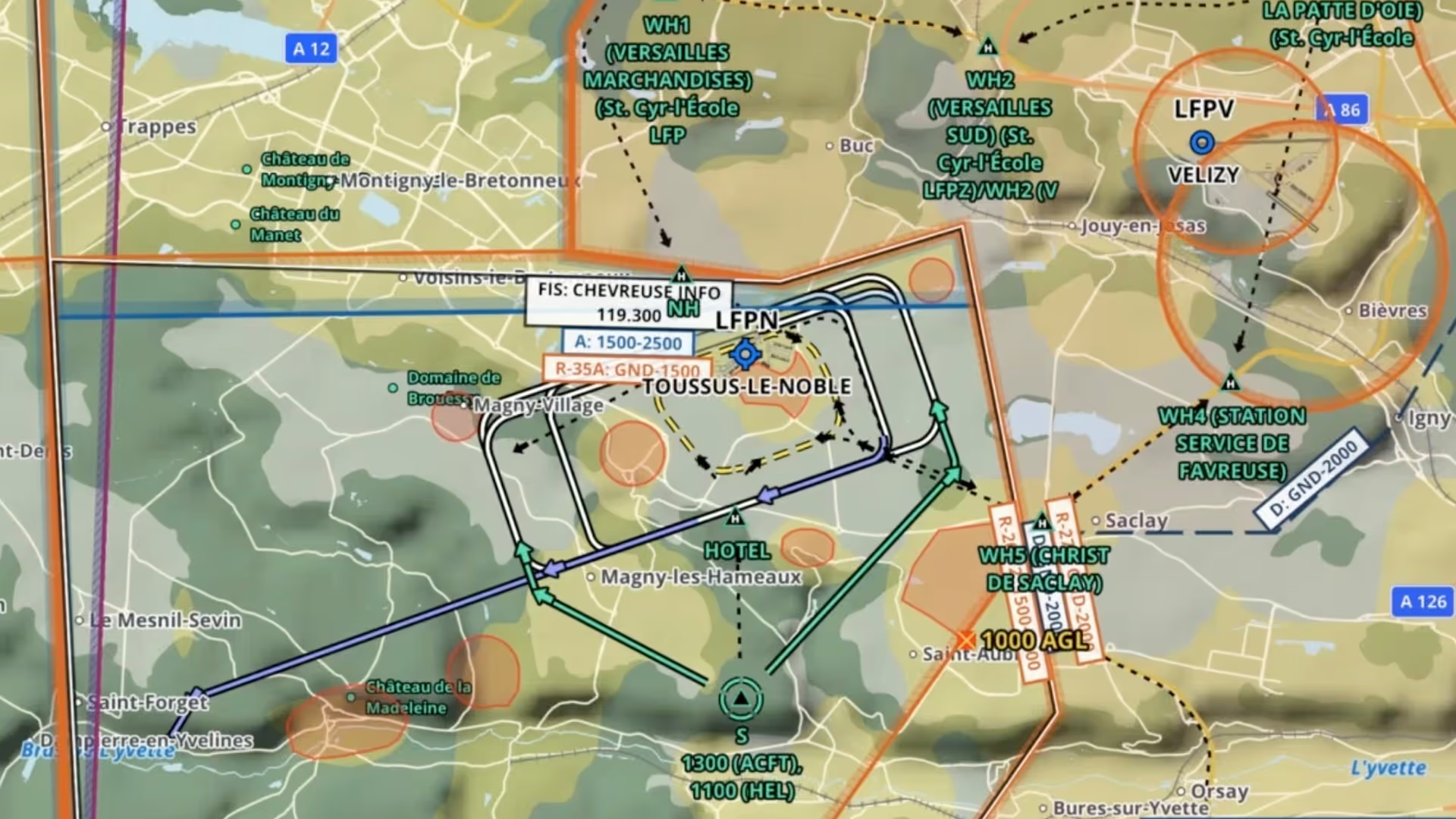
Begleiten Sie ForeFlight Pilot Support Team-Mitglied Wolfgang Oestreich und lernen Sie die Grundlagen der VFR-Planung, Flugplanaufgabe und Flugdurchführung in Europa kennen.
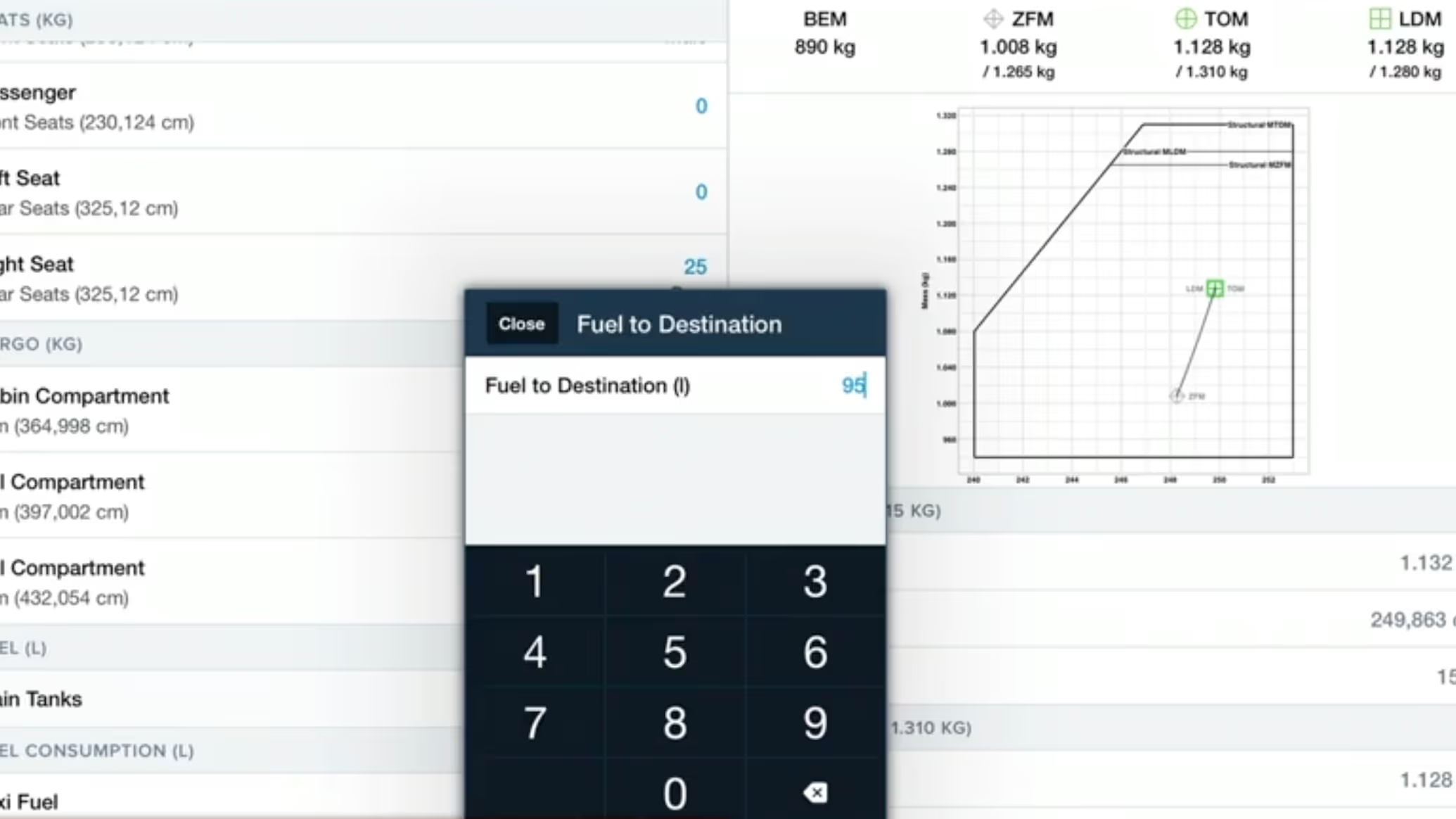
Our second webinar in this series for pilots in Europe focuses on crucial aspects of setting up your aircraft in ForeFlight.
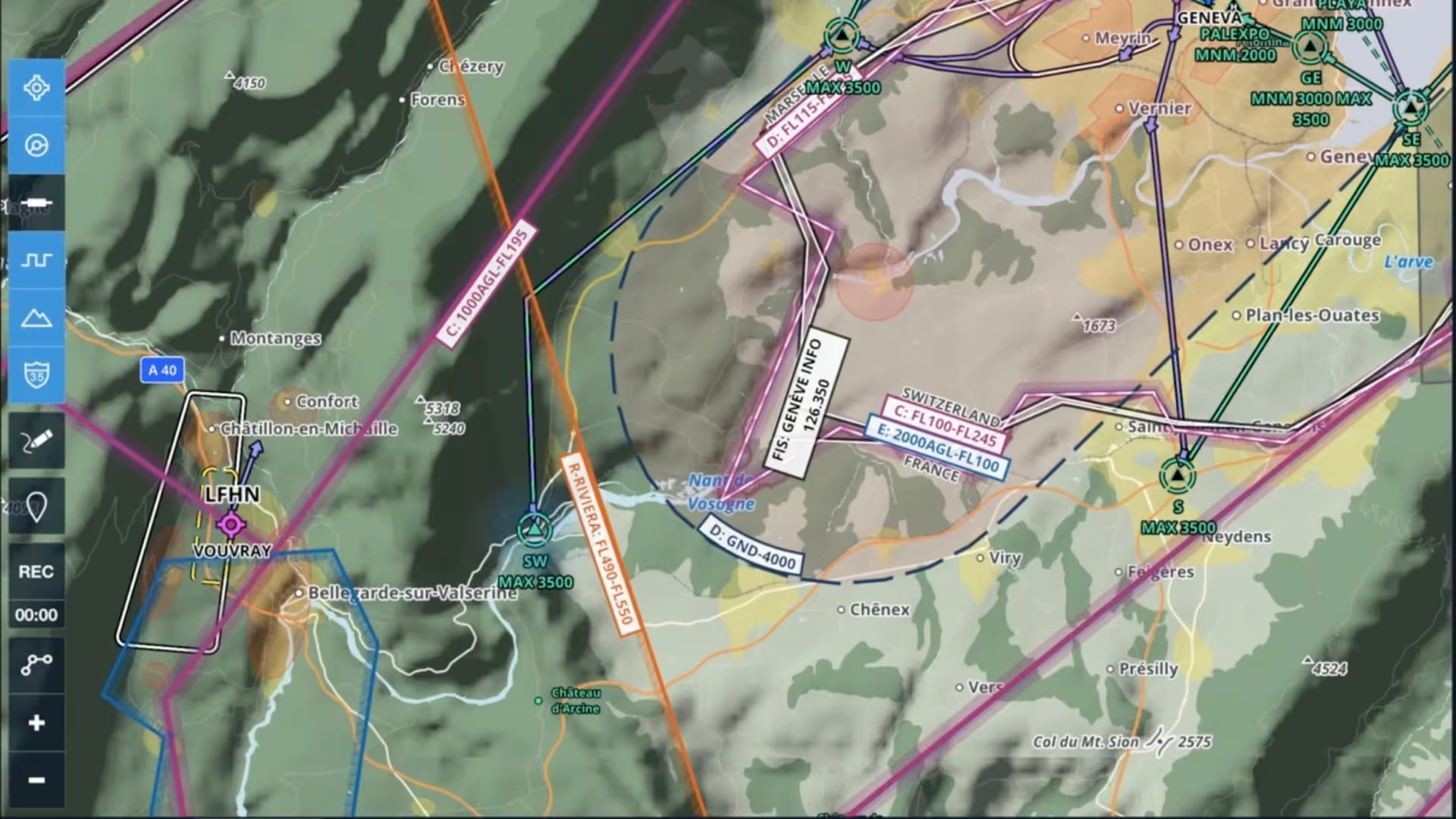
Join ForeFlight Pilot Support Team member Wolfgang Oestreich to learn the basics of using ForeFlight in Europe, including planning and filing basic flight plans, checking weather, and more.
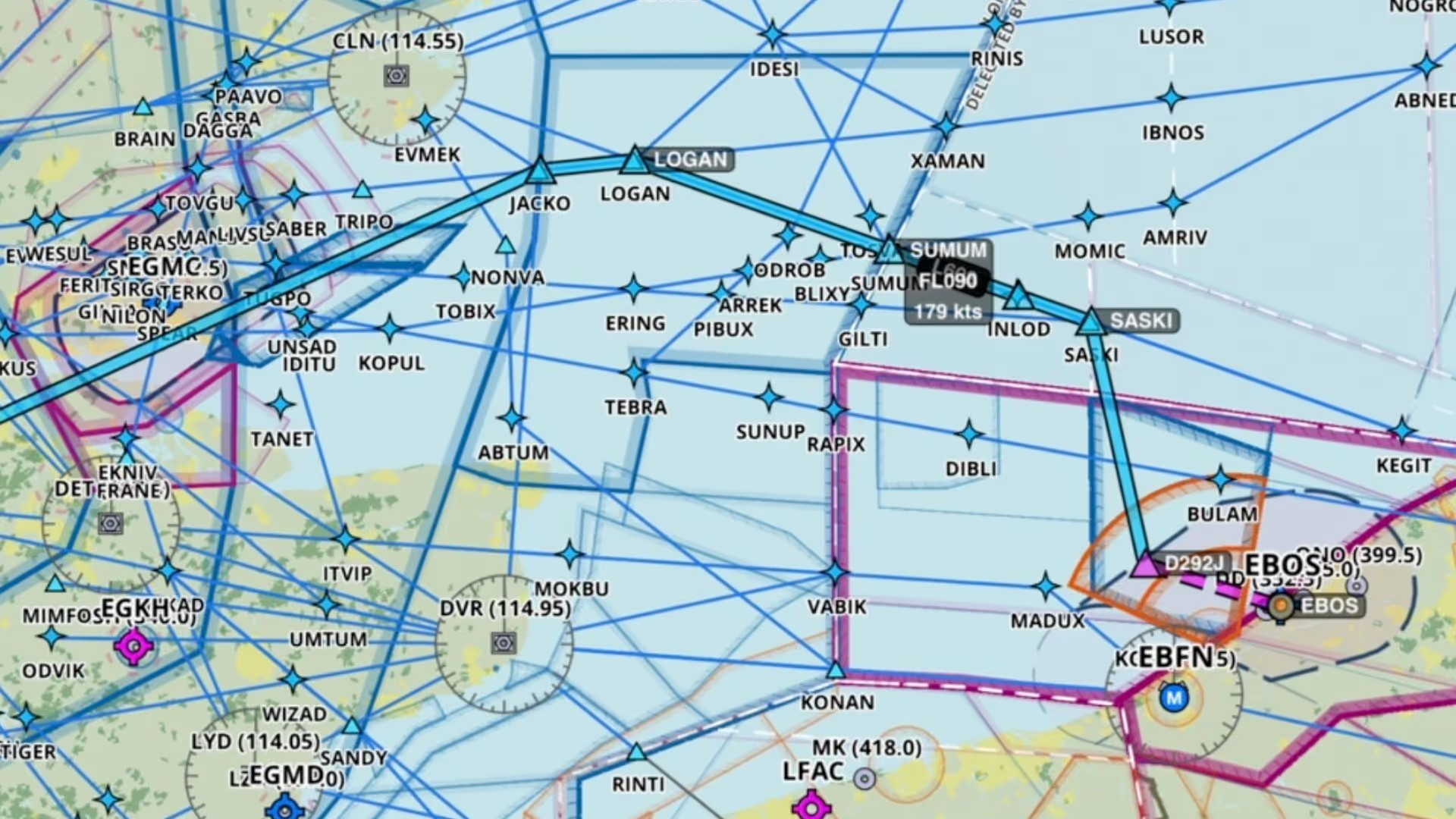
Join ForeFlight Pilot Support Team member Wolfgang Oestreich to learn the essentials of planning, filing, and flying IFR in Europe.
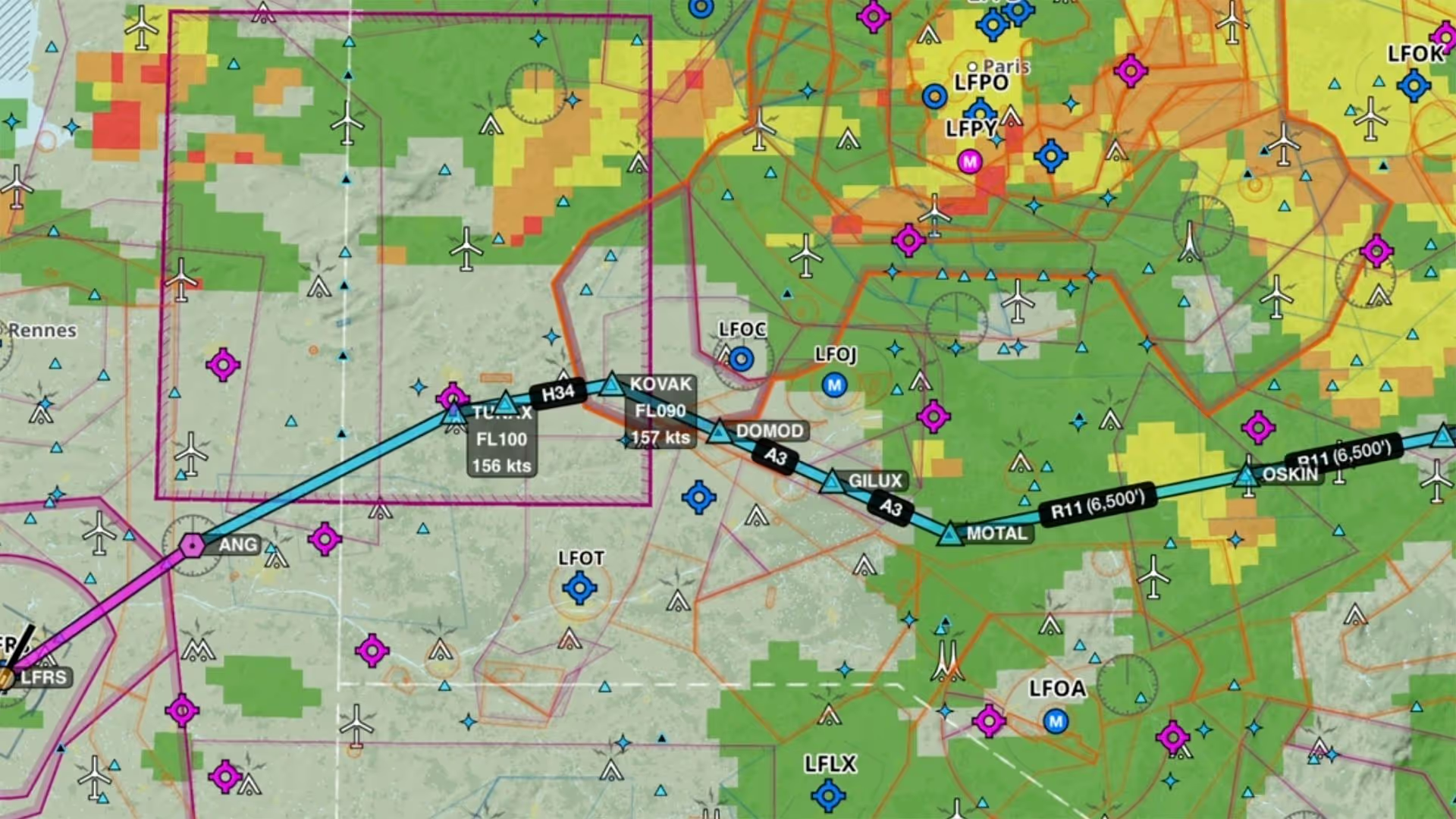
Join ForeFlight Pilot Support Team member Wolfgang Oestreich to learn how ForeFlight connects with portable devices and installed avionics to enhance your inflight workflow.
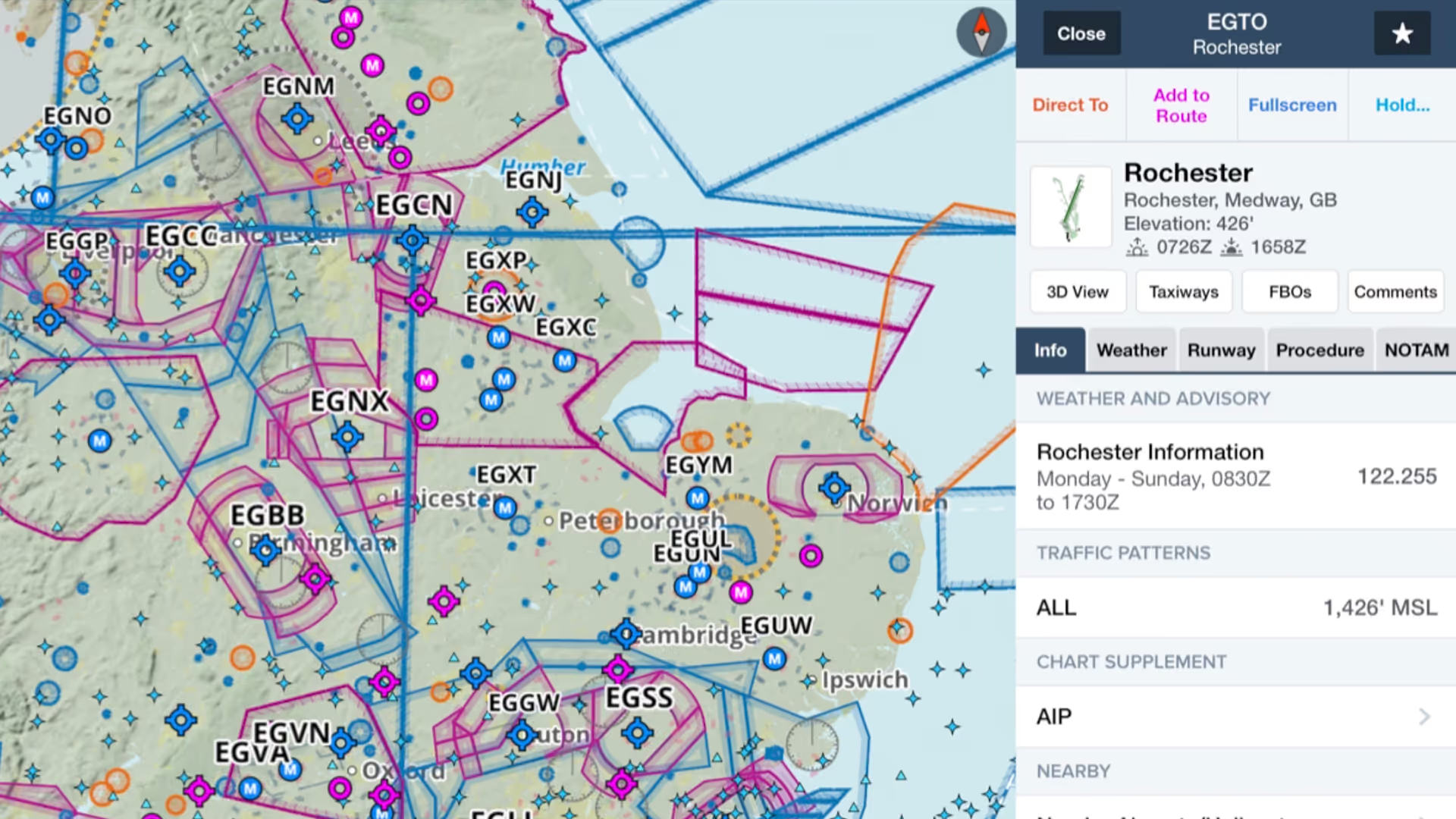
Join ForeFlight Pilot Support Team member Wolfgang Oestreich to learn the essentials of planning, filing, and flying VFR flights in Europe.
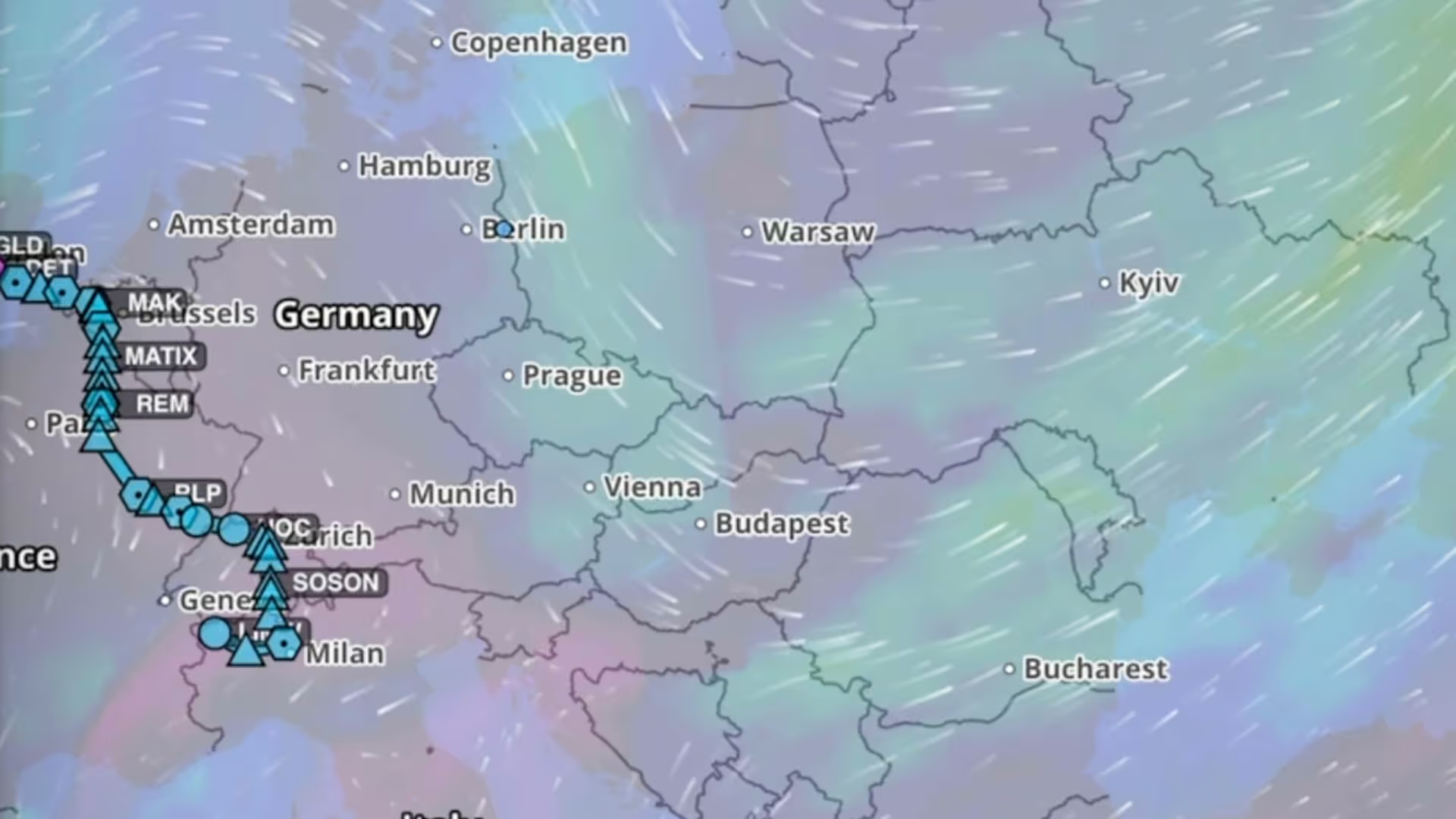
Join ForeFlight Pilot Support Team member Wolfgang Oestreich to learn how to get the most out of ForeFlight’s weather features in Europe.
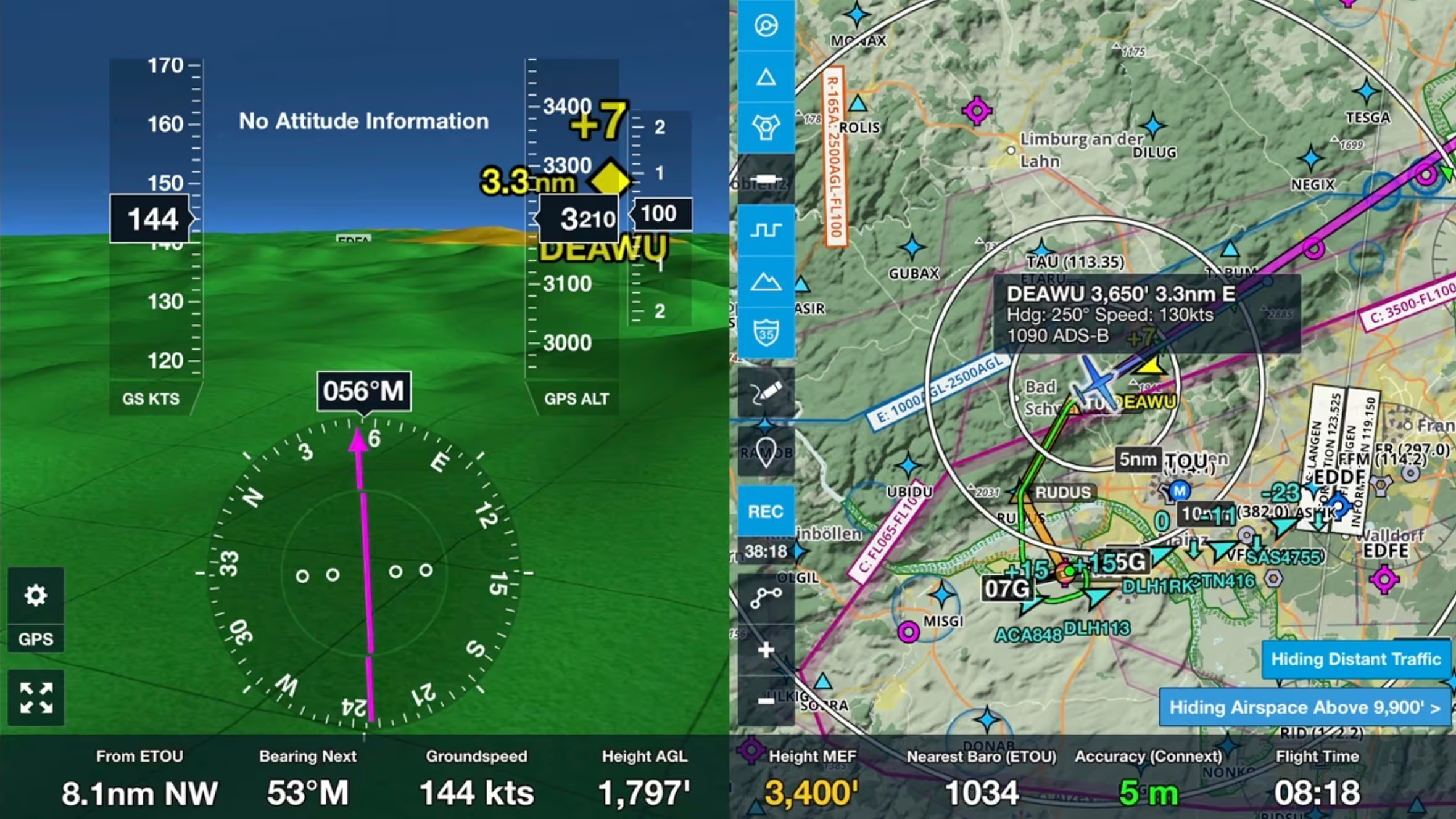
Join ForeFlight Pilot Support Team member Wolfgang Oestreich to learn how ForeFlight can connect with portable and installed avionics to enhance your inflight workflow

We’ll cover navigating ForeFlight, tips to find the information you need quickly, show you how to optimise flight planning on the Maps tab, and how to customize your in-app experience.

Join ForeFlight Pilot Support Team members Adrian Tegler and Dominik Ochmanek to learn all about how ForeFlight makes VFR flights in Canada safer, easier, and more enjoyable.
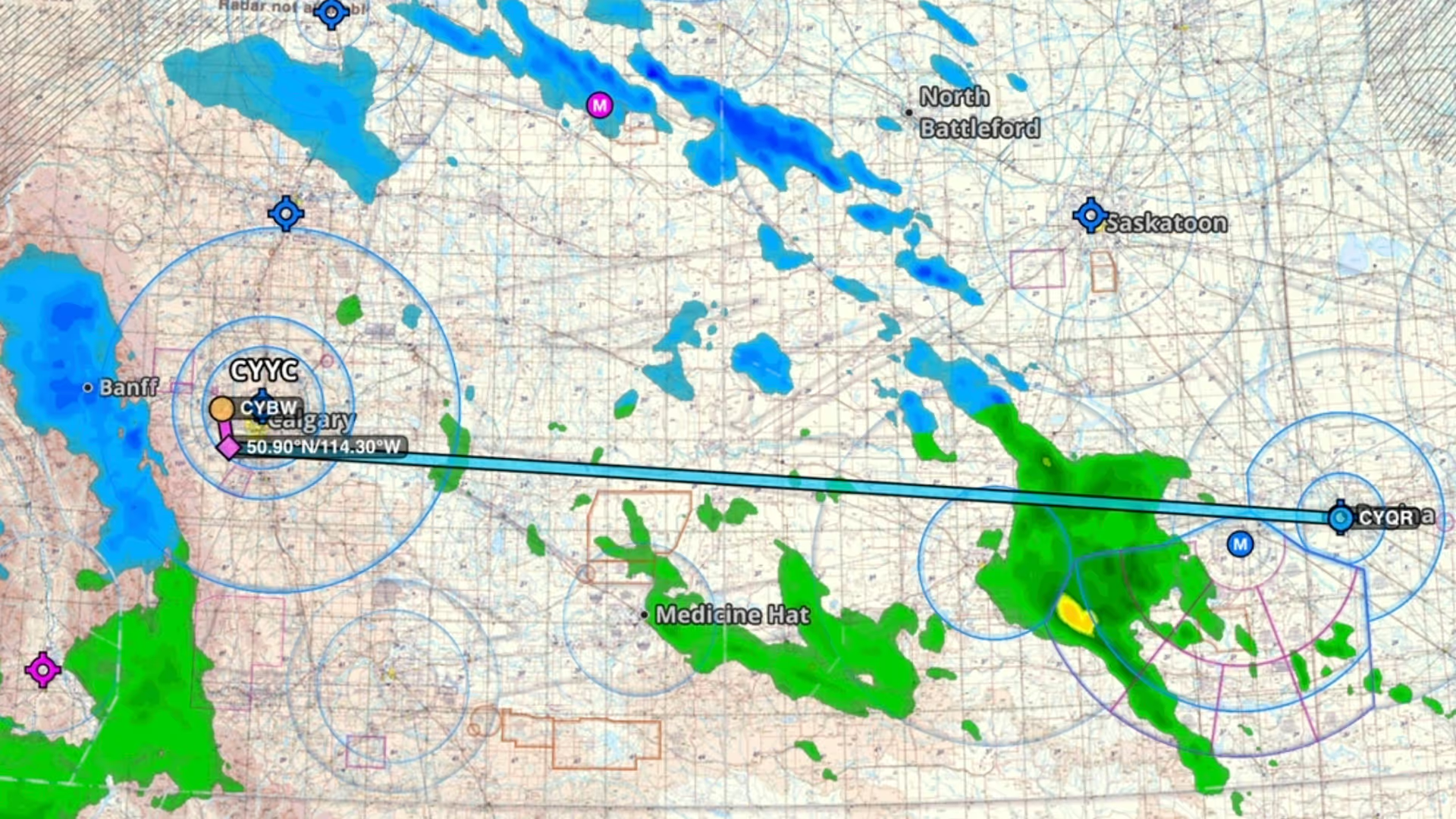
ForeFlight Pilot Support Team member and professional pilot Dominik Ochmanek explains how ForeFlight can help Canadian pilots prepare to fly in winter weather.
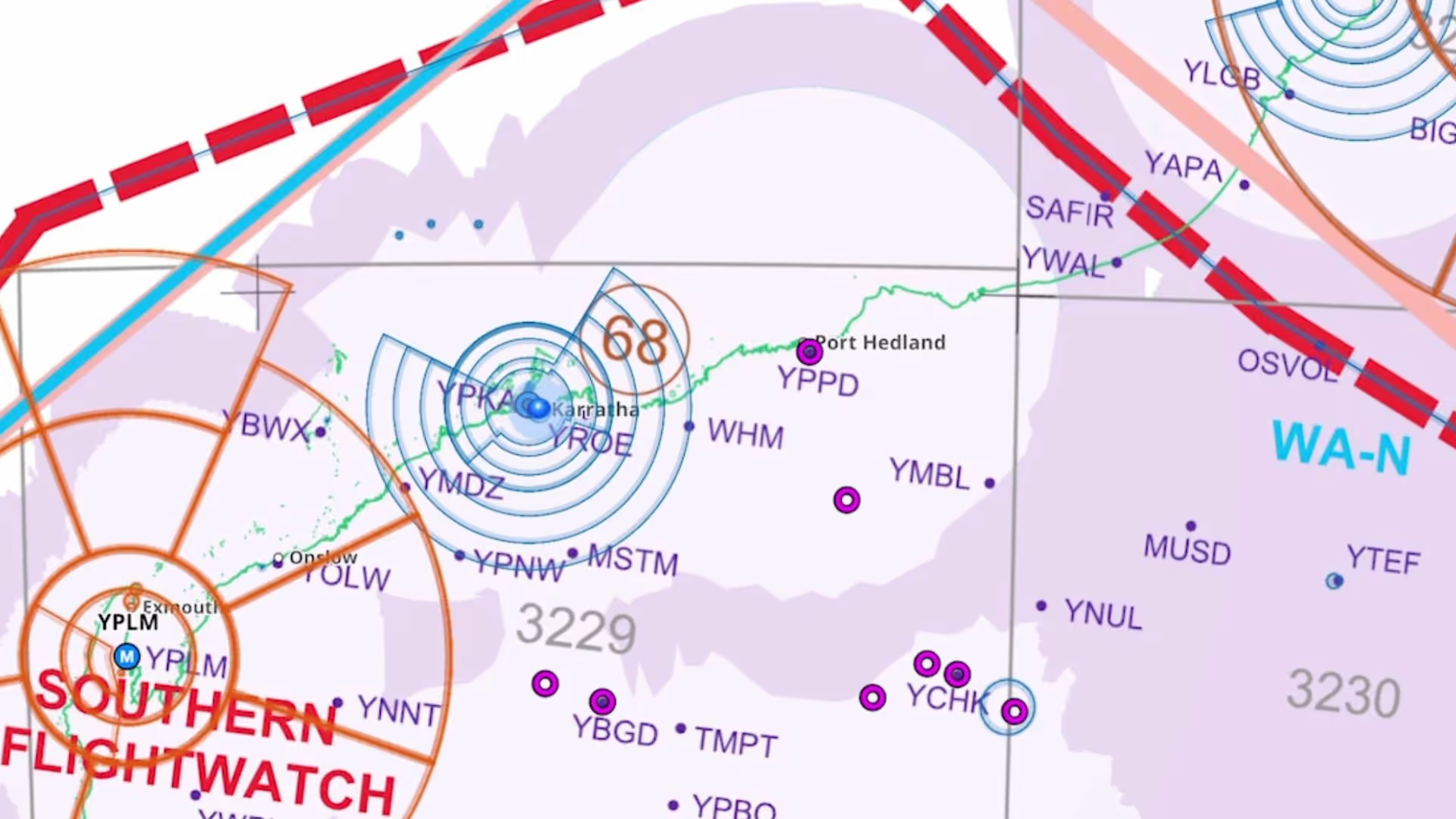
Join ForeFlight support team members and Australian pilots Greg McAllister and Kristina Brown as they discuss the recent ForeFlight release.
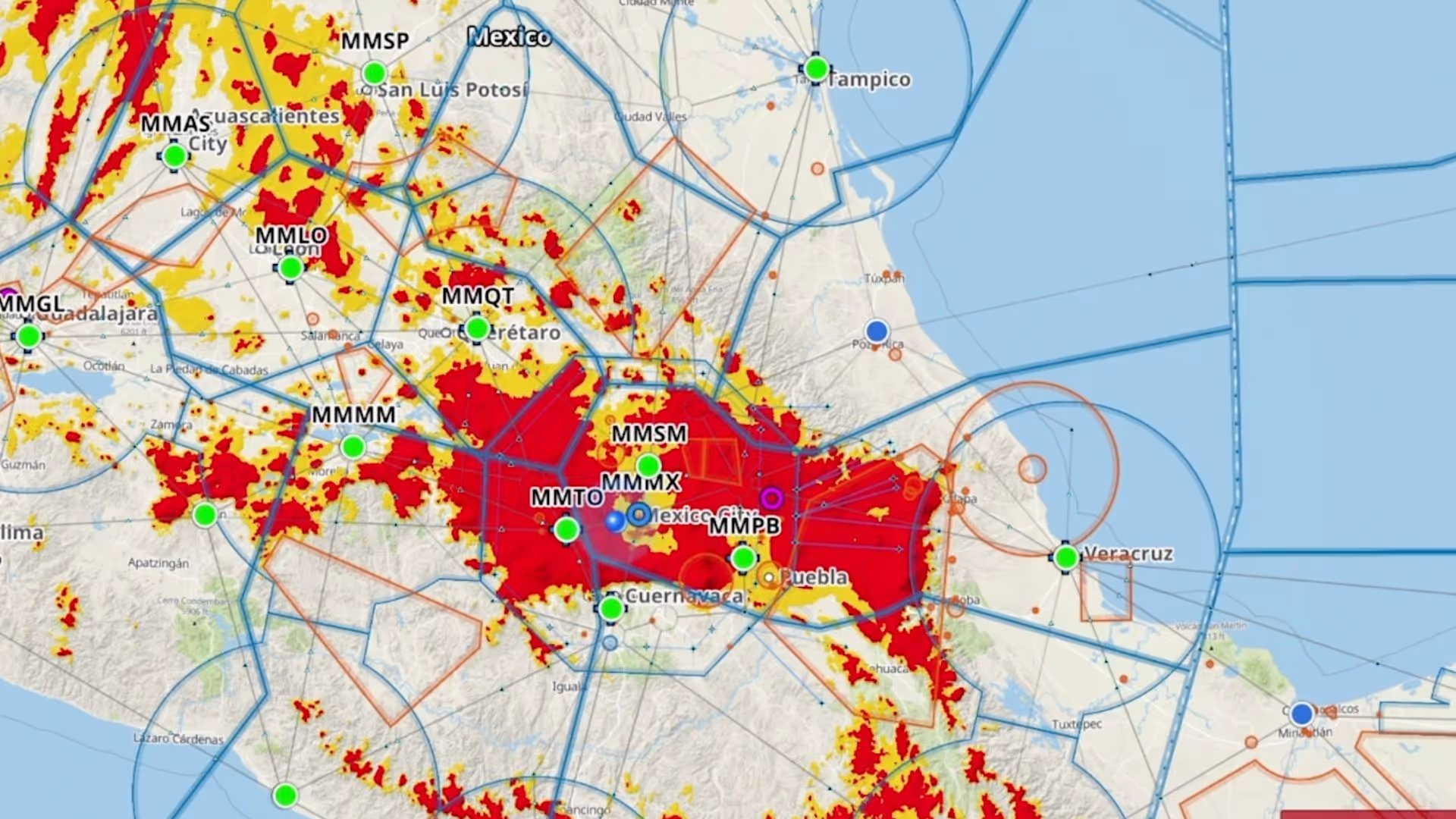
Acompáñanos de la mano de Albert Fagerberg, miembro del equipo de apoyo de ForeFlight, y de Gabriel Wertman, creador del canal de YouTube Avionazzo, para aprender a usar ForeFlight en Latinoamérica.
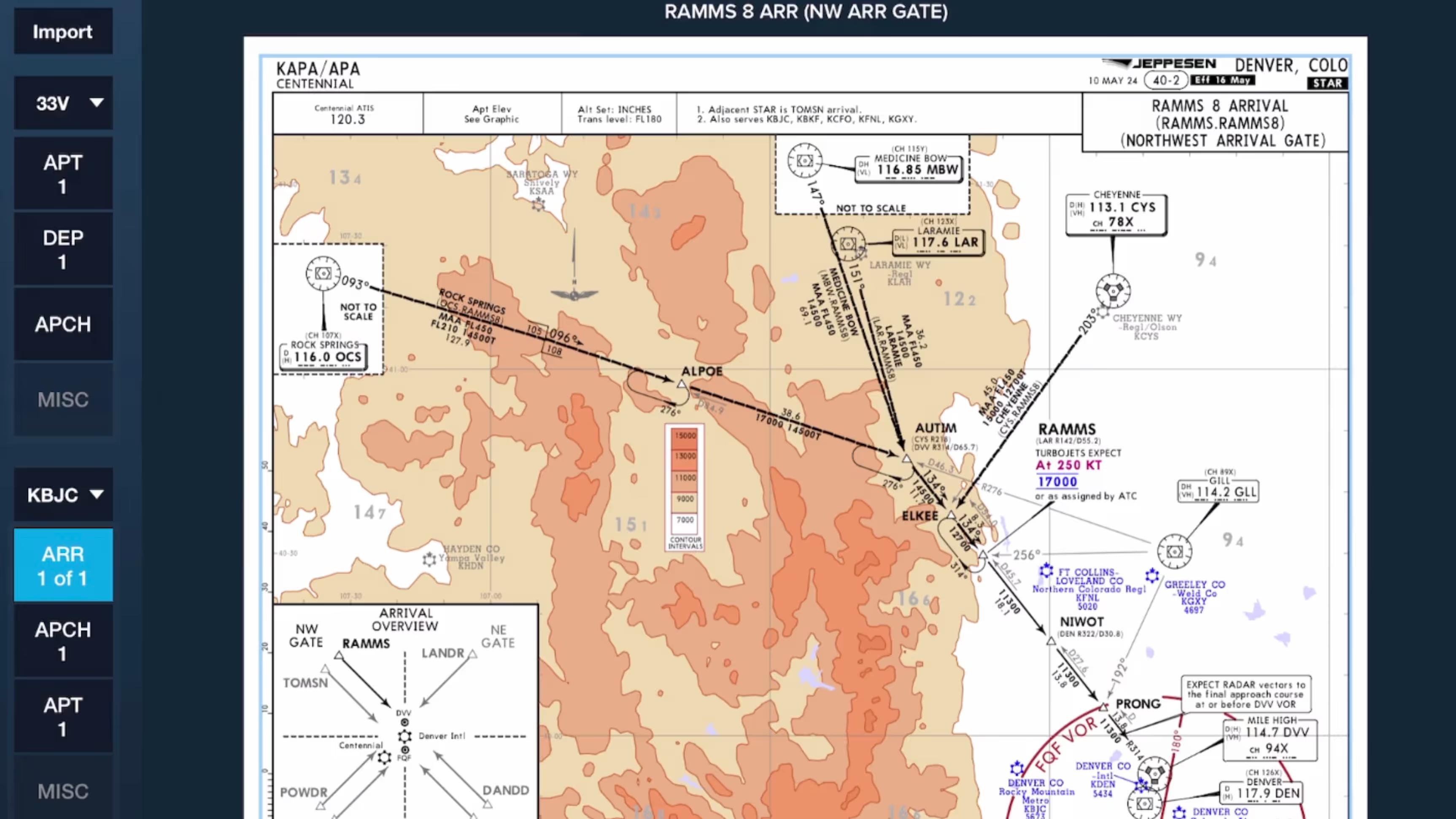
Learn to use ForeFlight’s Flight Binders to organize Jeppesen charts for any flight and navigate between plates easily using the 3-finger swipe gesture in this real-world flight demonstration.
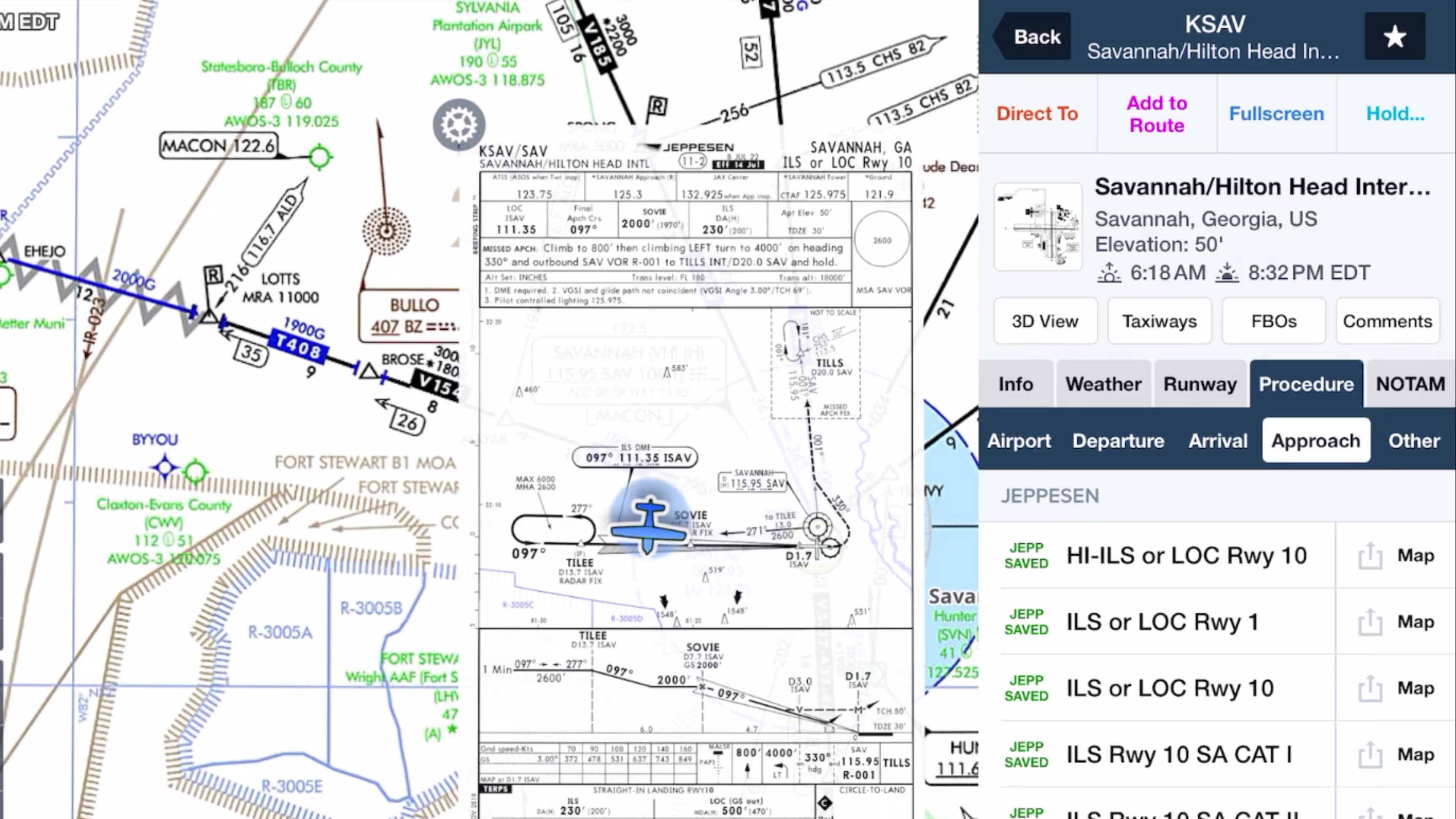
Why do pro pilots prefer Jeppesen over FAA plates, and what makes them valuable for GA pilots? Find out in this FlightInsight video comparing chart formats and key benefits of Jeppesen plates.

Discover how Jeppesen charts became the aviation standard, what sets their format apart, and how their features simplify IFR flying for General Aviation pilots in this FlightInsight collaboration.
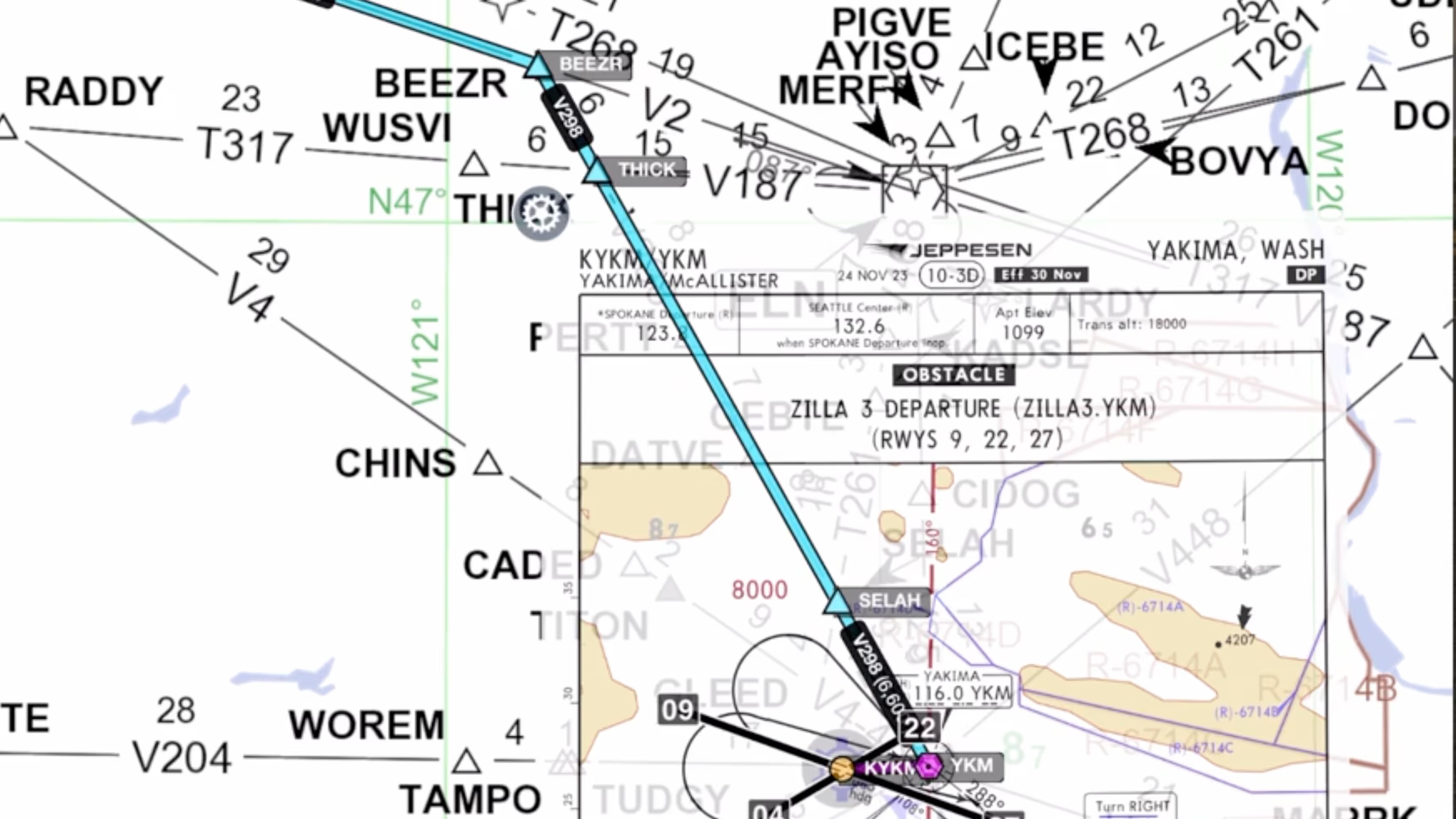
Explore how Jeppesen’s SID and STAR charts outperform FAA versions with terrain data, georeferencing, and more—plus a look at their data-driven IFR enroute charts with FlightInsight.

Jeppesen airport diagrams offer more clarity and detail than FAA taxi charts. See how they enhance taxi briefings with rich data, frequencies, and filing info in this video from FlightInsight.

Checklist Speak allows you to complete your checklists more efficiently by having ForeFlight read them to you.
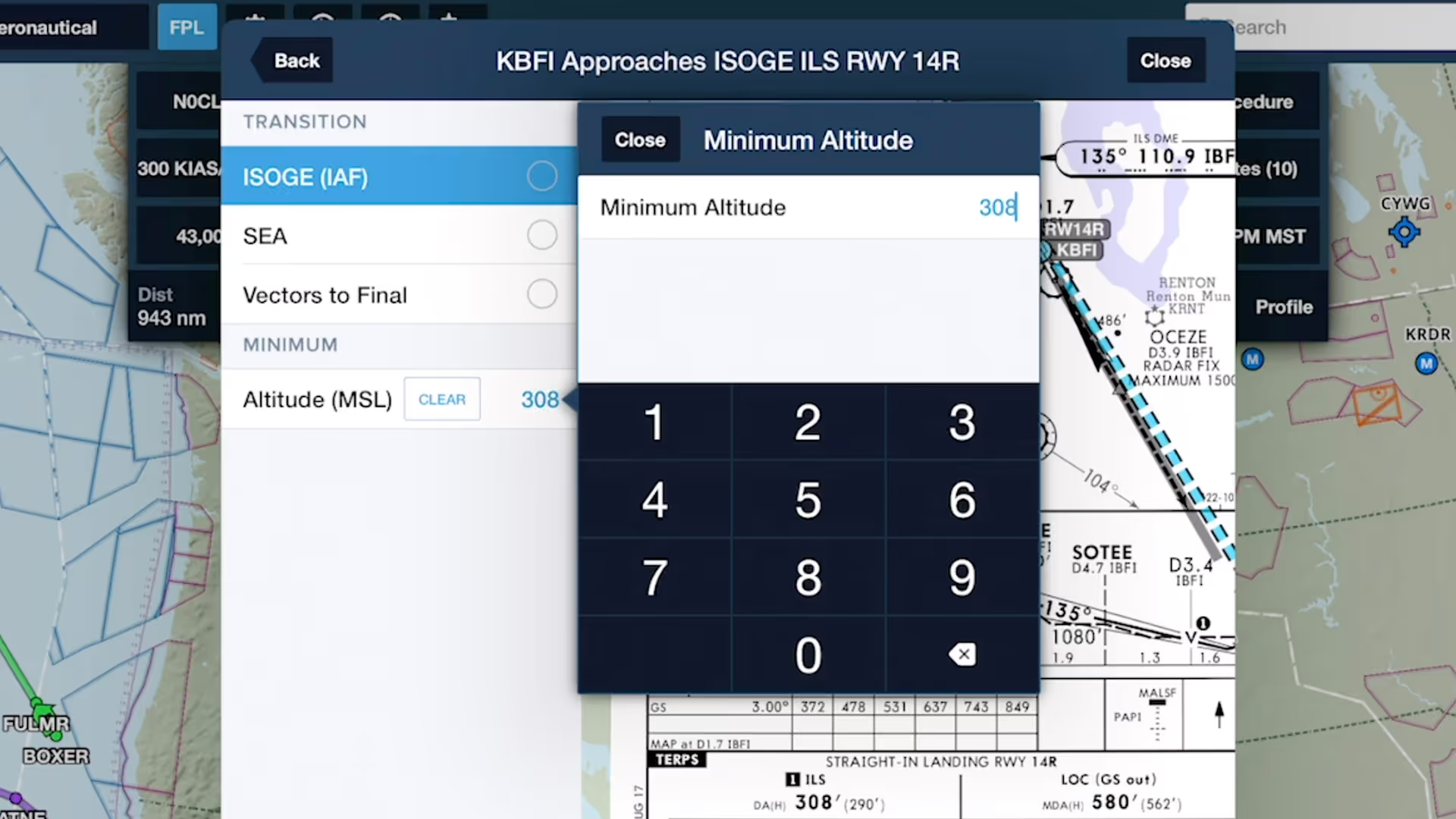
Specify an altitude minimum in Procedure Advisor when adding an IFR approach to your route to display the minimum directly on the map for quick reference during final approach.